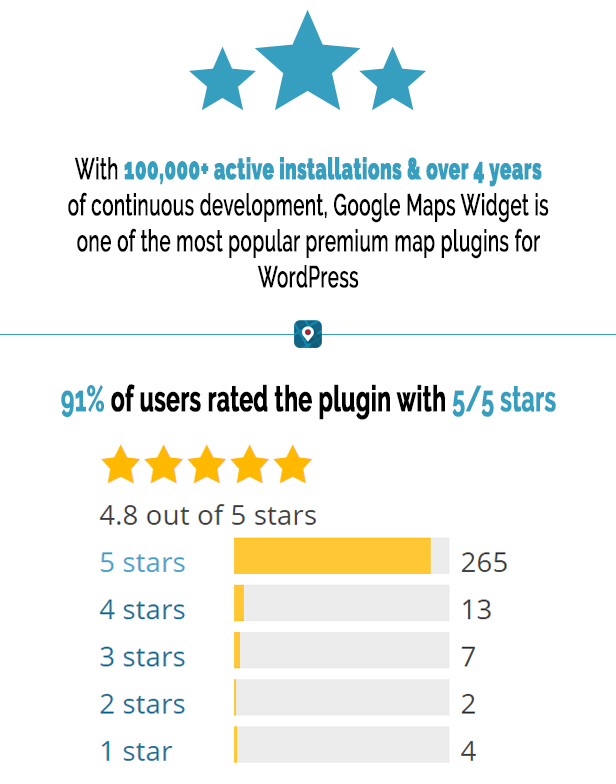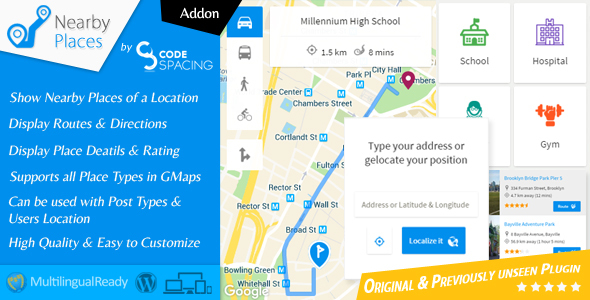Create Google Maps in seconds on any wordpress page.
An Open Source Charting and Interface Package that works offline, also works as a WordPress Plugin.
Author: Nomanic
Version: 4.75
Homepage: http://www.nomanic.biz/NMObjects/
Tag: directions
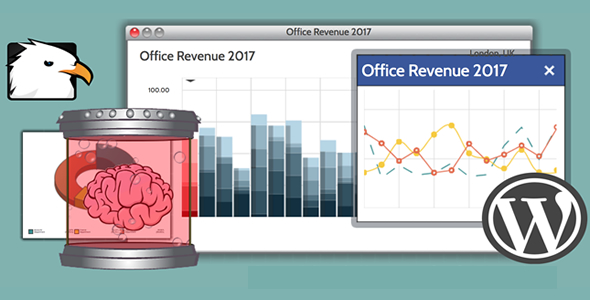
Nomanic Objects – Google Maps (Media)

WordPress Submit Map (Utilities)
WP Post Map is a WordPress plugin that allows you to add Google maps to your pages and/or posts. You can easily create your own maps with your own markers, or you can display your posts on a map and customize the map as you like.
With the use of shortcodes, you can create your own maps wherever you want. We have a nice shortcode dialog that helps you to build your map.
To display your posts on a map, all you need to have is a post type that includes an address field, latitude and longitude field, or a single filed with the latitude and longitude together. On the dialog, you can select the field to be used for the post type of your choice. This allows you to mix different post types together on one map.
Here’s a list of some of the features.
- Choose map type (Roadmap, Satellite, Hybrid)
- Set the map height and width
- Show/hide map controls
- Customize markers/icons (default, default with your own color choice, featured image, custom icon, custom image)
- Chose from a number of templates for the list and info window on the map, or create your own (with a little HTML and code knowledge)
- Show posts on map only, or show map and list
- Setup your own map colors
- Cluster markers
- Display route between markers
- Show route directions or just show route on map
- Multiple maps per post/page are supported
- Works with WPBakery Page Builder (Visual Composer)
- and more….
Currently there are 5 templates for displaying your posts and 2 templates for the info windows that show on the map. We will be adding to these regularly, so if there are any suggestions, please let us know.
View examples and documentation.
WP Post Map Plugin - v1.0.0 (December 31, 2017) * Initial Release

Google Maps Widget PRO (Widgets)
When you get tired of overly complex and buggy map plugins – try Google Maps Widget PRO! Highly optimized maps load in 1 request instead of 40+ like with other plugins.
Google Maps Widget PRO has been tried and tested by more than 100,000 active users. Don’t believe us? Grab the free version and see for yourself or start a free trial.
- multiple pins support – both thumbnail and interactive maps can contain an unlimited number of pins
- custom pin bubbles/description – clicking a pin in the interactive maps opens a bubble with text, images or any other data you want to show
- 12 thumbnail map skins – more coming with every update, preview current skins
- 1500+ map pins – doesn’t matter what kind of map you’re creating, there’s a pin for everything; and they come in 2 sizes
- 5 thumbnail map image formats for even faster loading – PNG 8bit, PNG 32bit, GIF, JPEG non-progressive JPEG
- replace thumb with interactive map feature – great if you don’t like the lightbox concept, test it
- extra hidden sidebar for easier shortcode handling – create widgets in this hidden sidebar to use them as shortcodes
- custom map language option – availability in certain places depends on Google
- 4 thumbnail map types; hybrid, road, satellite, & terrain
- 4 interactive map modes – directions, view, street & streetview
- fully customizable pin options for thumbnail map – chosse from a custom pin image, one of 1500 pins from the library or set a color for the default Google pin
- Full control over pins on interactive map – set a custom pin image or choose from 1500 in our library
- 6 options for thumbnail map links – disable link, open interactive map in lightbox, open custom URL in same or new tab, replace thumbnail map with interactive one, skip thumbnail map and imediately load interactive one – test options
- fullscreen lightbox mode
- extra lightbox features – close on overlay click, close with Esc key, show/hide close button, show/hide map title
- 19 lightbox skins – new ones are coming with every update, preview current skins
- full shortcode support – put maps anywhere on the site
- clone widget feature – just to make your life easier when working with many maps
- export & import widgets tools – for those worry-free site moves
- Google Analytics integration – see exactly how people interact with your maps
- Advanced cache & fastest loading times – load maps with 1 request instead of 70
- JS & CSS optimization options – only those files that are needed are loaded, any only on pages where they’re needed
- continuous updates & new features delivered straight into WP admin – no uploading files
- premium USA based support – our support is handled by in-house devs, not 3rd party support centers
Reviews
Changelog
v5.15 - October 19th, 2016 * initial release on CodeCanyon
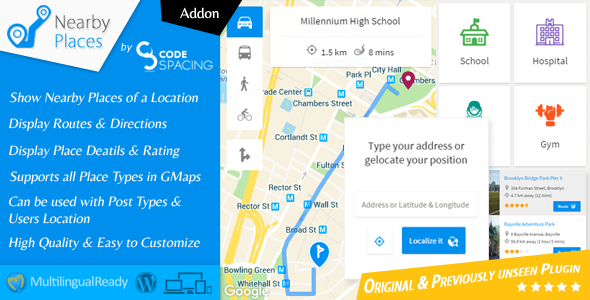
Neighborhood Locations WordPress Plugin (Add-ons)
Nearby Places is an extension of Progress Map WordPress plugin. The “Nearby Places” plugin allows you to display various places – also known as “Points of Interest” – nearby a location/post on the map.
The plugin was designed to be used with the posts/locations added from “Progress Map”. It also provides a powerful search form that allows the users to target their position or to enter a given address, then, display all nearby points of interest.
The power of this plugin doesn’t end here. This plugin supports all the place types in Google Maps. When a user selects a place type (e.g. Schools), a list of all nearby places will be displayed. Each place comes with a details page that can be accessed by the user in order see the place address, distance, website, … photos and reviews. The user will have the possibility to display the route to the place on the map, the possibility to switch between the different travel modes (Driving, Transit, Walking & Bycicling), and the possibility to display the directions to the place. All of this was designed to be displayed inside a widget without the need to reload the browser’s page.
The plugin was designed with customization in mind. It can be customized from the admin panel in order to match the general look of your website.
To use this plugin, you must install “Progress Map WordPress Plugin”!
Credits
Icons made by Freepik from www.flaticon.com
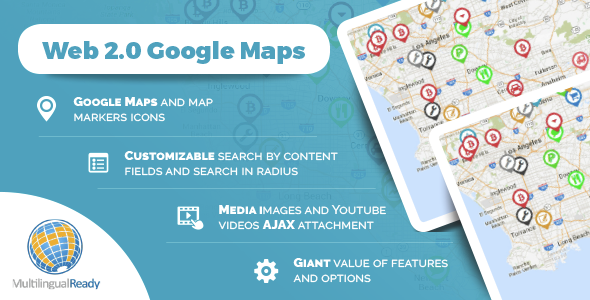
Net 2.zero Google Maps plugin for WordPress (Utilities)
Web 2.0 Google Maps plugin to build custom Google Maps with high quality markers and additional instruments. Frontend submission form allows users to submit markers and listings from frontend of WordPress site. Search form filters markers and listings by categories, locations and content fields. Draw Area functionality is the most perfect tool to search needed places in accurately pictured area.
Here is documentation for interested minds.
Features of WordPress Google Maps plugin
- Custom icons and colors of map markers
- Frontend dashboard for regular users
- Draw Area functionality
- 5-star ratings for listings
- Load only visible map markers – thousands of markers will not slow down the site
- Load marker InfoWindow by AJAX – additional tweak for performance
- Customizable content fields of different types
- Font Awesome icons for custom content fields
- Category-based content fields
- Search by categories and locations
- Powerful search by content fields
- Markers icons and colors by categories
- Locations search in radius – results displaying on the map
- Markers clusters
- Automatic Geolocation
- Set up listings active period or make them eternal
- Ability to renew expired listings
- Set up any number of locations for one listing
- Assign any number of categories for one listing
- Listings Images with AJAX uploading
- YouTube videos attachments for listings
- Contact listing owner form + integration with Contact Form 7 plugin
- Email notifications
- Adapted for reCaptcha
- Comments in listing window
- Directions button in InfoWindow
- Directions panel in listing window
- Start address or start latitude/longitude point on the map
- Fully customizable and easy in configuration
- The plugin uses custom post types and taxonomies
- Responsive design based on Twitter Bootstrap
- Fully compatible with Visual composer
- 5 shortcodes, including: maps, search box, submission form, frontend dashboard and submit button
- Custom Google Map styles
- Order address elements as you wish, commas and spaces help to build address line
- Fully compatible with WPML plugin
- Supports RTL (Right To Left) – layout, functionality, UI widgets
- CSV import with ability to import images files
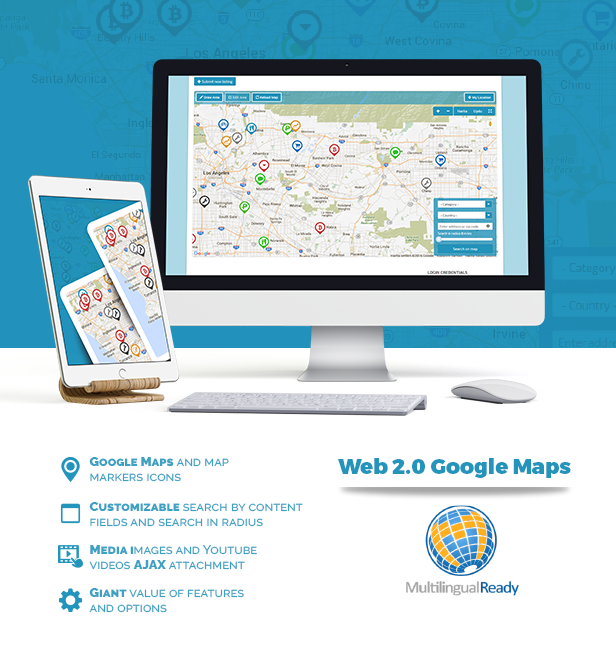

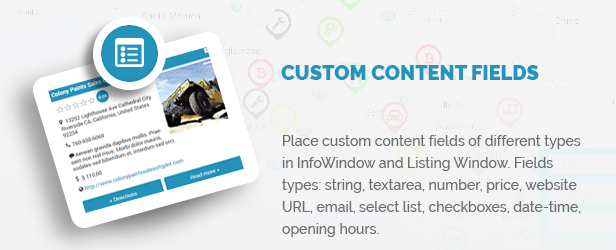
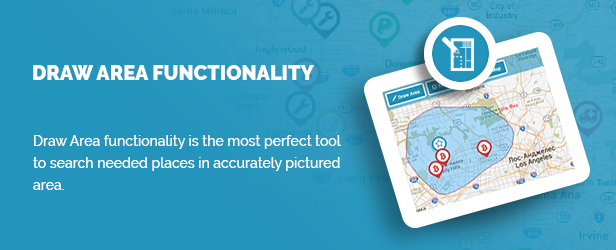
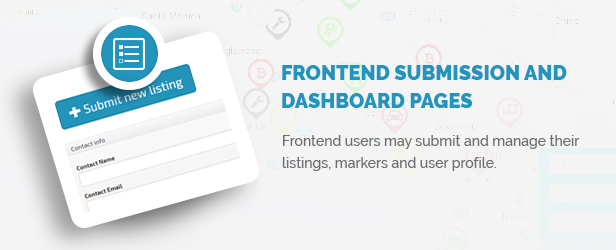


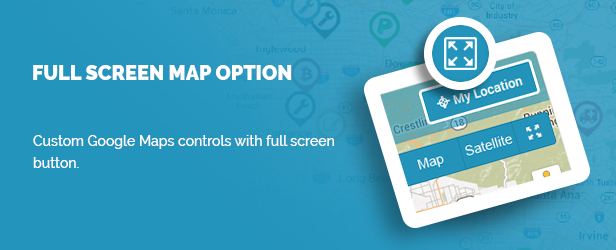

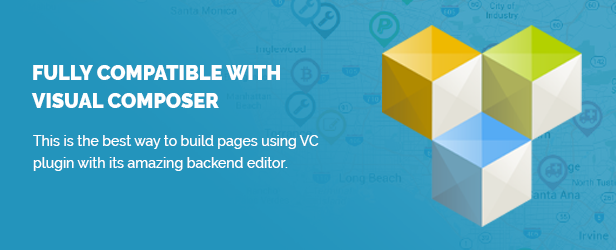
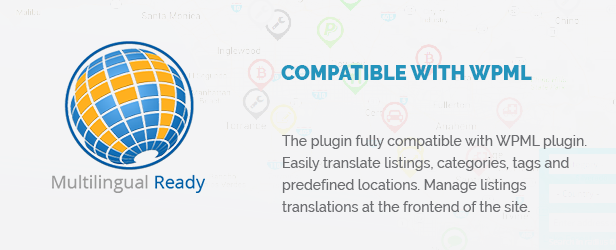


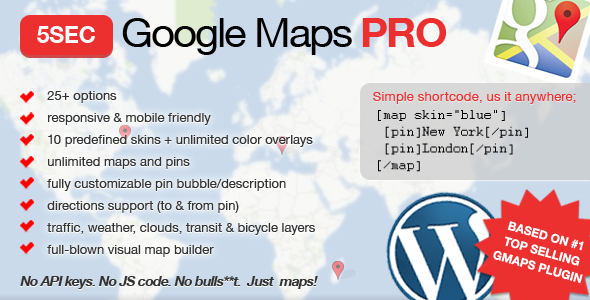
5sec Google Maps PRO (Media)
Based on #1 top selling Google Maps plugin on CodeCanyon
- visual map builder will help you create maps with multiple pins in seconds
- fully responsive and mobile friendly
- 10 predefined map skins + unlimited color overlays
- directions to and from pin address
- 15 predefined pin icons + custom ones
- info layers – traffic, transit, weather, clouds, bicycle
- fully customizable HTML bubble/description on every pin
- full-screen support
- auto language select
- works in sidebars, posts, pages and custom post types out of the box
- multiple maps per post/page are supported
- extensive documentation
- default shortcode ([map]) can be changed
- no code editing needed
Changelog
v1.0 - March 22nd 2014 * initial release