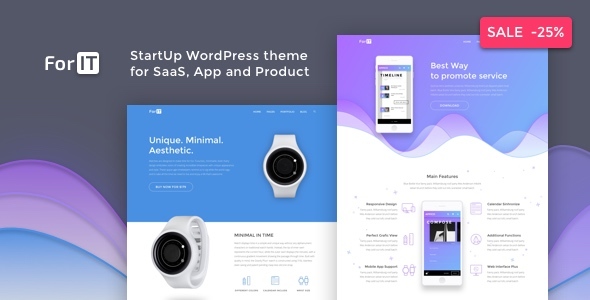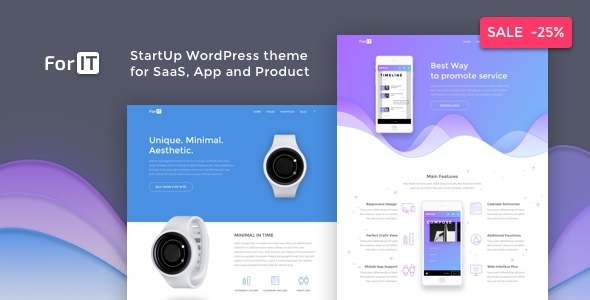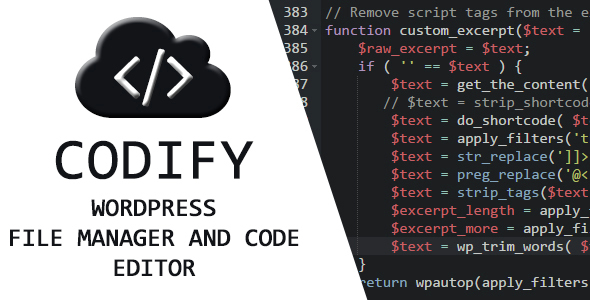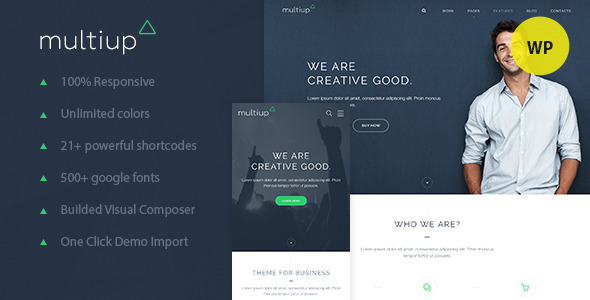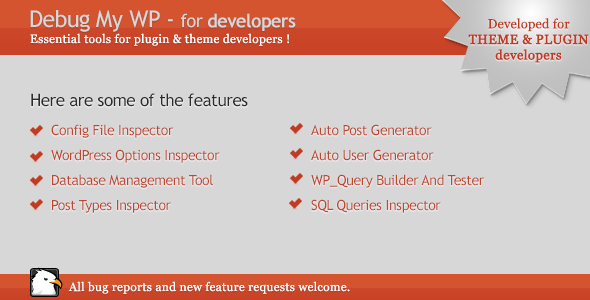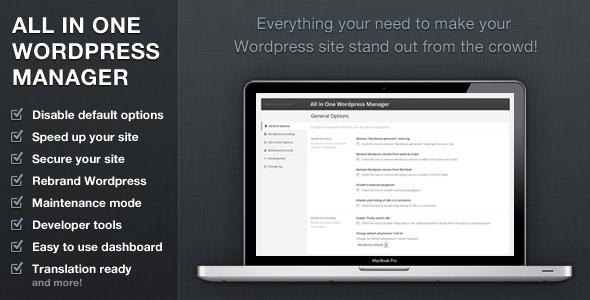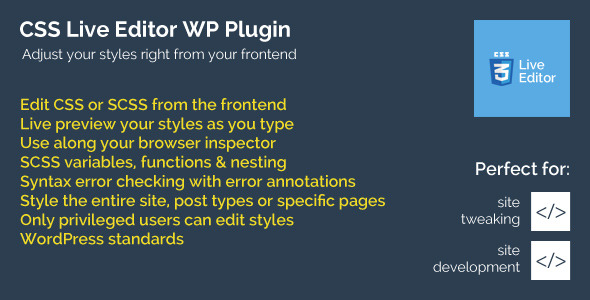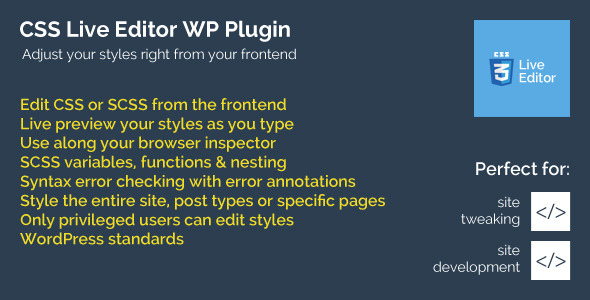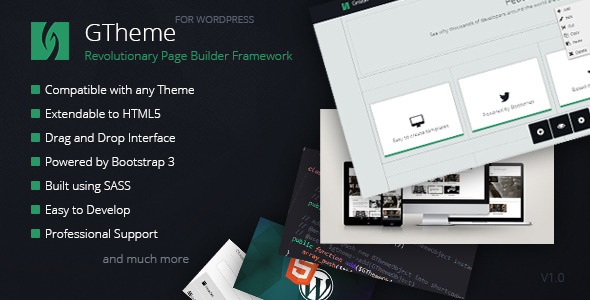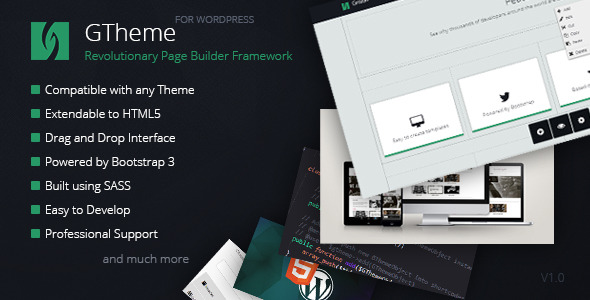All In One WordPress Manager is the perfect tool for anyone that wants to alter most of WordPress default functionality without modifying any files. All In One WordPress Manager makes it easy to disable and remove unwanted default features to speed up your site, change default functionality anf re-brand WP-admin to your liking.
With All In One WordPress Manager you can also set up a beautiful maintenance mode page when working on your site. It is also the perfect tool for developers, with it’s beautiful “Lorem ipsum” generator, option to show debugging information and quick access to PHP info.
All In One WordPress Manager is the perfect tool for site admins, developers and agencies working with customer sites!


Need to add filler content to your site? This awesome feature will add a new menu item to your top bar. Clicking that link will open a modal window where you can generate Lorem ipsum texts on the fly. Works anywhere in wp-admin!

GENERAL OPTIONS
- Remove WordPress generator meta tag
- Remove WordPress version from styles and scripts
- Remove WordPress version from RSS feeds
- Disable trackbacks/pingbacks
- Disable auto linking of URL:s in comments
- Enable “Pretty search URL” (Redirects search results from /?s=query to /search/query/)
- Change default attachment “Link to”
- Change post excerpt length (default 50 words)
- Change post excerpt “Read more”
- Change default login timeout
- Change default login remember me timeout, in days
- Automatically break out of iframes
- Add Google Analytics or other code to the head-section
- Add affiliate tracking or other code to the footer-section
BRANDING & MESSAGES
- Hide frontend admin bar for all users
- Remove the word “WordPress” from titles
- Remove WordPress logo from admin bar
- Remove “Updates” link in admin bar
- Remove “Comments” link in admin bar
- Remove “New” link in admin bar
- Remove “Help” link from top right corner
- Disable tooltips and pointers
- Change admin dashboard heading title
- Change the wp-admin footer text
- Upload custom login logo
- Change login logo title
- Hide logo on login page
- Remove “Lost password” and “Back to site” links from login page
- Remove “Remember me” checkbox from login page
- Disable error messages on login page
- Disable WordPress update nag message
- Disable Plugins update nag message
SEO & FEED OPTIONS
- Remove “Canoncial” link
- Remove post and comment feed links
- Remove extra feed links, such as category feeds
- Remove RSD link (EditURI)
- Remove link to the Windows Live Writer manifest file
- Remove index rel link
- Remove prev rel link
- Remove start rel link
- Remove relational links for adjacent post
- Remove WordPress short link
MAINTENANCE MODE
- Activate maintenance mode for your non logged in visitors
- Themes! Select a pre-defined theme or easily create your own
- WYSIWYG editor for content
- Exclude IP addresses from maintenance mode
- Set 503 header code on maintenance mode page
- Show notices in dashboard when maintenance mode is activated
FOR DEVELOPERS
- Display DB queries, load time and memory consumption in the source code – frontend
- Display DB queries, load time and memory consumption in the admin footer
- Display PHP info directly in admin
- Activate a “Lorem ipsum” generator in the admin bar!
- Enable hidden admin page displaying ALL site options
TRANSLATION READY
All In One WordPress Manager is ready to be translated with Poedit. It comes with english as default and a Swedish translation.
UPDATES AND FEATURE REQUESTS
All In One WordPress Manager has an inbuilt update system that notifies the buyer when an update is ready to download! Any
suggestions or comments for upcoming features are highly requested!
Changelog
2014-12-25 – Version 1.0.3
- Added function to disable tooltips and pointers in wp-admin.
- Added function to change login timeouts.
- Added "Development" tab.
- Added a "Lorem ipsum" generator in admin toolbar.
- Added function to show current PHP info.
- Added function to show server info in admin footer.
- Added function to remove "New" link in admin bar.
- Added function to hide the logo on login page.
- Added function to change admin dashboard title.
- Added function to automatically break out of iframes.
- Added loading indicator on save.
- Bug fixes.
2014-12-13 – Version 1.0.2
- Added more themes for maintenance mode. You can create your own to!
- Added function to remove error messages on login page.
- Added function to remove "remember me" on login page.
- Added function to disable auto-linking in comments.
- Added function to change post excerpt length.
- Added function to change post excerpt "Read more".
- Added function to display DB queries, loadtime and memory consumption in the footer.
- Added function to enable a hidden admin page displaying ALL site options.
- Added function to add Google Analytics or other code to the head-section.
- Added function to add affiliate tracking or other code to the footer-section.
2014-12-09 – Version 1.0.1
- Added maintenance mode, with themes!
- Added function to remove links etc on login page.
- Added function to change login logo title.
- Added settings link from plugins list.
- Bug fixes.
2014-12-05 – Version 1.0.0
- Initial Release