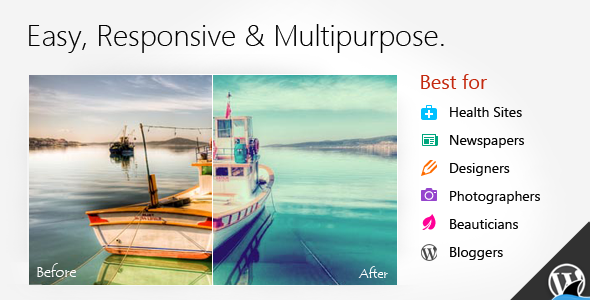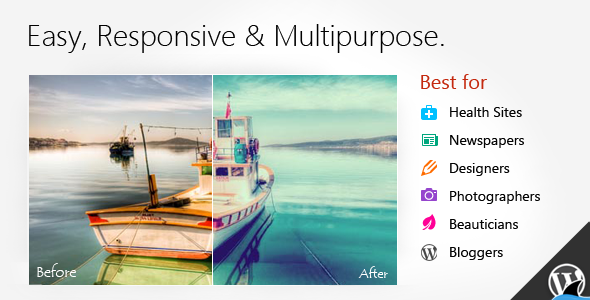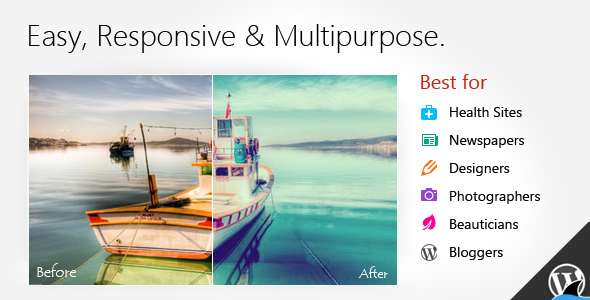Medina – Responsive Medical Template
Medina is the beautiful WordPress template for private clinics, clinic plastic-surgery, dental clinic and personal doctors pages. Everyone can find a suitable page for itself. We have tried to create the big set of components and styles for your awesome website.
Some of photo galleries, doctors pages, procedures, blogs, and also personal pages can make various your new website.
Realize your ideas medical site and we will help you to make the unique beautiful website, showing your professional team, your thoughts and your ideas, works. This website can describe the cost of your services and the presentations of your procedures or results of patients.
Join us and get the best website of your private clinics, clinic of plastic-surgery, dental clinic and personal doctors pages.


What’s in the Pack
- HTML5 & CSS3 Valid Code
- Beautiful and Awesome Design
- Responsive & Retina Ready
- High Speed & Clean code
- Coded with SEO in Mind
- Easy Color Management
- 4 Home Page Variants (+2 in future)
- Home for Private Clinic
- Home for Plastic Surgery
- Home for Dental Clinic
- Grid Photo Gallery
- Masonry Photo Gallery
- Unlimited Number of Custom Portfolio Pages
- Coming Soon Page
- Two variants of Blog
- Fullscreen Blog Layout
- Custom 404 Page
- Service Page
- Procedures Page
- Prices Page
- Our Team Page
- Contact Form
- Extended Documentation
- Free After Sale Help (e-mail)
- And much more…
Important:
Please note that theme does not include the images in the source zip file.