Change log
11.11.2017
Initial Release
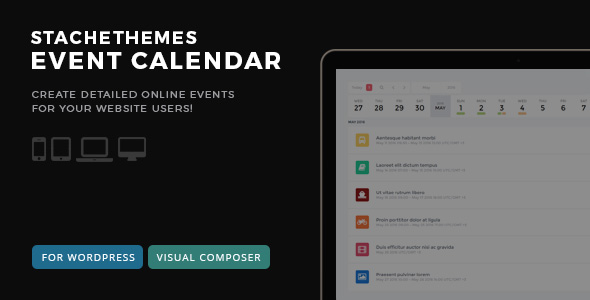
Stachethemes Event Calendar allows you to create and manage detailed online events for your website users.
Every event can contain detailed information like event description, map, photo gallery, event guests, schedule, file attachments, attach theme icons to the event and even weather forecast for the area where the event is located. You can invite people to attend or set reminders for calendar events.
From Dashboard go to Plugins > Add New > Upload Plugin.
Click “Browse” and pick Event Calendar archive.
Click “Install Now”.
After installation click “Active plugin”.
A new menu should appear named “Stachethemes Event Calendar“
From Dashboard go to Stachethemes Event Calendar > Calendars.
Fill Calendar Name, Color, Timezone and Visibility (public or private).
Click on “Create Calendar” button.
A new calendar should appear under “List with your created calendars”.
From Dashboard go to Stachethemes Event Calendar > Events.
Select Calendar from the list or create one if you haven’t created one yet.
Click on “Add Event” button.
Fill desired event details and click “Add Event”. Most event tabs are optional.
The plugin uses the shortcode [stachethemes_ec]
From Dashboard go to Pages or Posts
Add New Page or Post
Fill desired Post/Page title
Inside the Post/Page content write [stachethemes_ec]
Click Publish. This page will display the calendar when visited. You can place the shortcode in any existing Page or Post as well.
If you are uncomfortable writing shortcodes the plugin supports Visual Composer as well.
Shortcode default usage:
[stachethemes_ec]
Displaying specific calendar only:
[stachethemes_ec cal=1,2,3]
where 1,2,3 are calendar ids

Time Master is an innovative WordPress plugin, allowing several time-based functions through simple shortcodes. From a simple current time and opening hours display, to advanced content management, Time Master offers you the possibility to keep your website fresh and show your visitors exactly what you want, when you want it. With the help of our smart shortcodes, you don’t have to worry anymore about frequent content updates. You can show your visitors the right content, at the right time, just by scheduling when it will be displayed.
For complete flexibility, we are using 4 different shortcodes, allowing you to define accurately when you want the content to be visible on the page: Every day at the same hour, only on Mondays, in the summer, only during October… you have total control over your content.
You can prepare your website for Christmas, New Year’s Eve or Black Friday with as much time in advance as you want. The content inside the shortcode will appear the moment (hour and day) your promo starts and disappear when it’s over. No more work on your pages during the holidays.
You don’t serve the same food for breakfast, lunch or dinner and it can get confusing for visitors who wish to place an order. Changing your website daily is obviously not an option. Time Master allows you to display the content inside the shortcode only during a specific time of the day, showing only the available products.
At the dance club, each day of the week something different is happening. Monday it’s Salsa, Tuesday it’s Rumba and on Fridays you have Ballet. You don’t have to display just a static weekly schedule, you can promote what is happening today, every day.
No matter where your hotel is located, there are always great months and slow months. Time Master lets you schedule your offer for the whole year, ahead of time, and show every month the content you want. Your website will show the special December prices every year, without you changing anything.
With a simple shortcode and a few parameters, you can display the opening / closing hours of your business. If you want something with a little more details, there’s plenty of customization options.
It’s enough to add [tm-local-time] and your website will display the current time. With the help of a few parameters, you can customize the time display to your needs.

A handy wordpress plugin which allows web sites owners to control visibility of the content in accordance with various time-related criteria.
You can choose to automatically display or hide content through time using any of the 28 shortcodes, and thus make your WordPress site more dynamic and “intelligent”.
Hide or show the content on specified days of the week, months, days of the month, time periods, date intervals, etc…
Shortcodes can be combined for even more specific and precise time frames. They can be used in text widgets as well.
Many criteria can be set to use either blog time (specified in the admin dashboard of the WP site) or visitors’ times.
Even though the total of 28 shortcodes and the variety of attributes make this a Swiss army knife of plugins, using it is extremely easy and user-friendly because it comes with an intuitive set of click-through dialogs and friendly forms integrated in the WordPress’s text editor.