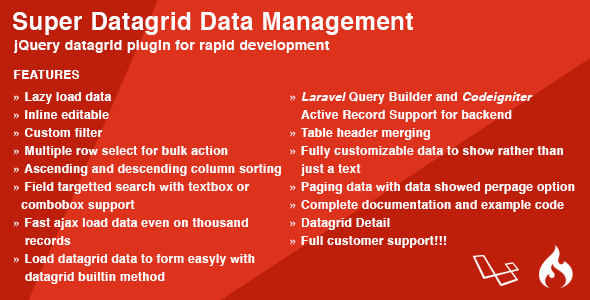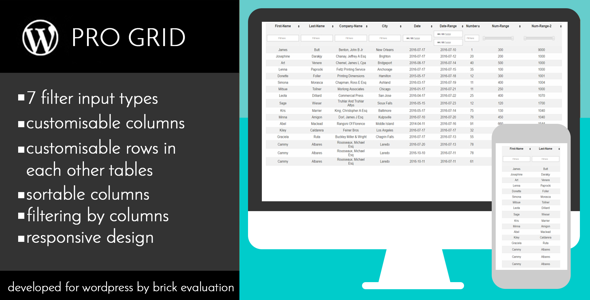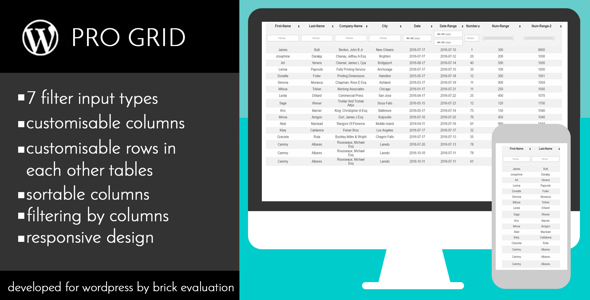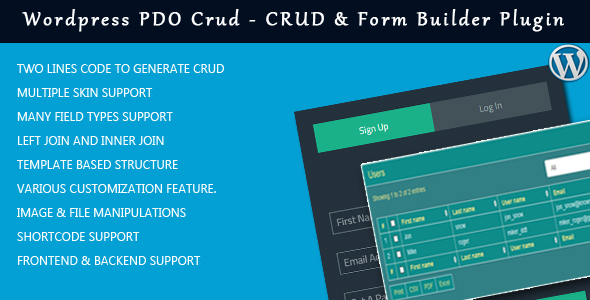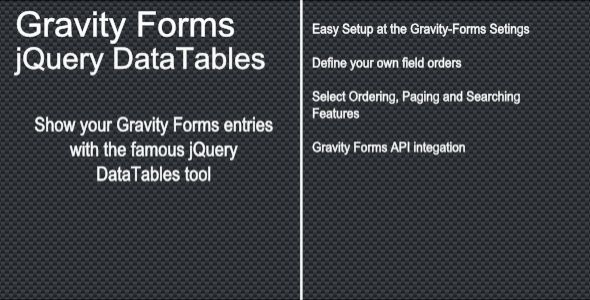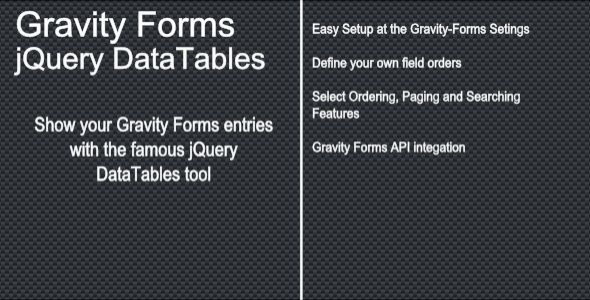Convert your wordpress website in powerful CRM, web application easily
Wordpress PDO Crud is powerful wordpress plugin to build forms and perform CRUD operation on frontend and backend both. It is built using PDOCrud php script which is an advance PHP based CRUD application. PDOCrud application helps to perform complete crud operations by just writing 2-3 lines of code only. You can build forms directly from database tables in few seconds just by writing 2-3 lines of code. All insert/update/delete/view code is managed by the script.
Details
Shortcode Demo
Documentation
Details about PDOcrud
Demo for PDOCrud features (All these features are also available in this plugin)
Wordpress PDO Crud provides various shortcodes that can be used to perform the PDOCrud operations directly from backend so that a non technical person can also use the application.
You can use both shortcodes and core php code to perform CRUD operations. You can perform crud operation in frontend as well as backend.
You can perform crud operation on WordPress any table or if you want to use the some other database, you just need to change the config database settings only.
PDOCrud Script Details
Almost in each web application, we need to write many-many lines of codes to perform insert, update, delete and read database
tables operations. PDOCrud script does this work by just writing 2 lines of code. This will do add, edit, update and delete basic operation along with several other operation, like pagination, records per page, search etc. Apart from these, you can customize the table and form data in
many ways as per requirement by writing simple line of codes. Many javascript plugins are also added that help to perform many other tasks also. Script has many features to ease the development process. You can build simple web application and backend cms using the script easily.
Features
- Very easy syntax and just 2 lines of code for default crud operations
- Generate forms directly from database
- Multiple Skin support
- Supports left join operation
- Auto generation of insert/update forms directly from database tables
- Change label name, hide label
- Remove fields, Show particular fields, Change field type, change display order of fields easily
- Many commonly used plugins integrated
- Popup form
- Multistep form
- Export form data in pdf, xml, csv and excel
- Callback functions for PHP and Javascript
- Ajax based submission
- Addition of static fields like terms & condition, confirm password
- PHP and JS Validations
- Various settings and customization
- Field encryption for frontend
- Field addon, field description and tooltips
- Different type of template support, by default works with bootstrap
- Enqueue js and css
- Add new plugins easily
- Many different types of fields available
- Multilanguage support
- Data binding of field from another table/ array
- Load dependent data on change of some field like on change of country, load states
- Normal, horizontal and inline form type available
- Add css class and various data attributes
- Support for rtl by adding external css
- Recaptcha and PHP based Captcha support
- Google map support
- Column switch option
- Add new action buttons
- Perform raw database related operations
- Add filter(where) condition easily
- Print and export in csv, excel, pdf
- Search for all fields and particular field
- Multiple delete option
- Fast loading using ajax
- Best practices and easy to customized
- Login (Select) form validations
Min requirement for the script
PHP Version 5.3 and above
Must have write access for download folder
Credits:
Tcpdf
phpExcel
PHPMailer