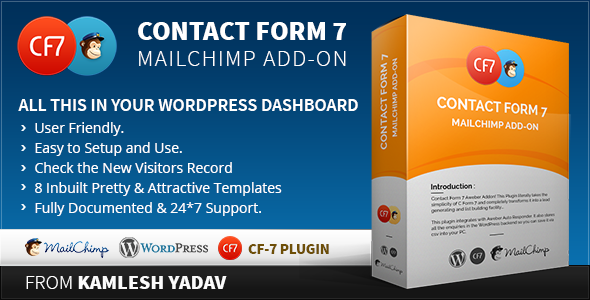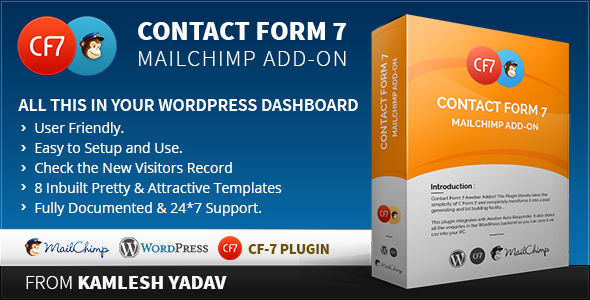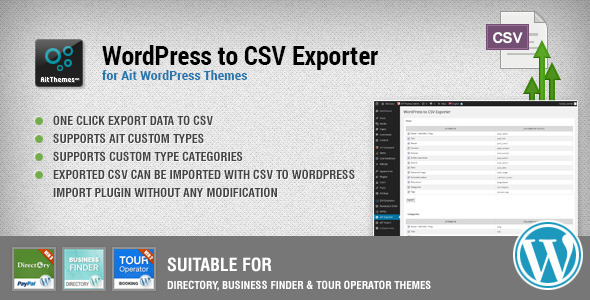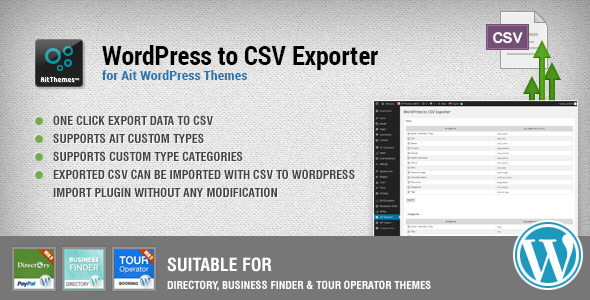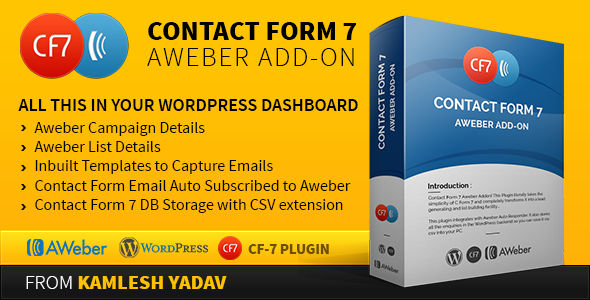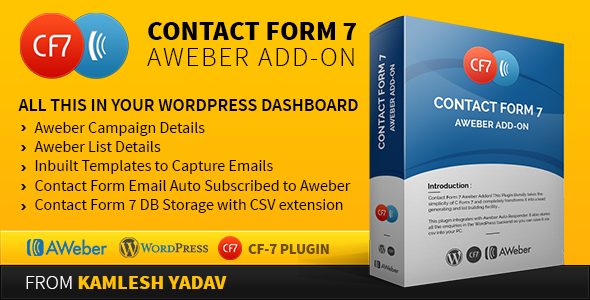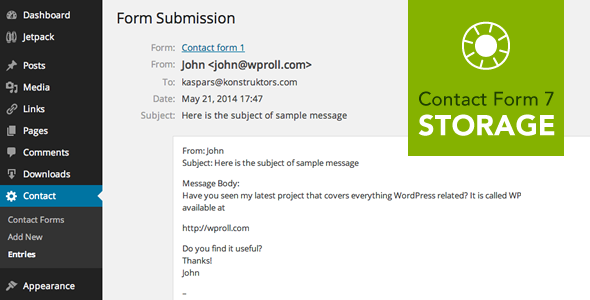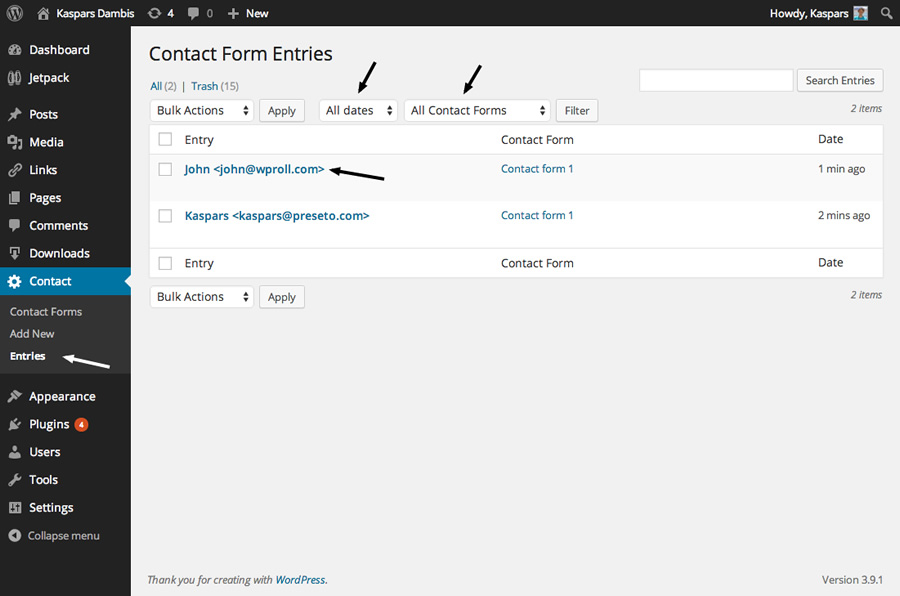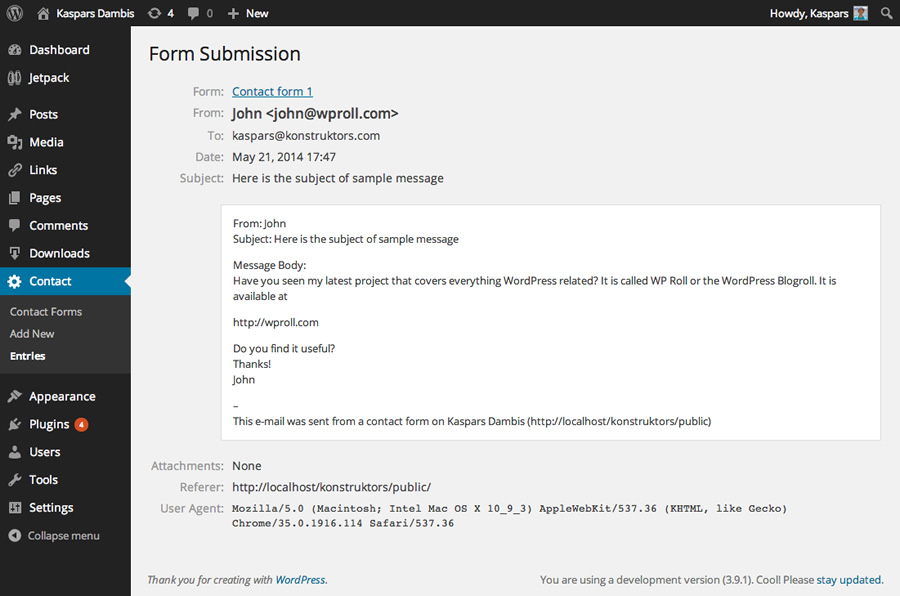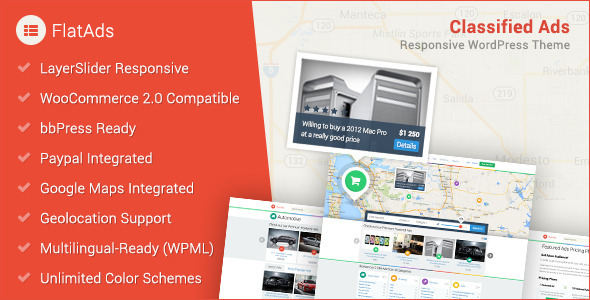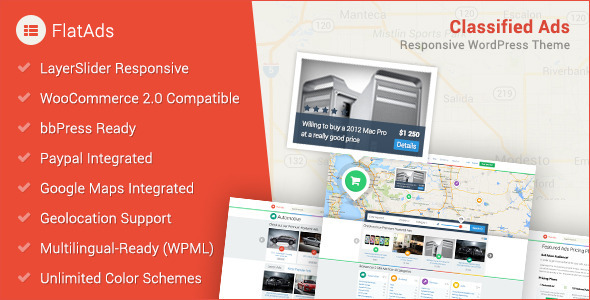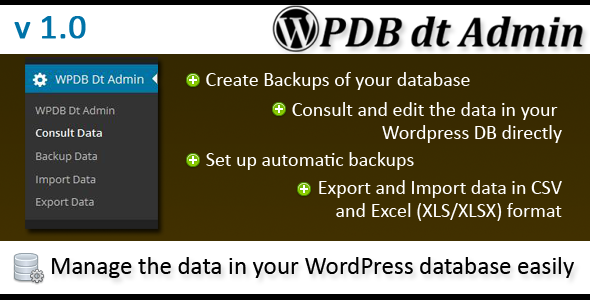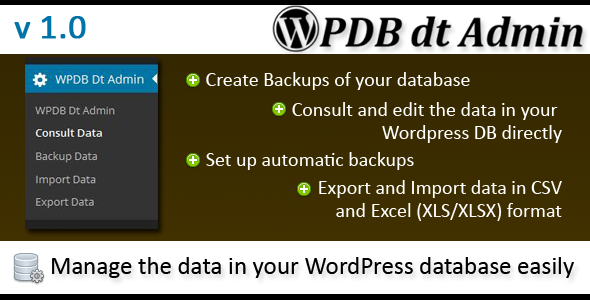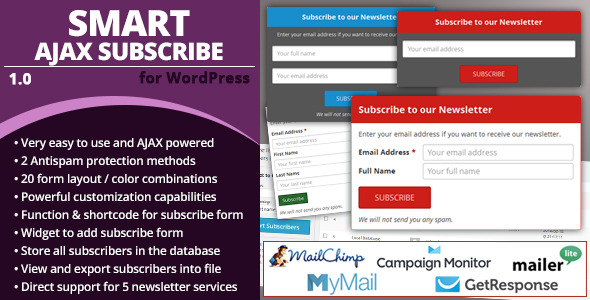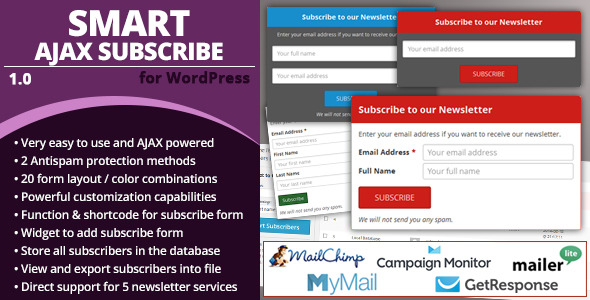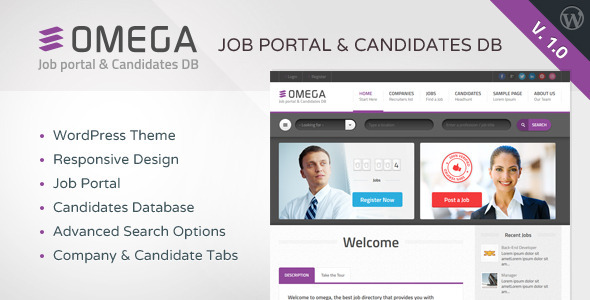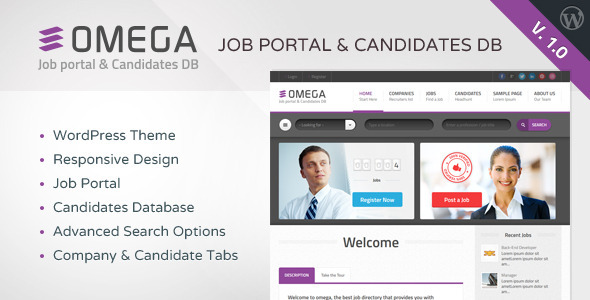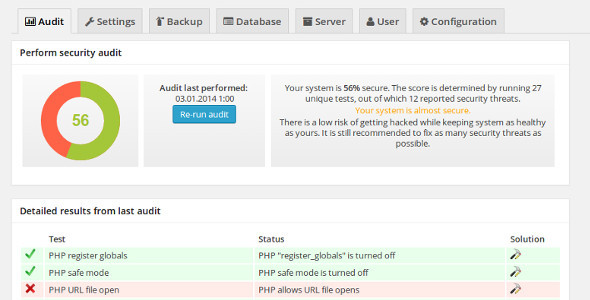WP Contacts is a WordPress plugin that gives you a complete contact management system right on the front end of WordPress.
Assign the tool to a page and access from there! A snap to install and includes extremely powerful and highly
customizable features.
Use it to manage leads, contacts, customers, or just about anything else you can think of! Create as many dynamic fields
as you would like and display them in the order you want. Choose filtering options, upload images, associate and store
files for each contact.
Features:
- WordPress easy plugin install
- Drag and Drop administration
- Simple to use, powerful admin capabilities
- Manage leads, contacts, or easily customize to manage anything else you can imagine
- Translation ready (pot file included)
- All dynamic fields (as many as you want/need)
- Dynamic statistics
- Responsive and ready for all of your devices
- Full front-end functionality all the way to your mobile devices
- Modern and clean design
- Compatible with any WordPress standards compliant theme
- Import and export your contacts while controlling which fields are imported or exported
- Import supports csv, xls and xlsx formats
- Importing supports chunk reading to save server resources while importing
- Sort, filter, search, administer…even on your phone
- Multiple User roles (No Access, Read Only, Manage & view Own Leads only, Administrator / full access)
- User accounts are your WordPress site users and roles are managed separately from WordPress roles.
- Enable world read mode for front end (you can allow non-authenticated users read access to the frontend)
- Only a WordPress admin can manage the main settings on the backend
- Site information tab to let you know your servers limits
- Multi-user system (no user number limits)
- Powerful logging – Know when a contact was created, who created it, who last updated it and who owns it
- Add and remove quick notes for your contacts…as many as you want
- Easily override styling with your own custom css
- Custom Color and logo control
- Set images for contacts
- Upload and store as many files, images etc. for each contact as you want
- Set up main page fields separately from individual views, display order and shown fields
- Set sort order of fields for individual views and edit forms
- Sources, Status & Types are used for filtering and statistics
- Sources, Status & Types can be labelled anything and have as many options as you would like
- Front page administration of contacts
- Set pagination results and count per page (or you can remove pagination)
- Enable / disable WP admin bar for the leads page
- Built-in automatic plugin updates
- Highly detailed logging information which is searchable & sortable (know who did what, when and from where)
- An excellent tool for real estate professionals, lenders, small businesses and anyone who wants their own
customizable database of contacts
Requirements
- WordPress
Release Info
- Version 1.1.0 – Initial Release
Login for demo is:
user: demo
password: demo
(Demo refreshes data every 30 minutes)
If you purchase WP Contacts, please rate it well to encourage us to add features and improvements – Thank you!