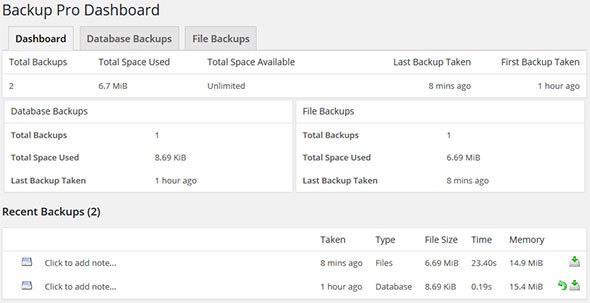Auto Backup MySQL software is used to backup your MySQL database automatically remote/local. Now, you get source code (VB.NET). You can modify or combine with your project. You can set unlimited database with the backup time and location of the backup folder can be determined. This software can be easily installed and set up. Software will run automatically when the computer is turned on. With this software, you do not need to take the time to backup manually every time. Software is working 24 hours / 7 days as long as the server is powered on.
Features :
- SOURCE CODE
- Remote / Local
- Automatic Start when Windows Logon
- Set Backup Time for every Database
- Set Backup Location for every Database
- Can Backup Unlimited Database
- Documentation
Support :
If you have problems & questions, contact me via contact form on my author profile.