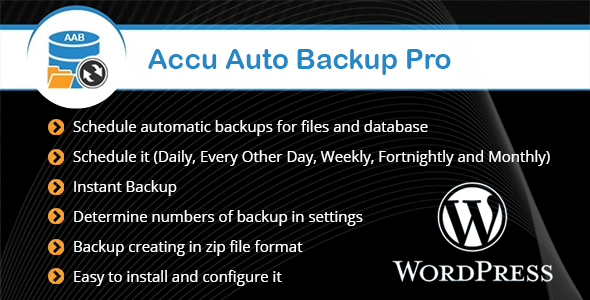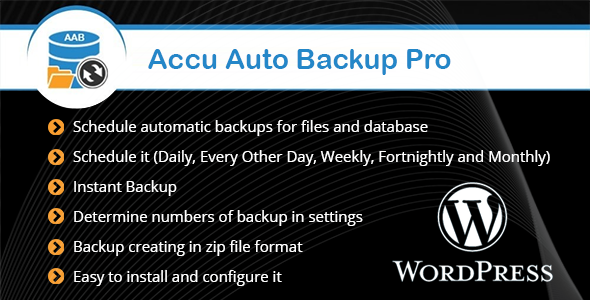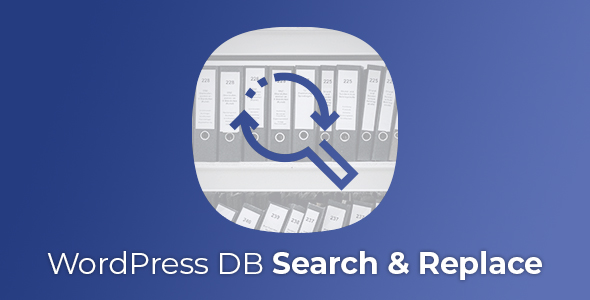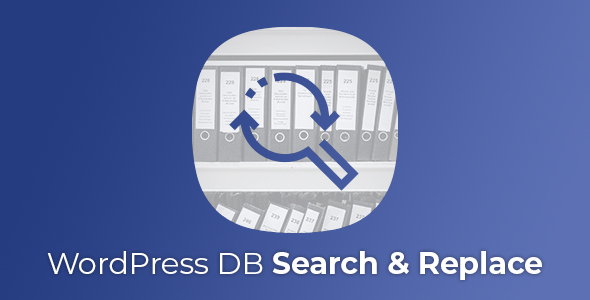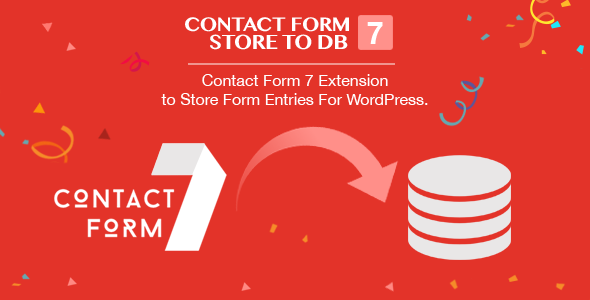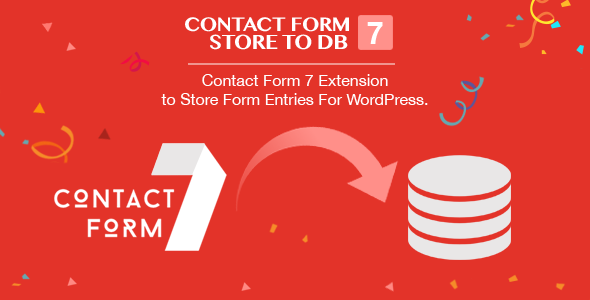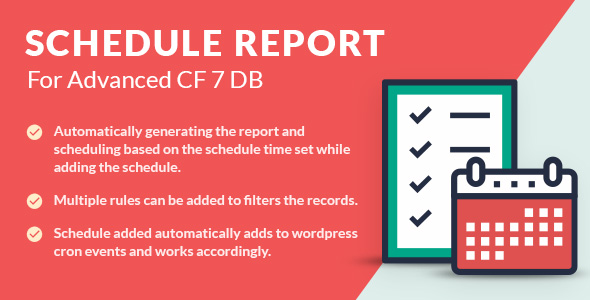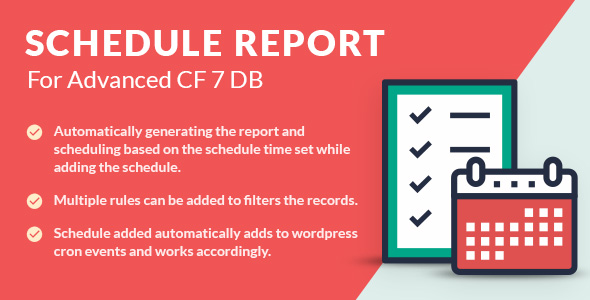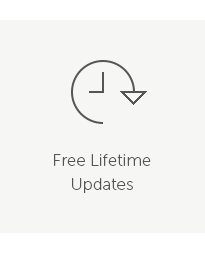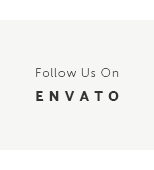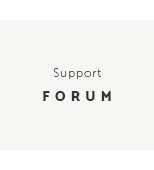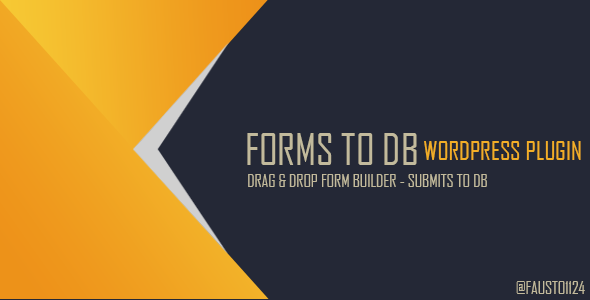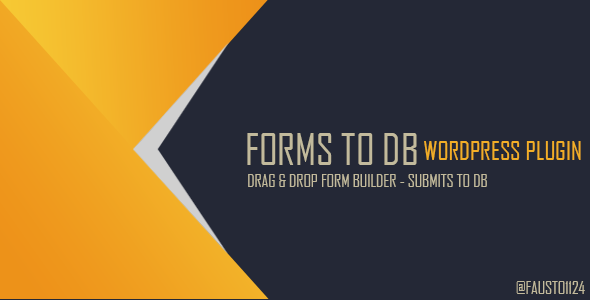Features :
- Responsive Design
- Full Administration Panel
- Simple and easily customizable bootstrap design
- Full screen support
- Share on Social Networks
- Ajax Game Rating
- Integrated advertising system
- Advanced search function
- Banning users
- Game statistics
- Comment Management
- Automated installation
- Clean code
- Contact page
- Categories Management
- Pages Management
- Ready for translation
- AND MANY MORE..
Description:
Our application has been developed to provide the best possible experience for both users and site administrators. The administration interface allows you to manage all aspects of your website in a simple and ergonomic way.
We have taken particular care to the code and have developed each of these aspects in a logical SEO friendly so that the search engines can easily index the content and position it effectively. This PHP script is also intended to be translated or customized easily, both in terms of design and features.
The installation program allows for an easy and fast installation of your site. Built on a Bootstrap architecture, the design of your site is completely responsive and simple to customize.
Entertain your visitors with hundreds of games categorized and feature new features for your members, ratings, favorite games, member profiles, and more.
Viral tools and sharing features are also included to quickly publicize your site. Everyone loves to play and share these new finds with friends, which will increase traffic to your site from social networks.
Our application has also been realistic for promotional and marketing purposes, enabling you to generate advertising revenues or offer sales of advertising space and affiliations.
To help you increase and increase traffic to your site, statistical tools are also available to track each of the games and know what content your visitors prefer.
Many new features are also in development and will be added during the next updates of our application. You can participate in the implementation of future features from our forums at this address:
http://www.coffeetheme.com/forums/
Requirements :
- PHP >= 5.4
- PDO Extension (only for installation)
- MySQL Database
Technologies Used :
- Codeigniter Framework
- JQuery
- Ajax
- Other PHP, Javascript and JQuery libraries
Support :
You can get support from our forums at http://www.coffeetheme.com/forums/
Please make sure you search through the existing forum posts before creating a new one and please keep a positive attitude and be polite.
Live Demo and Login details :
Get involved !
Is there a feature you would like to see ?
We will go through all your feedback weekly and pick the most requested features to be included in a future update!
Send your request in our forum :
http://www.coffeetheme.com/forums/forum/flash-games-php-script/
Update History
All the update to :
http://www.coffeetheme.com/tag/flashgames/
ver 1.1.0
- Pagination of games
- Managing paging of games in administration
- Pagination of comments
- Managing paging of comments in administration
- Ability to delete own comments
- Possibility to forbid comments on his profile
- Reply to comments
- 3 nesting levels in the comments
- I like or dislike the comments
- Pagination in the profile of the members
- Showing best comments on the game pages
- Added a page of the members who play the most, comment the most, have the most favorites or notes, etc.
- Widget player who likethe game (favorites) (thumbnails players)
- Dashboard (fix): (Comments) Show the name of the game in the list instead of the id
- Improved search results page
- Added keyword support for games
- Enabling caching of html pages in the dashboard
- Media pagination in the dashboard
- Fixed a problem that returned an error in Dashboard statistics when no game has yet been played to calculate statistics
- Add on the profiles the total of the notes, the total of the comments and the total of the favorites and display them in boxes under the photo
- Logo edition in the dashboard (text, images, library of icons included)
- Adding new pages to sitemap
ver 1.0.2
- Code optimization
- Fixed an issue that made it impossible to create a session cookie for the connection
- Added the ability to edit an entry just after creating it. (Categories, games, users, comments, etc.)
- Optimizing Title Tags for SEO
- Users or games have now a default image if none has been uploaded.
- Automatically delete profile images when the user decides to change his photo
- Added the ability for members to delete their photos from the My Profile page.
- Delete all information and media related to the user when a profile is deleted (photo, comments, notes, favorites, etc.)
- Delete all information and media related to the game when a game is deleted. (Photo, comments, notes, favorites, etc.)
- Fixed duplicate fields when a nickname or e-mail address is already in use.
- Added list of members and list of games to the administration, making it easier to search among all the information.
- Improved full-screen mode of the games, this one now uses the full screen of the operating system and no longer the full screen of the browser.
- Fixed other minor bugs.
ver 1.0.2
- Fixed an error when the category page is empty.
- Fixed a bug that allowed you to score a game unlimitedly.
- Fixed the bug making impossible to delete image files and swf in the media tab.
- Correction of the message “connection impossible” displayed by default on the login page.
- Fixed bug making impossible to delete comments in backend (list of all comments).
- Correction: “new” buttons in the home page which now refer to the new page.
- Fixed field duplication error when registering.
- Fixed the “remember me” option on the login page that was not working properly.
- Added : It is now possible to make a new request to send the confirmation mail when the account is not yet approved.
- Added the ability to change password via a link sent by mail.
- The security key now changes when it is used for changing password or registering.
- When a media is deleted, the entry is now also deleted in the database.
- On the play page of the games, the note returns now “not saved” if the player is not logged.
- Fixed a display problem in the footer for mobile sites.
- Number of rating is now returned on the game pages (star rating).
- Fixed a problem in Setup at the last step (creating the database but showing a warning message).
- Fixed responsive menu display for smartphones and tablets.
- Fixed 2 edits links to widgets at the bottom of the dashboard that were reversed.
- Fixed the bug to add a favorite game several times.
- Fixed session problems that may occur on certain web servers.
- Added a confirmation email for changing password.
- Minor CSS style fix.