
HANDYBAR is a simple plugin to turn the strong and big admin toolbar in a clean & tiny one.
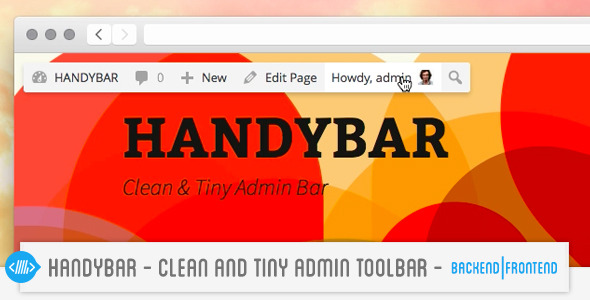

HANDYBAR is a simple plugin to turn the strong and big admin toolbar in a clean & tiny one.

WP Brand Identity – Premium WordPress plugin allows you to customize WordPress admin.
You can customize login screen: change form colors, set custom background and your own logo.
You can hide admin bar for non admin users (subscribers) and restrict access to default wp-admin profile for them.

Power Posts Plugin is a helpful Extension WordPress Pack for customizing your website, make it look like professional with custom title presets, social buttons and sliders (Facebook, Twitter and Google+), easy polls creation (in the articles or as widgets), vast choice of Theme Customization options (site title and tagline, menu, hover menu, comment box, sidebars) (fonts, sizes, shadows), Facebook comments. Power Posts Plugin offers you 16 ready theme layouts presets and ready social configs. You can install 657 new fonts and use intuitive and quick advanced title settings. Power Posts Plugin is very universal, lets you to customize any WordPress Theme.



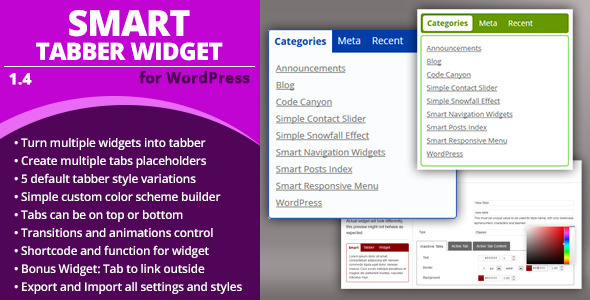
Smart Tabber Widget is a WordPress plugin with main widget that can turn multiple widgets into a single widget with tabs. To do this, plugin registers Widget Placeholders (essentially inactive sidebar areas), and when you add Tabber Widget, select Placeholder to use, set up transitions, animations and styling and you will get an end result single widget containing as tabs individual widgets from Placeholder.
Plugin comes with set of default styles, and it also features simple style builder allowing you to adjust colors for default widgets and save for later use. With future versions, you can expect more default styles.

Plugin has 5 default layouts you can use for the widget. Also, you can splace tabs on top or at the bottom of the widget and you can use animations and transitions for content display.

You can add multiple tabber widgets, and you can have as many as you want placeholers. Placeholder is used to put in the widgets you want to display in the tabber widget.

Style builder allows you to create your own color styles for any of the five default tabber layouts. You can change colors, borders and other things. It has simple preview tabber.
Every theme has different way of displaying and styling widgets and sidebars. Because of that, there is no way to make any universal widget like this one fit with every theme. After you set up the plugin and widget, you will need to adjust the styling to fit your theme. This goes for both default styles plugin has for tabber widget, and for the styles built with Style Builder. Best way to proceed in such case is to build widget styling from scratch, and that is explained in the documentation for the plugin.
I will be happy to provide some help with common styling issues that may occur with different themes with plugins included styles (via the official support forum: www.millan.rs/forums), but I can’t build custom styling for you from scratch.
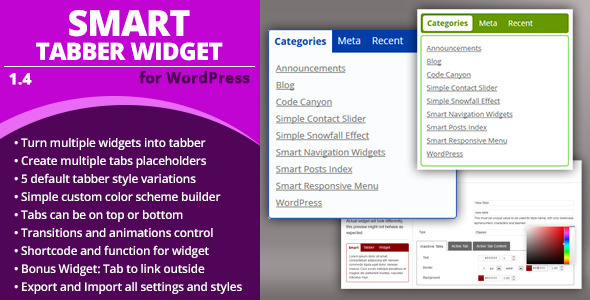
Smart Tabber Widget is a WordPress plugin with main widget that can turn multiple widgets into a single widget with tabs. To do this, plugin registers Widget Placeholders (essentially inactive sidebar areas), and when you add Tabber Widget, select Placeholder to use, set up transitions, animations and styling and you will get an end result single widget containing as tabs individual widgets from Placeholder.
Plugin comes with set of default styles, and it also features simple style builder allowing you to adjust colors for default widgets and save for later use. With future versions, you can expect more default styles.

Plugin has 5 default layouts you can use for the widget. Also, you can splace tabs on top or at the bottom of the widget and you can use animations and transitions for content display.

You can add multiple tabber widgets, and you can have as many as you want placeholers. Placeholder is used to put in the widgets you want to display in the tabber widget.

Style builder allows you to create your own color styles for any of the five default tabber layouts. You can change colors, borders and other things. It has simple preview tabber.
Every theme has different way of displaying and styling widgets and sidebars. Because of that, there is no way to make any universal widget like this one fit with every theme. After you set up the plugin and widget, you will need to adjust the styling to fit your theme. This goes for both default styles plugin has for tabber widget, and for the styles built with Style Builder. Best way to proceed in such case is to build widget styling from scratch, and that is explained in the documentation for the plugin.
I will be happy to provide some help with common styling issues that may occur with different themes with plugins included styles (via the official support forum: www.millan.rs/forums), but I can’t build custom styling for you from scratch.
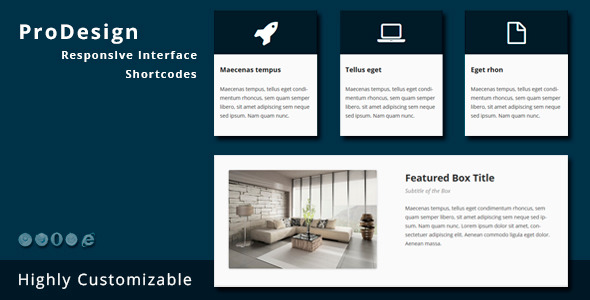
ProDesign is a responsive manageable organisation of predesigned interface elements presented as shortcodes that can be used in any page/post
or custom post types of any kind of WordPress theme. Every single shortcode has many options to be highly customizable and meet the spectatives adjusting to any site.
Also, the plugin has a shortcode manager to set options and forget the hard work of remember pieces of text that are used as shortcode attributes.
Prodesign Uses FontAwesome Icons.
v1.14 – October 17, 2013
v1.12 – August 19, 2013
v1.11 – August 14, 2013
v1.1 – July 17, 2013