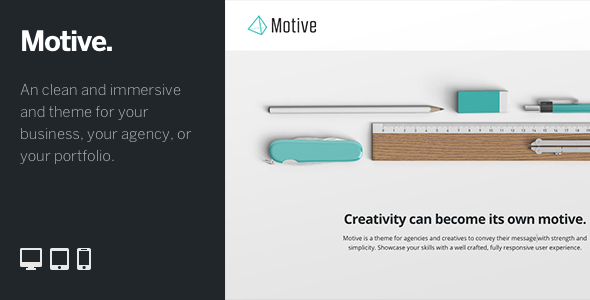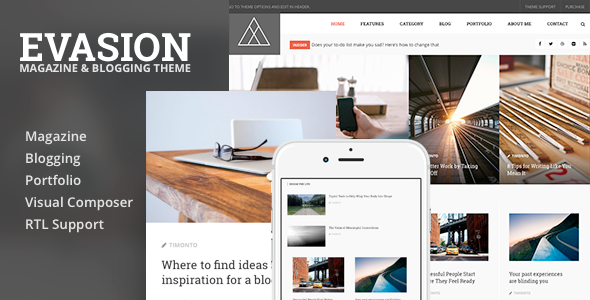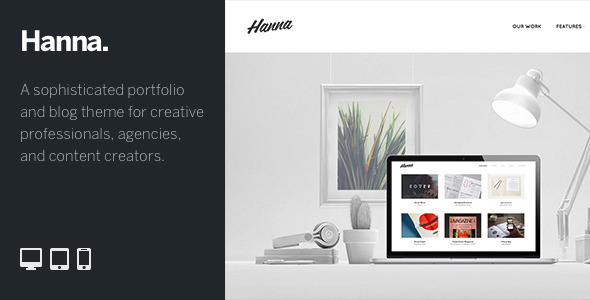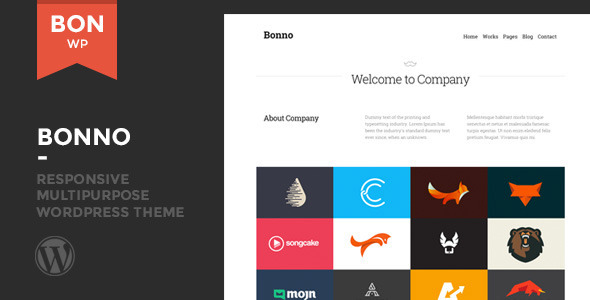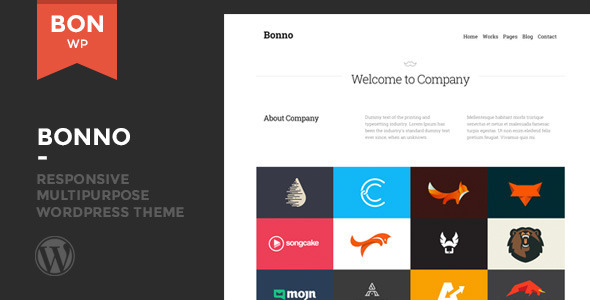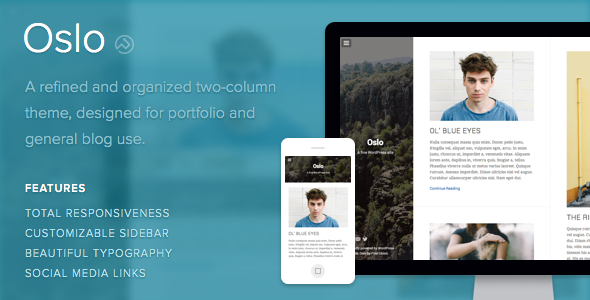A powerful WordPress theme for creatives, with eye-catching animations and multiple layouts for showcasing your portfolio and blog. Get inspired with Motive and have things your way.
Tag: customizable
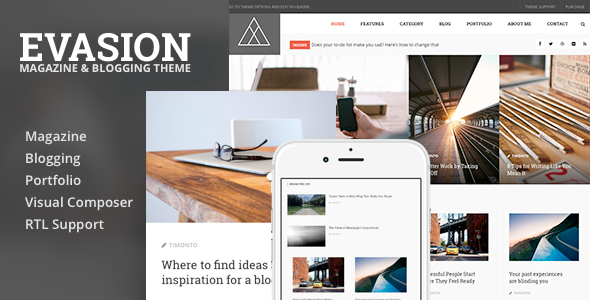
Evasion – Journal & Weblog WordPress Theme (Blogging / Journal)
EVASION is Ultimate WordPress Theme for magazine, blogging, blogger and company news portal with a page builder support. Easy create your site with magazine or blogging style in the few step.
FEATURES
- Unlimited Colors
- Bootstrap 3
- Font Awesome 4
- 4 Blog Layout
- 4 Header Style
- WoW Slider
- Infinite Loading
- 6 Widgets
- Advertisement Ready
- Shortcodes
- Visual Page Builder
- Advance Theme Options
- Ready for translations
- Sticky Header
- RTL Languages Support
Support
If you have any question, please go to http://everislabs.ticksy.com/ and submit your ticket. We are very happy to listen and help you.
Credits
Those images are not included in the download, they were just for demo purposes.
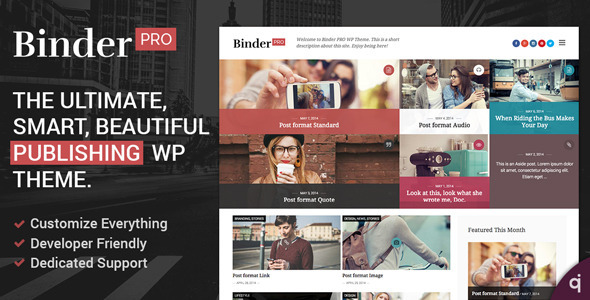
Binder PRO – Publishing Multi-Objective WordPress Theme (Blogging / Journal)
Binder PRO is a smart publishing WordPress theme designed to let you build beautiful magazines, blogs and even corporate sites that capture visitors. Make your job easier and accelerate your building process while creating awesome sites. Scroll down to discover how!



Wonder what our users are saying?





And now, for the readers, the full list of features
- Responsive & Retina ready
- Multilingual & Translation ready
- Premium Support Included!
- 12+ custom Builder Modules – Binder PRO is loaded with 12+ special modules. Create with them endless layout combinations Modules available are:
- Custom Built Content Slider
- Crelly Slider
- Empty Canvas (free text, HTML & Visual Composer)
- Magazine Module
- Flash News
- Authors
- Carousel (showcase any type of post!)
- Video Posts Slider
- Quote Posts Slider
- Tiled Display
- Blog (masonry, classic or teasers styles)
- Slogan + Call to Action
- Featured Post (a great way to feature a post)
- Modules Wrapper
- 8 Masonry Blog Animation Styles
- Crelly Slider plugin integration
- SiteOrigin’s Page Builder plugin integration
- Jetpack plugin seleted modules compatibility
- Gravity Forms plugin compatibility. Already styled for Binder PRO!
- Contact Form 7 plugin compatibility. Already styled for Binder PRO!
- 600+ Google Fonts available
- Custom Font upload
- 360+ icons from the great FontAwesome!
- 30+ Background Patterns for you to choose in every section!
- 2 Styilish Header Types
- Multiple Widget areas layouts
- 5 Custom QuadroIdeas Widgets (Video, Image, Google Maps, Recent Posts, Featured Post)
- Infinite sidebars available for every page
- Export/Import Options Functionality
- Options BackUp integrated
- Demo Content + 1 click install!
- Social Icons with customizable styles
- WordPress Post Formats support
- 3 Powerful Blog layouts
- Easy and intuitive Options Panel
- Layout, Design & Typography options
- Parallax Background in Modules
- Custom Backgrounds for every page
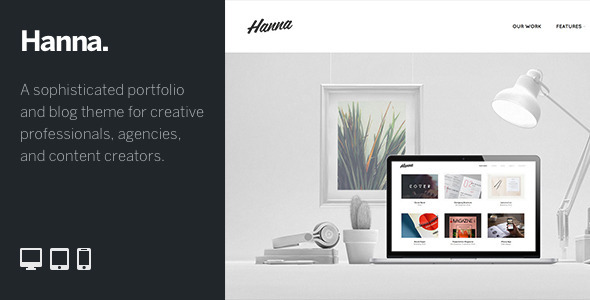
Hanna: An Immersive WordPress Portfolio & Wpblog (Ingenious)
Hanna is an elegant portfolio theme designed for creative professionals and agencies. The project page lets your work take centre stage, and a charming masonry style blog adds some personality to the mix.
Striking & Immersive Design – An attractive home for your portfolio and blog. This theme presents your work and musings with personality, and focuses on user experience.
Filterable Portfolio – Showcase as many projects as you like. Filters will make it simple for people to find what they’re looking for.
Redesigned Comment System – A new structure that brings fresh comments to the forefront and makes discussion easy. Give folks more opportunity to compliment your work.
Accent Colour Control – Control the accent colour of your site without touching a single line of code. Truly effortless setup and customization.
Responsive design – Serve an optimized version of your site to visitors using tablets and mobile devices. To see how well Sparks plays across different devices, just give the demo a whirl.
Theme Features
- Full Localisation Support (contains .po/.mo files)
- Backend Theme Options
- Custom Logo Upload
- Built-In SEO Settings
- 3 Custom Widgets (Twitter, Flickr, Video)
- Post Format Support
- Page Templates (Archives, jQuery Contact Form)
- Custom Admin Login Logo
- Built on the ZillaFramework
- Compatible with the ZillaShortcodes Plugin
- Compatible with the ZillaSocial Plugin
- Compatible with the ZillaLikes Plugin
- Compatible with the ZillaShare Plugin
- Layered PSDs for Customisation
- Extensive Documentation
Get New Theme Releases, Sneak Peeks & Updates by Email!
Want more themes like this? Sign up to the ThemeZilla newsletter and we’ll keep you up-to-date with sneak peeks, updates, release dates and early demo access – nice! Sign up for the newsletter over here!
Need Support? Jump into the Forum
First and foremost, thanks for purchasing one of our files, we truly appreciate it. Support for all our themes and templates is conducted through the ThemeZilla support forums. Make your way over with your Item Purchase Code to create an account.
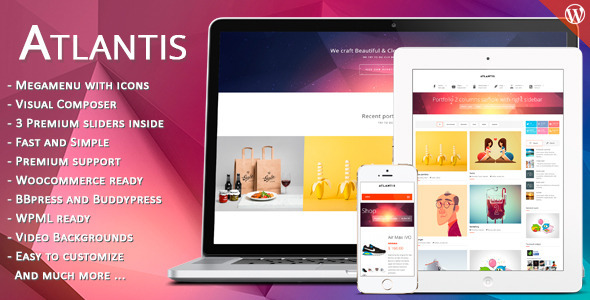
Atlantis – Multi-Function Company WordPress Theme (Company)

Atlantis is multi-purpose, clean, powerful, responsive and Retina ready WordPress theme, that can be used for
any type of websites. It has endless set of options that makes it fully customizable.You will be impressed by all possibilities of Atlantis theme. Apart from endless options it provides, it is very
easy and fast in work. Upon purchase of our Atlantis theme you get premium lifetime support and free updates.






Main features list
- Easy installation and one-click demo content import
- Fully responsive layout – the theme looks perfect on any device screen
- Retina ready
- Cool Visual Composer – page building tool with large range of options and customization abilities
- Flexible Theme Options panel – change your website appearance in every little detail with help of theme options panel
- 3 incredible sliders included– Revolution slider, Master slider, Crumina Page Slider
- 404 beautiful icons included + integrated Icon Manager
- Translation ready + translated into two languages (Russian, German) – Includes .mo, .po files, so you can translate your website to any language
- WPML ready – theme fully supports WPML
- bbPress and buddyPress styling included
- 4 header variants – each variant can be applied as for the whole website as well as for each page separately
- Custom post types: post galleries, image slideshow, video posts, team members, testimonials, pie charts, clients/partners, timeline.
- Parallax and video backgrounds
- Fixed navigation menu – your menu is always visible on page scroll
- Bottom footer widgets – put so menu widgets in a row you like.
- Child theme ready – use child theme for your customizations and keep the code safe after theme updates
- 6 amazing templates of Crumina Page Slider
- Unlimited custom sidebars – assign your custom sidebars to different pages with Eas Custom Sidebars plugin
- Multiple blog layout options – blog masonry (3 columns), 2 columns, 1 column + many sidebars variations
- Multiple portfolio layout options – list style, small gallery, masonry grid, columns (maximum 4)
- Mega menus supported – use simple textual or content mega menu
- Detailed documentation and free support from our wonderful support team
- Woocommerce supported
- Coming soon page template available
- Login page customization – customize standard WordPress login page and choose landing page
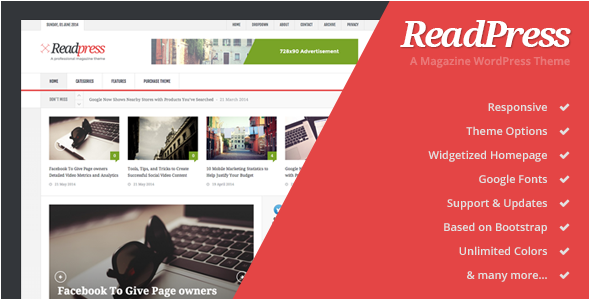
ReadPress – Journal WordPress Theme (Weblog / Journal)
ReadPress – WordPress Magazine Theme
ReadPress is a magazine WordPress theme. It is suitable for online magazine, news, or blog website. ReadPress is 100% responsive design and based on well-known CSS framework, Bootstrap.
It is very easy to set up, the xml demo content is included in the theme package, and it is powered with Redux framework which offers an advanced theme options panel.If you like this theme, please don’t forget to rate it.





ReadPress Features
- 100% Responsive Design
- Based on popular CSS framework, Bootstrap
- HTML5 & CSS3
- Social media share counter
- Widgetized Homepage, allow you to build your own homepage
- Powered with Redux framework, for advanced theme options panel
- Featured image support
- Dropdown menu support
- Multiple header and menu styles
- Unlimited colors
- Google Font support
- Breadcrumb NavXT, Contact Form 7, and Social Count Plus plugins support
- Lot of useful custom widgets
- Built-in related posts
- Built-in author information
- Built-in newsticker & search bar
- Widget ready
- Translation ready (.po/.mo files included)
- XML demo content included
- Easily add logo, favicon, custom css, etc…
- Support & Updates
- Documentation
Changelog