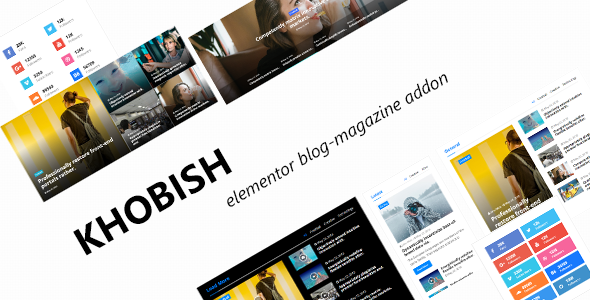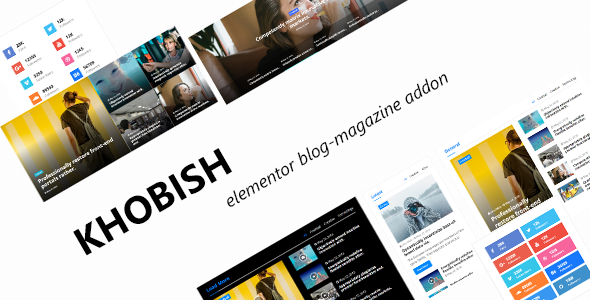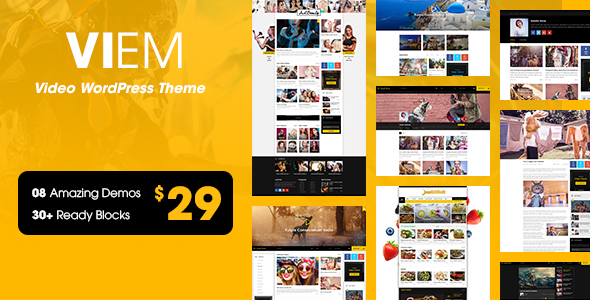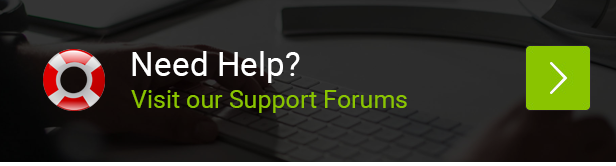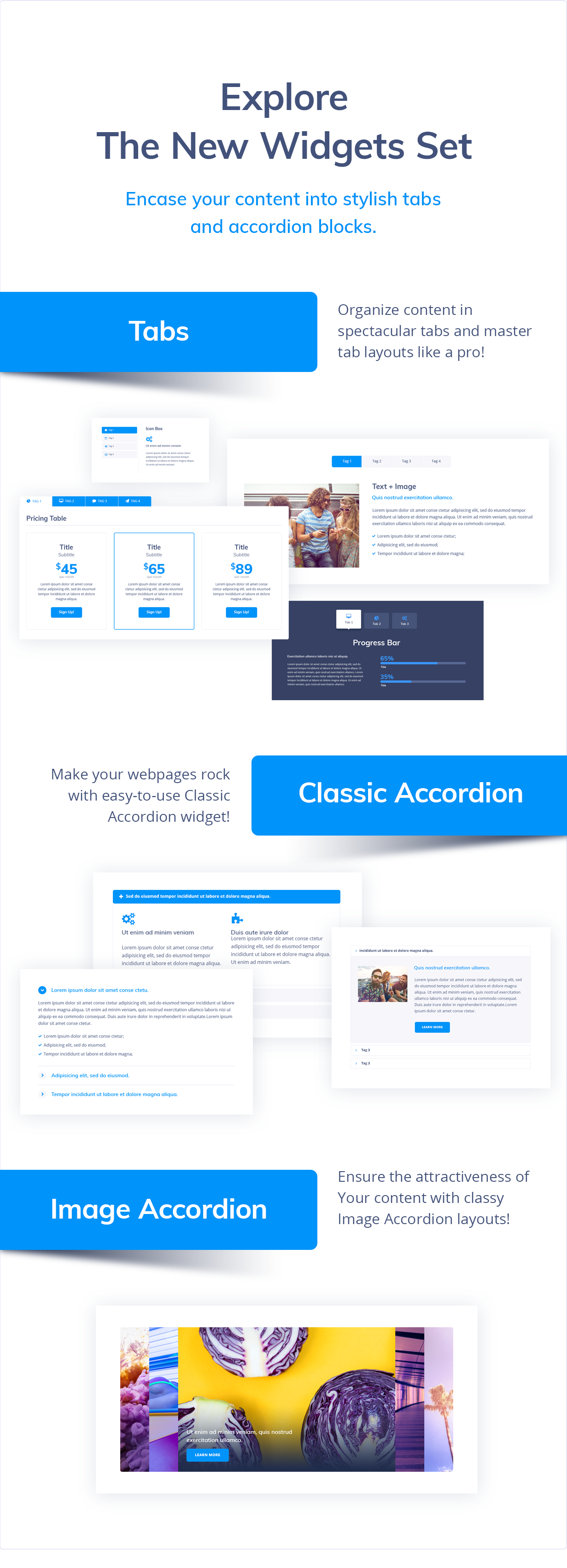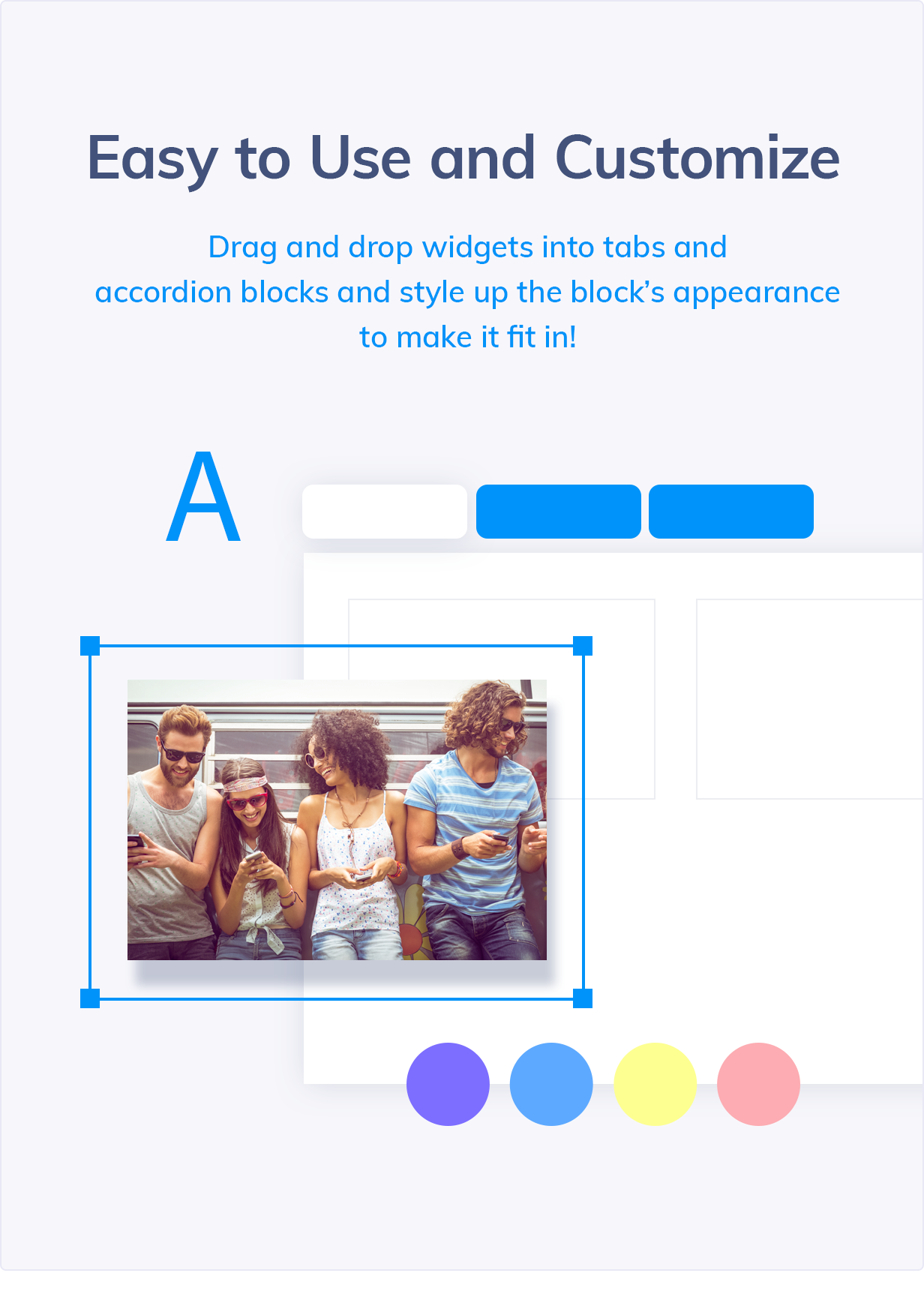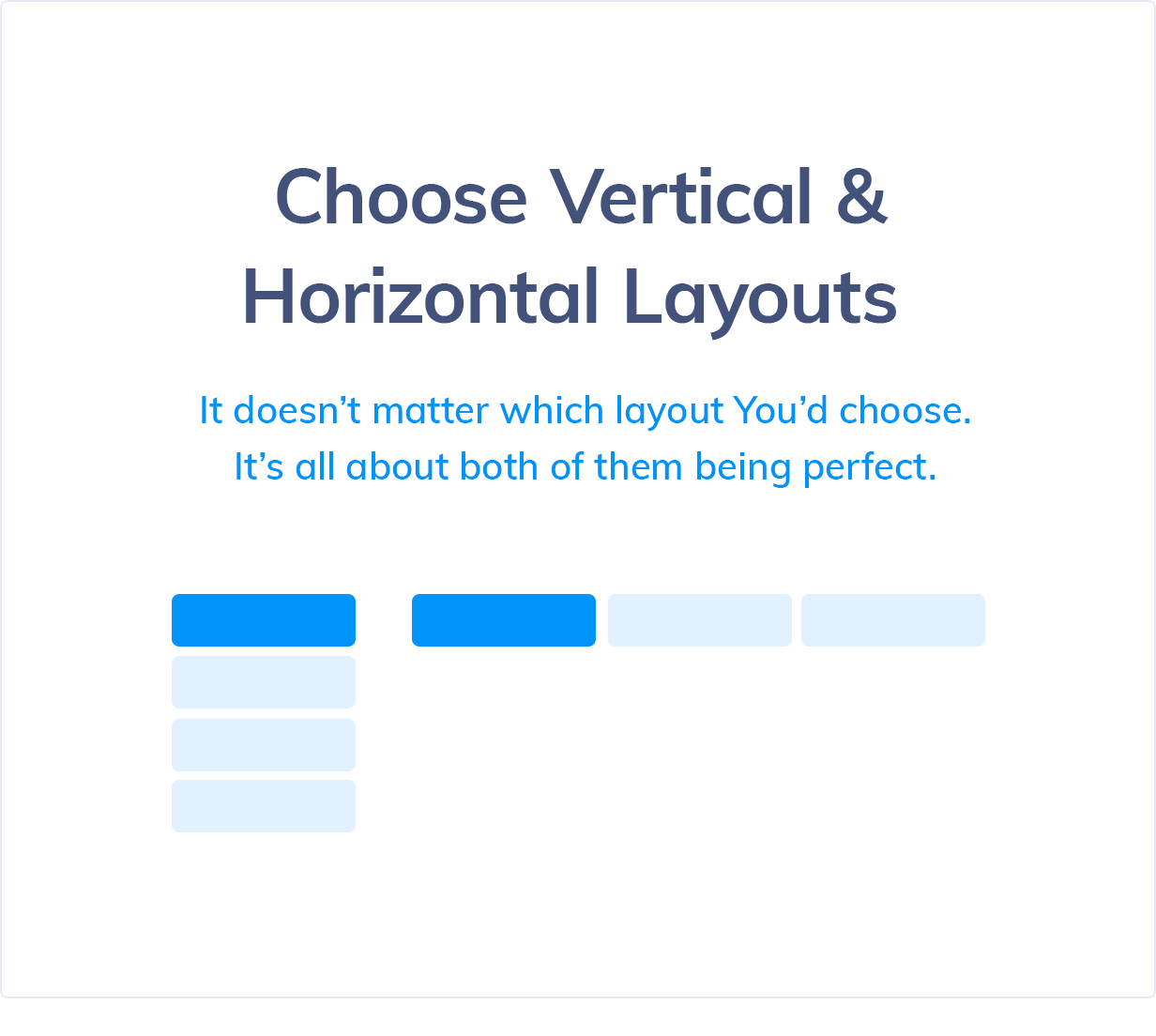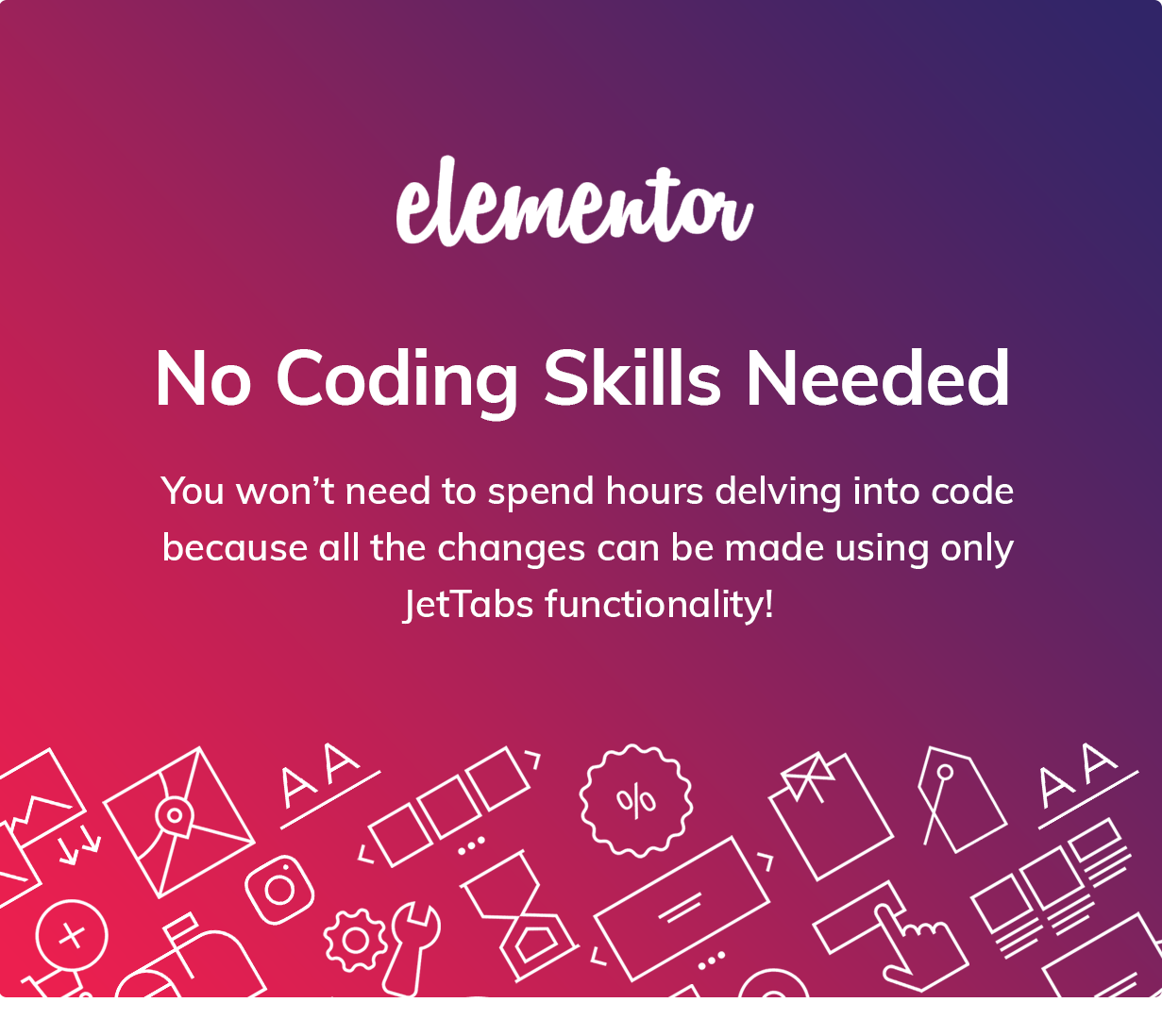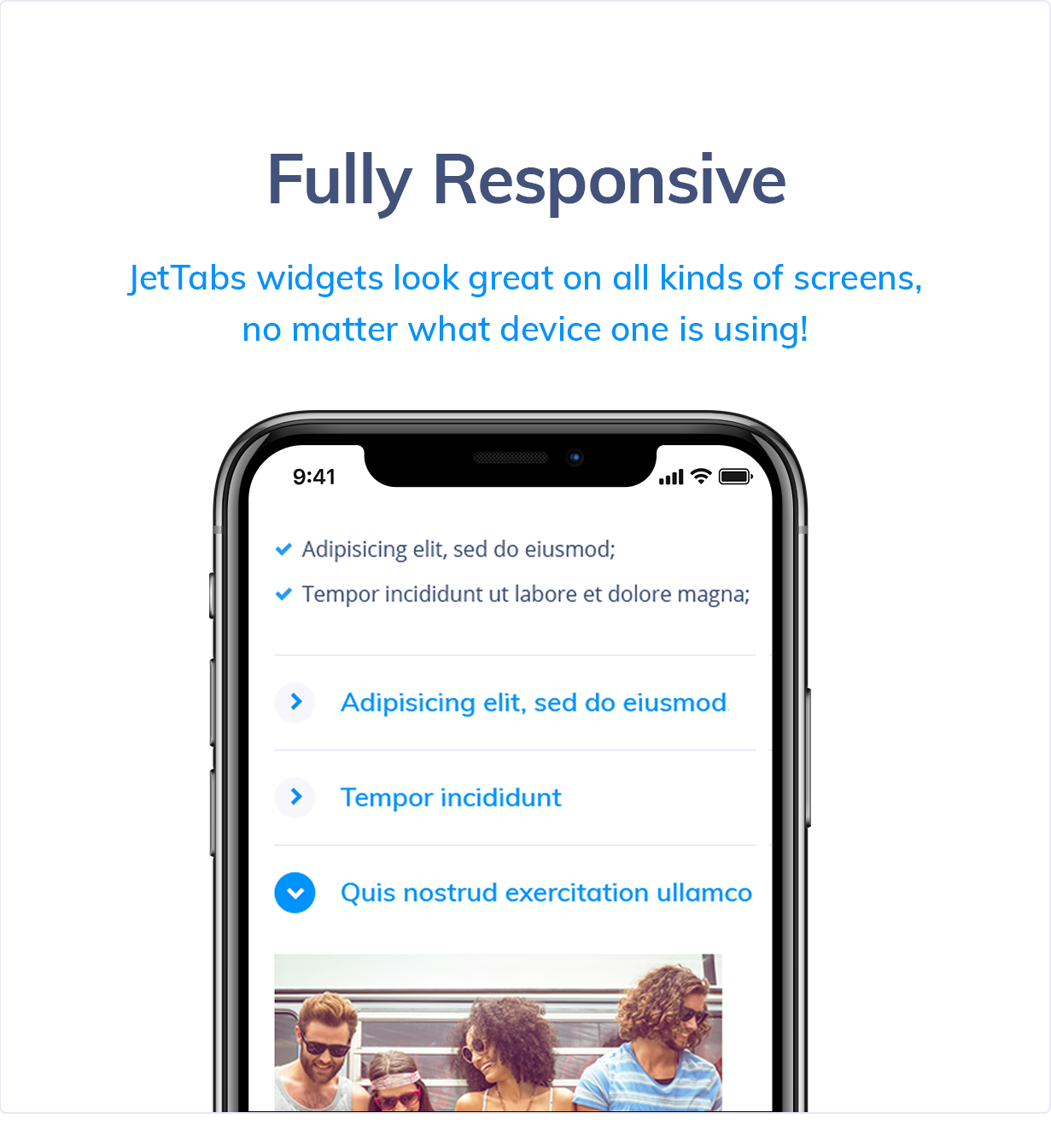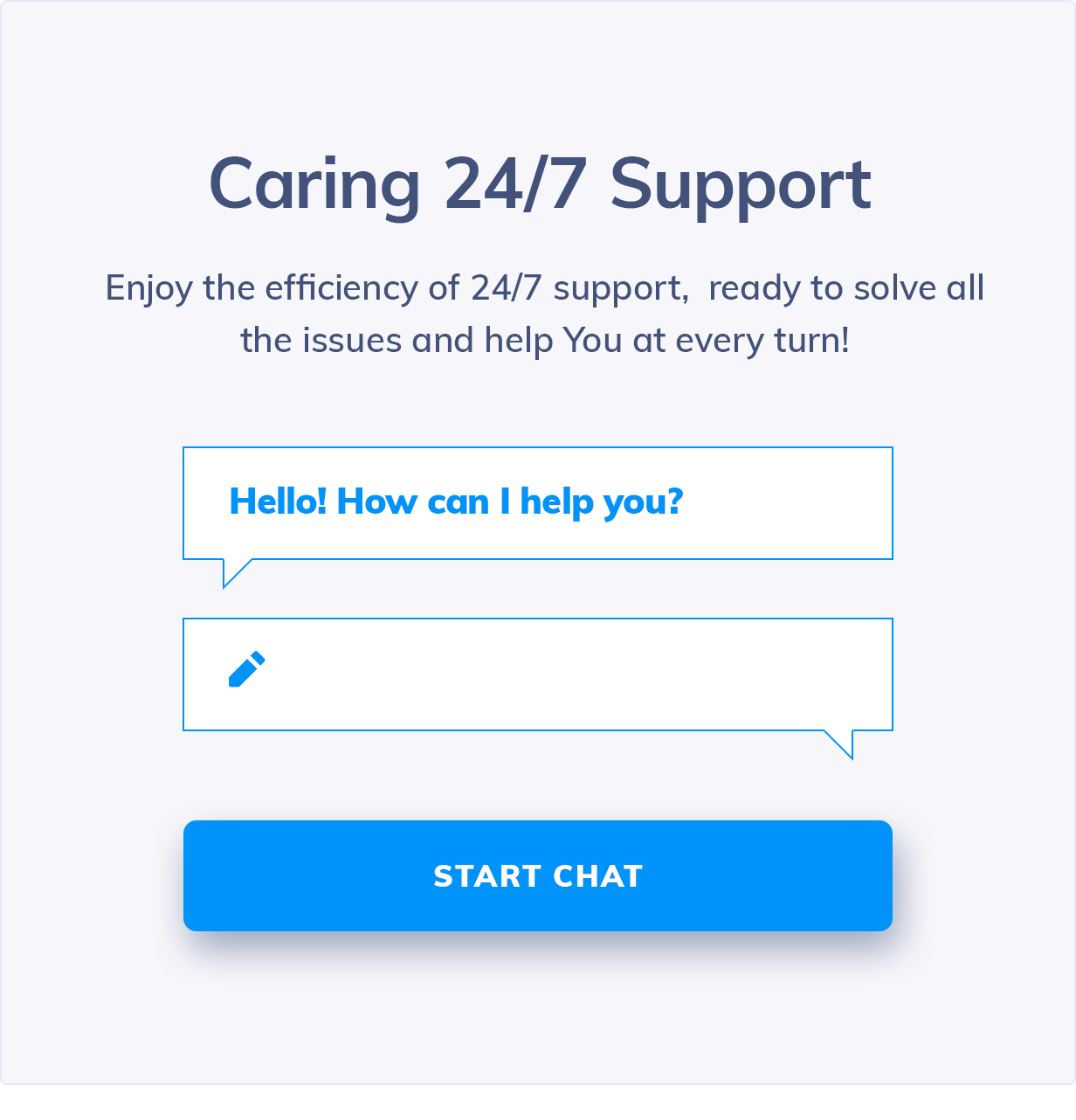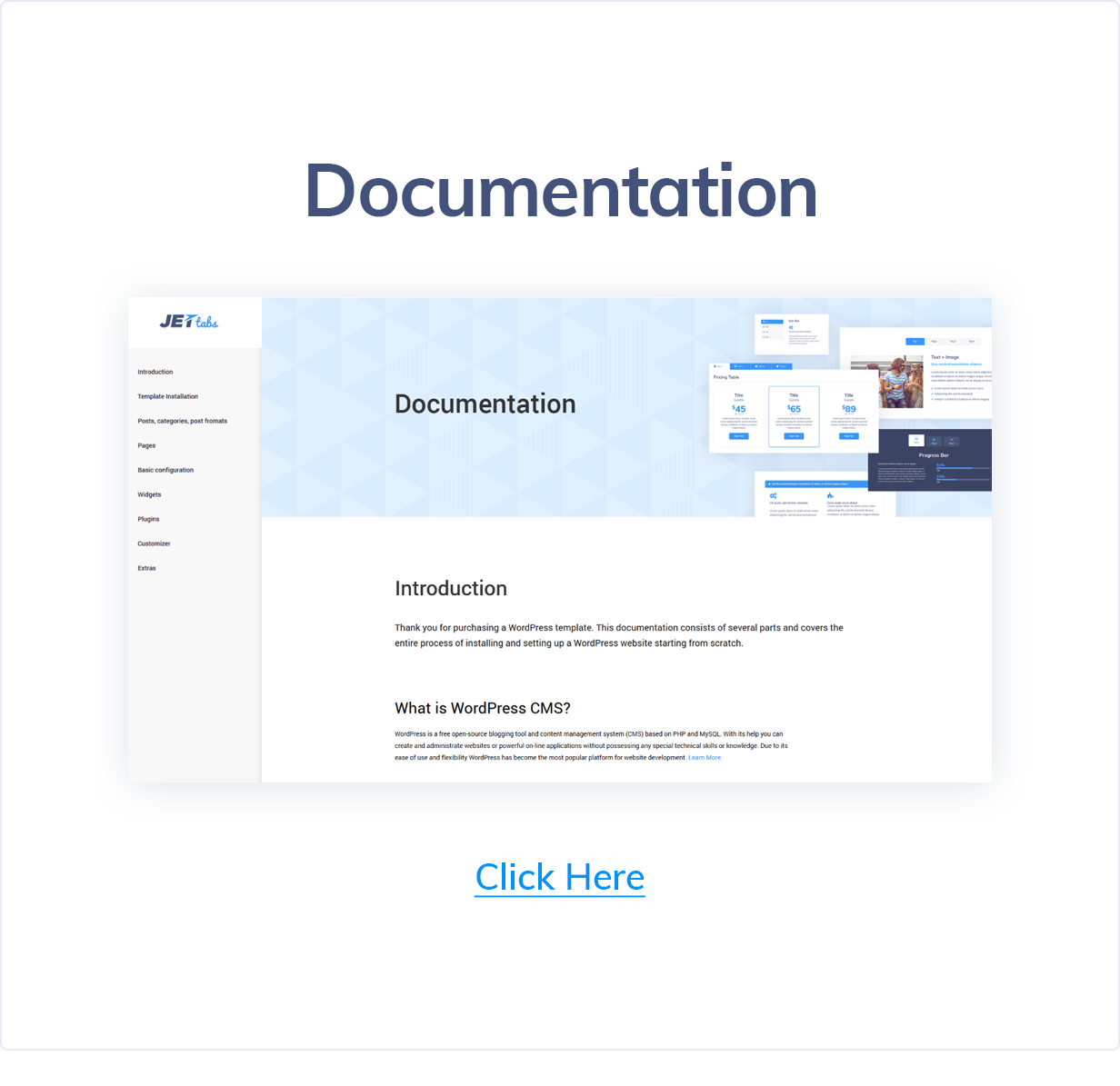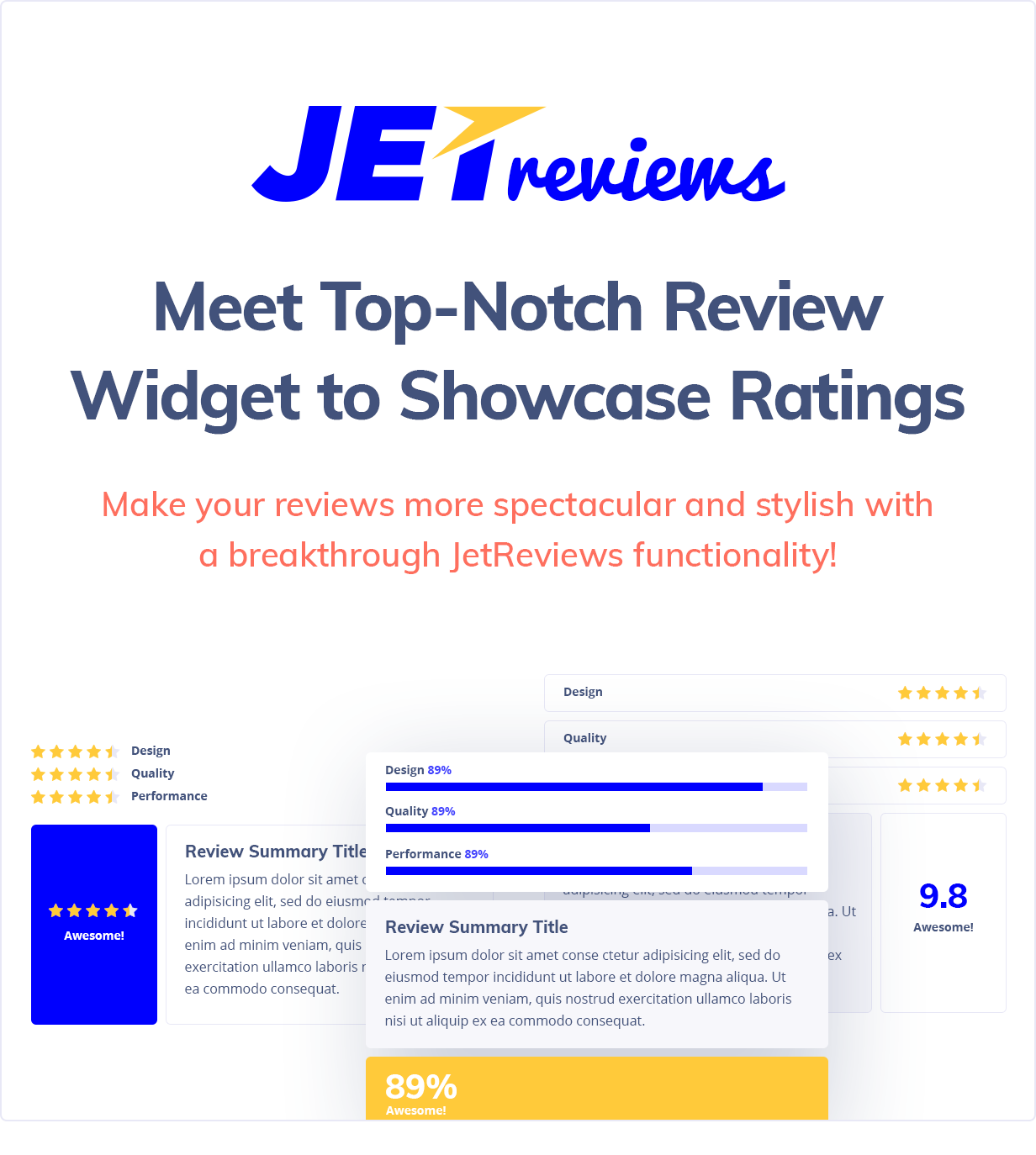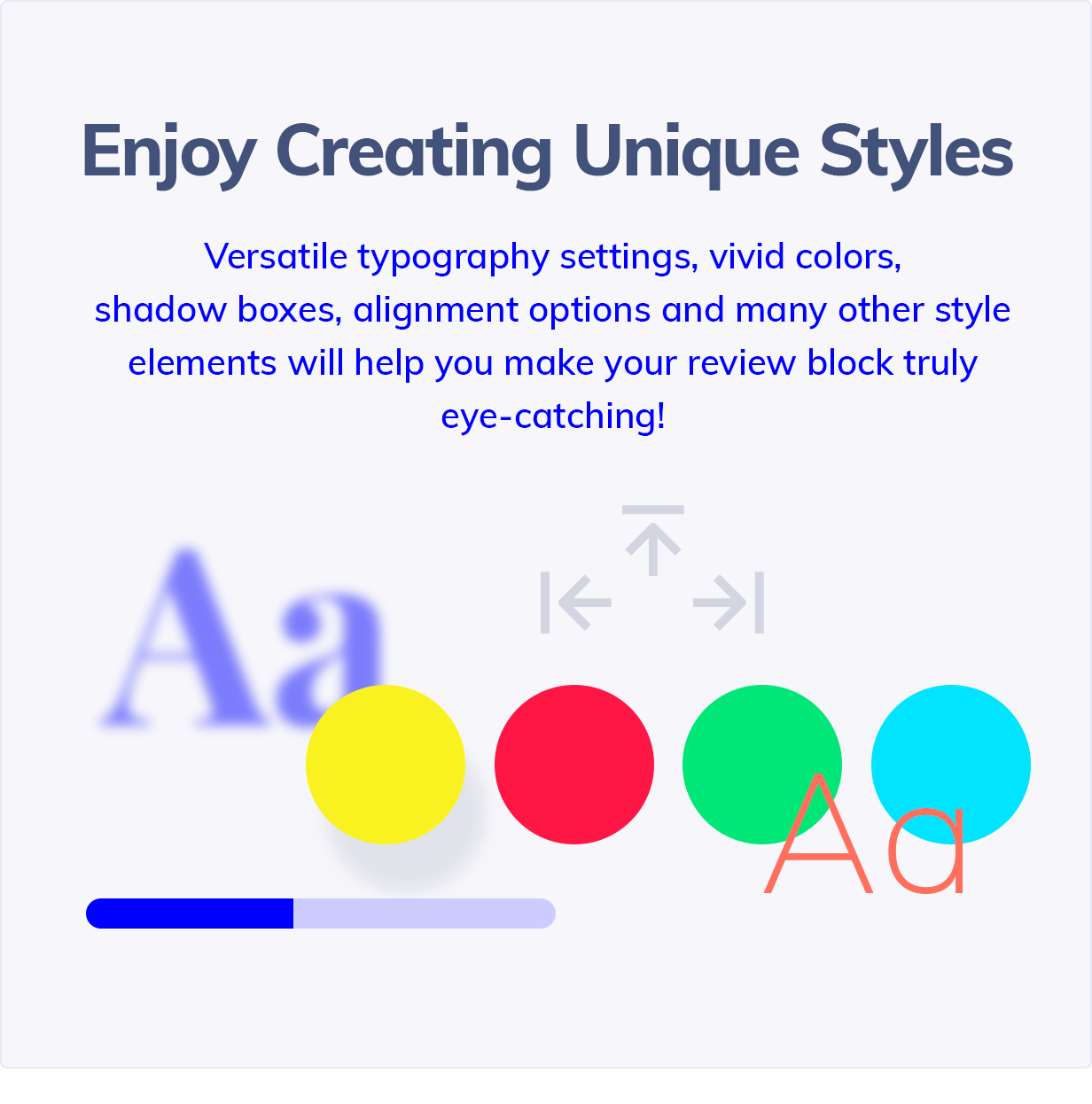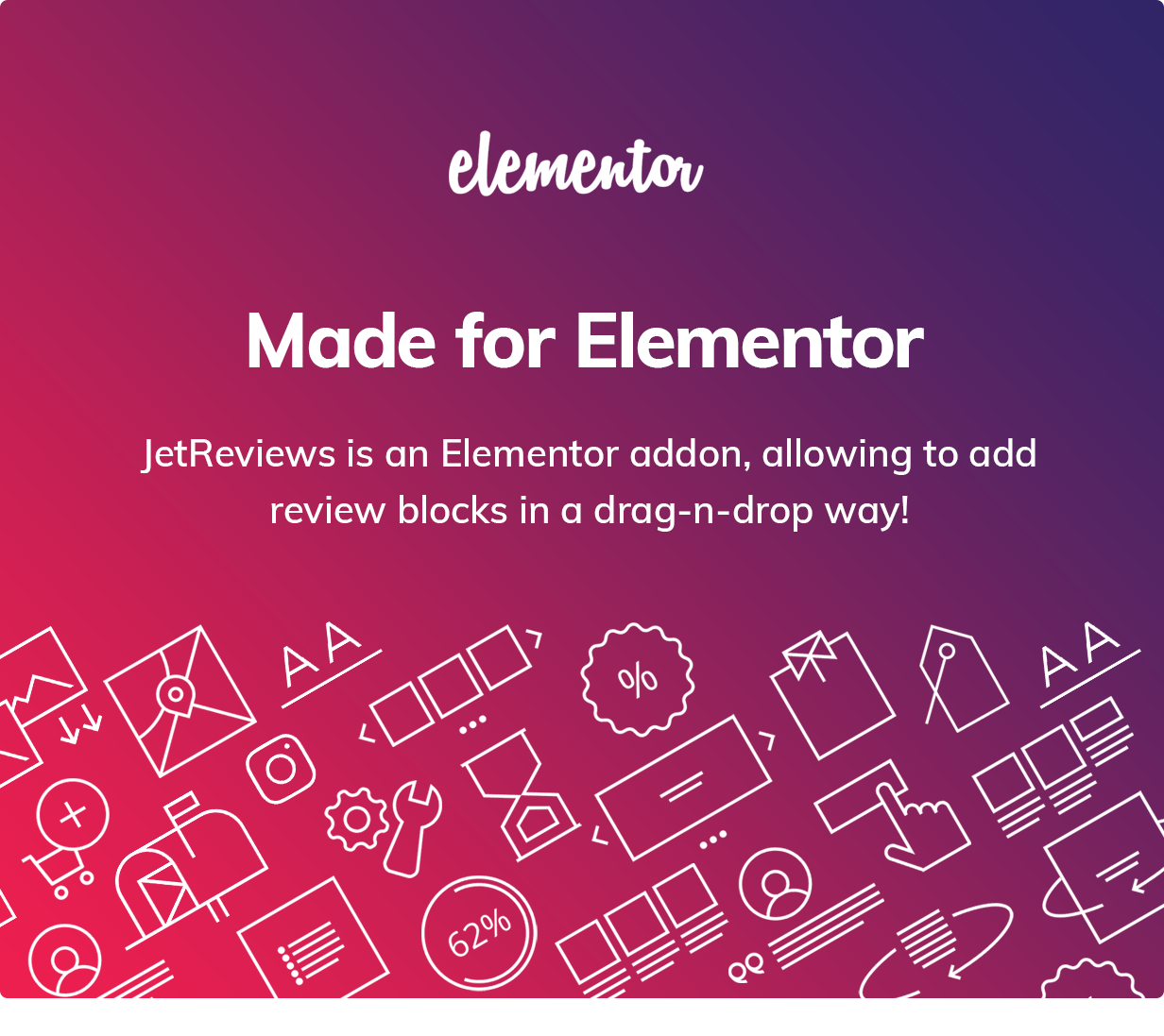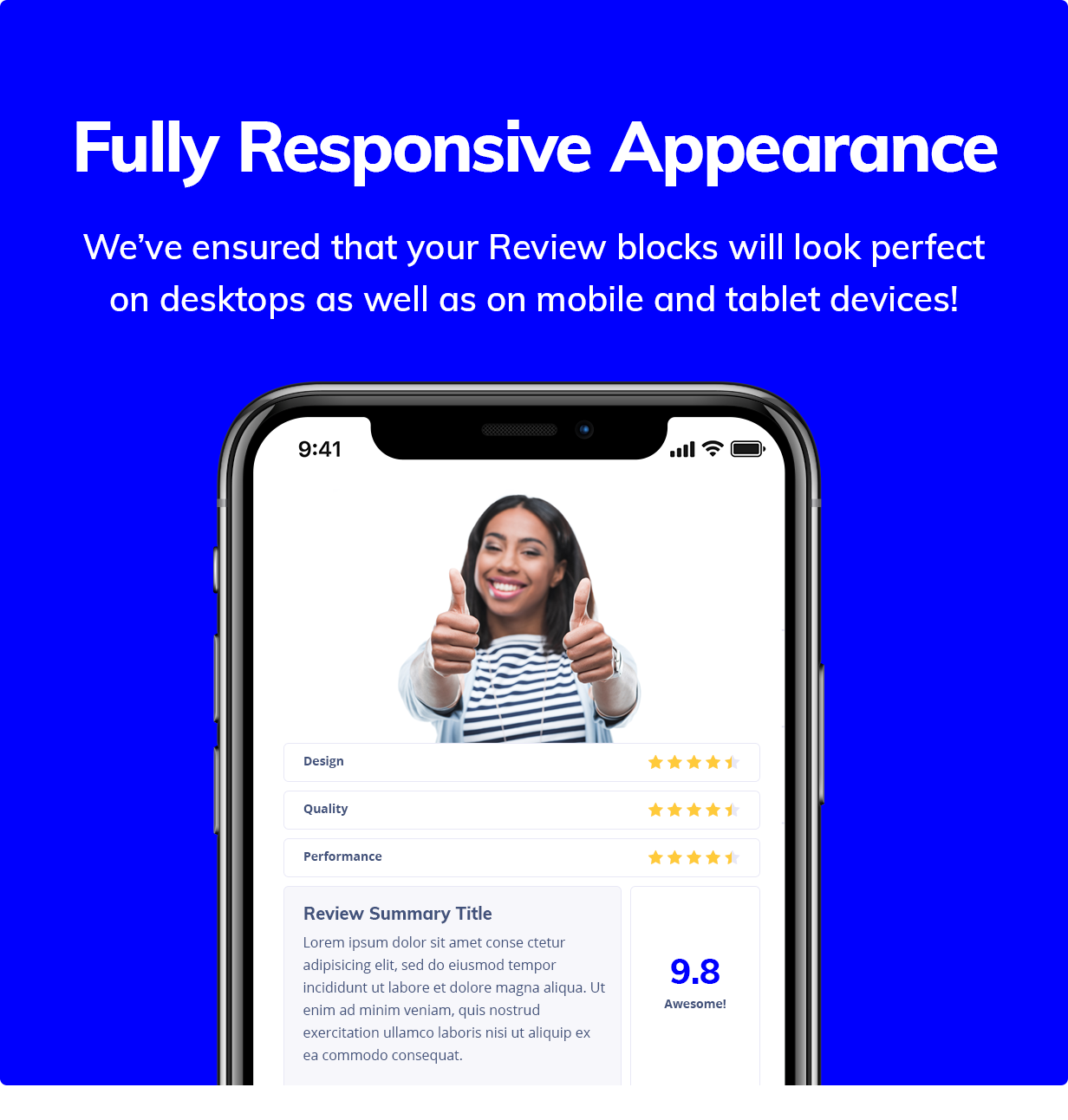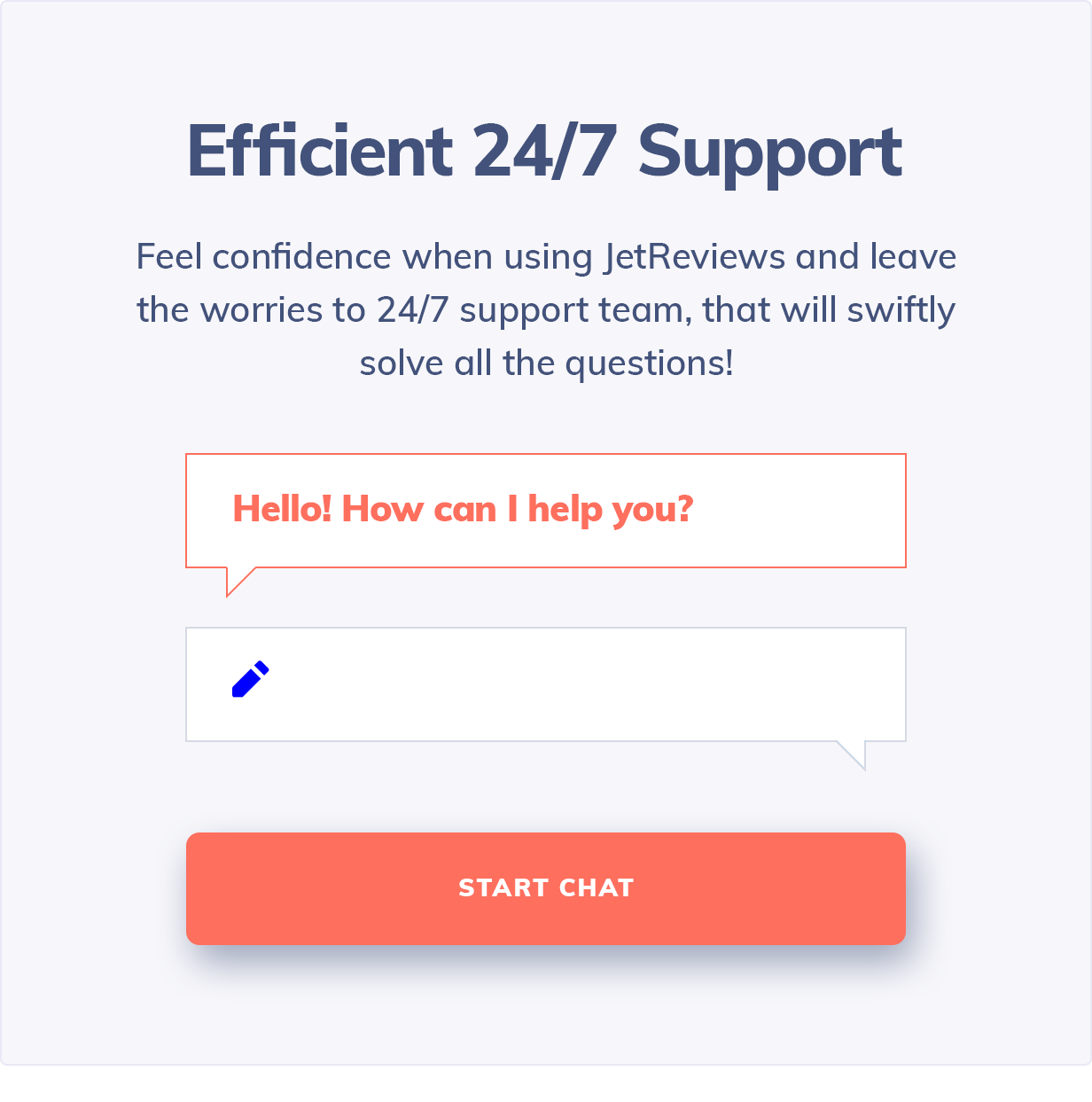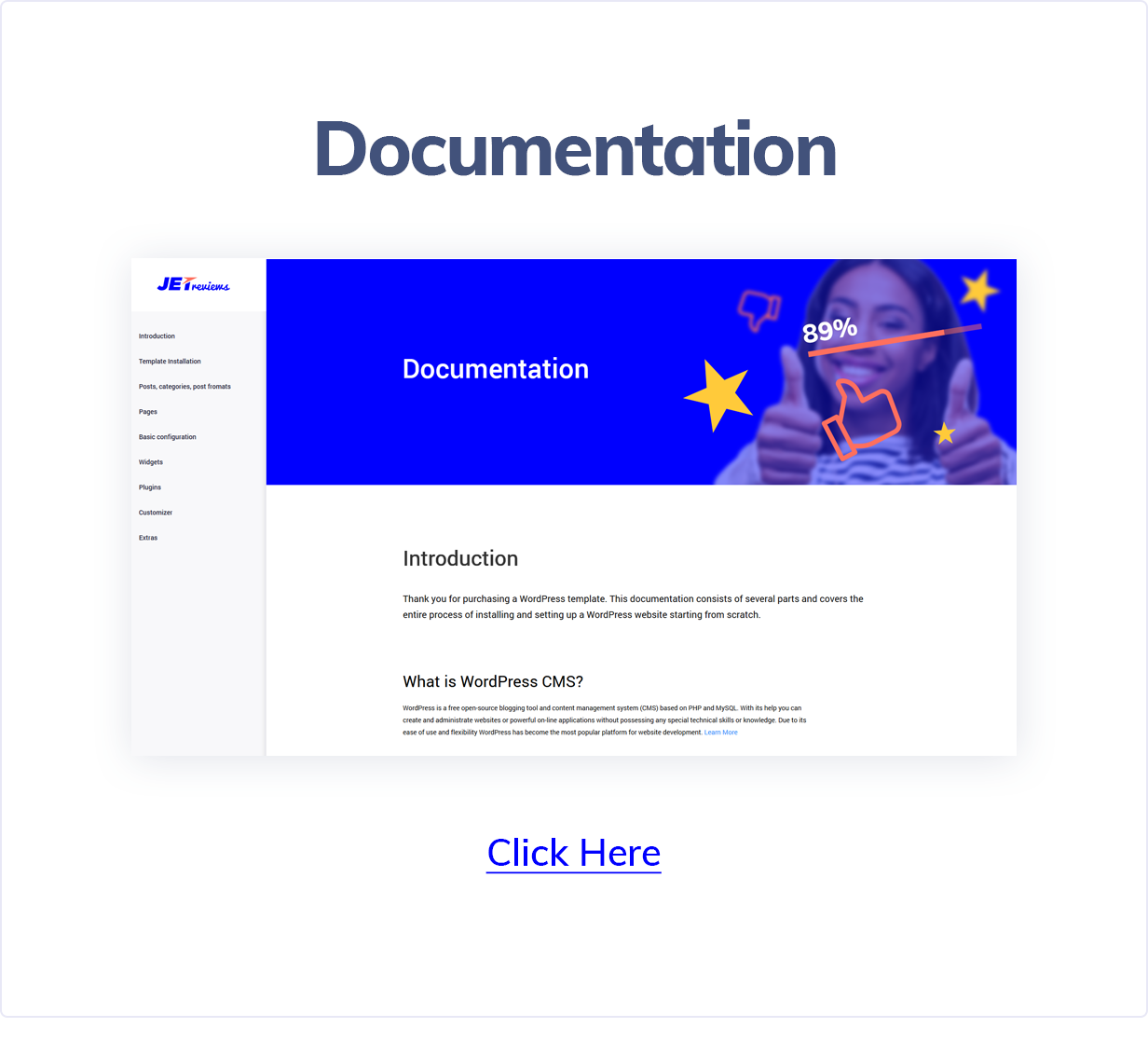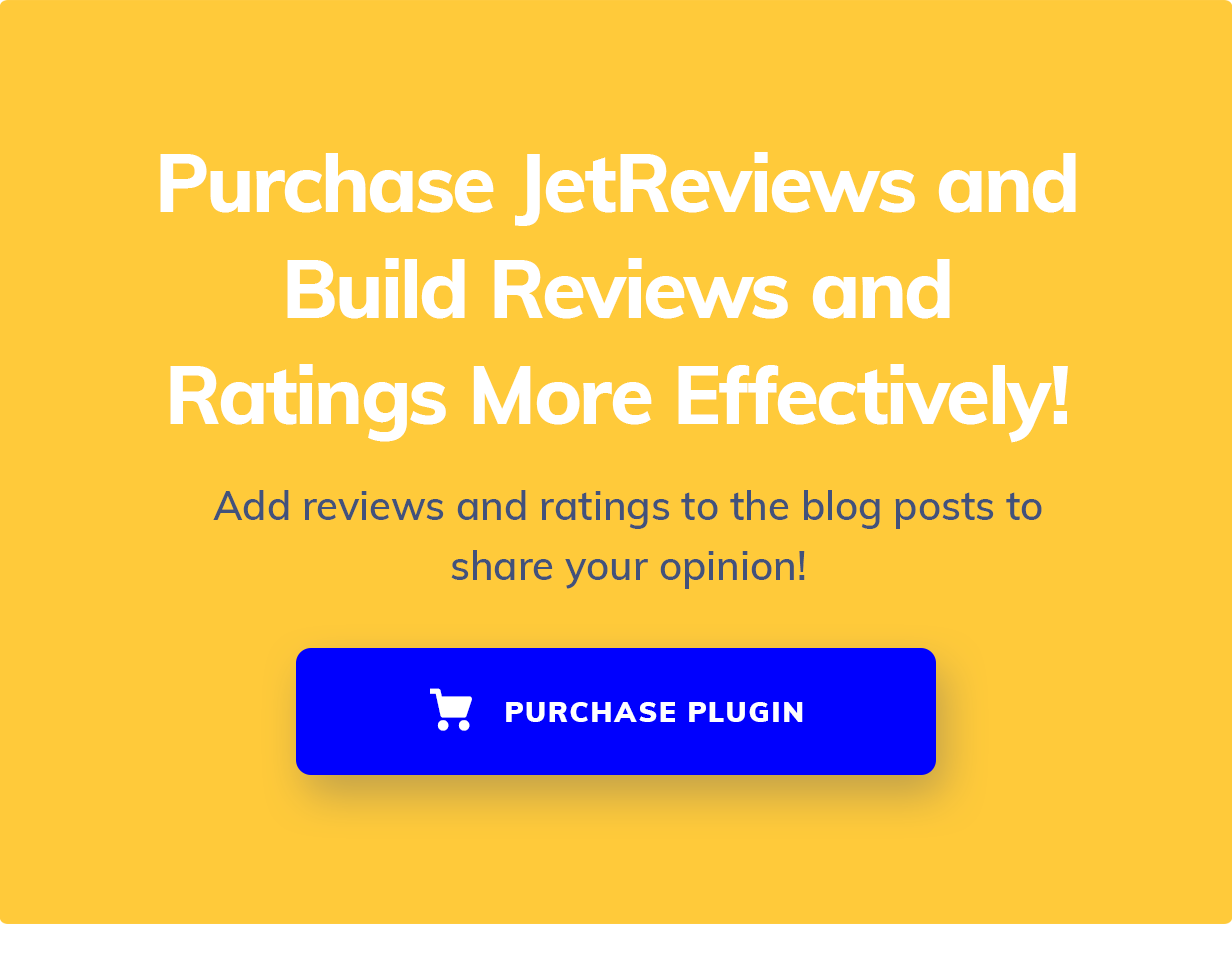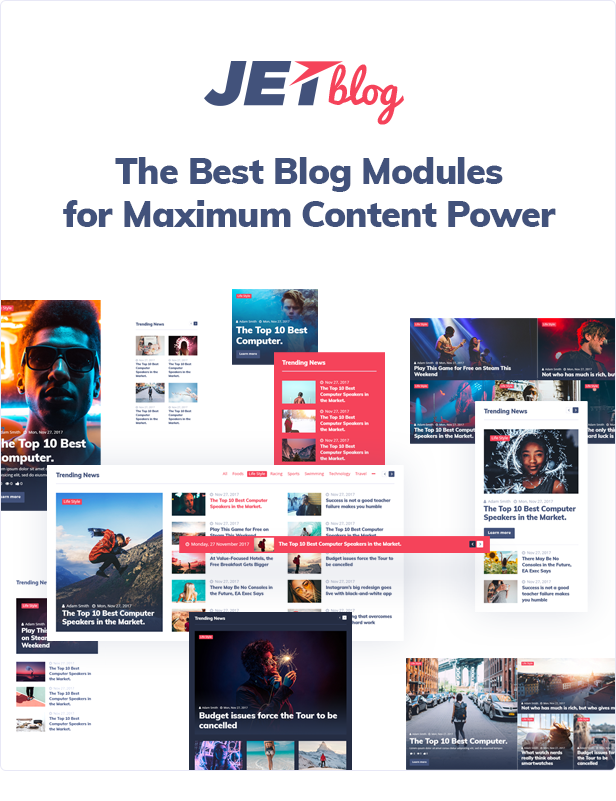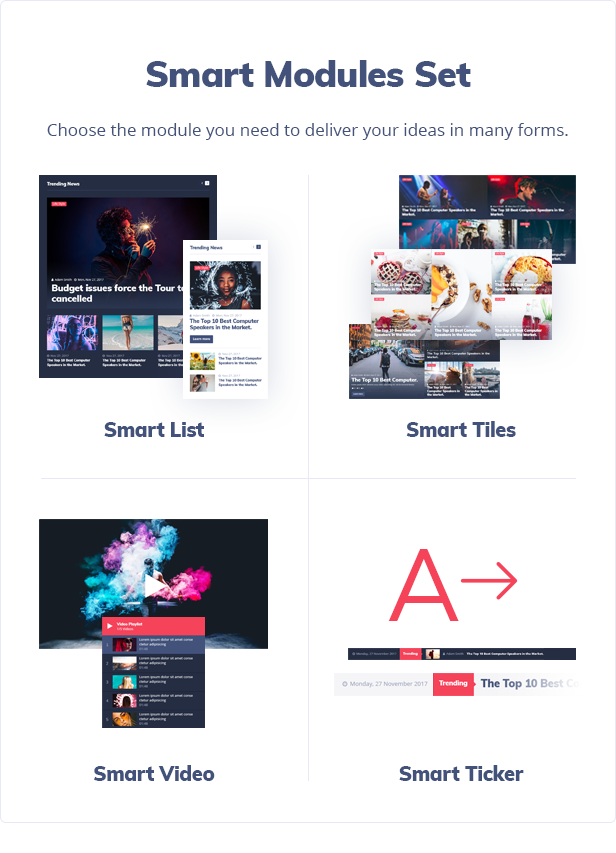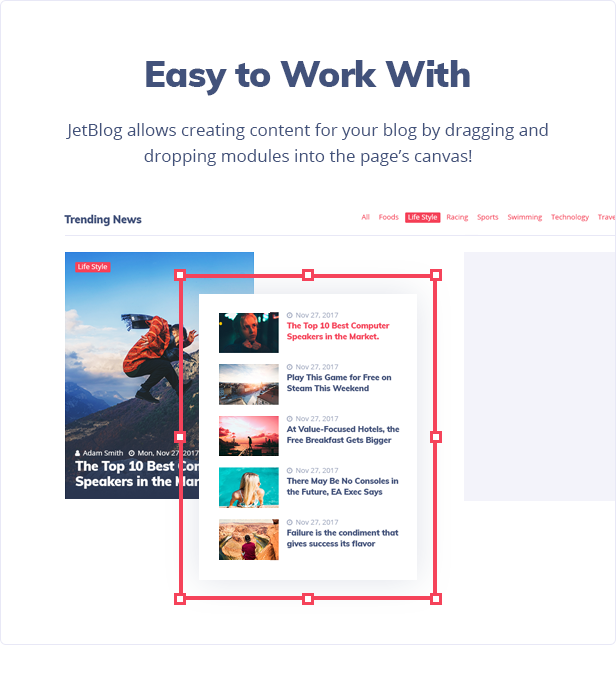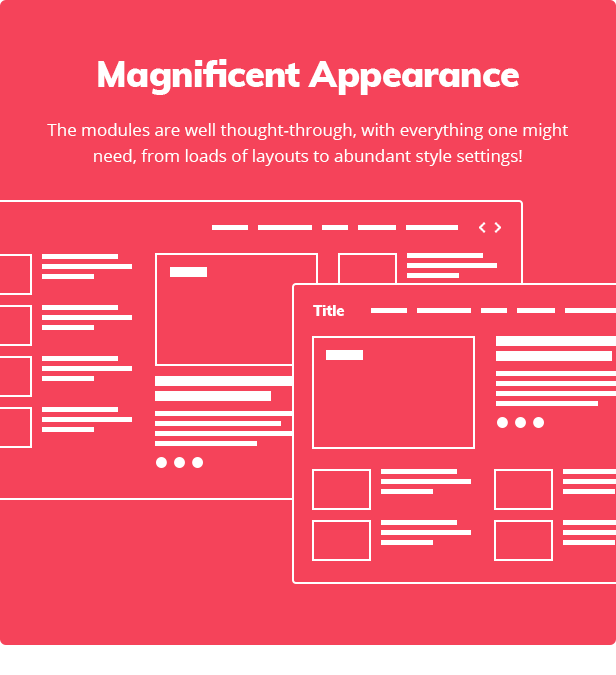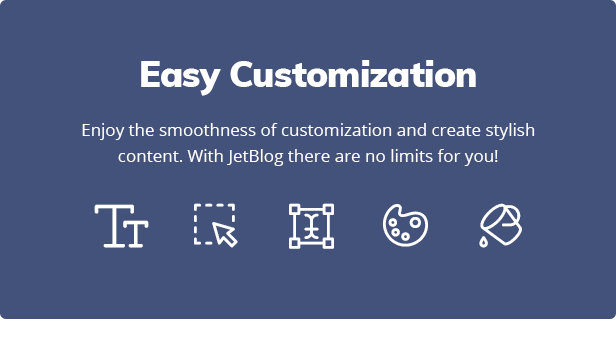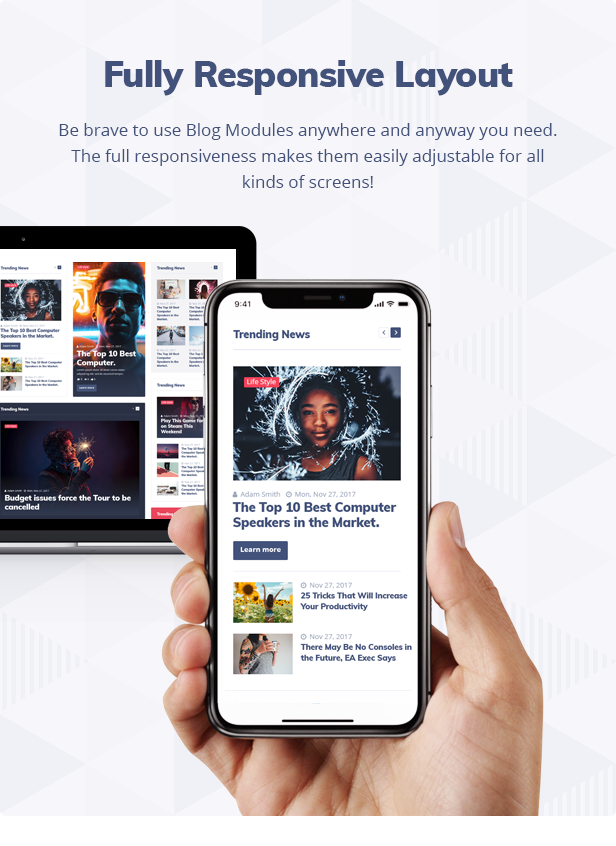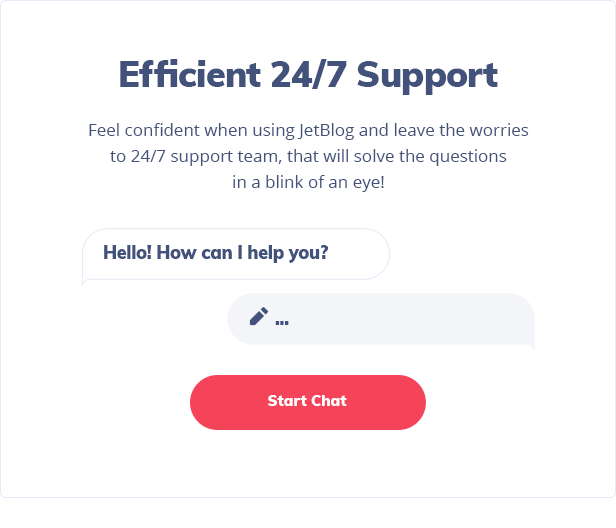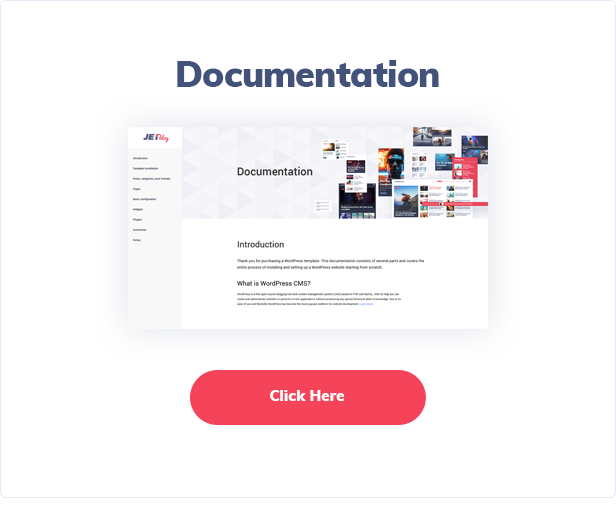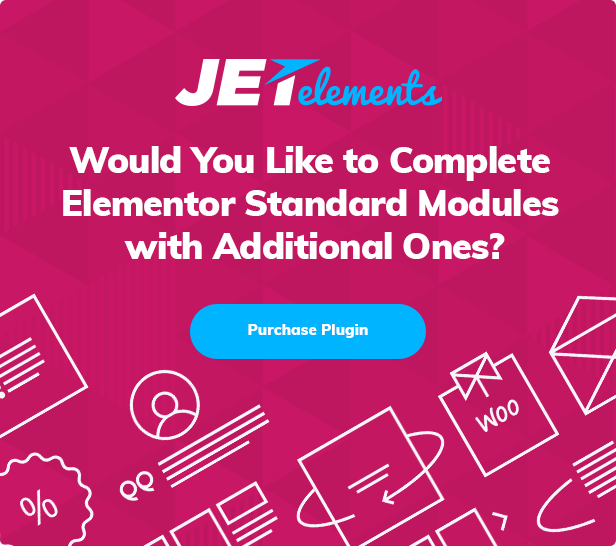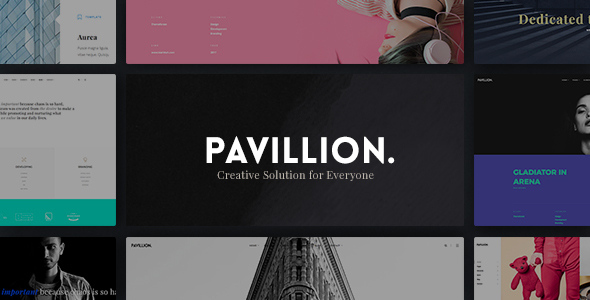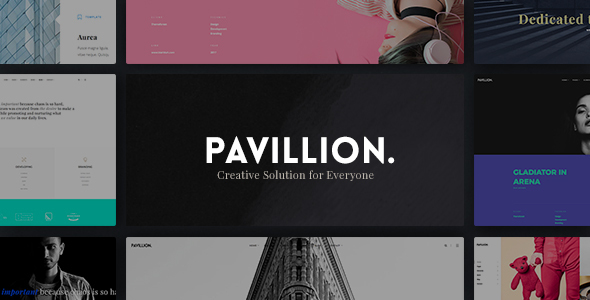This plugins creates some reaction buttons that could be added to content and comments.
Features
With this plugin you may:
- Add reactions to posts, pages and custom post types too!
- Add reactions to comments.
- Add reactions to single views and archives.
- Enable or disable reactions for registered user, unregistered only, or even for specific user roles!
- By default this plugin on first activation creates six different reactions and enables voting for posts and comments, with no user restrictions.
Customization
Highly customizable:
- A simple drag’n drop interface lets you sort reactions as you wish.
- To change image simply click on icon and choose one of the hundreds of provided vector artworks.
- You may change the color of provided SVG icons choosing one of 16 millions RGB possible values.
- If you want you may use your own images from default WordPress media uploader.
- Every reaction have a name that is used as label on frontend. Changing reactions label is as simple as typing the new label in a text field.
- Choose your favourite blur effect between Blur, Desaturate ot Opacity.
- Customize icons choosing effect amount percentage.
Widgets
Several widgets included:
- Display most voted contents choosing one or all reactions.
- Display most voted comments choosing one or all reactions.
- Display most voted reaction near content title in widget.
- Display global reactions statistics on dashboard
- Display statistics for single content in edit page
Languages
This plugin is fully compatible with localization, .pot file included.
Installation
Follow these instruction to install plugin on your WordPress site:
- Download the plugin, find the install.zip file.
- Go to WordPress admin area and visit Plugins » Add New page.
- Click on the Upload Plugin button on top of the page, choose
- install.zip
- After installation enable plugin, reactions are active by default for posts and comments.
file and confirm.