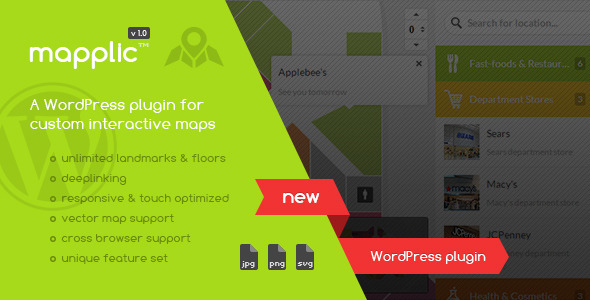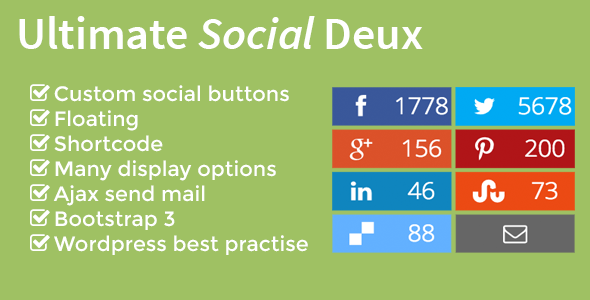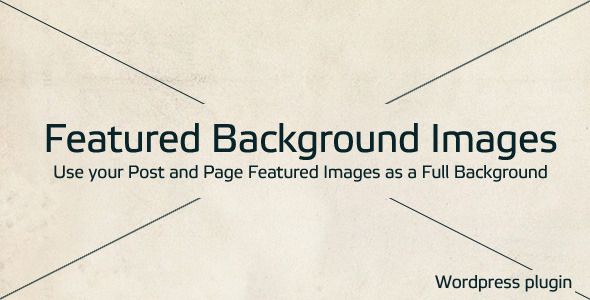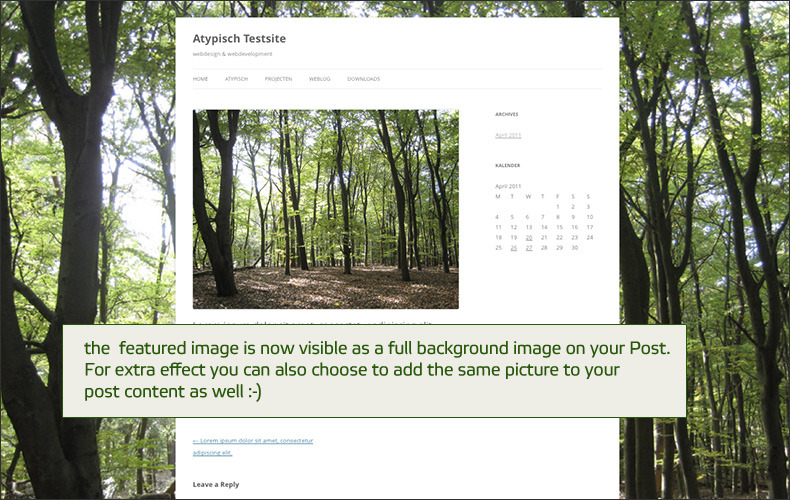IMPORTANT NOTE: When viewing the theme on an iPad, please close the Themeforest bar in the top left of the demo to accurately display the theme.
Meet Noble.
A super-clean WordPress theme for artisans and créateurs alike.
Noble is an interactive and highly customizable photography portfolio WordPress theme for creatives that is developed and fully compliant with the new Themeforest WordPress theme requirements. Noble provides a ton of options to customize it to suit your needs within seconds.

Noble Features
GENERAL
Fully Responsive
Retina-Ready
Logo Upload (standard and retina versions included)
Favicon Upload
Google Webfont Control
WordPress 3.6+ Ready
Accent Color Control
Full Sidebar Customization Options
Blog Pagination Options
- Numbered Buttons
- Text Links (“Previous” and “Next”)
- Ajax Load More Button
Built-in Contact Form
- Full compatibility with Contact Form 7 if you wish to customize your contact form.
Color Pickers
Google Analytics
Custom CSS
Multiple Sidebars (Up to 5 custom sidebars)
Translation-Ready (.mo/.po files included)
Detailed Documentation (21-page .PDF included)
13 Organized Photoshop Files
SLIDESHOW
If you are looking for a sleek way to showcase your beautiful photography, you can do so with the Slideshow option. You can add fullwidth or portrait images and video along with collapsible captions that you wish to implement pér slide. You can also customize the way that the slides transition and how long it takes to auto-slide to the next image.

PORTFOLIO GRID
The portfolio is a grid-based gallery page that allows you to display your work in an eye-catching way. We have included multiple options for the user to take control over the layout of the page.

- 3 Columns
- 4 Columns
- 5 Columns
- Responsive Lightbox Option
Don’t like single portfolio pages? Use the lightweight lightbox feature that we have included to showcase your work.
- Custom Thumbnail Overlays
With easy to edit options such as the color and opacity, there are unlimited ways to style the portfolio so that it will suit your needs.
- Optional Masonry Layout
If you don’t want to be limited to having the portfolio thumbnails cropped to a specific size, you can use the Masonry layout option which means that the images can be any height.
- Custom portfolio widget to filter the items based on portfolio categories.
- Advanced Post Settings
The portfolio items have quite a few additional options to make use of the grid in many ways. For example, you can link the portfolio items to an external link or open them up individually in a lightbox.
- Infinite Scroll
Elegantly load your portfolio items with the infinite scroll option, we have even added an option how many items you would like to display.
SIDEBAR
If you would like the visitor to see your website with the sidebar closed by default, you can do that with the many customization options that we have included to control the look of the sidebar. You have full creative control over all of the colors as seen in the sidebar and yes, you can also control if you want the sidebar to scroll along with the content or have it in a fixed position.
BLOG

WIDGETS
Featured Portfolio Mini Slider
Photostream widget by Brankic
- Instagram
- Flickr
- Dribbble
- Pinterest
Tags
Archives
Recent Posts
Popular Posts
Search
SHORTCODES
Shortcodes are provided by our included plugin which will unlock various important theme features such as the shortcodes and custom post types. Shortcodes included are:
- 800+ Icons (Ico Moon & Font Awesome)
- Buttons (Small, Medium, Large)
- Alerts
- Flex Slider
- Buttons
- Tabs
- Toggles
- Video Codes
- Columns
THEME CUSTOMIZER
With the standard WordPress theme customizer, you will be able to preview any changes that you would like to implement and we have provided many options for you to customize.
SUPPORT
If you have any questions about the theme or are experiencing any issues and if you are in need of theme support, please visit our support forum. We usually respond within hours, if not minutes depending on the time-zone that you are located in.
Want to set up the theme as seen in the demo? A sample .XML file to set up your theme as the demo is available on the support forum.
Our Other Themes.