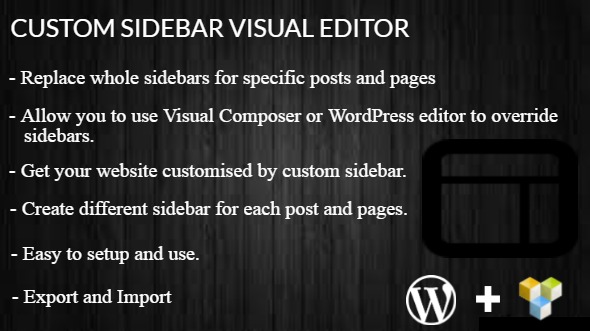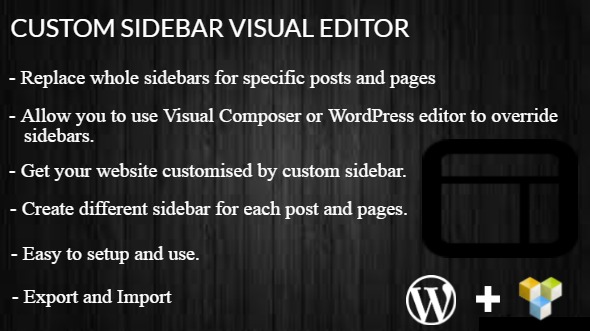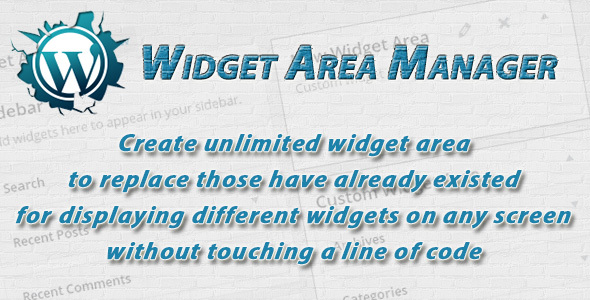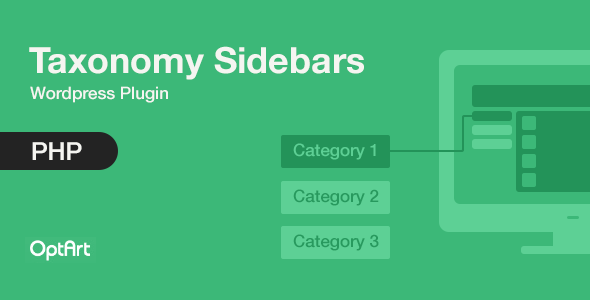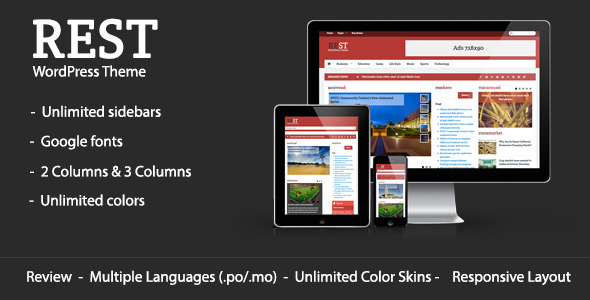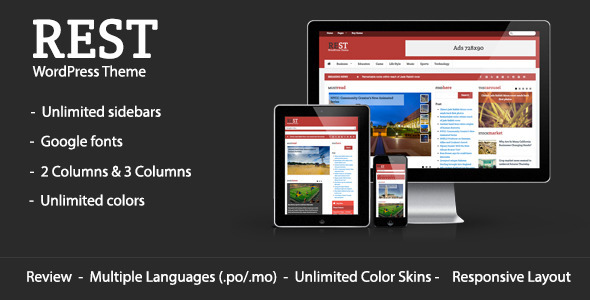Custom sidebar visual editor helps you to create WordPress widgets by easily creating and dynamically displaying custom sidebars on posts and pages.Unlimited custom widget configurations.
Allows you to create custom sidebars. Replace whole sidebars for specific posts and pages And addon that allow you to use Visual Composer or wordress editor to override sidebars.
This plugin integrates with Visual Composer or wordress editor. Allows you to create custom sidebars. Replace whole sidebars for specific posts and pages.
Custom sidebar visual editor allows you to add any Visual Composer element to your website’s sidebar. And Manage different sidebar
for different pages and posts. For each post , custom post and pages you can create different sidebars.
Add Contacts, Maps to Video players and use free HTML editor– now of Visual Composer , through which sidebars can be customized.
Can use any WordPress editor and its element like visual composer and it’s 40+ built-in shortcodes or custom add-ons to create sidebars.
Export & Import tool to help you migrate your sidebars between different websites. Even can backup sidebar by export.
Feature
- Now you have the full power to display different sidebar at different pages, posts and custom posts.
- Create as many as sidebar you want on a single website.
- Create different sidebar for different pages , post and even custom post.
- You can customize your website by creating various custom sidebars.
- Create the sidebar using any WordPress editor like visual composer .
- you Can use woocommerce shortcodes in sidebar.
- Can use any other active additional plugin short-code like eg. Contact Form 7 in the sidebar.
- You to add any Visual Composer element to your website’s sidebar area .
- Set sidebar for individual posts and pages
- Export and Import
- Seamless integration with the WordPress Widgets menu
- Works with well-coded themes and doesn’t slow down your site
- Easy to setup and use.
- User Friendly.
- Compatible with latest jQuery and latest WordPress.
- Well Documented.
- Free support.
- And more coming soon….