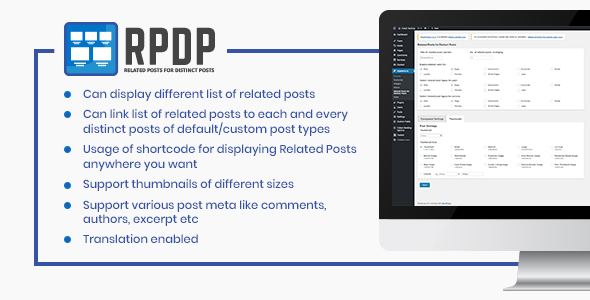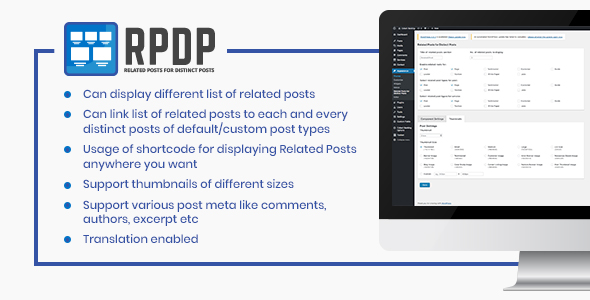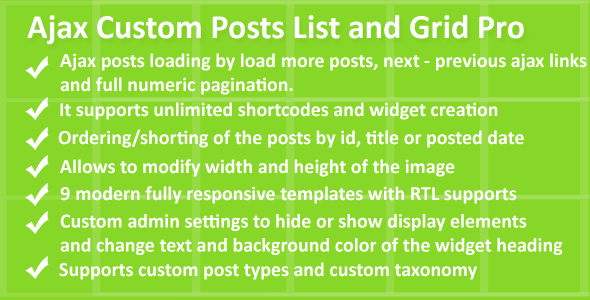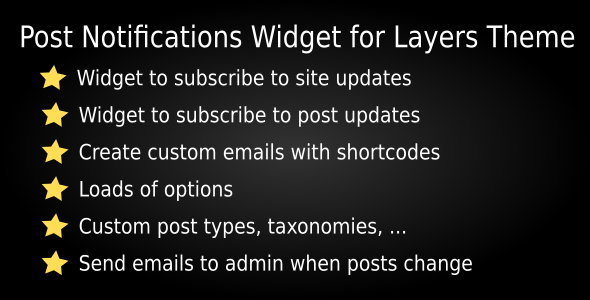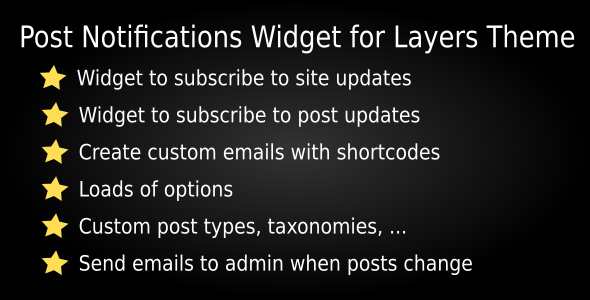Official Website: wpindeed.com
The easiest way to display tour posts based on your imaginations
Popular Custom Random Listing Posts is a very powerful plugin/widget for WordPress which displays your posts and pages with or without thumbnails based on popularity for each post/page (visitors or visits), your custom settings or a random listing. It’s the perfect solution for any kind of website, eCommerce or simple blogs and it comes with full customization options.

What is P&C&R Listing Posts for WordPress?
Popular&Custom&Random Listing Posts for WordPress is a great little plugin that gives you the ability to display your content the way you really want. The plugin has a large array of features that gives you full control over what and how should be displayed in your WordPress website. You can choose to display every combination of Title, Content, Excerpt, Thumbnail. Personalize every aspect of the way the content is being displayed, starting with the entire box, down to every single link. Unlike most of the similar widgets out there, PCR Listing Posts allows you to select the order in which the posts will be displayed based on number of comments, title and date, or you can leave it to random ordering.
One of the most important feature is the “Popular” section where you can decide if you want to display the posts or pages based on the number of visits or visitors. The plugin tracks all your posts and pages and keeps your visitors or visits. Your Top of Posts can be created based on a specific period of time or dynamically on the last Week, Month or Year.
Another important feature is that now you can decide where the widget can be visible or not. From the entire list of Post, Pages and Categories you will select by yourself where should not be saw the widget from the sidebar.

You can see more on Plugin Website Page: http://wpindeed.com
In the Future…
The great thing about this plugin is that it’s derived from need and future changes will be made based on that. The more people will use this plugin the more feedback we are likely to receive and the best suggestions for improvement will be added in the next versions.
Requirements
If you want to use this plugin, all you need to do is install WordPress 3.5+, and install the plugin.
List of Features
- Post and Pages included
- Popular Posts
- Visitors Tracking
- Visits Tracking
- Custom Display Section
- ShortCode Generator
- PHPCode Generator
- Visibility Settings
- Items Pagination
- “Current Category” selection
- Custom Selections of Categories, Posts
- Custom exclude specific Posts and Pages
- Pick from a specific time interval or period of time
- Custom Selections of Categories, Posts
- Custom exclude specific Posts and Pages
- Helpful Description
- Multi Language
- Widget Box Options
- Widget Box Title
- Filter Content
- Ordering Content
- Number of Posts to display
- Select from one or all categories
- Filter by Comments
- Filter by default
- Filter by Title
- Filter by Date
- Order Ascendent/Descendent
- Enable Random display Posts
- Display or not Post Title
- PermaLink on Post Title
- Number of characters of title
- Full Content Display
- PermaLink on full content
- Part of Content Display
- Number of words to display
- PermaLink on part of content
- Activate “Read More” Link
- Label “Read More” Link
- Disable display content
- Drop HTML
- Content display mode
- Display Thumbnails
- Thumbnail width option
- Thumbnail height option
- Permalink on Thumbnail
- Default Thumbnail
- Custom Default Thumbnail
- Hide Widget from Sidebar