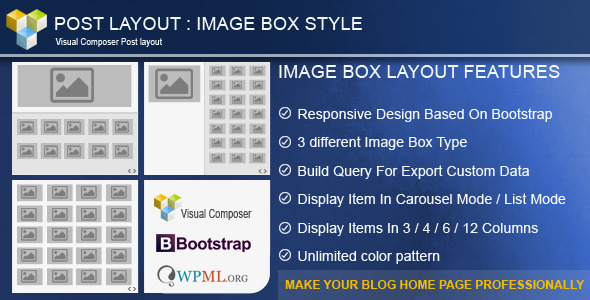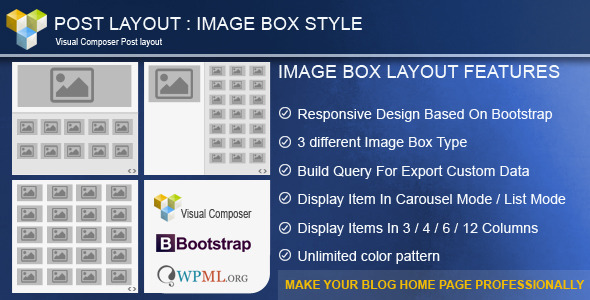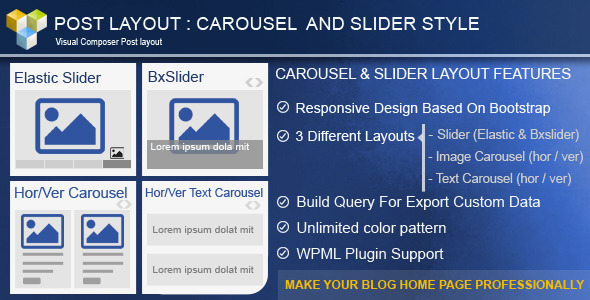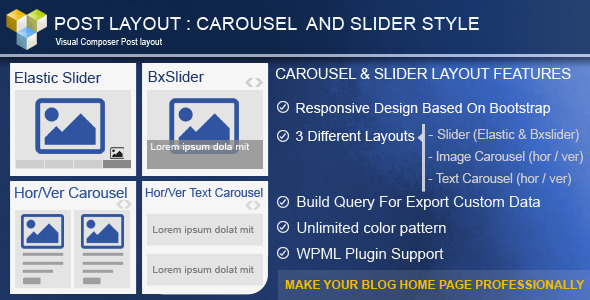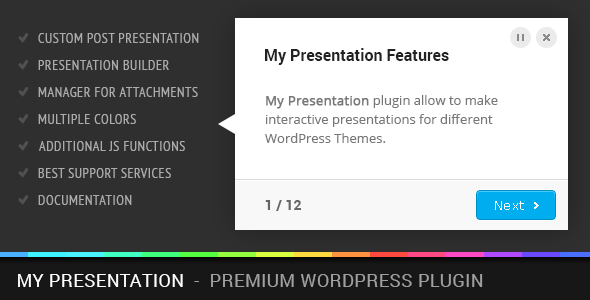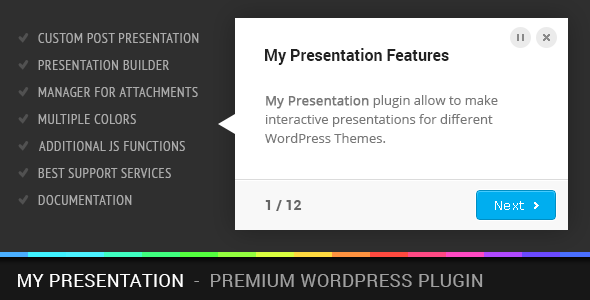My Presentation is a plugin for WordPress that allows to create presentations of different elements/features directly into the frontend of any theme.
Very often the sites contain special items, original design or unique features that the developer wants to put in the record and to present them in a simple form to its users. For these reasons it would be welcomed a quick and cheap solution that will save your time and resources, meanwhile bringing a considerable value for users.
For that was created My Presentation plugin, which allows the site administrator to put out those features which sets it apart from other products on the market.
A presentation is composed of one or more tooltips that are attached to different html elements from pages. Tooltips has different global and individual settings which allows you to personalize it in different ways at different elements of a page. Also there are an API for javascript that permit different hacking methods over tooltips.
My Presentation plugin is accessible to anyone and saves precious time. Also the plugin comes with a premium support for users. This product is a solution that allows you to put in evidence any element no matter how crowded is the web page. It also allows you to realize a conscious and pleasant navigation for your visitors. More than that, the plugin allows you to you interact more intensively and in a much more comfortable way with visitors. Thus they will be impressed by your page.
Possible cases for use:
- it is necessary for the user to perform some initialization steps to understand how work certain parts of the site.
- visitors must navigate step by step from one element to another.
My Presentation plugin can be used by a simple WordPress user for personal purposes like: blog presentation, services, customization, etc; as well as by professional developer of WordPress that can use it for commercial products presentation.

 A large item in top and other items in below (one column)
A large item in top and other items in below (one column) A large item in left and other items in right side
A large item in left and other items in right side Display all image with same size
Display all image with same size