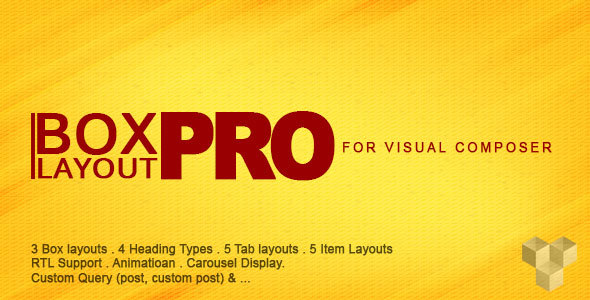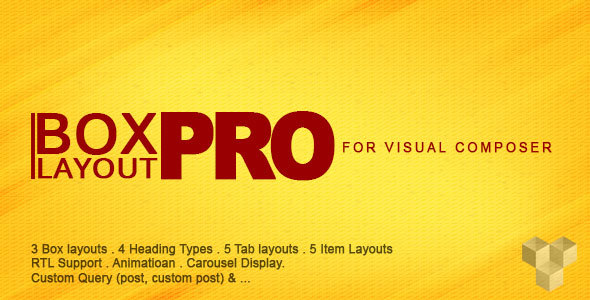Pro Box Style for Visual Composer< Plugin
Key Features
- Clean Design
- Responsive Layout – Latest version of Bootstrap
- Compatible with last version of wordpress
- Easy to Use UI
- RTL Support
- 3 Types of Header Type :
- Manual : Manual header let you to write a custom text and display it above the Box.
- Simple : In Sipmple header you can choose a Parent category/Tag/Taxonomy and display that’s child (Sub category/Tag/Taxonomy) above the Box.
- Advanced : Advanced header is most complete in comparison two previous types, In this type you can display custom category/Tag/Taxonomy as tabs above the Box with separate content with each tab base on selected tabs.
- Heading Based :
- Heading Layout : There are 4 types of header.
- Tab Heading Layout : There are 5 types of header.
- Build Query : You can choose data source(post,custom post,page,…),number of items and order by. Then you can filter them by category,Taxs and …
- Choose data source Select post types to populate posts from. Note: If no post type is selected, WordPress will use default “Post” value.
- Post Count : How many teasers to show? Enter number or word “All”.
- Order By : Select how to sort retrieved posts. More at WordPress codex page
- Categories : Filter output by posts categories, enter category names here.
- Tags : Filter output by posts tags, enter tag names here.
- Taxonomies : Filter output by custom taxonomies categories, enter category names here.
- Individual Posts/Pages/Custom Post Types : Only entered posts/pages will be included in the output. Note: Works in conjunction with selected “Post types”.
- Author : Filter by author name.
- Larg Item Setting
You can set larg items settings.There is some filed option for customize larg item , such as : larg Item Layout, larg Thumbnail Size, Animation and etc. - Mini Item Setting
You can set mini items settings.There is some filed option for customize mini item , such as : Mini Items Layout, Mini Thumbnail Size, Mini Item Desktop Columns, Animation and etc. - Set Animation for Larg Item and Mini Items
- Full control in Carousel
- Carousel Item Per View Set number of Item per view
- speed Set Slider Speed
- Hide prev/next buttons If “YES” prev/next control will be removed.
- Slider loop Enables/Disable loop mode.
- Search From : There is separate search form for each report page.
- Other Options
- Display Latest Post
- Display Oldest Post
- Display only category`s posts
- Display Author`s posts
- And ….
This option is used just for “Simple & Advanced” header type. You can choose the headers will be displayed based on category, Tag or Taxonomy.