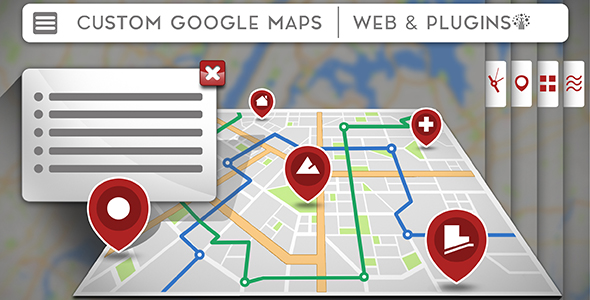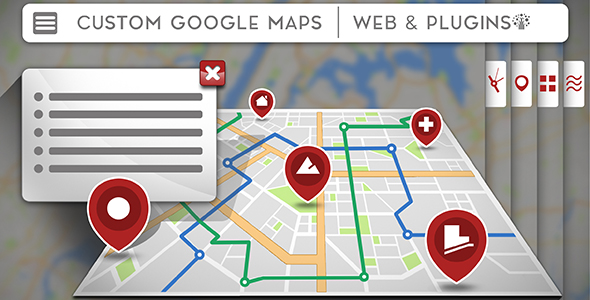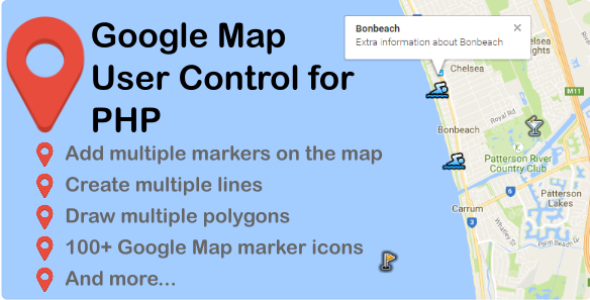“UTD Google Map”.
We chose Google Maps functions and turned them into an excellent plugin. Now you can use them with maximum availability, simplicity and convenience. Thanks to our plugin in just 5 minutes you can create a unique design and functionality map for your website.
- 1 000 000 + variants of customization;
- Responsive;
- Mobile friendly;
- All browsers support;
- Full screen mode;
- Ready themes;
- Custom themes;
- GPS location mode;
- Custom Popup;
- Easy customization for every elements;
- Support of the Russian and English languages and Manual;
- Plugin provide support of adding of a card in a widget and implementation through the built-in text editor;
- Show centered map in the place of a location;
- Search of the place by the address or coordinates;
- Map Scale (minimum., maximum for initial scale);
- Complete Customization of all elements of the map (roads, waters, relief and other elements);
- Show of a traffic;
- Opportunity to show or hide map controls;
- Stylization Setup;
- Opportunity to show or hide any elements of a map;
- Opportunity to select a ready template of a map;
- Opportunity to generate an own unique template for a map and to add it in the Json format;
- Installation of markers to the address or coordinates;
- Use of the built-in markers for your map;
- Opportunity to load an own unique markers;
- Opportunity to animate a marker;
- Opportunity to Remove pop-up to a marker;
- Possibility of creation of your own unique styles for your pop-up;
- Opportunity to adding the image in the pop-up;
- Opportunity to get the position for the image in the pop-up;
- Possibility of an output of the image in an original size, also you can contain the image in the pop-up or specify to the image the maximum sizes;
- Opportunity to change a standard button of closing the pop-up having replaced it with beforehand loaded or you can upload the own unique button of closing the pop-up;
- Opportunity to show or hide the closed button;
- Opportunity to change background color the pop-up;
- Opportunity to change size for a pop-up;
- Specify a shadow for a container the pop-up;
- Opportunity to add the border, customize the color and border radius for the pop-up;
- Opportunity to edit the text by means of the built-in text editor;
- Opportunity to create and set up under the unique styles:
– Polylines
– Poligones
– Rectangles
– Circles
All these elements can be created in read seconds having specified to the cursor on the map. You can change color, the size, transparency and many other styles for these elements; - Geolocation can display position of the users on the map;
- Possibility of Import and Export of settings of a plugin;