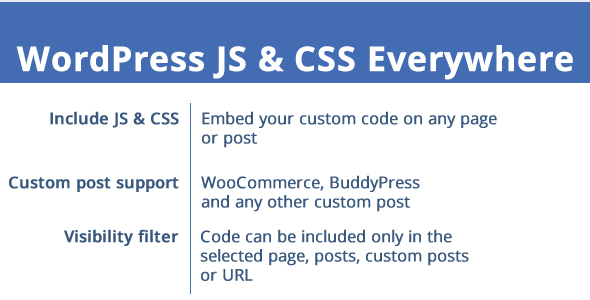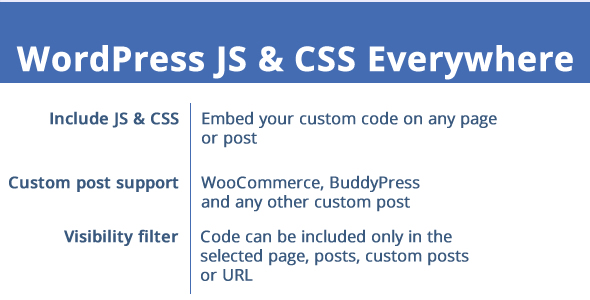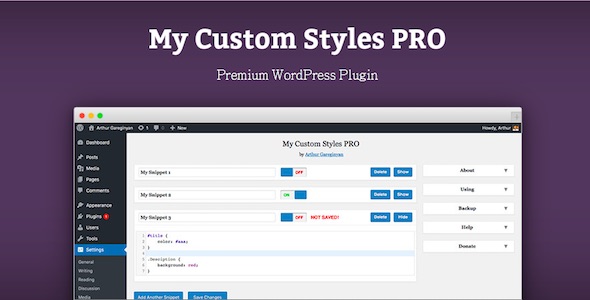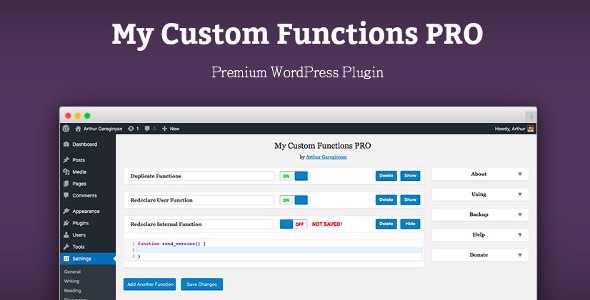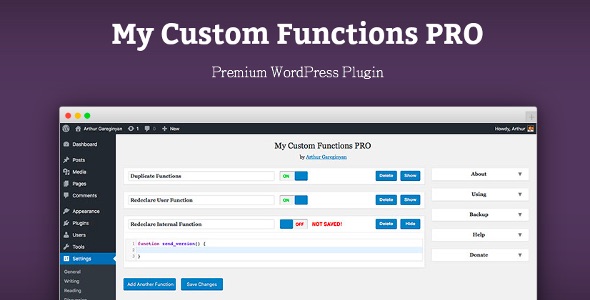The WordPress JS & CSS Everywhere! allows you to add CSS, Javascript code directly in any post, page or custom post! The custom codes will rendered in frontend page!
Note: The plugin, like WordPress, requires a minimum 5.5 PHP version.
LIVE DEMO
http://www.codecanyon.eu/wpjce/wp-admin/
user: demo
pass: demo
How it works
The plugin allows you to embed CSS and Javascript code into any page (or just in the selected ones). It can be done through the <stron>Global code feature or directly by editing the page/post/custom post you need. Main features:
- Text editor with syntax highlighting
- Print the code inline or included an external file
- Print the code in the header or the footer
- Add as many codes as you want in any frontend page
- Keep your changes also when you change the theme
Global code
Through the main Js & CSS Everywhere! you will be able to create Code objects by which you can define the:
- Custom Javascript/CSS code and where it has to be included (footer or header)
- External Javscript/CSS libraries that have to be included (footer or header>
- Visibility options: Optionally you can specify where have to be included and specify a visibility filter (by page, post, url, …)
Pages, Posts and Custom pots!
Code can be included by directly editing any page, post or custom post (like WooCommerce products, BuddyPress, etc.). You will find the Js & CSS Everywhere! metaboxes that allow you to embed the code you need!
SCREENSHOTS
Global code

Meta boxes added to pages

Meta boxes added to any custom post (Example: posts, woocommerce products, etc.)

= 1.0 - 14.05.18 = * First release