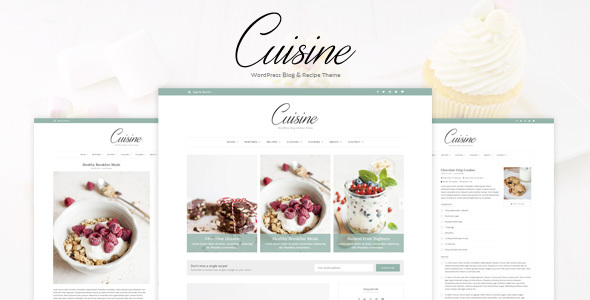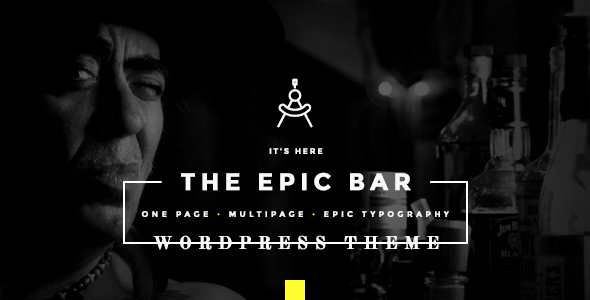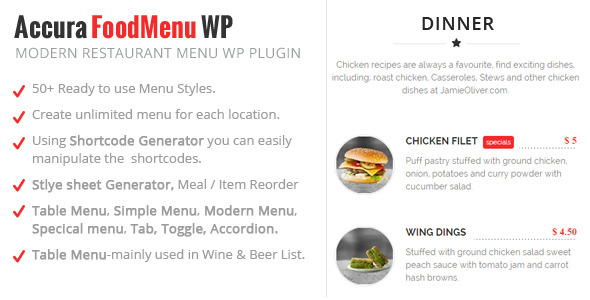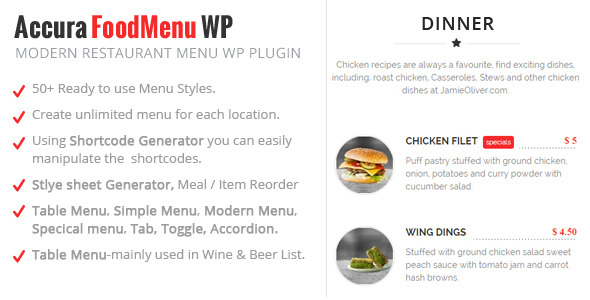A theme for food bloggers and recipe creators. Featuring a fully custom recipe plugin, Cuisine allows you to create and show off your recipes. Different layout styles, header styles, page variations, and color schemes, allow you to customize the theme the way you like.
Custom Recipe Plugin
A custom plugin which provides a dedicated recipe section. Featuring everything needed to create recipes including timings, ingredient groups, instruction groups, and notes.
Recipe Card
Each recipe has its own dedicated recipe card which can be placed onto multiple pages or posts. Using a custom short code included with the plugin, you can display recipe cards in multiple different places.
Layout styles
Two different layout styles – full width and boxed, which you can switch between whenever you like. Choose the style of blog that you want for your site.
Header styles
Customize the style of header to best suit your blog. Two completely different looking header styles are included with the theme.
Multiple page layouts
Every page has multiple options available for you to customize the page and get the look you want. Options such as whether you want a sidebar, the side in which the sidebar appears, whether you want a featured slideshow, promo boxes, blog post types, the number of page layouts is endless. You can create your one of a kind blog.
Easy to customize
Easy to use controls such as tick boxes, select drop downs, and text fields. Customizing the theme to your liking is easy for any level of experience with WordPress.
Unlimited color schemes
Through the use of the WordPress customizer, you can change the colors of everything about the theme using easy to use color pickers. From the header to the footer, you can change the colors to make the blog your own.
Responsive design
Built with a 12 column grid structure, Cuisine is a fully responsive theme which will make your blog look great on all devices.
Custom widgets
Included alongside the default WordPress widgets, are custom widgets designed specifically for Cuisine. Custom widgets for recipes and posts allow you to show off your latest content. Also included are widgets for an about section, Instagram, promo boxes, image banners, and a social media section.
Demo content
All the content that you see in the demo of the theme has been included to help you get started. You can choose to import all pages, posts, and recipes you see in the demo.
Documentation
Extensive documentation has been provided which covers every page and explains in detail how to use the theme.
Customer support
Need help with the theme? Send us a message and we’ll be more than happy to help you. Likewise, if you have a question about the theme before purchase then please feel free to contact us as well.