


Version 1.0 (Feb 2016)
- Initial Release.

You can also import and export custom plugin data like woocommerce or import/export data of any table of wordpress database. You can import using csv,excel,xml files and export in csv,excel,xml,pdf.
Demo URL
Username: demo
Pwd: demo
Documentation URL
Min requirement for the plugin
Wordpress 3.6 and above
Must have read/write access for download/upload folder
Credits:
Tcpdf
phpExcel

UOU Bulk Import is an addon that enables to import & export your listings for the Globo directory theme* via CSV
This addon has the particularity of also importing the list of your industries in concordance with the hierarchy for example:
Category/Industry 1: Restaurants
– sub-category 1: Italian
– sub-category 2: Indian
– sub-category 3: Fast food
Category/Industry 2: Shops
– sub-category 1: sports
– sub-category 2: clothing
– sub-category 3: food
…
The addon is simple to install and use you can watch the video tutorials here: https://vimeo.com/groups/320667/sort:date/format:detail
For more information the Globo Directory Theme please read the information below:






The Human Contact and Captcha for WordPress Plugin allows you to reduce the amount of spam you receive on your website by adding “human captcha” logic questions to your WordPress website.
Answering a question like “Monday, Tuesday, Wednesday, Thursday: what comes next?” with a simple “Friday” is far easier for your users than trying to interpret some hieroglyphics in a tiny box. And more friendly!
The plugin comes with 10 preset questions, but you can add your own easily, and you can even import a batch of questions easily from a CSV file.
This plugin adds these “human-only” questions and answers to the 4 WordPress forms on your site: login form, comments form, registration form, lost password form. You can decide if you’d prefer the questions to be applied to some or all of these types of form.
The plugin also includes a Contact Form with “human captcha” verification built in. It’s easy to use, just put the shortcode on your site where you want the form to appear. We’ve even made that easy by including a visual shortcode button in the visual editor.
And it’s all translation-ready for those of you that want to use the plugin in another language.
Visit the demo site where you can see how Human Contact and Captcha works.
If you need help, please click on the support tab to see details of what’s available, then you can leave a post in the comments tab here on CodeCanyon, or alternatively send us an email.
Tested and working great with WordPress 3.7

The Human Contact and Captcha for WordPress Plugin allows you to reduce the amount of spam you receive on your website by adding “human captcha” logic questions to your WordPress website.
Answering a question like “Monday, Tuesday, Wednesday, Thursday: what comes next?” with a simple “Friday” is far easier for your users than trying to interpret some hieroglyphics in a tiny box. And more friendly!
The plugin comes with 10 preset questions, but you can add your own easily, and you can even import a batch of questions easily from a CSV file.
This plugin adds these “human-only” questions and answers to the 4 WordPress forms on your site: login form, comments form, registration form, lost password form. You can decide if you’d prefer the questions to be applied to some or all of these types of form.
The plugin also includes a Contact Form with “human captcha” verification built in. It’s easy to use, just put the shortcode on your site where you want the form to appear. We’ve even made that easy by including a visual shortcode button in the visual editor.
And it’s all translation-ready for those of you that want to use the plugin in another language.
Visit the demo site where you can see how Human Contact and Captcha works.
If you need help, please click on the support tab to see details of what’s available, then you can leave a post in the comments tab here on CodeCanyon, or alternatively send us an email.
Tested and working great with WordPress 3.7
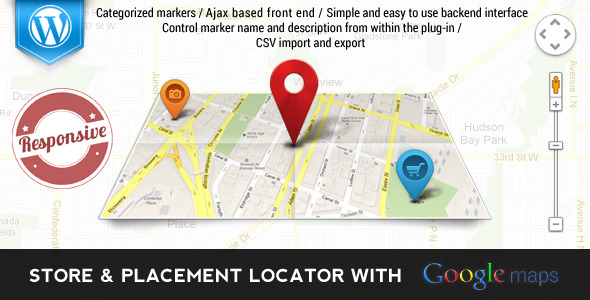
Store & Placement locator for WordPress fills the gap of having a map based location finder for almost any requirement. Whether you want to show your branch offices, distribution locations, showrooms or pickup points this plugin helps you to conveniently visualize your network using simple shortcodes. Works with any theme and integrated seamlessly.
If you like this plugin, please remember to rate it ![]()
![]()
![]()
![]()
![]()
Features:
Change log:
– CSV import/export
– Fixed some spelling
– Added drop down menus for main map size controls
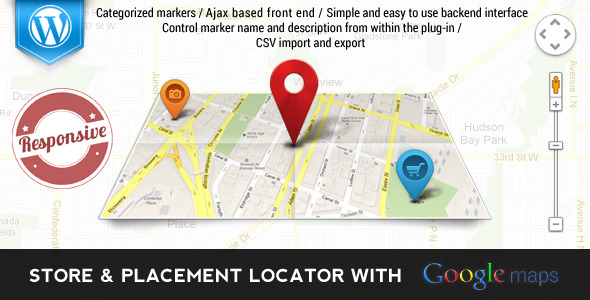
Store & Placement locator for WordPress fills the gap of having a map based location finder for almost any requirement. Whether you want to show your branch offices, distribution locations, showrooms or pickup points this plugin helps you to conveniently visualize your network using simple shortcodes. Works with any theme and integrated seamlessly.
If you like this plugin, please remember to rate it ![]()
![]()
![]()
![]()
![]()
Features:
Change log:
– CSV import/export
– Fixed some spelling
– Added drop down menus for main map size controls
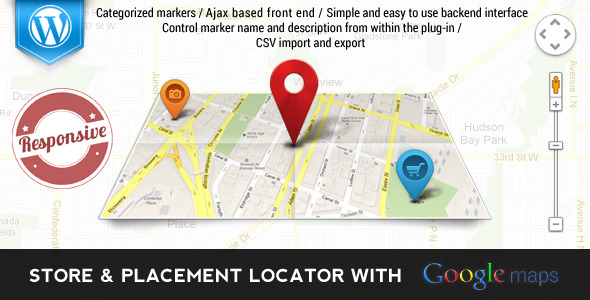
Store & Placement locator for WordPress fills the gap of having a map based location finder for almost any requirement. Whether you want to show your branch offices, distribution locations, showrooms or pickup points this plugin helps you to conveniently visualize your network using simple shortcodes. Works with any theme and integrated seamlessly.
If you like this plugin, please remember to rate it ![]()
![]()
![]()
![]()
![]()
Features:
Change log:
– CSV import/export
– Fixed some spelling
– Added drop down menus for main map size controls