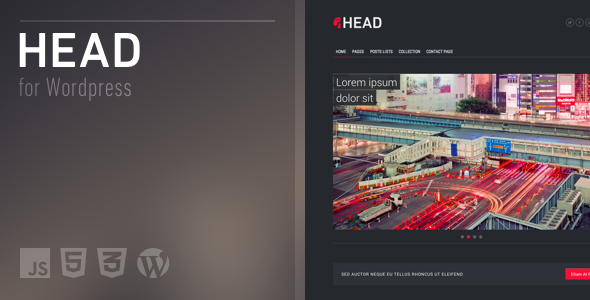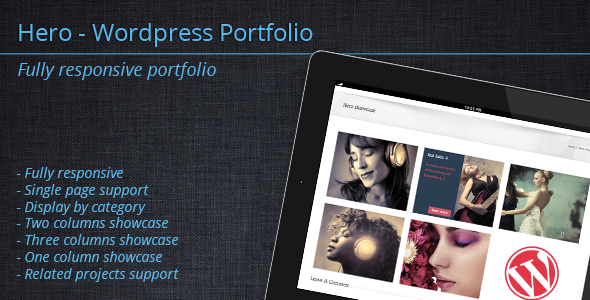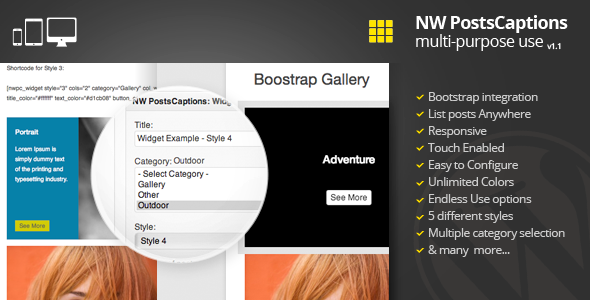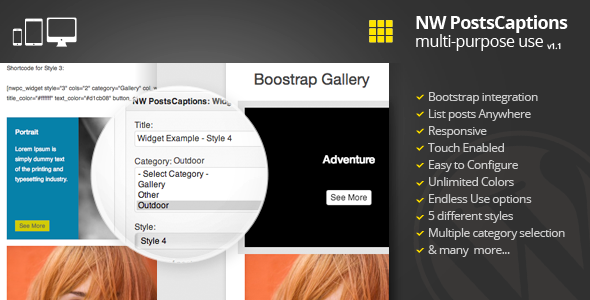Description:
A versatile WordPress hover and click tooltip plugin for displaying custom HTML contents with CSS3 effects and jQuery animation. This WP image, contents, shortcode,… tooltip plugin enables your website to display related information on keywords, links, Images, labels,… simply.
Usage is unlimited e.g:
- Dynamic tooltip contents using WordPress shortcodes and remote URL data.
- price table in wordpress tooltips
- Hover on image to see bigger preview tooltip
Features:
- Full Control Over HTML via WYSIWYG Editor: Build your custom HTML in WordPress Native and familiar editor.
-
Auto Embed Videos and Other Social Media with inline preview: Supports WordPress oEmbed so all you need to do to embed something into tooltip is URL.
You can use all of there services: blip.tv, DailyMotion, Flickr (both videos and images), FunnyOrDie.com, Hulu, Instagram, Qik, Photobucket, PollDaddy, Revision3, Scribd, SlideShare, SoundCloud, SmugMug, Twitter, Viddler, Vimeo, YouTube, WordPress.tv

-
Future Publish and Expiration Date/Time: Best for using advertisements, time limited offers,…

- Fully Customizable Via Options: Over 20 Different Options in 7 Categories: Use your imagination to make use of this plugin.
- Unlimited ToolTips: Add items as much as much as you like.
- Supports WordPress ShortCodes inside HTML contents. Such as image tooltips
-
Over 30 CSS3 Animation plus Over 30 jQuery effect and old browsers fallback

- Ability to Use as Snippet/AD Manager Tool: Some information shoukd appear at multiple places of web site, traditionally you need to copy/paste and duplicate contents, this plugin helps you to control all in one place. The idea of this feature is like signature at the end of emails.
- Auto Generate WordPress ShortCodes: Each tooltip has its own settings and a shortcode to be used everywhere. WordPress tooltip shortcode
- Supports Shortcodes as Content: Insert WordPress shortcodes in tooltip content and the results come out.
- Supports Remote Data With Caching Option.
-
5 Themes is ready.

- Cross Browser Compatibility: IE7-9, Chrome, Safari 4+, Opera and Firefox 4+
- Pure css: No images but fallbacks for older browsers.
- Free positioning: The popup code will be added to the document root so the position won’t be affected by your layout.
- Automatic orientation: The popup will try to stay in the visible area of the screen, even when scrolling or at the edges.
- Custom options for each tooltip: You can have different popups with different options on one page if you like.
- Single popup element: For best browsers compatibility and resource usage.
- Auto position with preferred position option.
- Export and Import tooltips via WordPress admin.
- And more…
Examples:

Live Preview click here
Another Demo click here
Updates:
Version 2.3.2
- Fixed sound in background.
- Default value for link, element type has changed.
- Now there is no snap on tooltip title click.
- Tooltip title now has pointer cursor by default.
Version 2.3.0
- New option: display inline. Now users can make tooltips to display inline by one click
- Documentation FAQ section updated.
Version 2.2.0
- Fixed bug youtube video playing in background.
- New option: Remove Delay.
- Removing tooltip contents after a delay to improve performance.
- New tooltip parameter: Post ID.
- jQuery selectors reviewed, selectors reduced to nearly 70%.
- New callback after hiding tooltip.
- Improved documentation about line breaks and WordPress auto p tag behaviour.
- Language file updated.
Version 2.1.6
- Post types slug bug fixed.
- Post types visibility bug fixed.
- Old browsers console error fixed.
- Multiple copy of the same tooltip and multiple different tooltips are enabled.
- WordPress “Add Media” button conflict fixed.
- Several small improvements.
Version 2.0.5
- Image Tooltips bug fixed.
- Post types actions removal bug fixed.
- Frontend JavaScript code improved.
Version 2.0.3
- New WordPress version compatibility
- Fixed some minor bugs
- Documentation improved
Version 2.0 New Features And Options:
- Hide On Popup Click Option: Hide tooltip when it is clicked.
- Hide On Trigger Click Option: Hide tooltip when the trigger is clicked.
- Hide Trigger Option: Hide the trigger when the popup is shown.
- Trigger Onclick Option: Disables the hover event for triggers and tooltip will be activated by clicking the trigger.
- Invert Animation Option: The popup will move up when an element is hovered and further up when fading out. If you set this to true, the popup will move down when fading out.
- Popup Horizontal offset Option: Horizontal offset for the popup from the center of the trigger when the popup is aligned left or right.
- Popup Vertical Offset Option: Vertical offset for the popup.
- Popup Distance Option: Vertical distance when the popup appears and disappears.
- Help about how to duplicate and clone tooltips
- Hide CSS Animation bug fixed.
- Updated language file.
- Improved inline help.