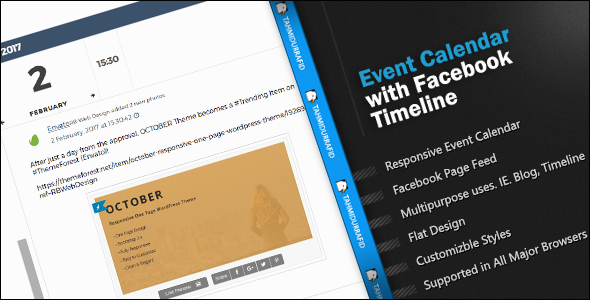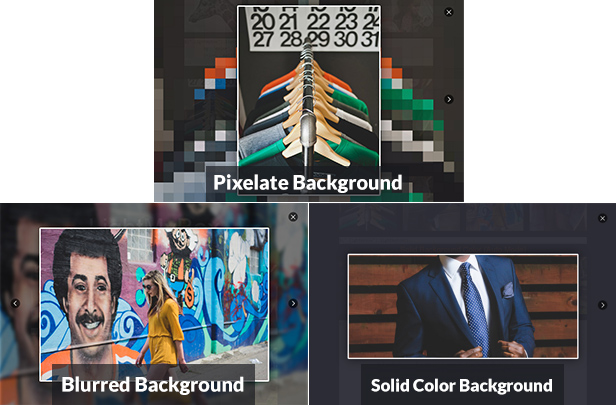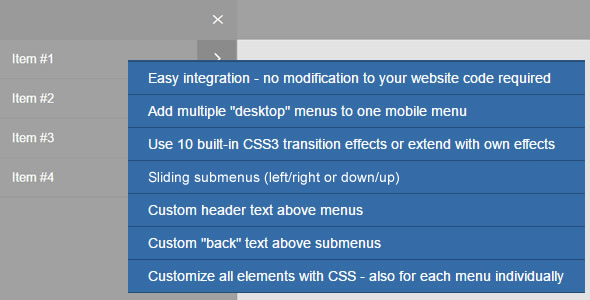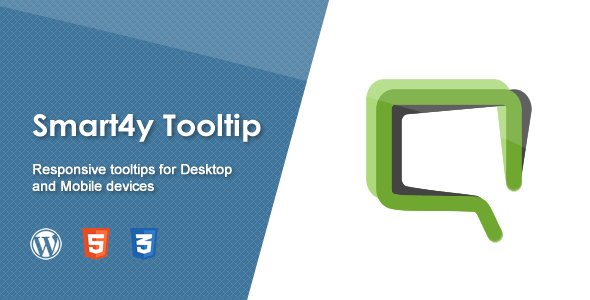October is a Responsive One Page WordPress Theme for creative freelancers, designers, photographers, illustrators, web studios or agencies.
It’s based on Bootstrap framework and HTML5/CSS3 technologies, with an elegant and modern design, clean and simple, fully responsive and customizable.
October is the perfect solution for any type of business, specially smart companies, innovative start-up, web developers, graphic designers or artists.
Quick and easy setup to create a portfolio and show your works and services. The Theme is optimized for smartphones and tablets, it provides a clear documentation and the code is clean and well-organized.
This Theme uses Parallax effect and content animations, so you can create an awesome website. Your projects will be amazing using this fluid and flexible layout, that is adaptive to all needs.
Overview
- 100% Responsive – Layout full responsive, optimized for all devices with any resolution.
- Easy Customization – Customizer, Theme Options with live preview and Freedom Plugin integrated into WordPress Panel, to manage your custom sections.
- 10 Page Templates – About Page, Team Page, Services Page, Portfolio Page, Newsletter Page, Clients Page, Testimonials Page, Contact Page, Standard Page, Blog Page.
- Translate Ready – Translation available in any languages using .po and .mo files.
- Theme Documentation – Clear and detailed Documentation included.
Features
- One Page Design
- Bootstrap 3.x
- Fully Responsive
- Easy to Customize
- Simple & Modern
- CSS3 Animations (On-scroll animations in any page)
- Font Awesome Icons (600+ Icons available)
- High Speed Performance (Theme very fast and light)
- SEO Optimized (Best Practice for SEO Optimization)
- Menus Settings
- Widgets Ready
- Custom CSS
- Main Top Section
- About Section
- Team Section
- Services Section
- Portfolio Section
- Newsletter Section
- Clients Section
- Testimonials Section
- Contact Section
- Social Section
- …and other!
Credits
Please, don’t forget to rate it! 




Thank you!