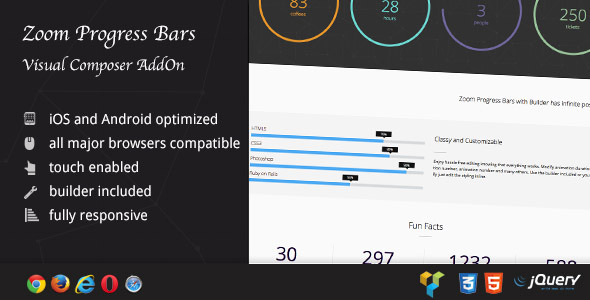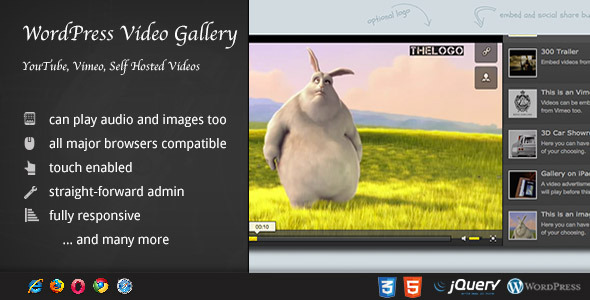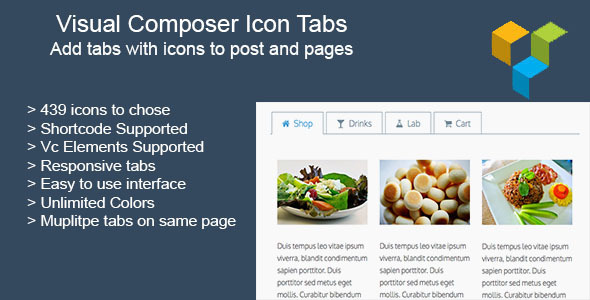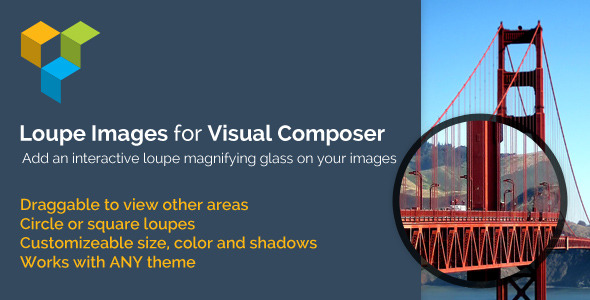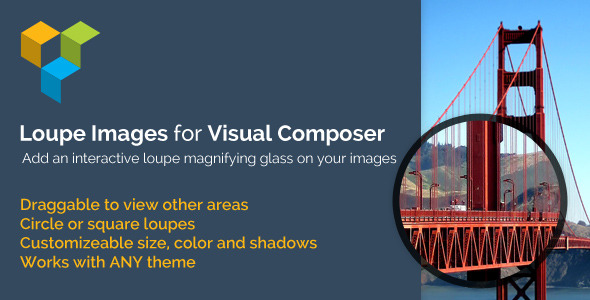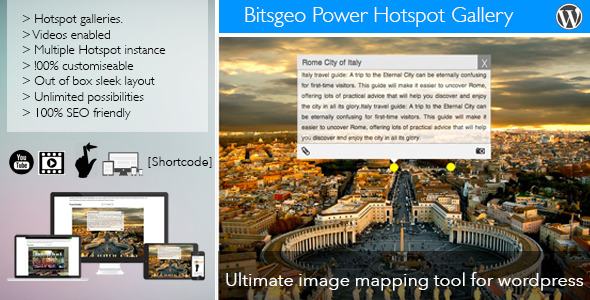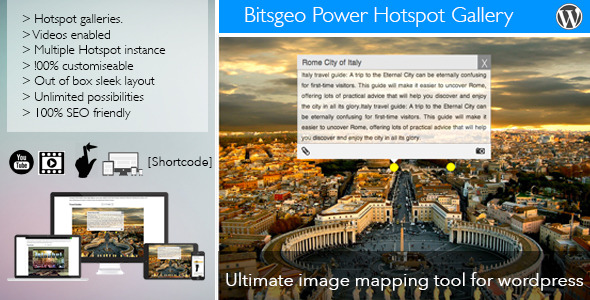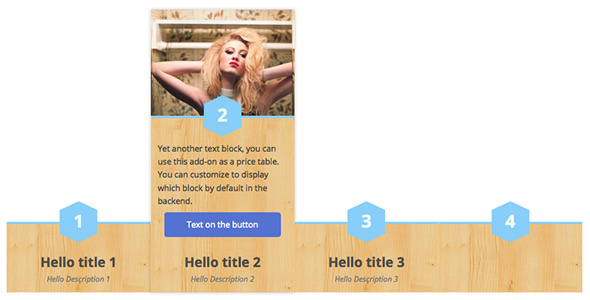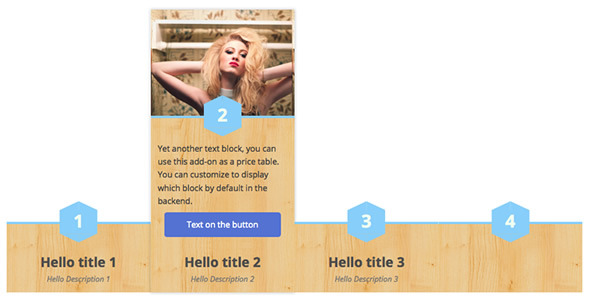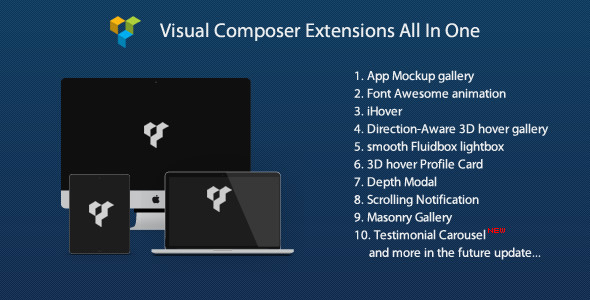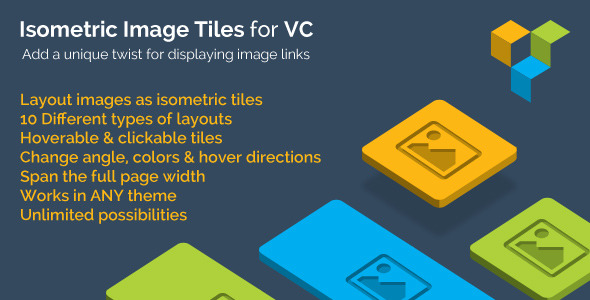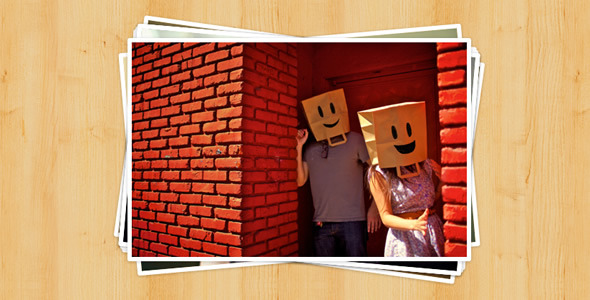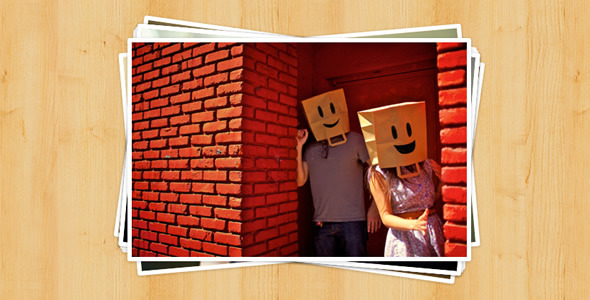Zoom Progress Bars Intro – top
Zoom Progress Bars is the perfect tool to create custom progress bars to your wishing .
WordPress ZoomTabs Features
- HTML5 technology – Zoom Progress Bars uses the latest html5 and css3 features
- fully responsive – looks great from mobile to HD
- skin builder – build your own skin in minutes, create multiple skins and all will be remembered
- SCSS Powered – easy for developers to modify
- Retina-ready – graphics generally use svg, vectors and font icons so it displays crisp on retina devices
- easy install – purchase, download the zip, read the docs
- iPhone / iPad optimized – this gallery has been optimized for Apple touch devices
- Android optimized – this component has been tested on Android 4.0 and works awesome
- developer / SASS powered – this component’s CSS has been built on top of SASS which means SASS users will have an easy time modifying the skins. For non-SASS users it’s no problem either because CSS files ( generated by SASS ) are provided
- compatible with all major browsers, including IE – compatible from IE9 to IE11, Chrome, Safari and Firefox