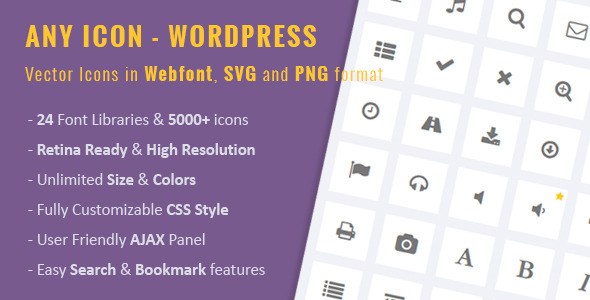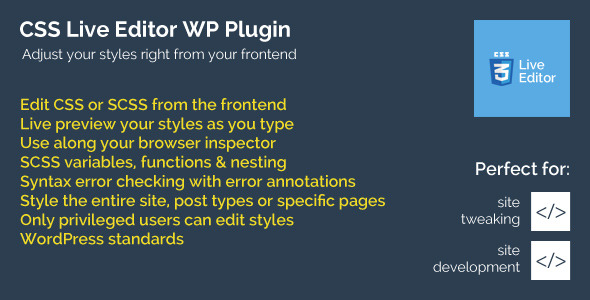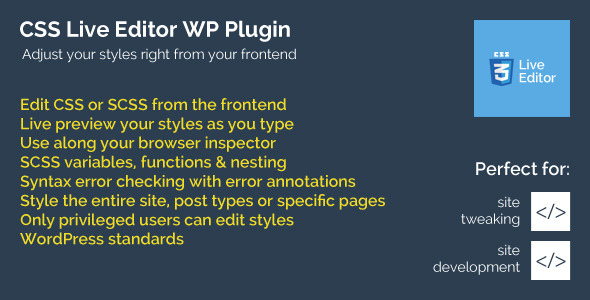WebReport – current version 2.0 available for download!
WebReport is a Powerful Tool to Impress Your End-Users and Generate Web-Design/Web-Services Leads
WebReport lets your visitors test out their web-presence on your site, get a “Grade”, and see what needs work on their website. Then they can enter their contact info, becoming an instant lead.
Each and every time a visitors uses WebReport on your website, the plugin logs the website they checked, its score, and also records their email address and name, when they enter it. From your WordPress admin you can then easily monitor your visitors and leads generated by WebReport.
- Visitors can generate a ‘Graded Report’ about their website
- Attracts visitors
- Lets them see the flaws in their web-presence
- Lets them get in touch with you and become a lead
- Leads are hot because:
- You’ve given them a ‘free report’ (commitment)
- Leads care about their website
- Leads know they need help
- Leads who know what they need
- You can easily see how to serve them
WebReport is the #1st and Only WordPress plugin which offers this functionality. It is an expensive job to build these ‘website checkers’, but we’ve managed to package our proven web-presence checking tool into this small WP Plugin, and we’re only just now launching to the public!
Try WebReport in action, before you buy it.
WebReport Features
- Easy to add shortcode [ webreport ]
- Web Reports generated on your site
- Leads and Scores Logged in WordPress Admin
- CSV Export of Leads list
- More than 15 “web-presence indicators” checked:
- Domain Authority
- Indexed Pages (Google, Bing, and Yahoo)
- Mobile Optimisation
- Google Analytics
- Social Pages (Facebook, Twitter, and Google+)
- Sitemaps
- WordPress Version
- Page Size
- H1, Alt tags, and more
- New for V2.0: Turn each indicator on/off from settings!
- Modern, efficient code written by pro’s
- Easy to use settings panel
- Easily Customisable
- High-performance plugin
- All the benefits of a stable, much developed & used plugin (v2.0)
- Full Documentation & Quick Start Guide
- 5 Star Customer Support via Email
- Free updates for life
All of this comes with a Super Easy Installer which works out of the box. You can install WebReport, insert the shortcode and have it working from day one. If you like, you can modify the settings using the easy to use settings page, or tweak the CSS to further make the generator fit with your look and feel, or theme.
WebReport Theme Compatibility
WebReport will work with all themes. It does, however, look its best on wide pages, (it needs room to show all the great info!).
- All Themes
- Works best with Wide Pages (600px+ wide)
- Includes 10+ button choices to match theme
- Well ordered elements make CSS tweaking easy
Test drive now or Purchase now – Instant Download.
High Quality Code
- Modern CSS, Easily Customized
- Compressed CSS for faster loading
- Uncompressed CSS also included, for customising
- Lightweight Plugin Code
- Tiny Footprint
WebReport Tech Specs
- Requires PHP Version: 5+
- Compatible with WordPress Versions: 3.0+
- Uses: CSS3
- All Front-End code Minified and Compressed
- Tested on multiple server setups
- WebReport Plugin Filesize: 296kb
- WebReport.zip MD5 Hash: 8C0E4E86038916D6E15C6D4D09728556
WebReport for WordPress Changelog
Version 2.0 – 13/05/2015
Initial CodeCanyon Public Release
>> Performance Enhancements since v1.6 >> Fixed remaining 2 bugs in v1.6 >> Added Pro Feature: CSV Exports >> And still all the goodness of v1.6