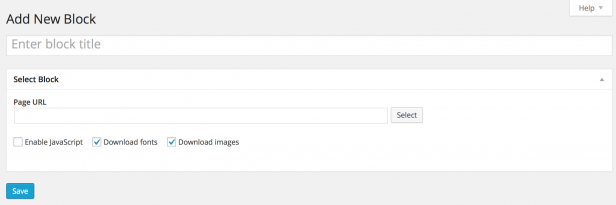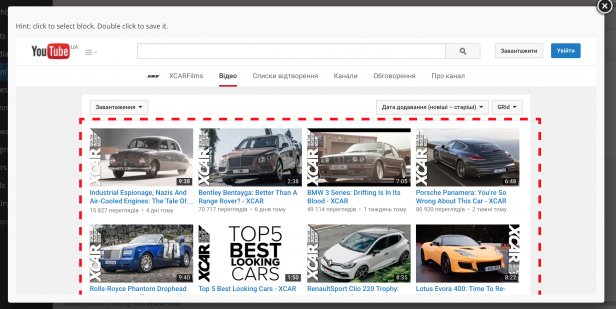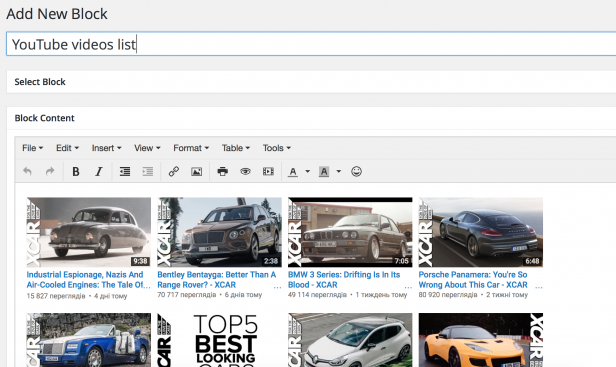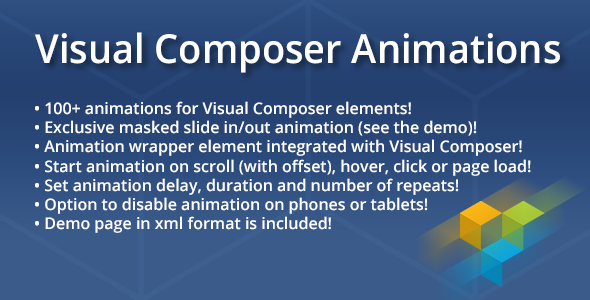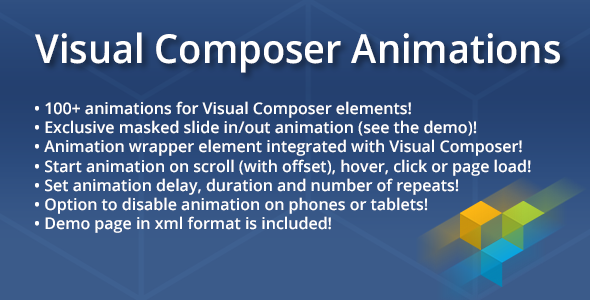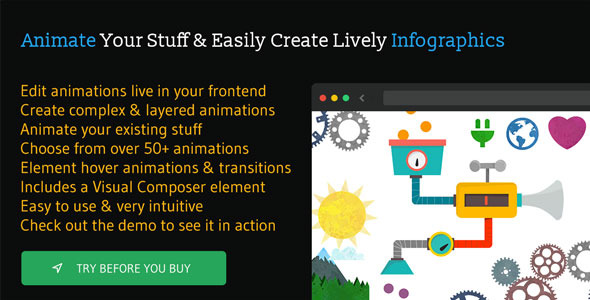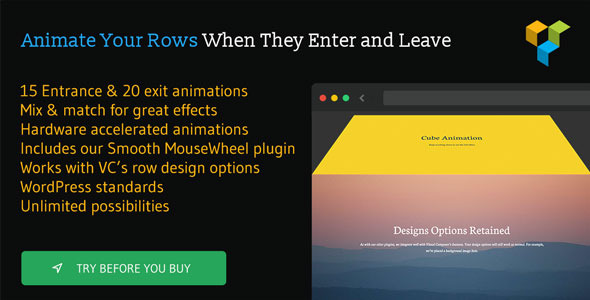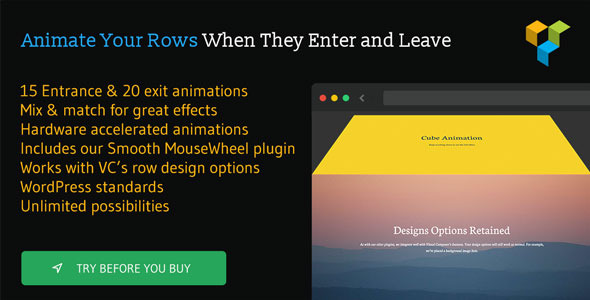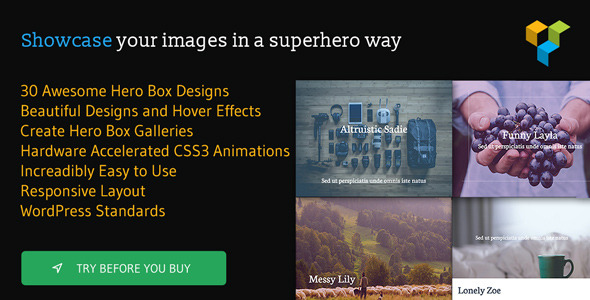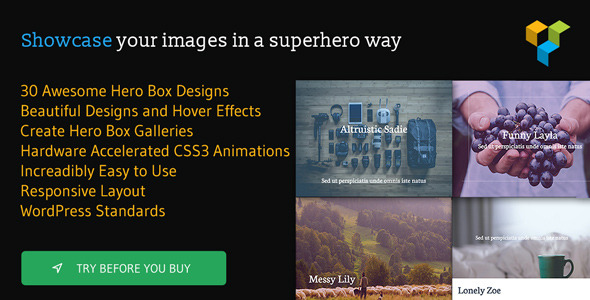Liven up Your Site with Entrance & Exit Row Animations
First we created parallax backgrounds for Visual Composer, now we’re bringing you another new and awesome way to bring life to your layouts with Row Scroll Animations.
Have you ever noticed in some custom made sites that while you are scrolling down, the previous section fades out, goes black, or gets smaller until it leaves the screen? We’d like to call those row scroll animations. And with this plugin, you can add those same effects to your site.
Add Entrance and Exit Animations to Your Rows
When your row comes into view, you can choose to have it animate until it reaches the center of your screen. And when it’s about to leave the screen, you can choose to animate it again until it leaves. This looks great if your site is a single page site, or when your pages are composed of multiple sections.
We provide you with a lot of animations to choose from and mix and match to your liking. The animations blend well together so you can choose to have your content fade up on enter, then 3D rotate the whole row backward on exit.
Easy to Integrate
We do not want to bother you with elaborate set ups, so we made our plugin super easy to use. If you want to add an animation to your row, just drop in a Row Scroll Element into your row (or inner row), then it should now animate. What’s more, the animation will get applied to your current row design. If you have background images or even applied our parallax background or video background to your row, it would still work seamlessly.
Full Feature Set
- 15 Entrance animations
- 20 Exit animations
- Hardware accelerated animations
- Handles existing Visual Composer’s Row Settings
- Pure Javascript is used for speed, no jQuery
- Includes our Smooth MouseWheel WordPress plugin
- Disabled in mobile devices to prevent slowdowns
- WordPress standards
Having Trouble with the Plugin?
Head over to the support tab and check out the FAQs, or submit a support ticket!
Enjoying the Plugin?
Be sure to leave a rating and review and show us some love.
Check out Our Other Stuff








Updates
Version 1.0
* Initial release