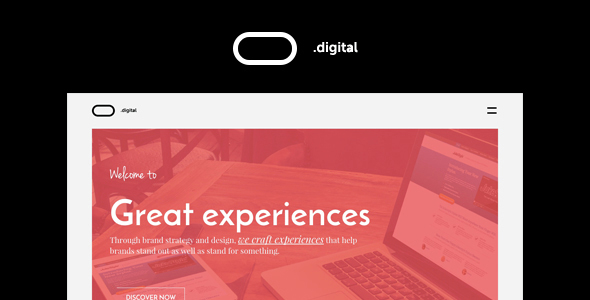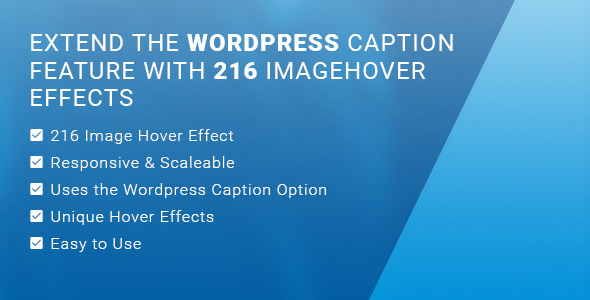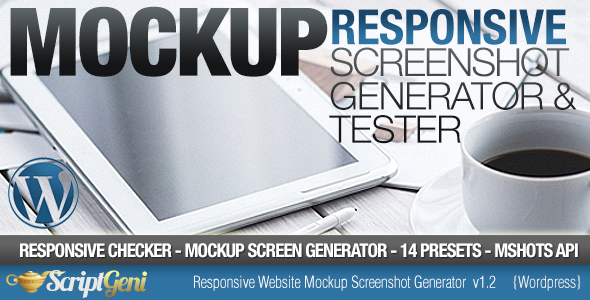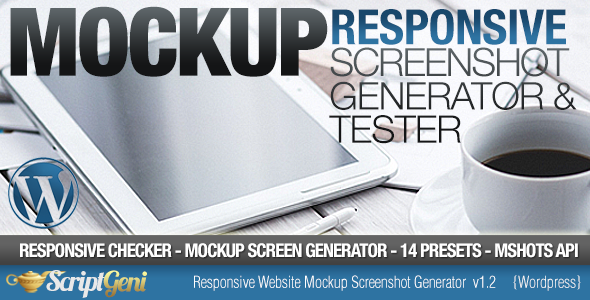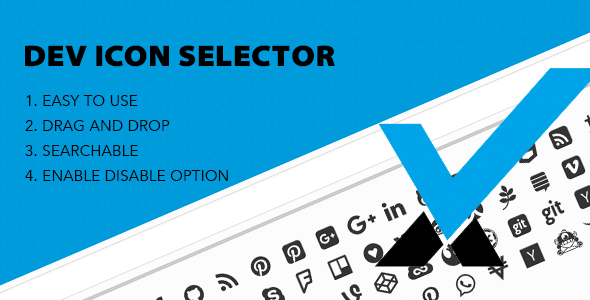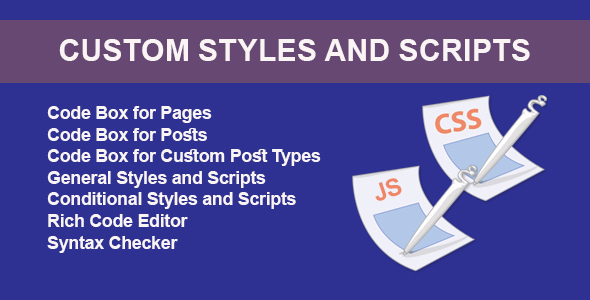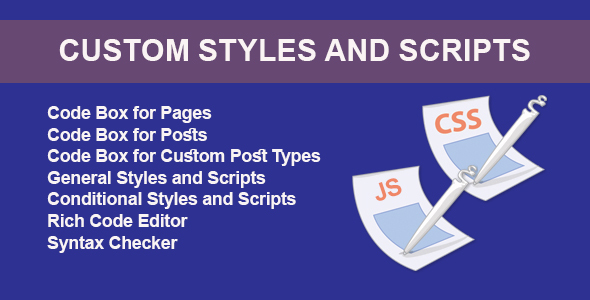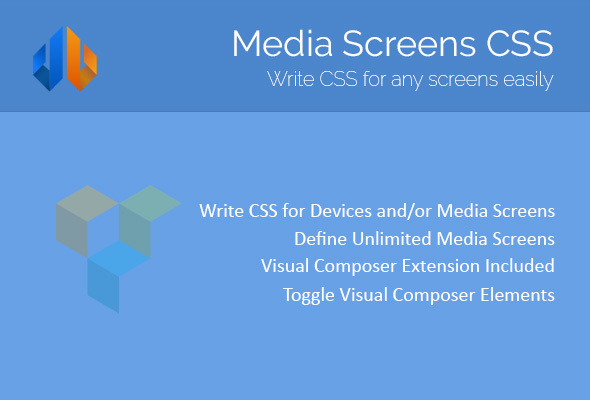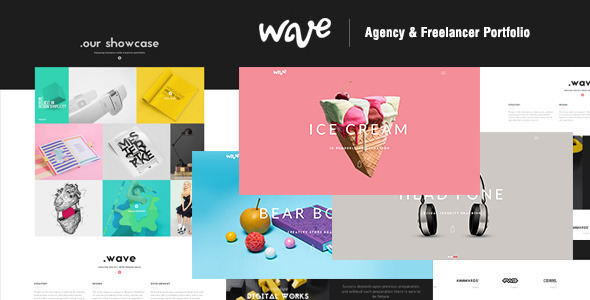O Digital – Creative Portfolio WordPress Theme gives solutions for all kind of digital purposes. Also amazing css animations and transitions makes item more attractive. Built and coded on most popular framework Bootstrap 3.x. All pages are created with most popular page builder ( Visual Composer ).
Note : Theme does not support dropdown menu
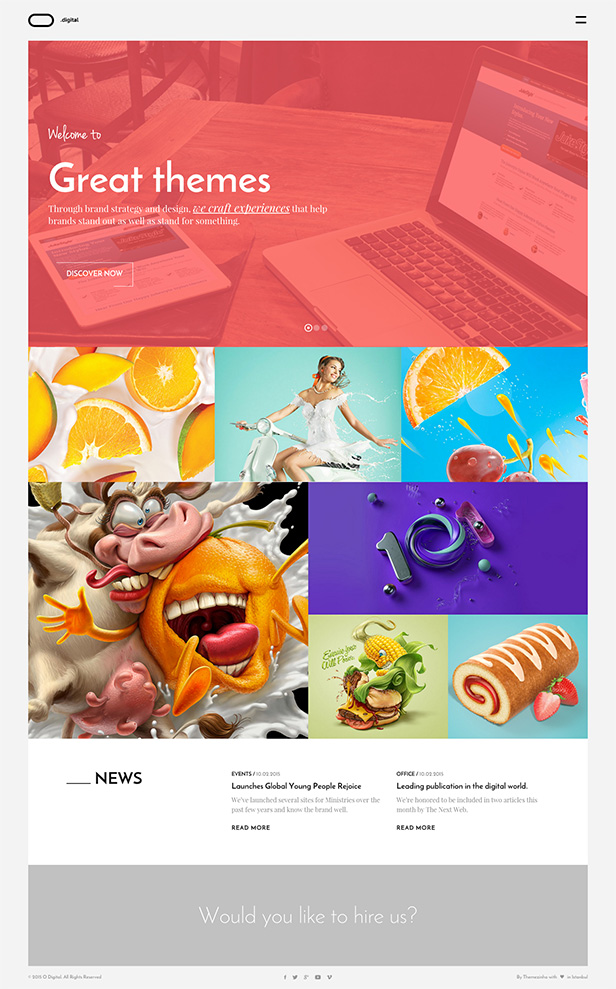
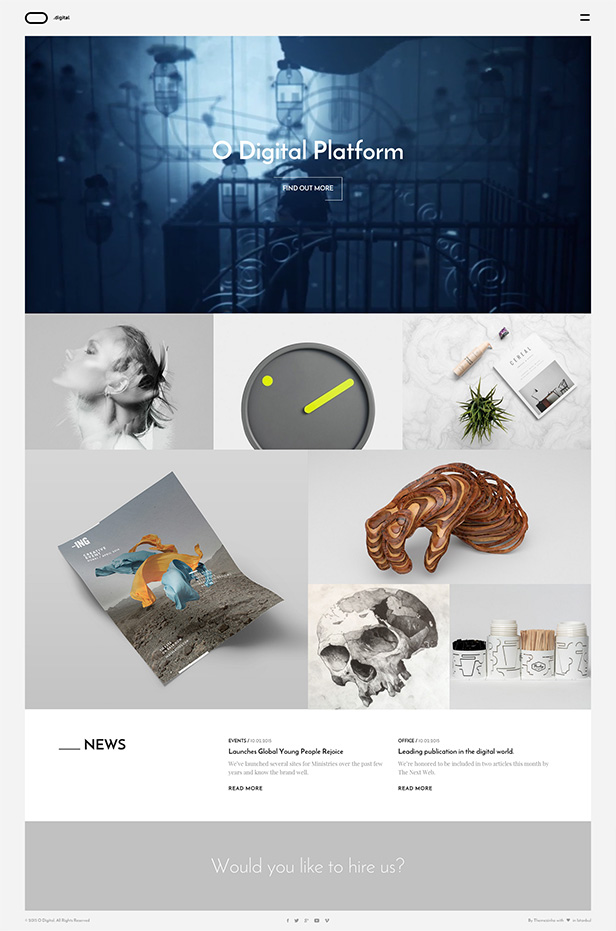

KEY FEATURES
- Revolution slider (SAVE $19)
- Visual Composer (SAVE $34)
- Amazing modern design
- Responsive
- Bootstrap Framework
- Valid HTML5 – CSS3 files
- Based on Bootstrap 3.x
- Amazing fullscreen navigation
- Flowless CSS transition
- Fancybox & Bootstrap Modals
- Cross browsers support
- Retina ready
- Parallax backgrounds
- Video supported
- Styled Google Maps
- Google fonts
- Over 100+ font icons
- Free quick support