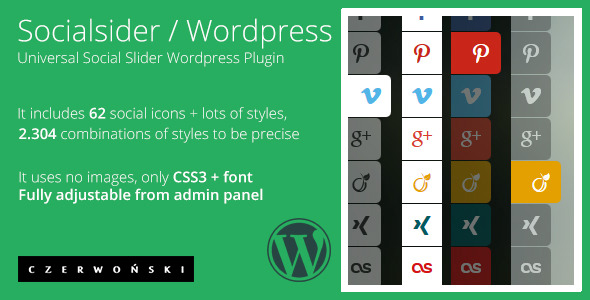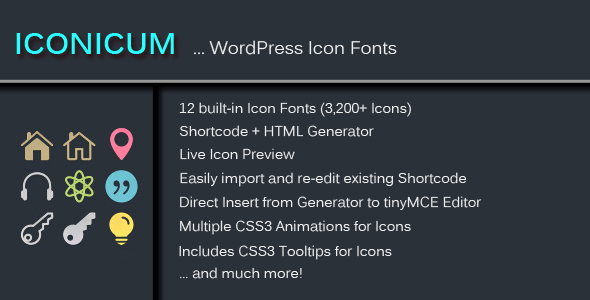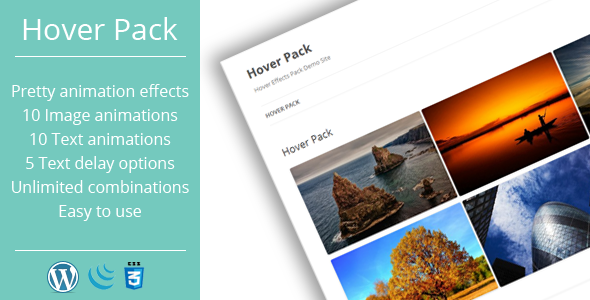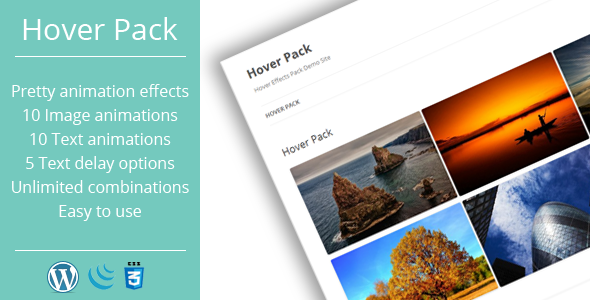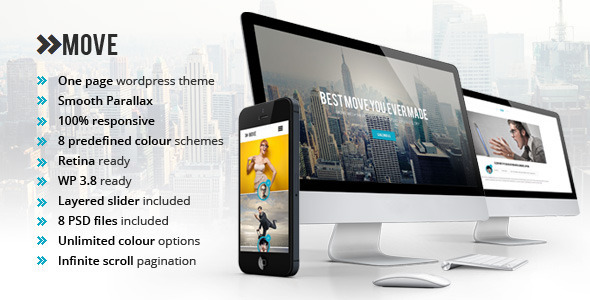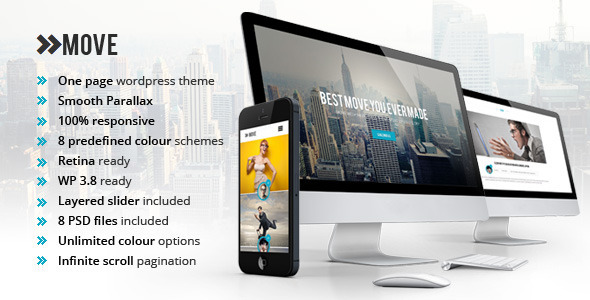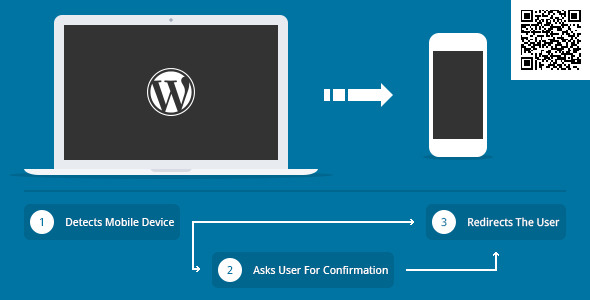Support

Support requests via comments will be referred to the “Help & Support Forum” specifically created for this item. If you haven’t done so already, please create a user account first. Before being able to post in any of the forums, you will be required to provide your license code for this item in order to gain access.
Overview
“Iconicum – WordPress Icon Fonts” will extend your WordPress page with thousands of vector font icons, that can be used pretty much everywhere via shortcode, even in widgets. Of course, there are many other plugins available that can do the same for you, some of them even free. So why should you buy this one?
Most other plugins allow you to just insert an icon, without much opportunity to style the icon to your liking. Or they just provide one or two icon fonts, giving you limited options to find the one icon you actually need. Maybe you want to apply some effects (animations) to your icon but your current plugin doesn’t allow for that.
Then don’t look any further because this plugin will be your solution!
Features
Style all Aspects of your Icon
- Size
- Icon Color
- Icon Background
- Opacity
- Hover Color
- Hover Background
- Hover Opacity
- Default or Hover Animation
- Viewport Animation
- Border (Type, Thickness, Radius and Color)
- Padding
- Margins (Top, Bottom, Left, Right)
- Alignment (Center, Left, Right, Float Left, Float Right)
- Apply title attribute for tooltip information
- Use included CSS3 tooltips for your icons
- Apply Link to Icon
- Define Link Target (“_parent” or “_blank”)
- Custom Icon ID
- Custom Icon Class
Shortcode Generator
The plugin provides you with a shortcode generator that allows you to style every aspect of your icon. When using the generator inside your tinyMCE editor, you can directly insert the shortcode into the tinyMCE editor. Plus, there is a “Copy Shortcode” button that will copy the shortcode into your brpwser clipboard so you can easily insert it anywhere else.
And while building your icon, you will have a live preview of all your changes so you will know exactly how your icon will look and behave on the front-end of your website.
Log in to our WordPress Demo site and take the Shortcode Generator for a test run:
User ID: Iconicum
Password: Iconicum



60+ CSS3 Animations
 |
 |
The plugin ships with over 60 different CSS3 animations that you can apply to your icon. Animations can be applied as default animation (always active), hover animation (active only when hovering) or as viewport animation (triggered once when icon comes into browser view).
|
Included Fonts
The plugin comes with 12 fonts pre-installed, giving you access to 3,200+ different icons. But you don’t have to use all the fonts. You can easily disable the ones you don’t need or want.
Click here to see a preview of all fonts and their included items.
Releases
Initial Release