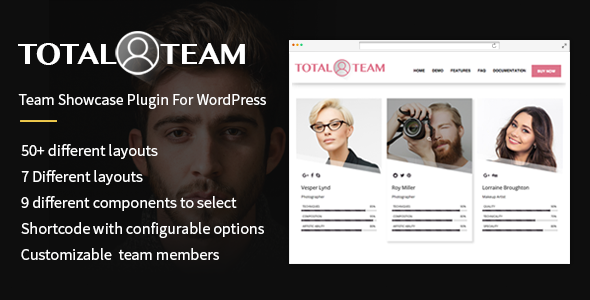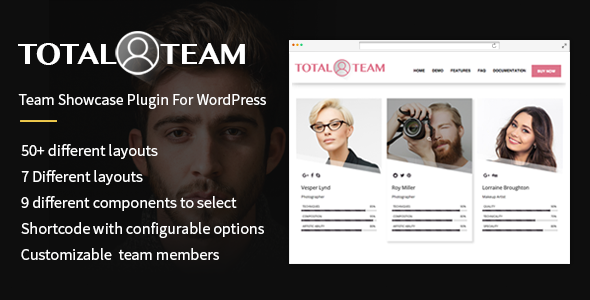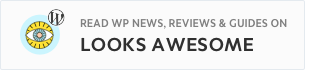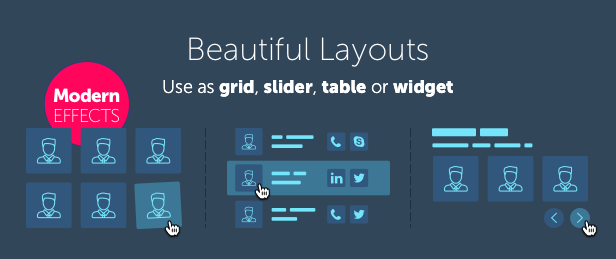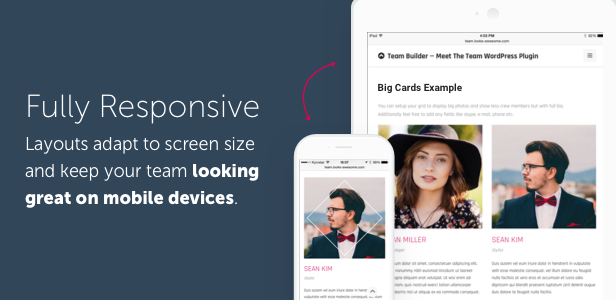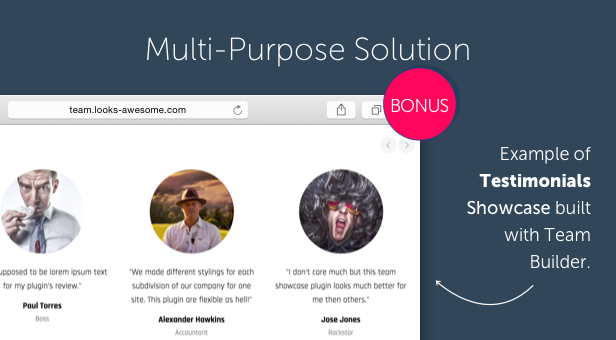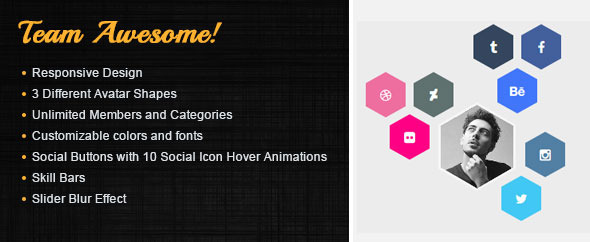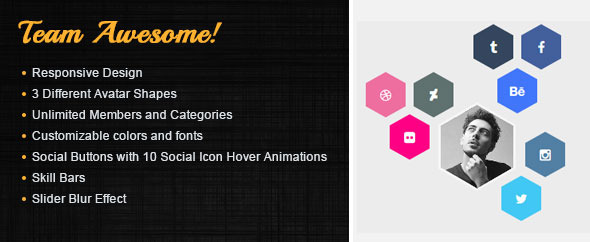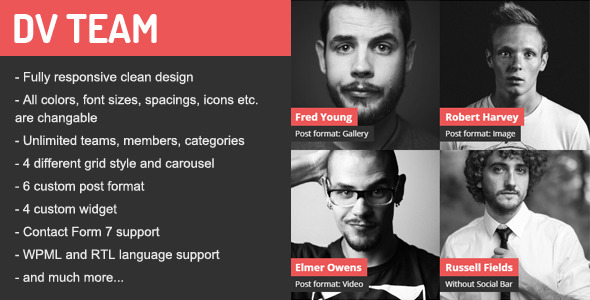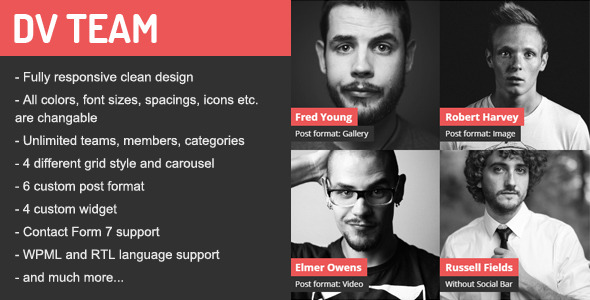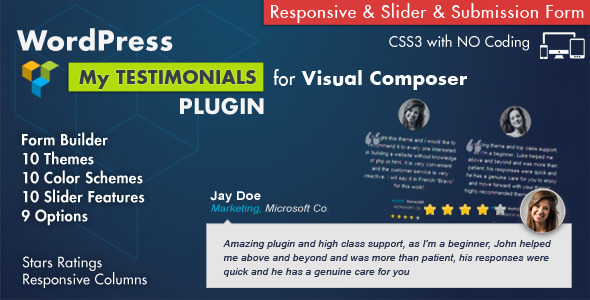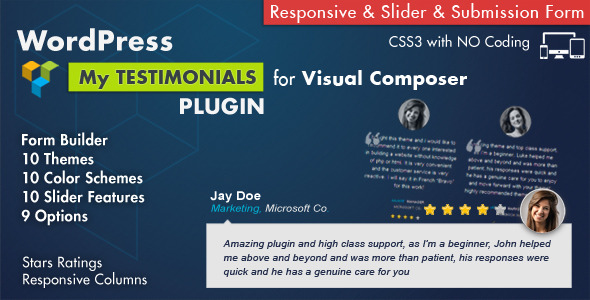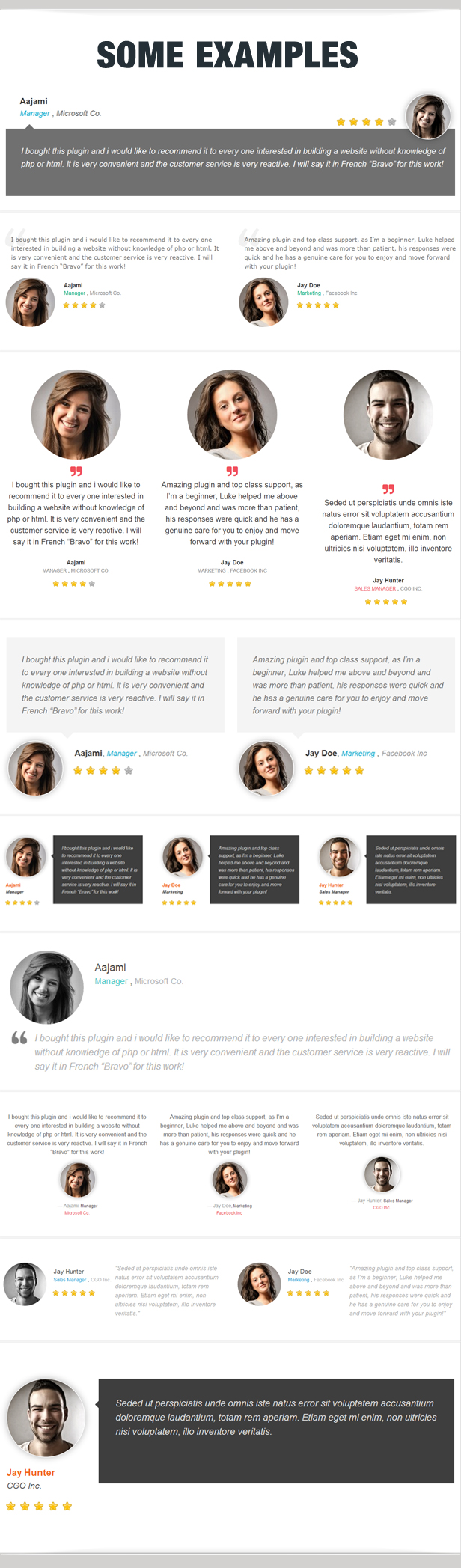Total Team– is the utility plugin for you to display team members faster and simpler and beautifully with minimal setting and configuration possible. This Plugin allows you to display your team members in style for the site visitors.
And with many other multiple customization option to change to fit the layout of the site along with highly mobile friendly responsive and sleek designs.
A standout among-st the most powerful team member display platform with 7 pre-available layout and 50+ templates to show various components in its specific team members in an most attractive and easy way.
Display member components using dynamically generated shortcode or even transform your own custom design and integrate it into the predesignated layout and template easily.
This plugin is useful since you can display different team members with various team member elements and many more with layouts design.
Total Team is a premium WordPress team showcase plugin packaged with 50+ Beautifully pre-designed templates enriched with powerful components, functionalities and short-code implementation features.
Full feature lists
7 Layouts To Choose From
– 7 different beautiful and sleek template design to choose from.
- Grid Layout
- List Layout
- Filter Layout
- Thumbnail Layout
- Table Layout
- Carousal Layout
- Flipster Layout
50+ Tempalte Desgins
– More than 50 templates altogether
- 30 grid and filter layout designs
- 7 list layout designs
- 2 thumbnail layouts designs
- 10 flipster and carousal layout designs
- 4 table layout designs
Support Multiple Dynamic Content Insertion
– Insert content for team member detail with custom shortcode
- Quote
- Skills
- Dynamic title
- Dynamic subtitle
- External links
- Basic bio
- Image
- Video iframe
- Google map
- Also tested with: Contact form 7 shortcodes
Custom Designs
– You can build custom template with custom desgin options to customize the selected layout and template while generating shortcodeto design according to your need and requirement for the site. Then you can just assign them to design whichever menu you require.
5 Different Orientation for Additional Detail
-You can choose among three different menu icon sets.
- Popup right
- Popup left
- Popup center
- Slide out
- Single page
Dynamic front content
– Content to choose what you want to display instead of fixed post formats for team member.
- Basic Info
- General Description
- Skills
- External Site Links
- Quote
- Or None at all
Dynamic Shortcode Builder
– Generate dynamic shortcode, unlimited ready to use shortcodes.
Filter By Team Member’s categories or ID
– You can filte the team member to be displayed either to all, by specific id or specific categories.
Widget ready
– Also support widget to display team members.
Multi-use
– Though the plugin is for displaying team member, you can use this plugin to use it to display other things such as display of any products or services. Something that require image and additional details display.
Full Responsive
– Supports various mobile devices so it will be no issue to view in any desktop and mobile devices.
Translation Ready
– Easily translatable plugin with .pot file for multilingual support for plugin backend.
WordPress Compatible
– Tested with multiple themes and WordPress versions
Support
– You can find us anytime when you have some queries, problems or with any valuable suggestions for plugin or us. You can find us through following ways:
- Forum Support From here.
Constant Free Upgrades
– Not fixed on dates, but we assure you to provide you new updates and feature upgrade in the plugin at regular basis.
Get latest updates
Like our Facebook page and get latest updates:
https://www.facebook.com/AccessPressThemes
Check out our other great plugins
- AccessPress Anonymous Post PRO
- AccessPress Social Icons Pro
- AccessPress Social Pro
- AccessPress Twitter Feed Pro
- AccessPress Pinterest Pro
- AccessPress Social Auto Post
- AccessPress Social Login
- WP Ultimate Social
- AccessPress Instagram Feed Pro
- Ultimate Form Builder
- AP – Custom Testimonials for WordPress
- WP1 Slider Pro – WordPress Responsive Touch Slider for a Layman
- WP Mega Menu Pro – Responsive Mega Menu Plugin for WordPress
- Smart Logo Showcase – Responsive Clients Logo Gallery Plugin for WordPress
- AP Pricing Tables – Responsive Pricing Table Builder Plugin for WordPress
- Apex Notification Bar – Responsive Notification Bar Plugin for WordPress
- Ultimate Author Box – Responsive Post/Article Author Section Plugin for WordPress
- WP Popup Banners Pro – Ultimate popup plugin for WordPress
- Everest Gallery – Responsive WordPress Gallery Plugin
- WP Media Manager – The Easiest WordPress Media Manager Plugin