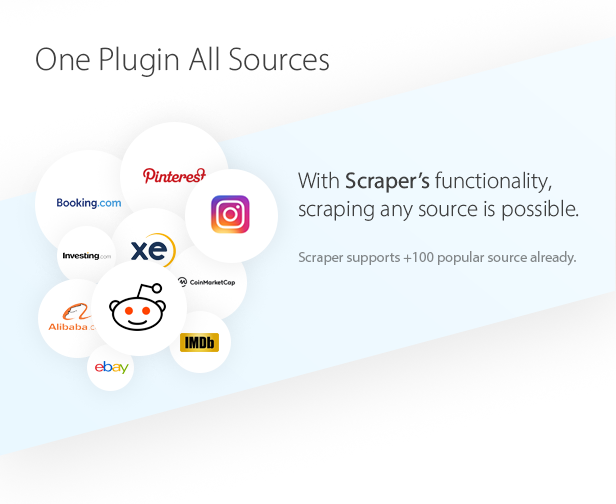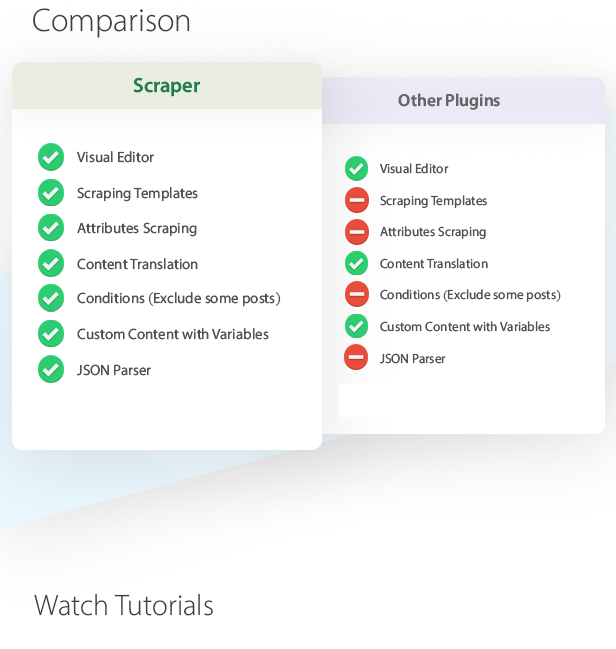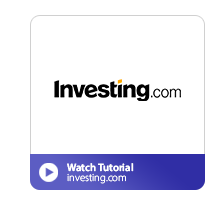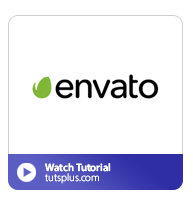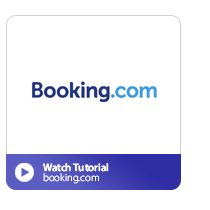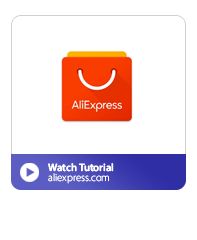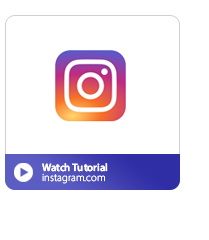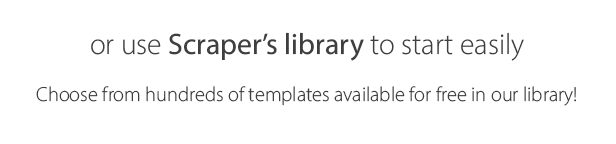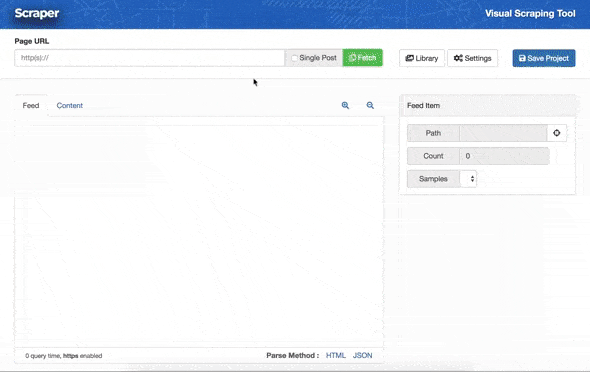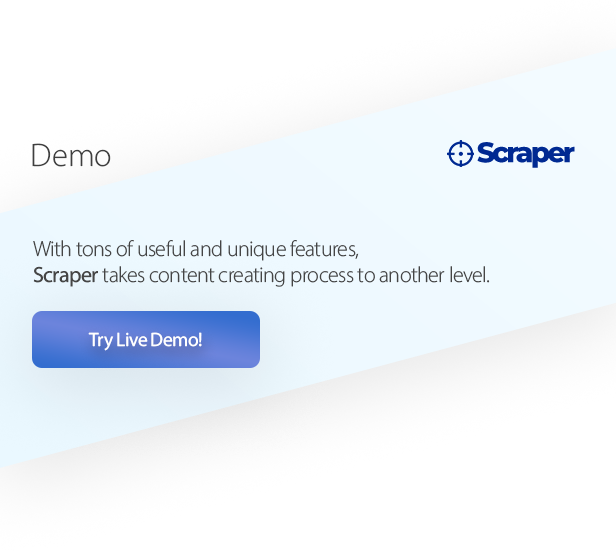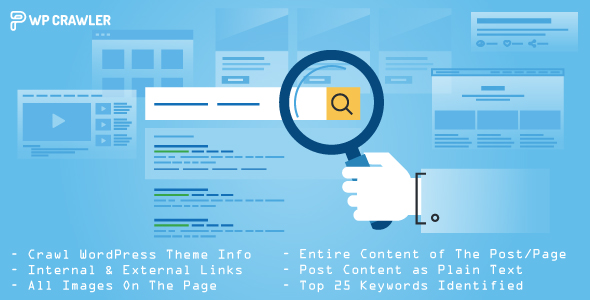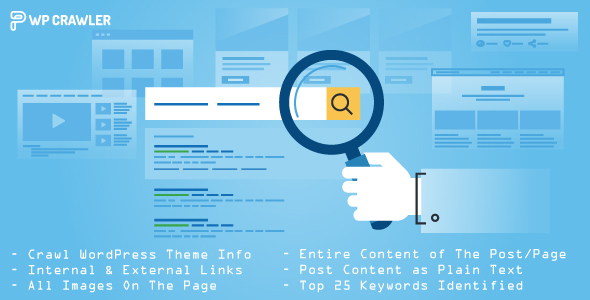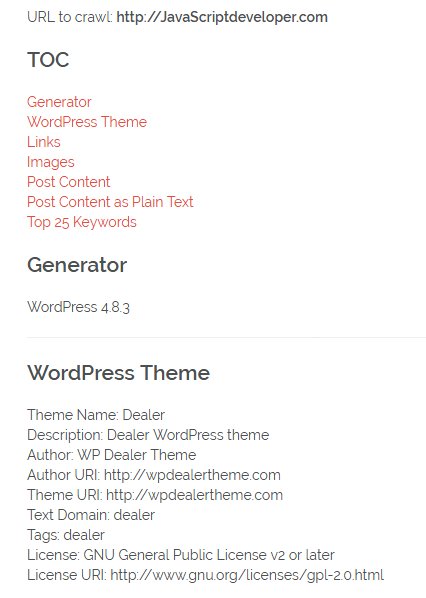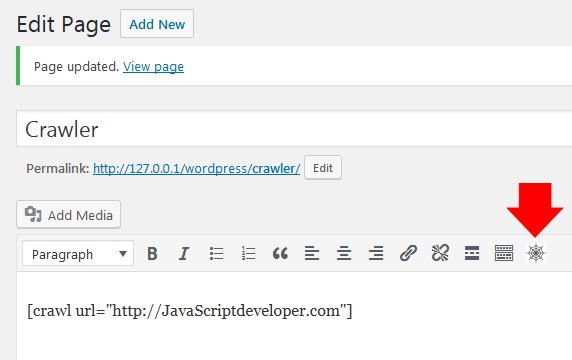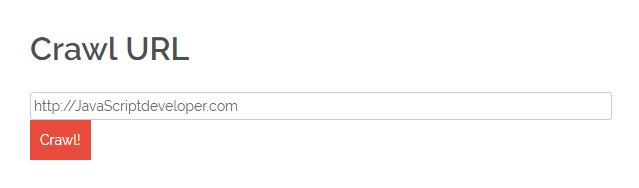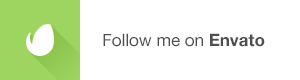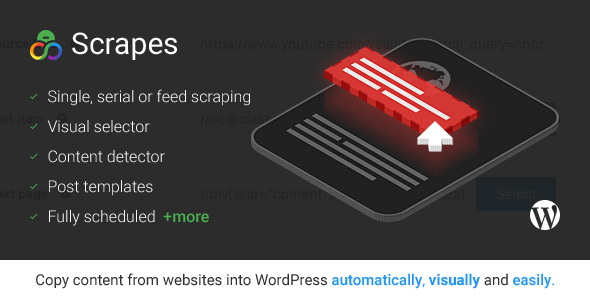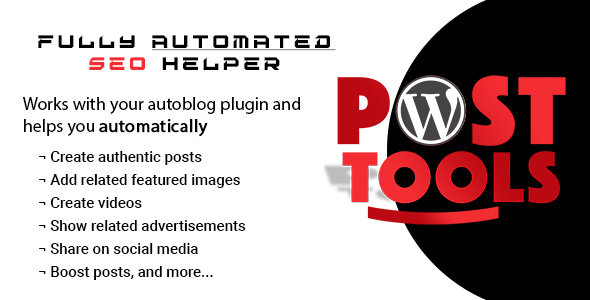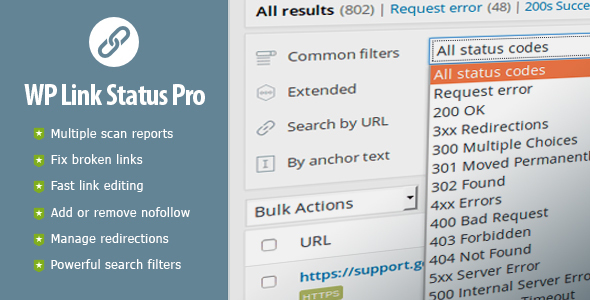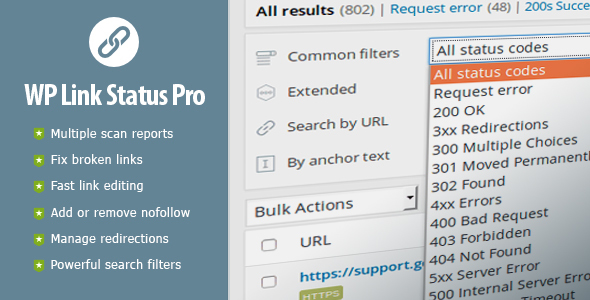Idea
There are several auto blogging plugins that can be used with WordPress. An auto blogging plugin, such as an RSS plugin or WP Content Crawler, is used to automatically get content from other sites to your WordPress site. You can get content from other sites, but, most of the time, you cannot automatically edit those automatically saved posts. WP Post Tools offers a few tools that can be used to automatically edit those posts. The plugin can work with any auto blogging plugin.
The auto blog plugin has to use WordPress’ wp_insert_post function to save the posts or trigger the save_post hook after it saves a post. Since this is the WordPress way to create a post, most of the plugins probably do it that way. If you have concerns about this, please ask the developer of the auto blog plugin you use about this to make sure.
How it works
When your auto blogging plugin creates a post on your site, WP Post Tools interrupts the save operation by making the post’s status ‘draft’. Then, it applies the edits you configured, and turns the status of the post back to its original, which is most probably ‘publish’. So, it edits automatically saved posts and publish them, automatically.

Video tutorials
The video tutorials that you can find in the playlist below cover almost every aspect of the plugin and they will help you understand how the plugin works.



Available in two languages, ready for translation

There are several tools which can be grouped as templates, images, videos, social media, and advertisements.
1. Templates
A template is a text that can contain short codes that the plugin offers or any other text or HTML you want. For example, you can use a post title template to create/change a post title, or post content template to create/change a post content. Inside those templates, you can use several short codes. You can define more than one template for a, let’s say, post title. In that case, the plugin will use one of the templates you defined randomly. So, you can define, for example, 10 post title templates.
1.1 Short codes
The plugin makes it possible to include almost any post data into almost any template. For example, you can use post categories in the title, post content in meta description, post tags in meta keywords, or even post content in post title and so on. The short codes can have several attributes. For example, you can make the post title all uppercase, make only the first chars of the words uppercase, cut the text by words, word percentage or even sentence percentage, add ellipsis to cut texts, limit the number of categories a post can have and a lot more.
One of the most powerful short codes is “conditional phrase” short codes. You can use those to conditionally show something. For example, you can show “code canyon” when the post content contains “wordpress”. Again, you can use that short code in any template. So, you can add “wordpress” tag to a post when the post content contains “envato”. The only limit is your imagination when you use this short code.
Another powerful short code is “random phrase” short code. You can define several random phrases for a short code. Then, when you include the short code in a template, it will be replaced with one of the phrases you defined for that short code. Again, how you will use this depends on your imagination.
2. Images
The plugin can add a related image for a post. You can define image folders and relate them with a keyword or phrase. For example, you can create an image folder named as “health”, put some apple or doctor photos in it, and use that folder when a post’s title contains “health”. So, in case that there is a post whose title contains “health”, the plugin can add one of the images in “health” folder.
It can also write some texts onto the image. You can use the short codes to define the text that will be written onto the image. There are several styling options available as well. Please watch the video tutorial to understand the image creation better.
3. Videos
The plugin can create a video for a post and upload it to YouTube. For this to work, you need to install FFmpeg library to your server and include a few libraries for it as well. You can make sure the libraries are activated properly using “system check” page of the plugin.
So, the plugin can use the images you defined in “images” section along with the images inside a post and make them a slideshow video by adding a background audio and some text. Again, you can define the texts using the short codes. There are several styling options available as well. Please watch the video tutorial to understand the video creation better.
The plugin is able to share the posts on Facebook and Twitter. You can define the share texts using the templates and short codes. Since you might not want to share every post on social media, the plugin offers you a “popular posts” option, using which you can define the minimum number of views that a post should have so that it can be published. Please watch the video tutorial to understand the social media options better.
5. Advertisements
This tool can be used to show related affiliate products or any other advertisements for a post. The plugin can show manually created advertisement codes, or it can show products from a web site. For example, you can configure the plugin to show “android figures” from Amazon when the post content contains “android”. Please watch the video tutorial to understand the advertisements better.
Other things
The plugin can also
- spin texts
- find and replace (it is possible to use regex as well) in post content, excerpt, title, tags, meta title, description and keywords
- add links to defined phrases
- remove unwanted phrases
- boost related posts
- change post category depending on phrases
- add tags depending on phrases
- extract tags from post title
- use custom RSS feed to export edited content to another site
- show bonus videos
- make different configurations for different categories
and do several other handy things.
Also
- Ready to translate (.po file)
- Get updates from your WP admin panel
Final notes
This plugin makes it possible to fully automate post editing. It offers several tools to help you implement your SEO techniques. How you can use the provided tools depends on your imagination. With combination of WP Post Tools and an auto blog plugin, you can fully automate your blog.
For more information on how the plugin works or how it is used, you can watch the video tutorials, read the documentation or check out the demo.
System Requirements
Must
PHP >= 5.6, mbstring, allow_url_fopen
Optional for video creation to work
exec, FFmpeg library (with libraries enabled: gpl, libass, libfdk-aac, libfreetype, libfontconfig, libfribidi, libmp3lame, libopus, libtheora, libvorbis, libvpx, libx264, libx265, nonfree)
Feature list
Below are the main but not all features of the plugin.
- Import/export almost every setting.
- Test almost every setting.
1. General
- Activate/deactivate auto editing
- Select suitable/unsuitable categories for auto editing
- Extract tags from post title
- Set maximum meta title/description length
- Add ellipsis to long meta titles/descriptions
- Set maximum number of meta keywords
- Set maximum number of tags
- Set maximum number of tags that can be extracted from the title
- Set maximum number of post categories
- Set maximum number of phrases that can be linked in the post content
- Link phrases on run time or hard link them
- Set minimum and maximum tag/meta keyword length
- Set post meta keys for meta title, meta description and meta keywords so that you can set meta information of the post for any SEO plugin you have
- Set suitable post types for auto editing
- Activate the RSS feed that you can get detailed post information to export auto edited posts to other sites
- Set post categories depending on the phrases the post has in its title or content.
- Create templates for post title, excerpt, content, tags, meta title, meta description and meta keywords. You can create unlimited number of templates for each one to randomize.
- Find and replace in post title, excerpt, content, tags, meta title, meta description and meta keywords.
- Find and replace using regular expressions.
- Use “find and replace” options for text-spinning.
- Set post tags depending on the phrases the post has in its title or content.
- Add links to phrases in the post content.
- Create phrases that you can use randomly in the templates.
- Create phrases for the short code that will show what you want only if some phrases exist in post title, excerpt, content, tags, meta title, meta description or meta keywords.
- Set unwanted phrases so that they are removed from the content.
- Boost related posts.
- Create your own boost post template and add your custom CSS.
2. Images
- Activate/deactivate auto image creation.
- Add a random related image to the posts.
- Add the image as a featured image.
- Add the image to the post content.
- Delete old featured images automatically to use your disk space effectively.
- Write texts onto the image using templates and short codes.
- Change color of the texts and text backgrounds, add border to the images, set border color, set the font of the texts.
- Add a related image to the post depending on the phrases the post has in its title or content.
3. Videos
- Activate/deactivate auto video creation.
- Set suitable/unsuitable categories for auto video creation.
- Upload videos to YouTube channels.
- Delete videos after they are uploaded to use the disk space effectively.
- Set minimum view count for the posts for which a video can be created.
- Set maximum number of popular posts that can be added to video creation queue each time.
- Set video title, description and tags using the templates and short codes.
- Set a text template that will be used to create the text that will be written onto the video.
- Set minimum display duration for an image.
- Set duration per word, to make sure the texts are shown long enough for the viewer to read.
- Add intro/outro videos.
- Set video size, background color, font, percentage of the area that will be used to show the texts, text color, text background color, font size, image fade color.
- Add a related background audio to the video depending on the existence of some phrases in the post’s title or content.
- Upload to several YouTube channels.
- Set video category.
- Add bonus YouTube videos to the posts.
- Activate/deactivate automatic sharing.
- Share on several Facebook and/or Twitter pages/accounts.
- Set minimum view count for the posts that can be shared.
- Set maximum number of popular posts that can be added to share queue each time.
- Create share texts using templates and short codes.
5. Adverisements
- Activate/deactivate advertisements
- Set maximum ad title and text length.
- Open ads in new window.
- Add ad links “nofollow”.
- Add additional CSS to ad codes.
- Create ad groups.
- Activate/deactivate an ad group.
- Set an ad group as fallback.
- Add additional CSS to ad groups.
- Show ads of an ad group in specific posts.
- Show ads depending on the phrases the post’s title, excerpt, content, tags, categories, meta title, meta description and/or meta keywords contain.
- Show ads/affiliate products from other web sites.
- Add custom URL parameters to the URLs of the ads retrieved from other web sites.
- Get an ad from target web site if it contains/starts with/matches the phrases you define.
- Remove unnecessary elements from the ads retrieved from other web sites.
- Find and replace in codes of the ads retrieved from other web sites.
- Add manual ad codes to an ad group.
- Show an ad full width and single.
- Import/export ad group settings.
- Define custom general fallback ad codes.
- Make custom general fallback ad codes full width and single.
6. Tester
- Test auto edit, video creation, advertisements and bonus videos for a post.
- See before and after the edit side by side in the tester.
- Edit/revert a post.
- Remove boost post data.
- Create a video for a post.
- Remove the video from a post.
- Remove bonus video data from a post.
- Remove saved Facebook pages, Twitter accounts and YouTube channels.
- Create manual ad codes.
- Invalidate caches for the URLs used to retrieve advertisements.
8. Logs
- See almost everything happening in the background.
- Set a refresh interval to see changes while they are happening.
- Download logs.
9. System Check
- See if your system satisfies the requirements for the plugin.
Changelog
v1.0.0 - First release