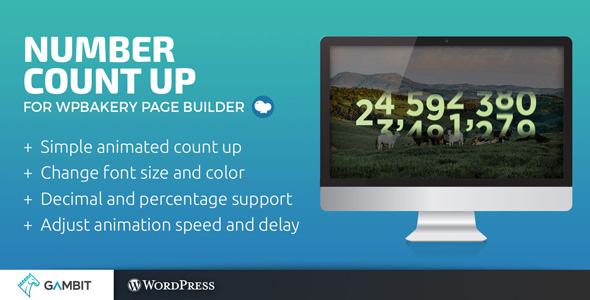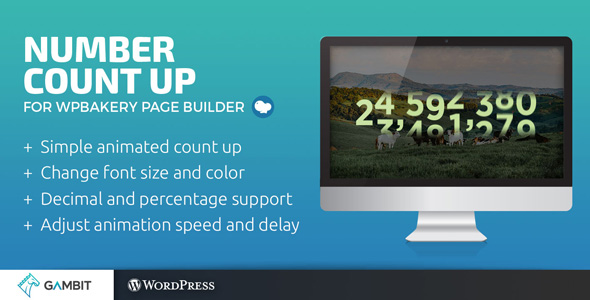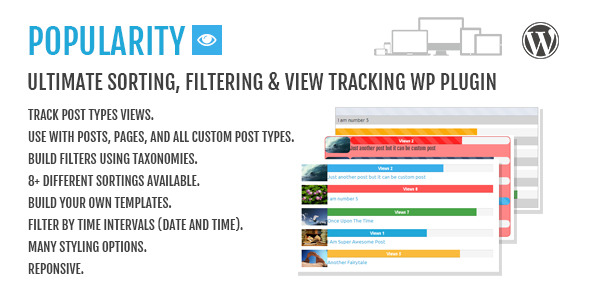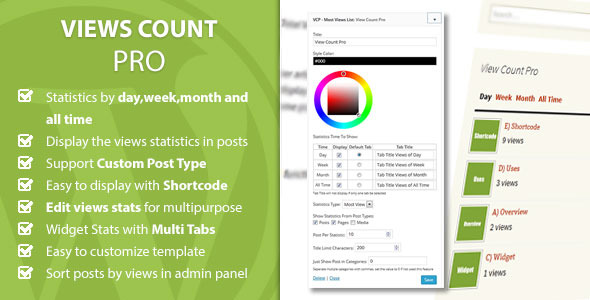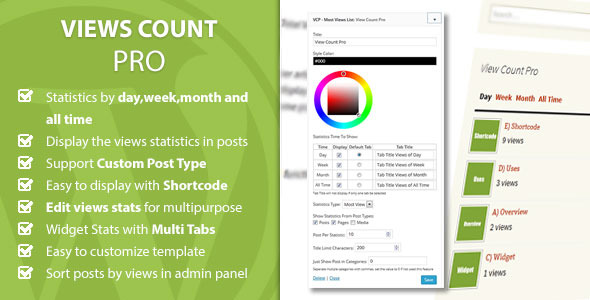Number Count Up for WPBakery (formerly Visual Composer) lets you add an entrance animation to your numbers, to make them count upward when they become visible on your screen.
You can change the color and size of your Number Count Up, and add a heading and description to further customize the looks of the number.
Awesome Features
- Simple and easy to use animated count up number
- Add a heading and description
- Change font size and color of the count up
- Change font size and color of headings and descriptions
- Add prefixes and suffixes like decimals, percentage signs or currency symbols
- Change font sizes when viewed in mobile devices
- Adjust the speed and delay of the count up’s animation
- Compatible with other Super Bundle plugins- use Shadow Effects for VC with animations, effects, and more
- WordPress coding standards
- Visual Composer Addon
Enjoying the Plugin?
Be sure to leave a rating and review and show us some love.
Updates
Version 1.0
* Initial release