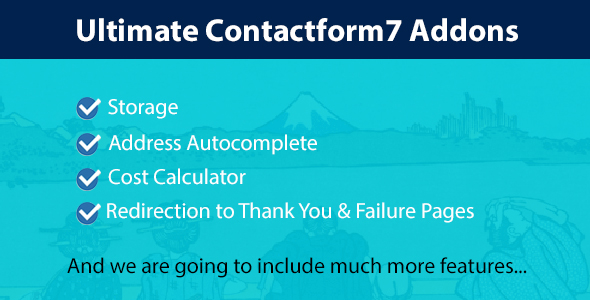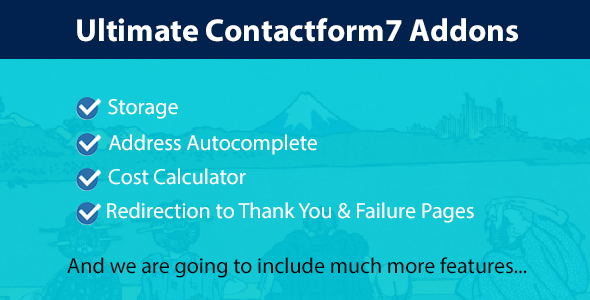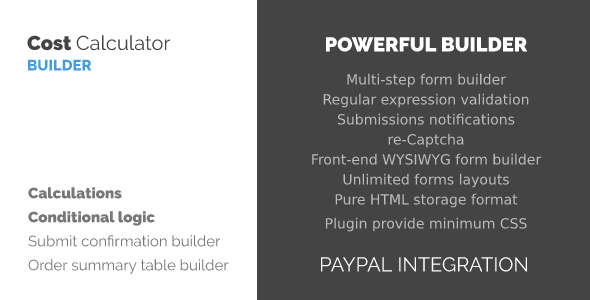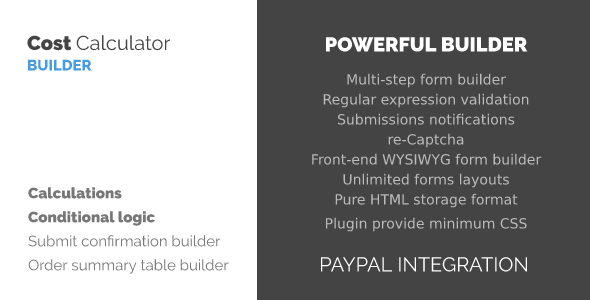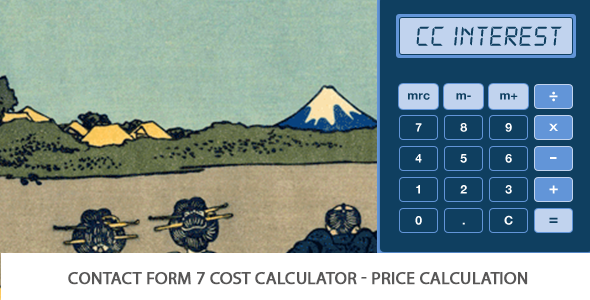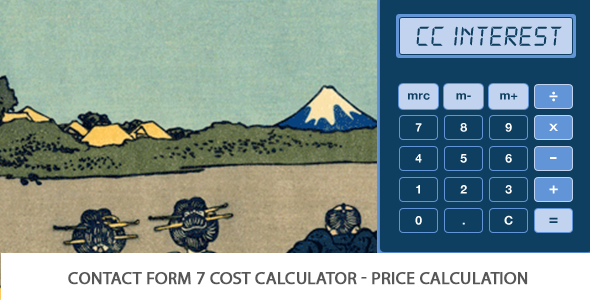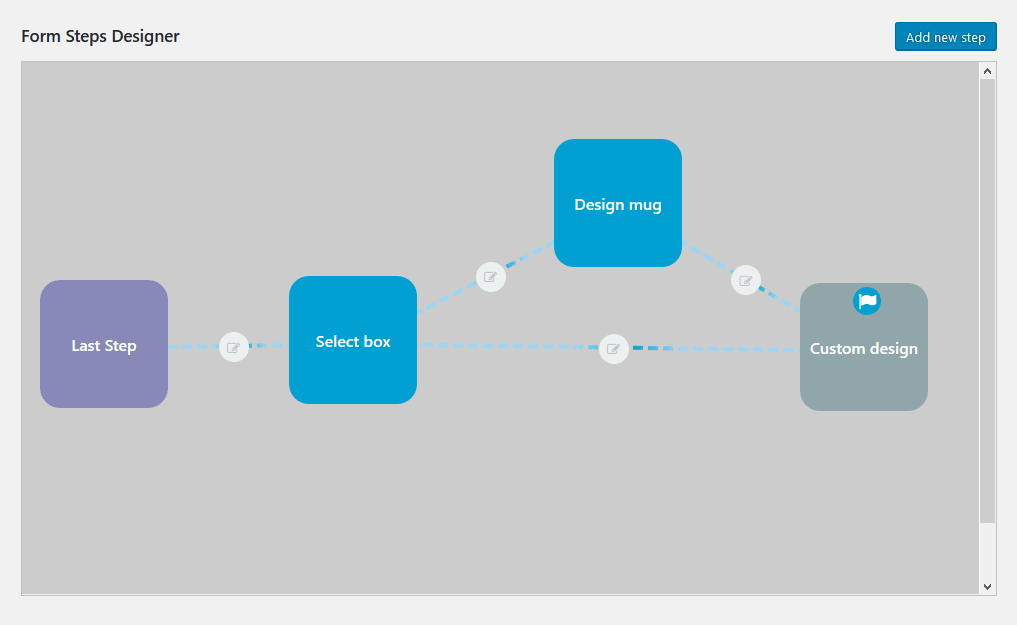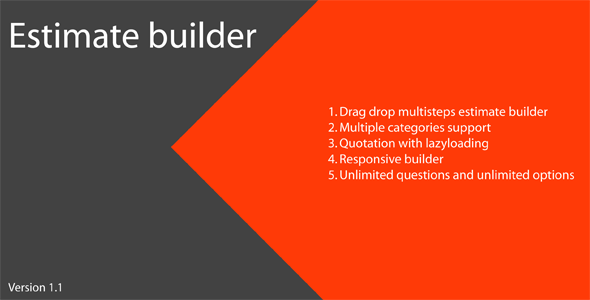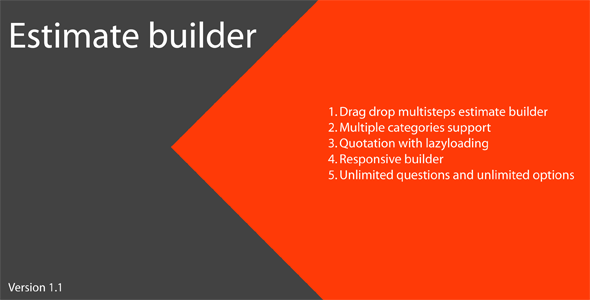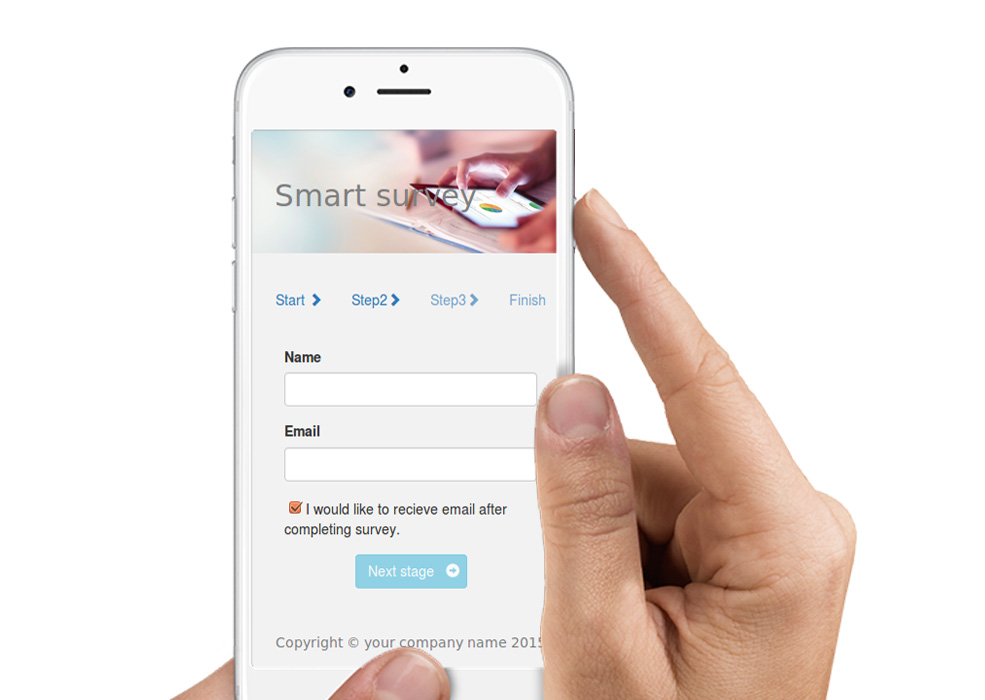Please note: This plugin requires, WooCommerce version 2.5 or higher.
WooCommerce Multi-Step Designer is a WooCommerce extension (will be installed as a WordPress plugin) that individuals or companies can use to create professional customized products or services forms in multiple steps including multiple items, product designers and cost calculator tools and sell on their WooCommerce website.
With this plugin you can sell any type of products that require customization or need to be designed by the end customer like; gift boxs, products packs, perfumes, t-shirts, gift cards, hats, mugs, promotional gifts; or sell any type of services that require mutiple selections by the customer like; web design, graphic design, social and seo, custom applications, etc.
You can also make relationships between multiple form steps using a powerful conditional system and create price reductions based on product/service quantity that customer chooses.
This plugin is fully untegrated into WooCommerce and uses WooCommerce shopping cart, products management, payment and shipping system. You bind your forms to WooCommerce products and they can be automatically added to the WooCommerce cart at the form final step.
Your customers will get a calculated cost for their requested product/service in each step depending on the features they request or the items they add into their designed product and the final product/service with will be finally added to the cart with the total calculated price.
Your customers can also design their desired product using your powerful multi-layer product designer, get the estimated price for their customized product and finally add it to the cart.
Plugin Showcase






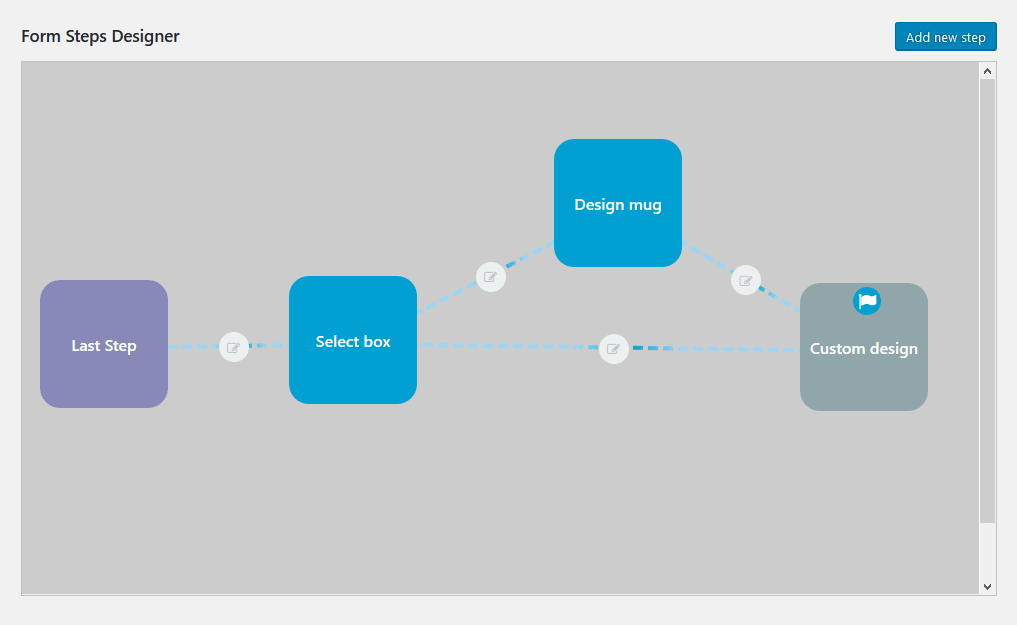
Main Usages:
- To create and sell any type of products that require customization or need to be designed by the end customer.
- To create and sell any type of services that require mutiple selections by the end customer.
- To allow your customers to get the estimated price for their customized product or service and finally add it to the cart.
- To allow your customers to design their desired product using a powerful multi-layer product designer.
- To create and sell professional customized products or services in multiple steps on your website.
Main Features:
- Powerful multi-layer product designer.
- Powerful form step designer.
- Fully Integrated with WooCommerce.
- Manage multiple forms, steps and items.
- Easy conditional system for linking steps.
- Complex product prices calculation.
- Automatic updates via WordPress dashboard.
Other Features:
- Fully responsive designed for all devices.
- Items can be WooCommerce products.
- Items can be added to WooCommerce cart.
- Price reductions based on selected quantity.
- Step form items can be: check box, radio box, text field, design item.
- Design items can have: image, text and uploader layers.
- Step form items can be required to select or be selected by default.
- Form items cost can be added to, or be deducted from the total form price.
- Step form items can add a direct price or a percentage of the price to the total form price.
- Define whitch fonts you want to use in product designer. Allowing fonts from Google Fonts, Common Fonts or any other font uploaded from your computer.
- Allowing to change form items order by drag and drop elements.
- Any step item can get a title and description.
- You can set to have an introduction for your form.
- Customer can jump from a step to another step using conditions.
- Conditions can be added depending on a select or total form price.
- Progress bar to show the total steps price.
- Customize colors, fonts, texts and currencies.
- Allow your customers to design any type of products and add to the cart.
- Allowing multiple image uploader zones on product designer.
- Allowing to customize a complete product or any part of a product.
- Allowing to add multiple design layers for each custom product.
- Customers can upload images from their computer into upload zones.
- Customer can lock/unlock or remove layers on product designer.
- Customers can change the font, font color, line height, font style and text alignment for text layers on design items.
- Customers can change the color for image layers or bring them to front or backward on design items.
- Supported formats for image layers are: JPG, PNG and SVG.
- Design layers are rotatable, resizable and draggable on product designer.
- You can set flexible prices to be added to product for different layers on design items.
- You can set different prices to be added to product for different colors on design items.
- You can set maximum Image size, minimum JPEG DPI, minimum width, minimum height, maximum width and maximum height for design custom Images.
- User friendly Ajax designed backend.
- Completely translatable via .po files or WPML.
- Fully documented + inline notes.
Requirements:
- The plugin requires the PHP version 5.2.4 or higher.
- The plugin requires the WordPress version 4.3 or higher.
- The plugin requires the WooCommerce version 2.5 or higher.
Package Includes:
- WooCommerce Multi-Step Designer v1.0.0 installable plugin.
- Full documentation files in html format.
Live Demos:
“Jumbo Mug” custom product demo
“Two-Tone Mug” custom product demo
“Web Designing” custom service demo
Backend Demo:
For backend demo, look at the backend screenshots.
Online Documentation:
Online documentation, can be found here.
Support:
If you have any questions or suggestions concerning to WooCommerce Multi-Step Designer plugin, please contact us via our page on CodeCanyon http://codecanyon.net/user/axentmedia or via our website at http://axentmedia.com/support/
Changelog:
Version 1.0.0 – 20.11.2016