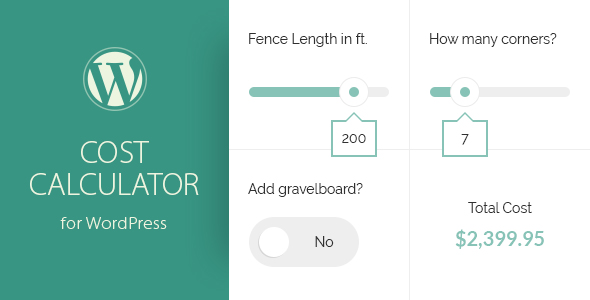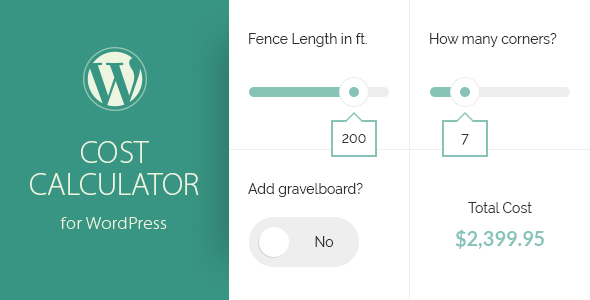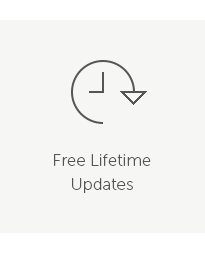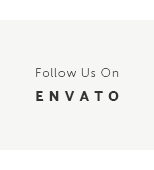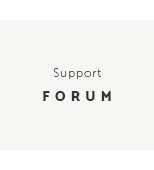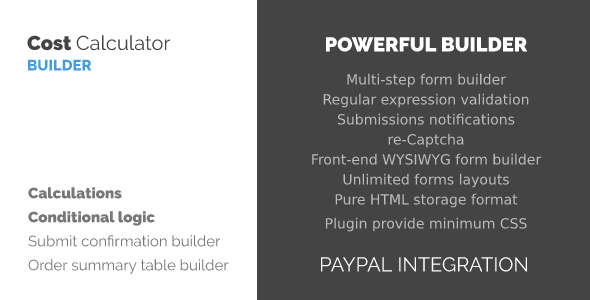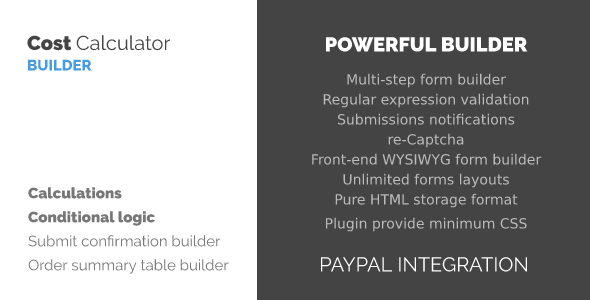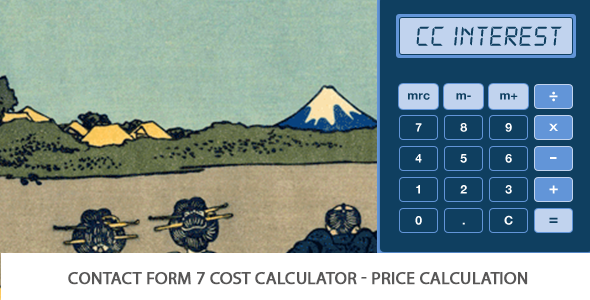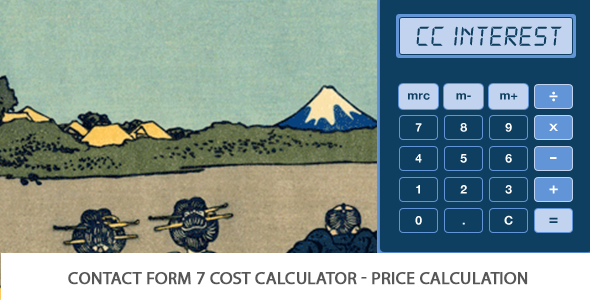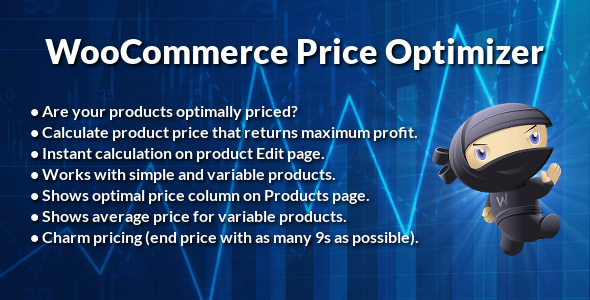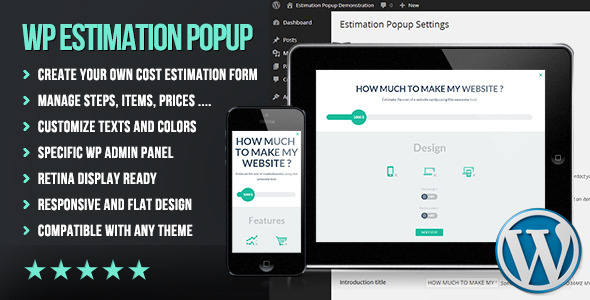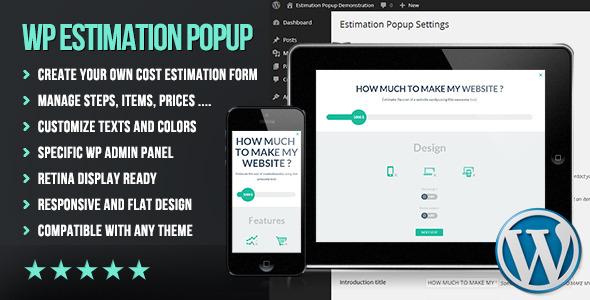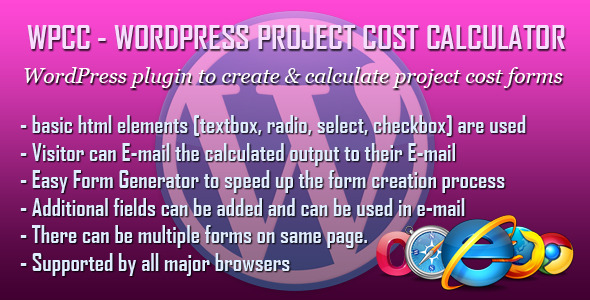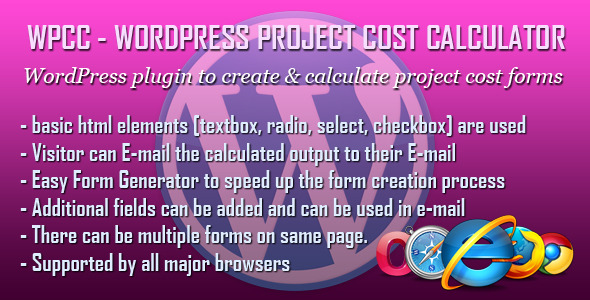Cost Calculator is a powerful and easy-to-use calculation and appointment plugin for WordPress. This unique tool allows you to easily create price estimation forms to give your client idea of the cost of your service.
Cost Calculator comes with Calculation Form Builder, Calculations Manager, Dummy Data Importer and provides WPBakery Page Builder (Visal Composer) integration.
Extended Feature List
- 100% Responsive And Mobile Compatible
- Unlimited Calculators And Appointment Forms
- WPBakery Page Builder (Visual Composer) integration
- Fully Customizable Layouts And Components
- Store Calculations In Database
- Access Calculations Details In Admin Area
- Receive Calculations To Email Address
- 6 Different Calculator Components
- Dropdown Box
- Slider Box
- Input Box
- Switch Box
- Summary Box
- Contact Box
- Cost Calculator Shortcode Builder
- Ability To Build Custom Layout
- Unlimited Rows And Columns
- Advanced Color And Fonts Settings
- 3 Predefined Layout Skins Available
- Ability To Edit Existing Shortcodes
- Build-In Color Picker
- Ability To Choose Main Color For Components
- Ability To Choose A Color For Component Background
- Ability To Choose A Color For Component Text
- Ability To Choose A Color For Component Border
- Ability To Choose A Color For Component Label
- Font Configurator
- Ability To Enter a Custom Font Name
- Ability To Choose From a Google Font Library With Hundreds Of Fonts To Choose From
- Template Configurator
- Ability To Set Email Details And Email Template
- Ability To Configure Contact Form Messages
- Ability To Configure SMTP Connection For Sending Emails
- Dummy Data Importer Included
- Valid HTML5 Code
- Crossbrowser Compatible
- Documentation Included
This Item is Supported
Support is conducted through our Support Forum. We’re in GMT +1 and we aim to answer all questions within 24 hours in weekdays. In some cases the waiting time can be extended to 48 hours. Support requests sent during weekends or public holidays will be processed on next Monday or the next business day.
We Are Trusted by 80,000+ Customers
We are a team of passionate people with 10+ years of experience and 6+ years of our presence on ThemeForest. We specialize in WordPress, design and development. Please follow us to stay up to date as we continue to craft our works.