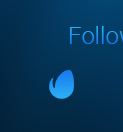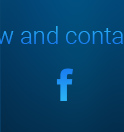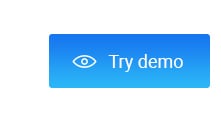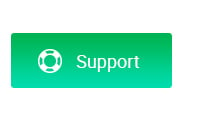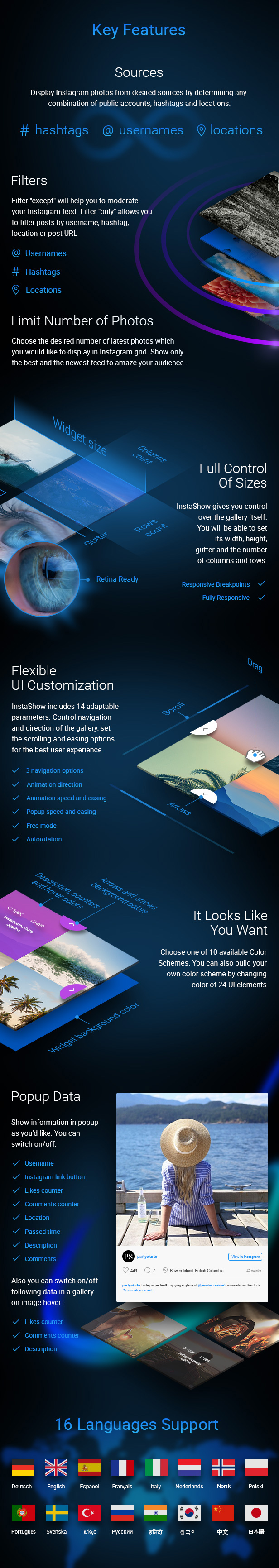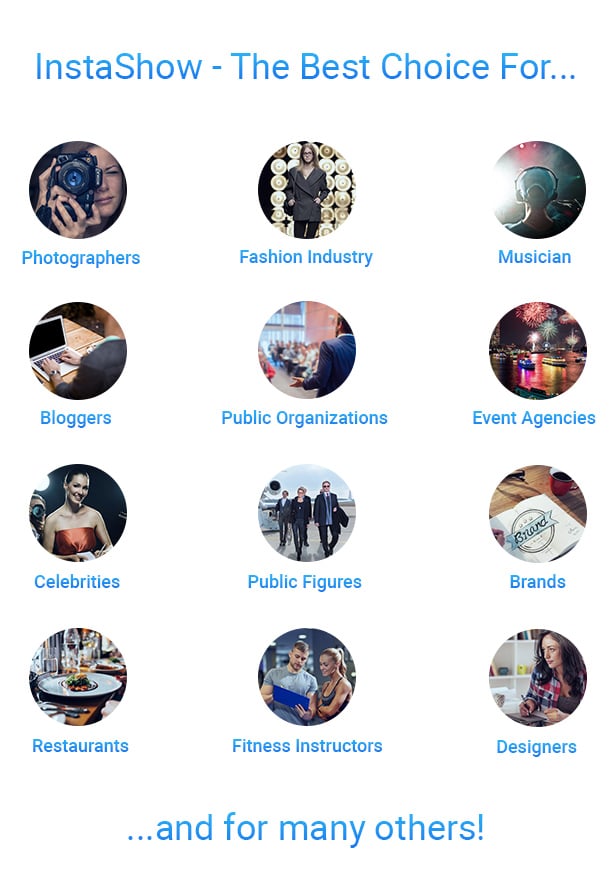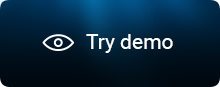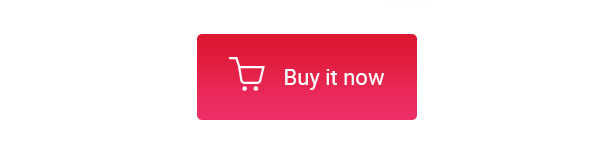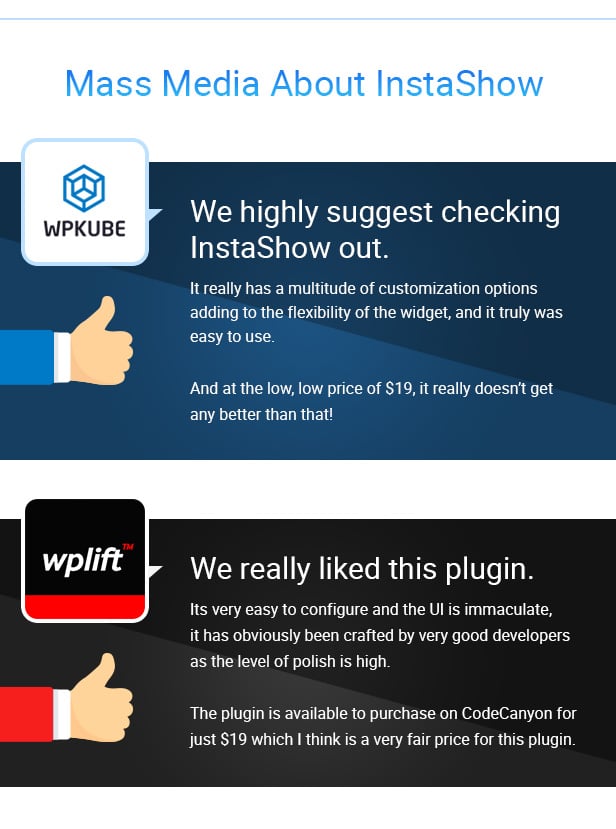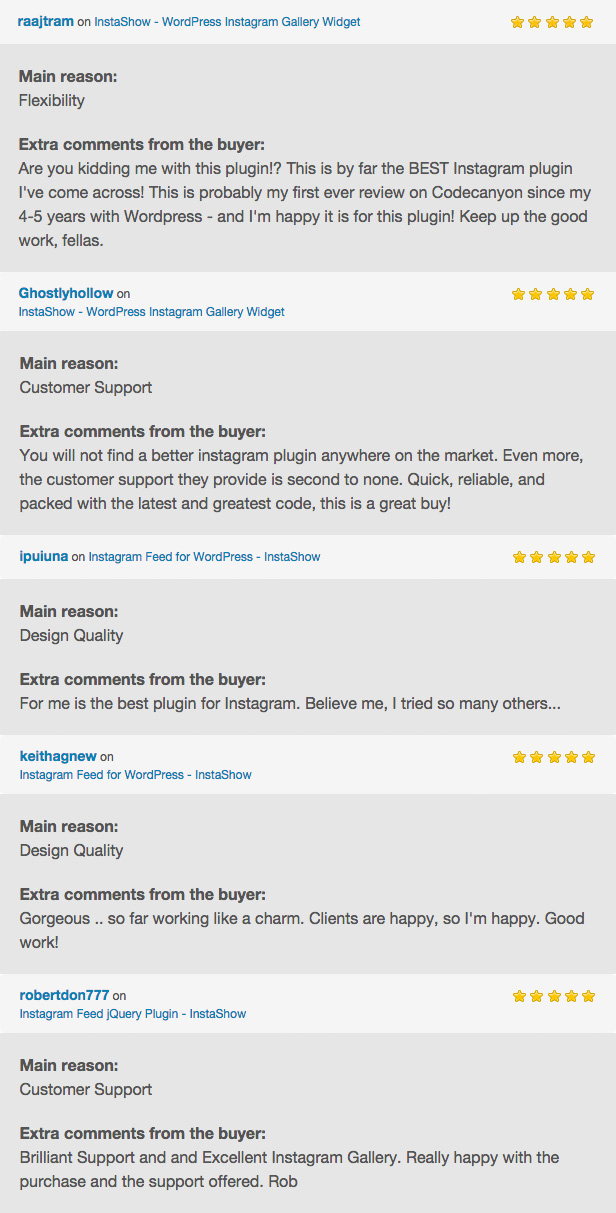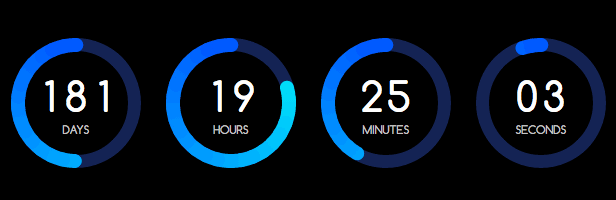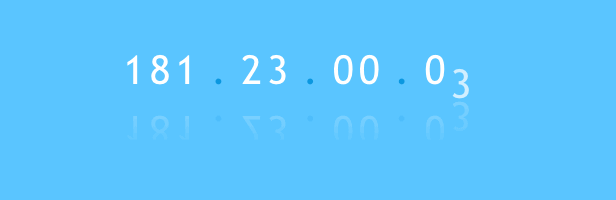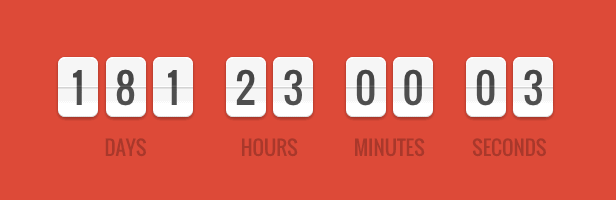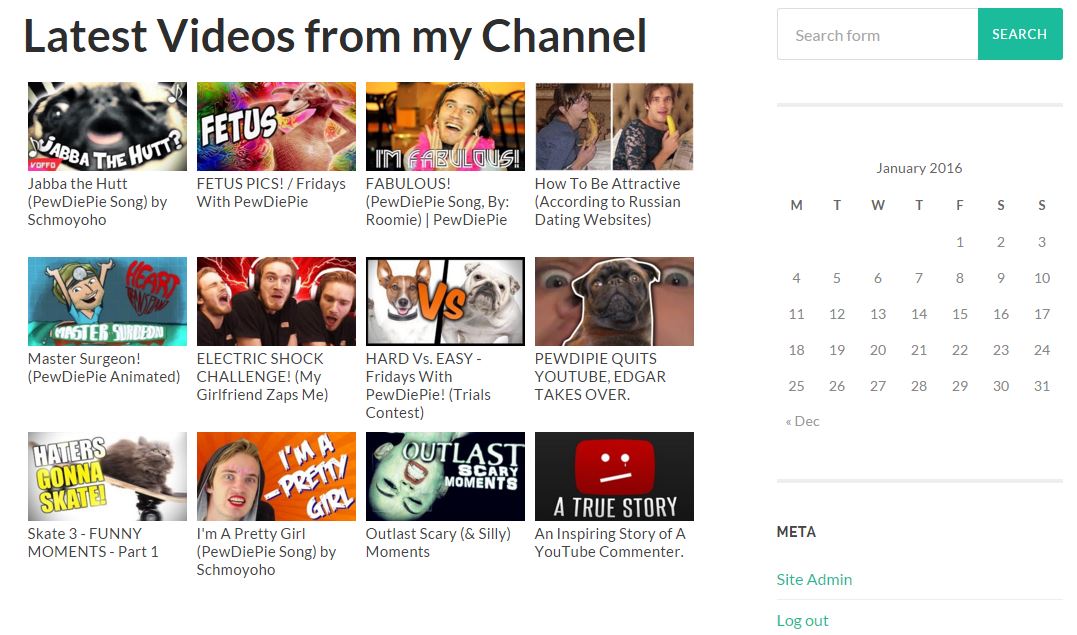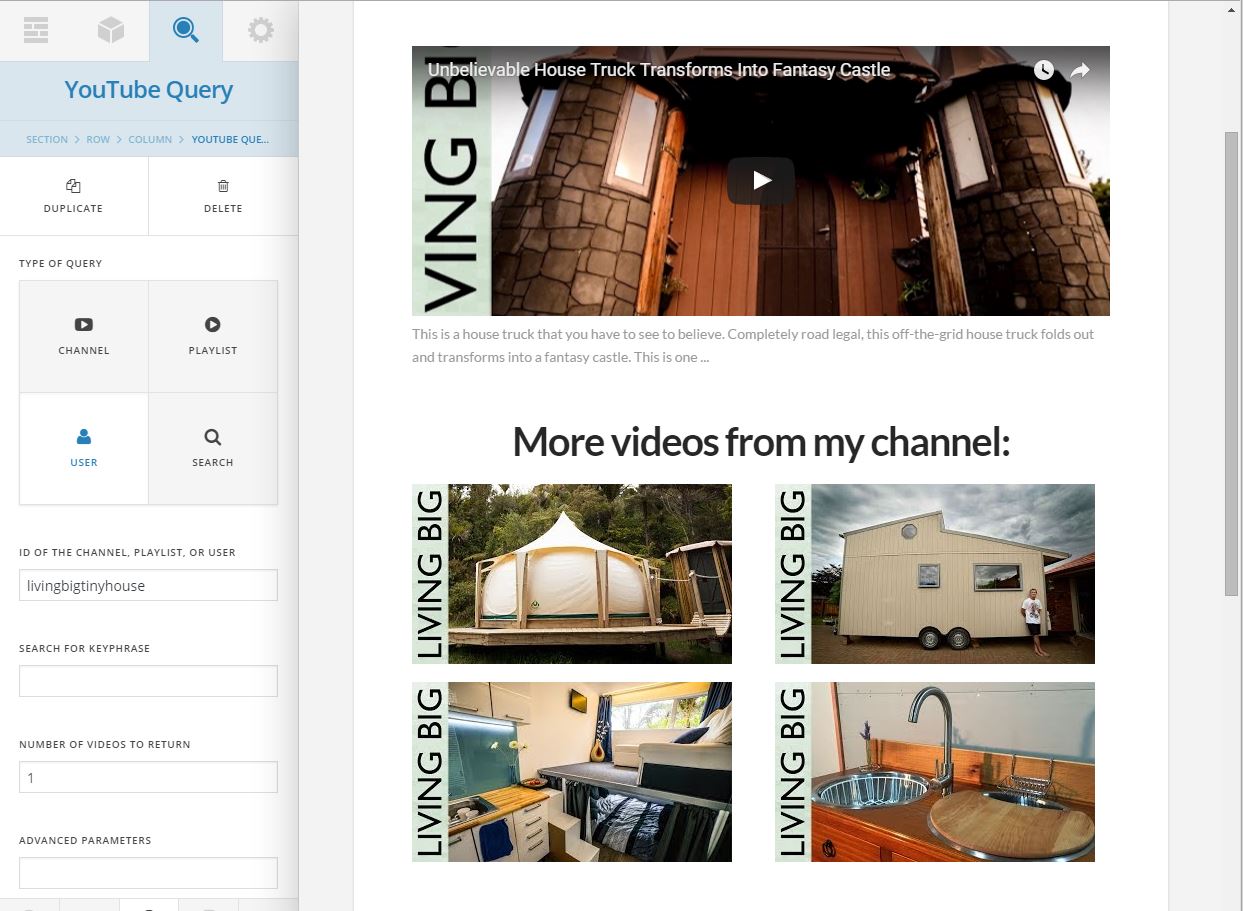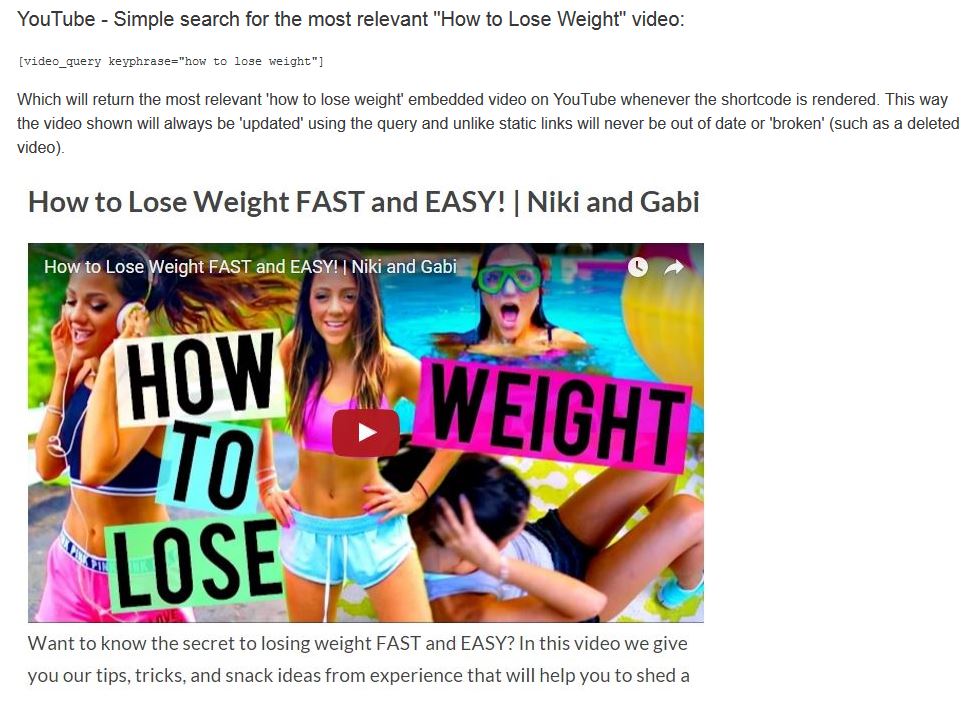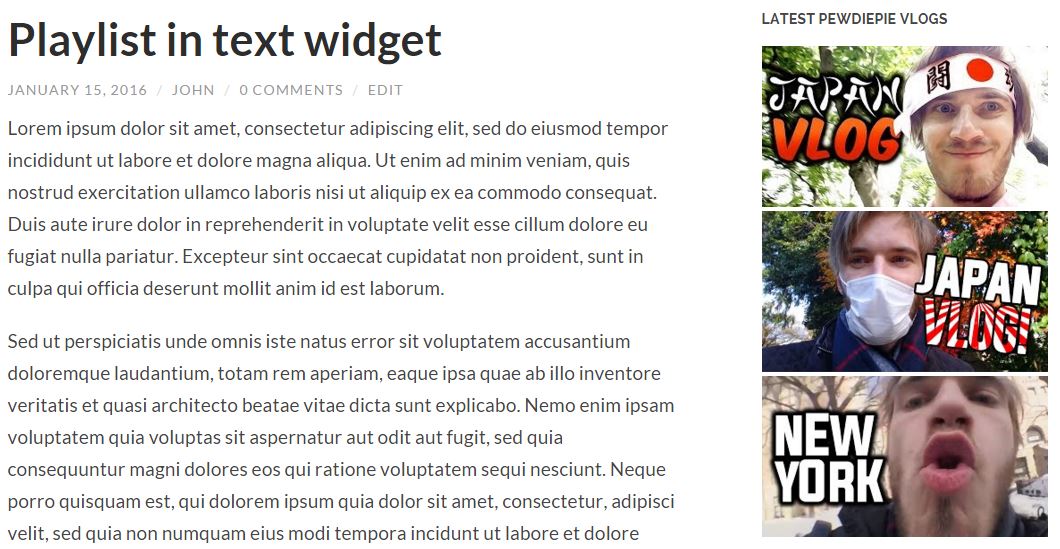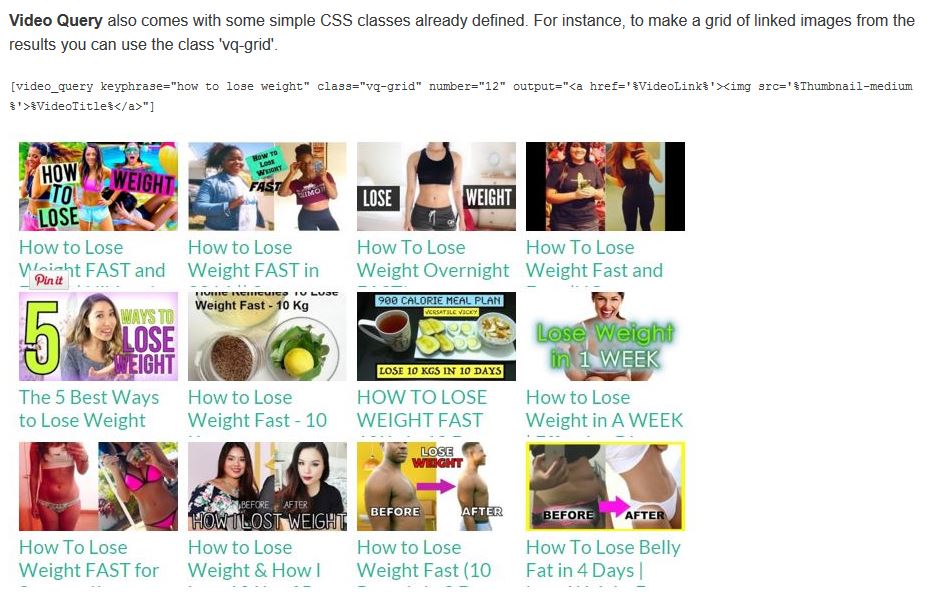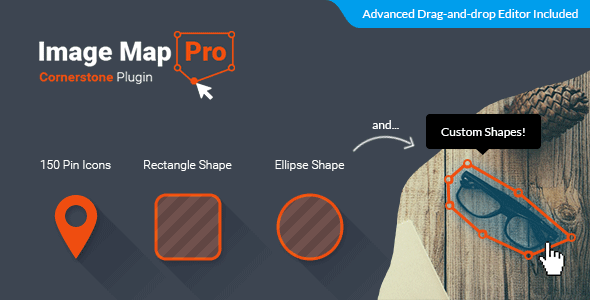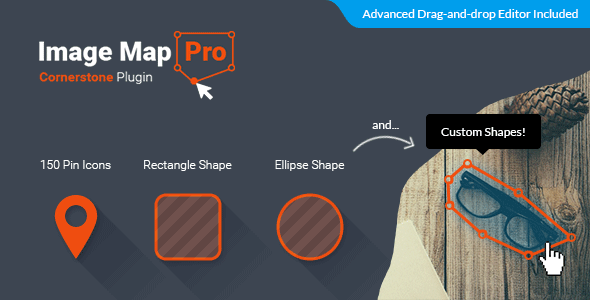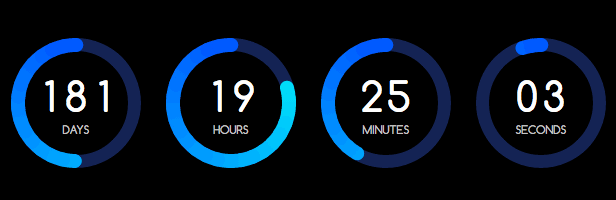
Beautifully animated countdowns for everyone.
Soon allows you to create the most stunning countdowns your visitors have ever seen. Using the the embedded Visual Builder Soon has you configuring any countdown you want. Pick one of the 15 Preset Templates as a starting point or start from scratch and design your unique counter.
Soon will always look great, it is mobile friendly, fast and responsive and will automatically scale to the available space around it.
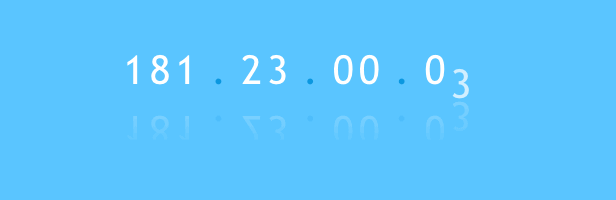

Soon is build using the latest HTML 5 and CSS 3 techniques. With regular updates and new feature releases Soon keeps getting better and better.

Just contact me through my CodeCanyon profile, I’m happy to help you out with any questions or problems.

Soon ships with lots of options. The Visual Builder creates a clear overview of which options are available and directly updates and shows you a preview of your counter when you change their values.
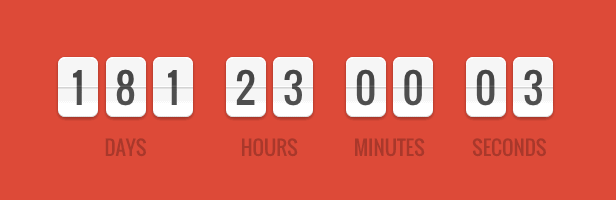
KEY FEATURES

Just drag the sliders, pick a color, choose a due date, and presto, you’ve created your first Soon Counter. It’s really as easy as that, save your counter and use it on any page.

Soon ships with 15 unique and responsive counter templates. You can use them as is, or tweak them to fit your style. All templates can be viewed on the Soon Live Preview landing page.

Soon is responsive and works on a wide range of modern mobile, tablet and desktop browsers. Soon will automatically measure the available space of the parent container and resize the different counters accordingly.

Soon contains 3 different clock faces. Flip, Matrix and Text. Each face has it’s own animations and customization options. Combined with the two visual styles there’s bound to be a configuration that suits your specific needs.

You can combine the 3 clock faces with 2 different progress visualisations. There’s a circular and a fill visualiser which each have rich customization and animation options.

JavaScript’s default timer will lag behind when it’s active for longer time periods. Soon contains a correction algorithm to make sure each second actually is a second.

Set duration mode to have Soon count down a fixed amount of minutes or seconds since page load. In day mode it will count to a certain time on a certain day of the week.

Set server time to make Soon synchronize with the server.
COUNT UP AND DOWN
You can configure Soon to count down towards a date or count up since a date. Useful for counting time since an event.
CLOCK MODE
If no due date is set, Soon will render a Clock instead of a countdown. Perfect for testing if Soon has been setup correctly.
SHORTCODES
All content wrapped by the Soon shortcode will be automatically hidden till the clock runs out.
EVENTS
You can choose between hiding, redirecting, showing content, or running scripts once the timer hits zero.
ANIMATIONS
Each face and visual has it’s own animation options to make your counters look extra professional.
REFLECTIONS
Still cool right?
Available for every counter type.

Visual Builder
Use the Visual Builder to build your own counters. Pick a preset or a blank canvas, select colours, counter types, fonts, sizes. Just copy and paste the resulting snippet and you’re ready to roll.
Multi-language
All labels Soon uses below the counters are customisable to your language or liking.
Animations & Special Effects
All Soons counters are animated. For instance the text counter can be tweaked with different animation types like slide, roll, twirl and fade. On top of these animations Soon brings reflections to the table.
Responsive
Soon scales to the available space around it. It’s as simple as that. It does not matter where you place it, Soon will make sure it looks great.
Accurate
JavaScript’s default timer will lag behind when it’s active for longer time periods. Soon contains a correction algorithm to make sure each second actually is a second.
Faces
There’s three different clock faces to choose from. Of course you’ve got your basic Text style, but there’s also the classic Flipper and as a bonus there’s the Dot Matrix counter. All three faces can be animated in various ways and have all kinds of ways to make them match your sites look and feel.
Visualizers
Easily create an awesome circular counter. Use solid colours, gradients, define counter direction and set the offset, length and width of the ring. There’s visual effects like glow and shadow plus the ring progress is animated.
Next to the ring you’ve got the option to select a background fill. This is sort of like a vertical, horizontal or diagonal progress bar. Animated and colours can be changed.
Due Modes
Soon comes with a wide range of countdown modes. Also, well tested support of timezones.
2016—02-25 count down towards a date;2010—02-25 count up since a date;in 2 hours count down a fixed amount of hours, minutes or seconds ;at 12:30:15 count down repeatedly towards a time;sunday at 10 count down repeatedly towards a time of day;
Formatting
Pick between Year, Month, Week, Day, Hour, Minute, Seconds and Milliseconds. The cascade feature allows you to move values between groups, so you can for instance count the total number of seconds till next year.
Server Time
You can set Soon to use the server time to do it’s calculations.

“Very nice plugin with nice designs. Easy to implement and great support!”
-svanbaaijen123 
“This is a great plugin for countdown timers. So much flexibility and the customer support is one of the best I have come across.”
-Greg1980 
“Awesome support responds fast and is very willing to help and fixes issues right away. There are not enough stars to do justice to his devotion to making this program the best it can be. The product works as promised. A lot of choices to get the job done. Works great. Thanks for great work!”
-haroldko 
“Works perfectly! thank you very much!”
-patriciozuletap 
“Few issues my end, not the author, i have a million plug ins and short codes over short codes, his response was great and the plug in works great thank you!”
-lewisromane 
“Awesome product!”
-DopePixelMG 
Compatibility
Browser Support
- Chrome
- Safari
- Firefox
- Opera
- iOS
- Android
- IE10
- IE9 (no animations)
- IE8 (no animations, automatic fallback to text counter)
Note that the Visual Builder requires a modern browser to function, Chrome is advised.
Safari on Windows is no longer being maintained by Apple and therefor is currently not supported.
Plugins
Will currently not work inside Revolution Slider.
Files
- Cornerstone plugin zip
- Installation instructions
Version History
1.0.0 20-01-2015
- initial release of Cornerstone version.