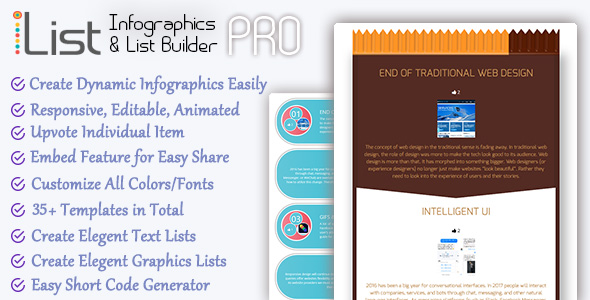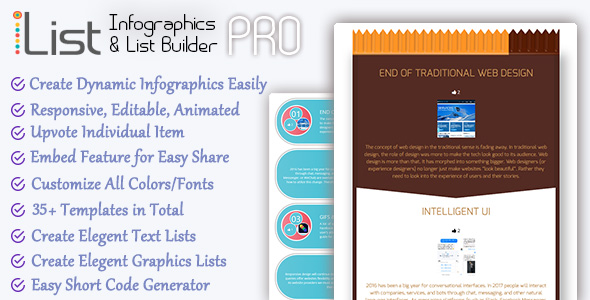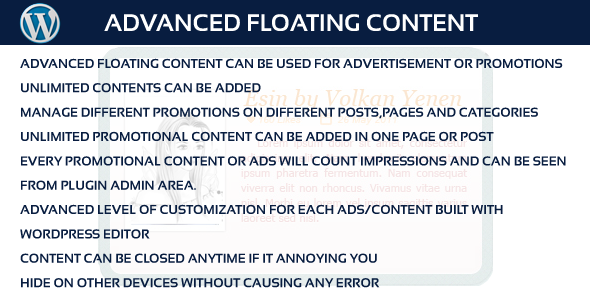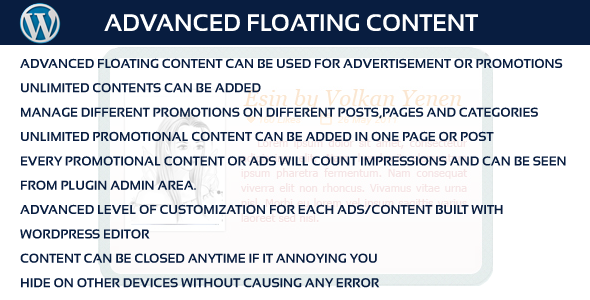Infographics and List Builder Plugin – iList Pro
iList is first of its kind WordPress plugin to build and create Infographics and elegant Lists effortlessly. Create Dynamic, HTML & Responsive Infographics or stylish Text or Graphics Lists easily and display on any WordPress page or post with short codes.
This is a new way to create Infographics and upgrade your boring lists into exciting contents. It is a content creation tool that can help with your SEO. Turn your website into an Authority by creating exciting contents that your website users will love, bookmark, embed and share!

What Can You Do with iList?
Create beautiful, elegant Infographics, Text Lists or Graphics Lists easily by simply adding your own text and images and then selecting a template of your choice. Then show the iList on any page of your website anywhere.
- The Infographics or Lists are all dynamic and HTML – so they are fully SEO friendly.
- They are also Responsive – so readable in any screen size.
- They are embeddable – so anyone else can share them on their websites
- People can vote for each individual Infographics or List items – so your users can interact with them
- They are customizable for every aspect of colors and fonts
- Create Dynamic Infographics Easily
- Responsive, Editable, Animated
- Upvote Individual List Item
- Customize All Colors/Fonts
- Use predefined fonts or choose from 800+ google Fonts
- 35+ Templates in Total
- Create Elegent Text Lists
- Create Elegent Graphics Lists
- Easy Short Code Generator
- Powerful short code options for extensive control over display
- RTL support
- Custom CSS to add your own style
- Embed option. Other website owners can now embed the useful Infographics and lists you create on their websites with a backlink to your own website. Great for SEO!
- Developed by a company with 14+ years of experience. You can rely on us
- Always up to date and under active development for new features
- Extended documentation
- Easy and Flawless Setup
- Fully Responsive Templates
- Automatic updates – Update Easily using the Envato Toolkit
- Powerful iList Options panel
- Unique Features
- Quick, Reliable, No-nonsense and Friendly One-on-One Support
- Inception
iList Benefits:
Creating useful and great looking Infographics can often take a lot of time and money (if you are not a designer yourself). This innovative and powerful, yet simple Infographics and List builder WordPress PlugIn allows you to create great looking Infographics and Elegant, Animated Lists without almost zero design expertise.
The Embed iList feature allows other website owners to show Infographics you created on their websites and increases sharing, engagement and value of your own. As a HUGE bonus you can get Backlinks when your Infographics or Lists are shared!

iList Features
iList comes packed with 35+ fully responsive and innovative design templates. We are working on more beautiful templates that will be released in regular interval. If you are a blogger, webmaster, seo specialist or marketer this is an indispensable plugin for you!
Live Use Case Examples:
Infographic Chocolate Style 01
Infographic Chocolate Style 02
Infographic Origami Style 04
Origami Style 06
View All 35+ iList Demos
Why iList?

Version History
Version 1.0 – released on Jan – 2017