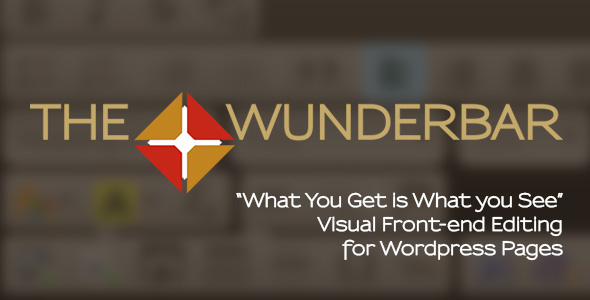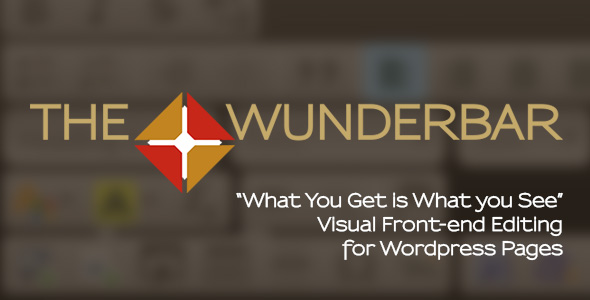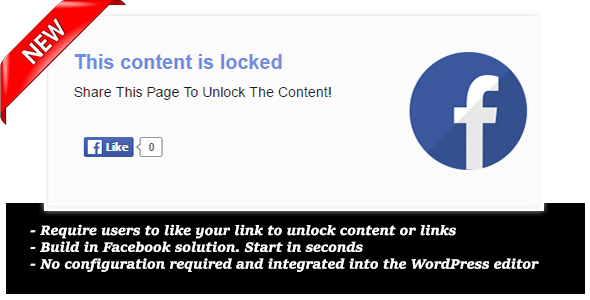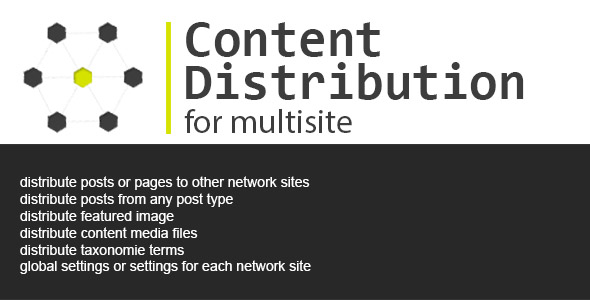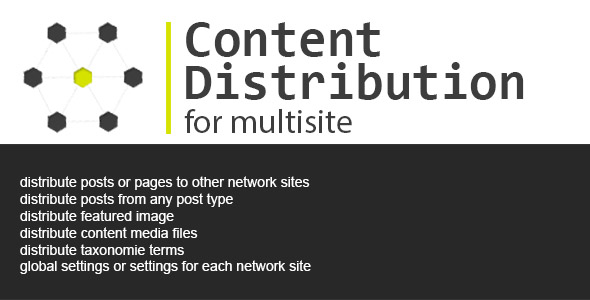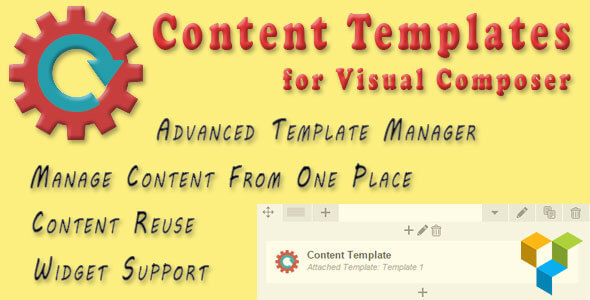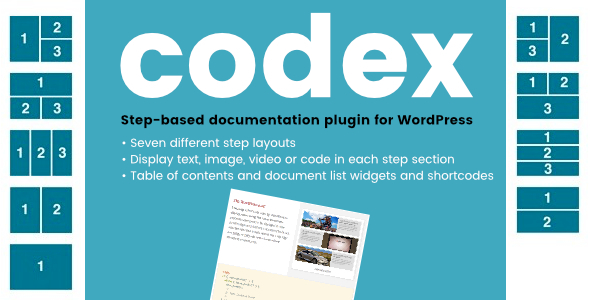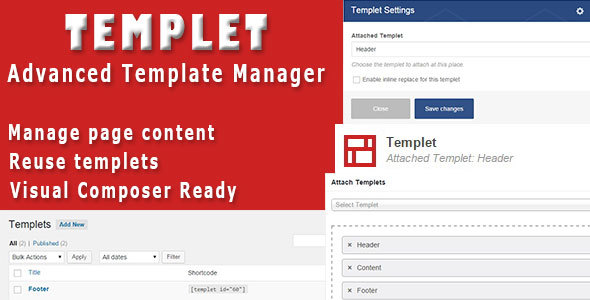Time Master is an innovative WordPress plugin, allowing several time-based functions through simple shortcodes. From a simple current time and opening hours display, to advanced content management, Time Master offers you the possibility to keep your website fresh and show your visitors exactly what you want, when you want it. With the help of our smart shortcodes, you don’t have to worry anymore about frequent content updates. You can show your visitors the right content, at the right time, just by scheduling when it will be displayed.
Time-Based Content Management
For complete flexibility, we are using 4 different shortcodes, allowing you to define accurately when you want the content to be visible on the page: Every day at the same hour, only on Mondays, in the summer, only during October… you have total control over your content.
You can prepare your website for Christmas, New Year’s Eve or Black Friday with as much time in advance as you want. The content inside the shortcode will appear the moment (hour and day) your promo starts and disappear when it’s over. No more work on your pages during the holidays.
You don’t serve the same food for breakfast, lunch or dinner and it can get confusing for visitors who wish to place an order. Changing your website daily is obviously not an option. Time Master allows you to display the content inside the shortcode only during a specific time of the day, showing only the available products.
List only today’s classes with tm-day-based
At the dance club, each day of the week something different is happening. Monday it’s Salsa, Tuesday it’s Rumba and on Fridays you have Ballet. You don’t have to display just a static weekly schedule, you can promote what is happening today, every day.
Advertise lower room rates during your bad months with tm-month-based
No matter where your hotel is located, there are always great months and slow months. Time Master lets you schedule your offer for the whole year, ahead of time, and show every month the content you want. Your website will show the special December prices every year, without you changing anything.
Opening Hours Schedule
With a simple shortcode and a few parameters, you can display the opening / closing hours of your business. If you want something with a little more details, there’s plenty of customization options.
- Two available time formats: 12 and 24 hours
- Set the entire day as Closed
- Replace the opening hours with your custom content
- Replace the Closed status with your own message
- Set a holiday time, as long as you want, when your status is Closed
- Display custom content when you are Open / Closed
Current Time Display
It’s enough to add [tm-local-time] and your website will display the current time. With the help of a few parameters, you can customize the time display to your needs.
- Display the server time or choose the GMT yourself
- Two available time formats: 12 and 24 hours
- Show seconds
- Show the current date
- Use your own content as separator between time and date
- All standard WP date formats supported
- Show an icon
- Choose a text size according to font-size properties
- Choose a custom color for text and icon