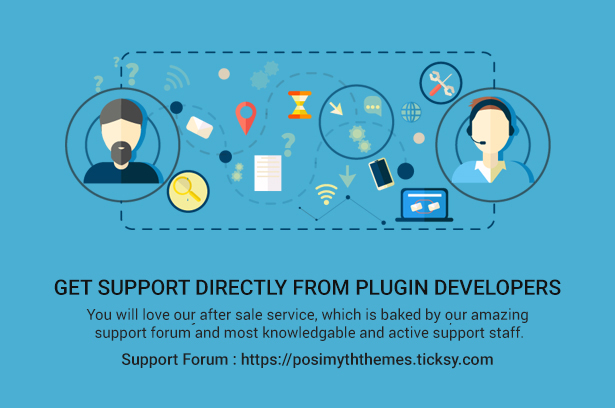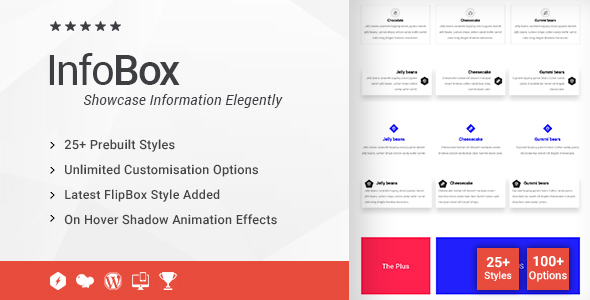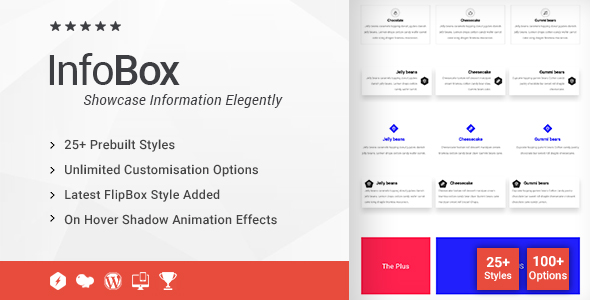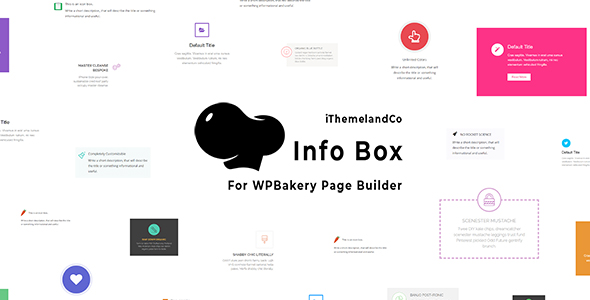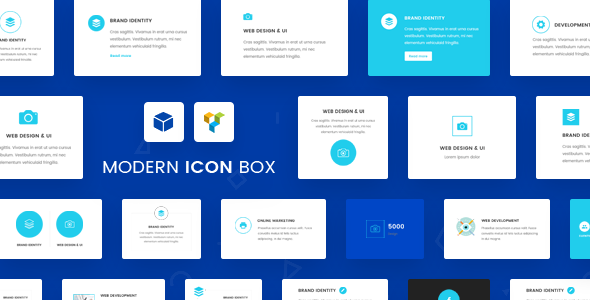Complete List of Features:
- World-class Design – Perfect for every website
- Highly custom and incredibly flexible Flip Boxes
- 1-click automatic updates
- Stunning buttons with over 60 animation effects
- Easily Customizable
- Built on Bootstrap
- Valid HTML5 + CSS3
- Ultra Responsive and 100% Mobile-ready
- Easily Animate every element
- Live Preview of Elements in Backend Editor
- Actively updated and maintained
- Includes 25 Gorgeous Elements – and many more to come: Visit Live Demo
- Industry-leading Customer Support:
- Access to our Online Help Center: A-Themes Help Center
- Real-life Professional Support Team
- Advanced Support Ticket System
- Extensive Written User Manual
- Additional Awesomeness:
- WordPress Codex Standards Compliant
- 28 color variations available for Buttons, Drop caps, Content Boxes, Pricing Boxes and Tabs
- Pricing Boxes come in 2 gorgeous design styles
- 87 Professionally designed Icons
- 1000+ Vector Icons powered by Font-Awesome
- Social Icons come in 8 design variations, are completely scalable and fully retina-ready.
- Unique CSS naming to avoid theme conflicts.
- Lightweight clean and easy-to-read code
Changelog:
2016 May 1 – Version 1.7.0
New: Orbit settings page (WP-Dashboard > Orbit > SVG Upload)
New: Automatic updates via Orbit settings page using Kernl.
-----
Update: Created Flipping Boxes for Image Box 1 and Image Box 2 with four flipping animations
Update: Redesigned Buttons from the ground up and added 69 hover animations
Update: All elements fully compatible with Visual Composer 4.11+
Update: Added Fly in animations to all Elements
-----
Deprecated: Tab 2
-----
Bug Fix: Minor bug fixes
2015 Nov 2 – Version 1.6
New: Orbit settings page (WP-Dashboard > Orbit)
New: Automatic updates via Orbit settings page.
-----
Update: All elements fully compatible with Visual Composer 4.8+
Update: Changed add_shortcode_param to vc_add_shortcode_param (required for VC 4.8+)
Update: Orbit Circle Icon Loader to use visual icon dropdown.
Update: Orbit Icon box to use visual icon dropdown.
Update: Orbit Icon + text to use visual icon dropdown.
Update: Orbit Image box round to use visual icon dropdown.
Update: Orbit Tab style 1 to use visual icon dropdown.
Update: Orbit Tab style 3 (vertical) to use visual icon dropdown.
Update: FontAwesome library updated to latest version 4.4.0
Update: Orbit Content Box to use visual icon dropdown.
Update Orbit Feature List Item to use visual icon dropdown.
-----
Bug Fix: Default VC templates
Bug Fix: Minor bug fixes
2015 Sep 16 – Version 1.5
Update: All elements fully compatible with Visual Composer 4.7.1.1
2015 Jun 17 – Version 1.4
Update: prettyPhoto script to latest version
2014 Oct 2 – Version 1.2
- New Element - Centered Text Heading
- New Option - Add an icon to content box titles
- New Option - Use custom icons in place of Font-Awesome icons (html input)
- New Option - Use custom icons in place of Font-Awesome icons (image upload)
- New Option - Disable icons on vertical tabset
- New Option - 6 new design controls added to vertical tabset
- New Option - Link to specific tabs within all tabsets
- Improvement - Live editor preview added for Feature Lists
- Improvement - Live editor preview added for Image Box 1
- Improvement - Live editor preview added for Image Box 2
- Improvement - Cleaned up code for more bulletproof theme compatibility
- Improvement - Added "orbit-" to PNG icons to prevent conflicts with iconmoon and other font libraries.
- Theme Compatible - Fully tested and compatible with U-Design theme
- Theme Compatible - Fully tested and compatible with Enfold theme
- Theme Compatible - Fully tested and compatible with WPMLS theme
- Theme Compatible - Fully tested and compatible with The-7 theme
- Theme Compatible - Fully tested and compatible with Karma theme
- Theme Compatible - Fully tested and compatible with Sterling theme
- Minor bug fixes
2014 Sep 14 – Version 1.1
- Maintenance Release
- Mini overhaul to the code removing any CSS conflicts to ensure greater compatibility with your theme
2014 Sep 4 – Version 1.0
- Initial Release

![]()
![]()
![]()
![]()
![]()