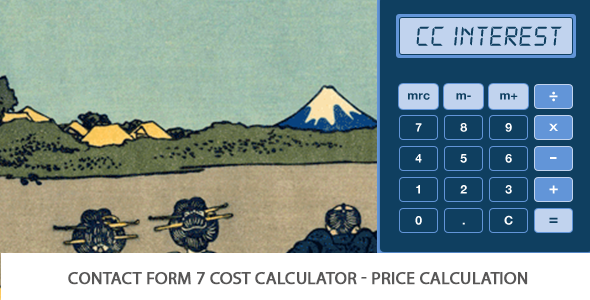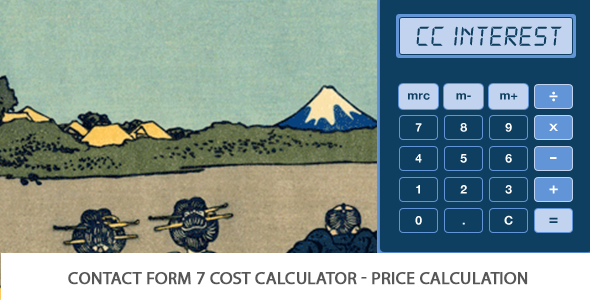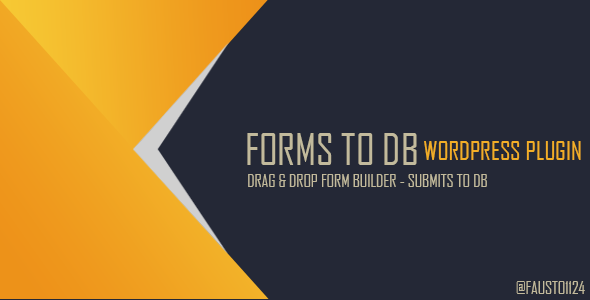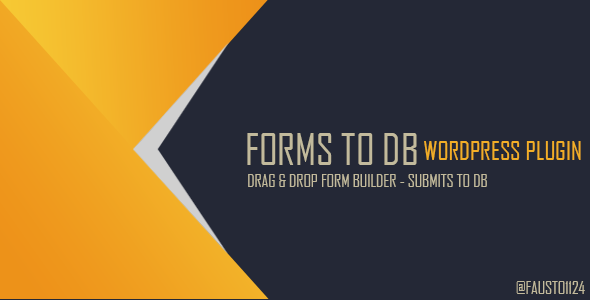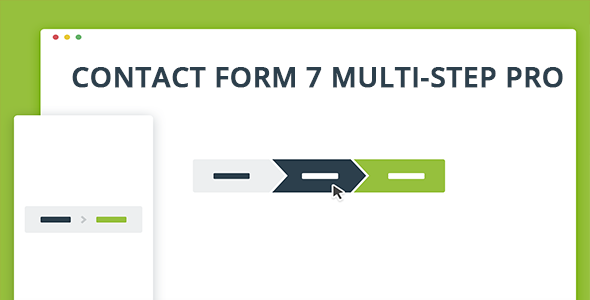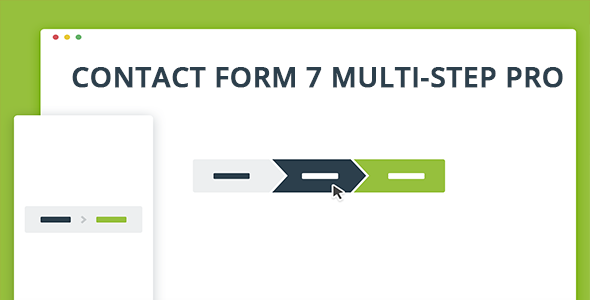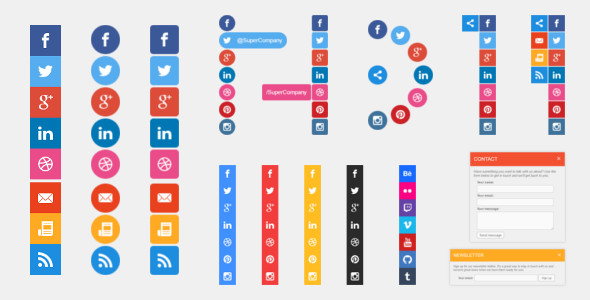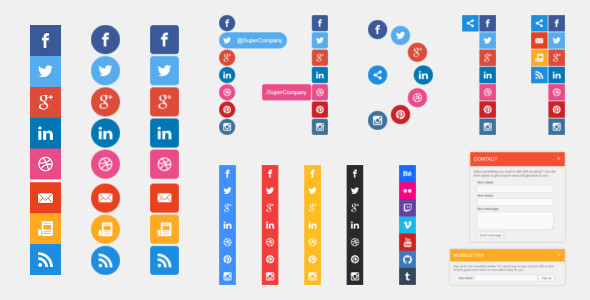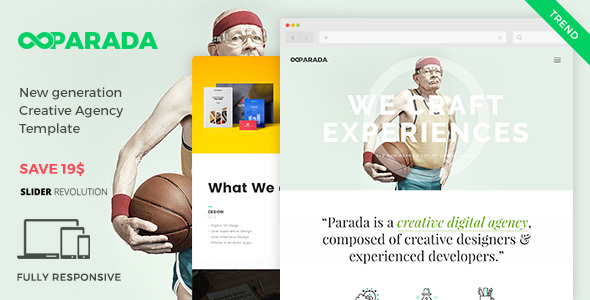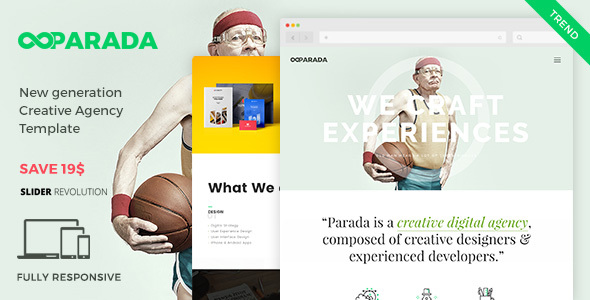Now your visitors / readers / customers can chat with you at WhatsApp, directly from your page / blog / store to the mobile!! No need to add your mobile phone number to the mobile address book.
An online chat system provides visitors / readers / customers immediate access to help. Wait times are often much less than a call center, and visitors / readers / customers can easily multi-task while waiting.
This plugin allows you to create an unlimited number of WhatsApp chat buttons, highly configurable, to show it in different parts of your site to chat with your visitors / readers through WhatsApp, the most popular messaging app.
For WordPress: Vital module for your blog, which allows you to create stronger relationships with your visitors / readers by guiding and advising them in real time.
For WooCommerce: Chat with your customers through WhatsApp, the most popular messaging app. Vital module for your store, which allows you to create stronger relationships with your customers by guiding and advising them in their purchases in real time.
- You can display the block in multiple positions: in homepage, frontpage, page, post, checkout, customer account, only in WordPress pages, only in WooCommerce pages, etc.! Configure where do you want to display it.
- You can define a different phone number for each button. For example: you can define a number for after sales support, another number for questions about your catalogue and show it only at product page, another number for checkout process support and show it only at checkout page, etc.
- It opens WhatsApp app automatically, both PC and mobile!!
- Your visitor / reader / customer don’t need to add your mobile phone number to the mobile address book. The chat will be opened automatically with your phone number, even in desktop and in mobile.
- You can filter by user rola and/or type of page displayed.
- You can configure the button to open a WhatsApp group.
- Localize all texts in your installed languages.
- Answer chats from WhatsApp web and from your mobile device.
- Adaptive and responsive design (RWD), valid for all resolutions of your computer and mobile device.
- Multilanguage. The chat interface is displayed in the customer language.
- Compatible with all web browsers.
- Compatible with mobile.