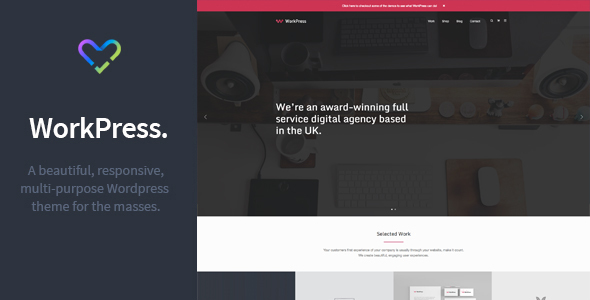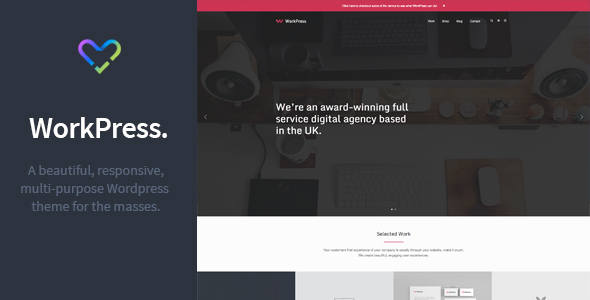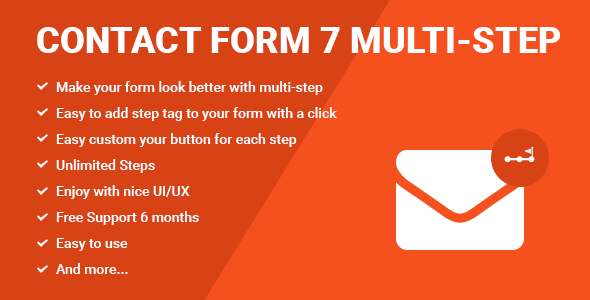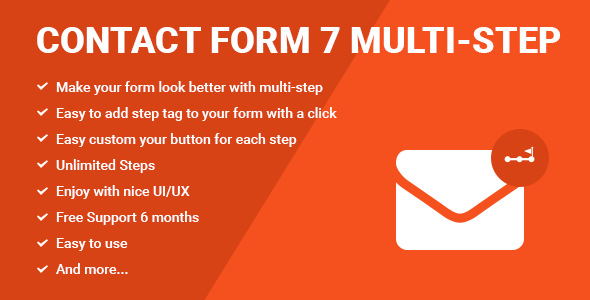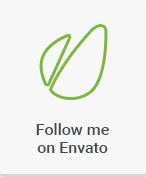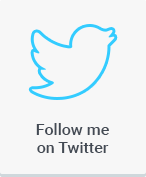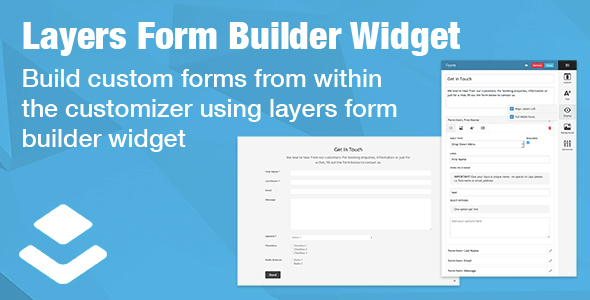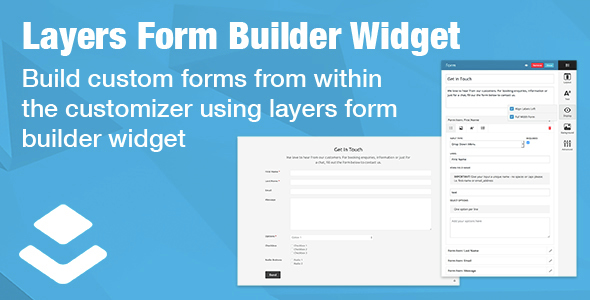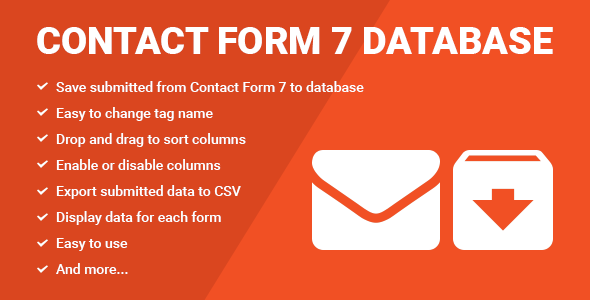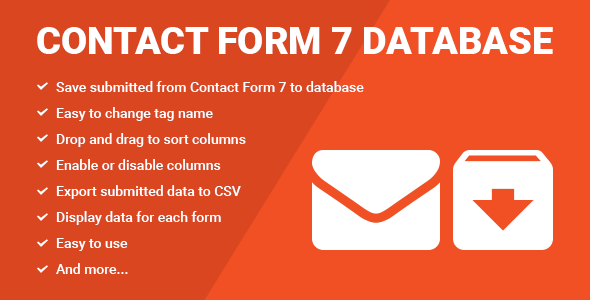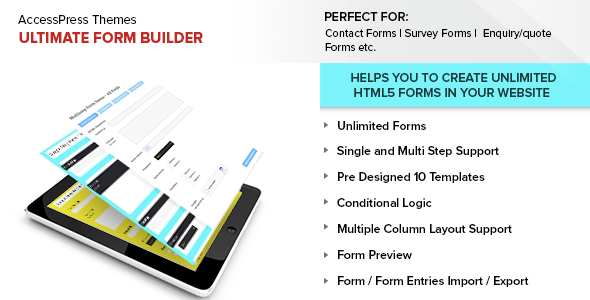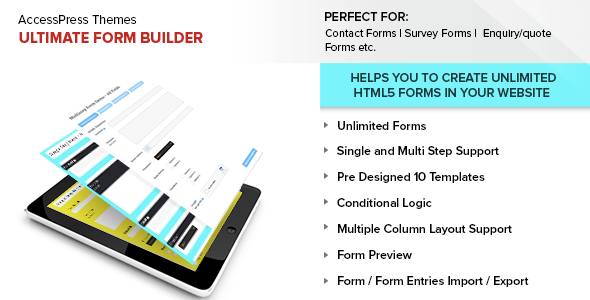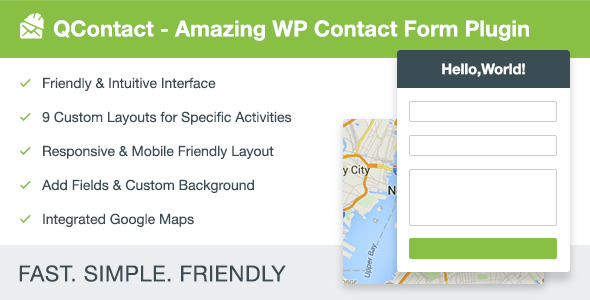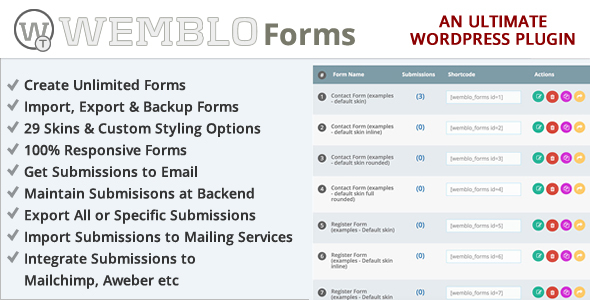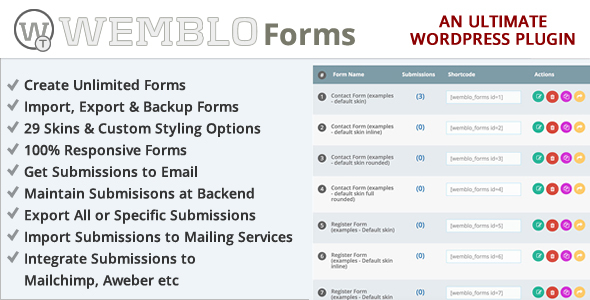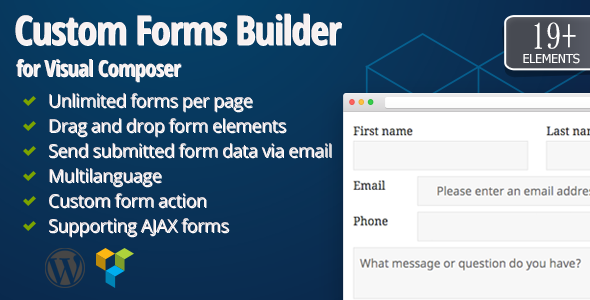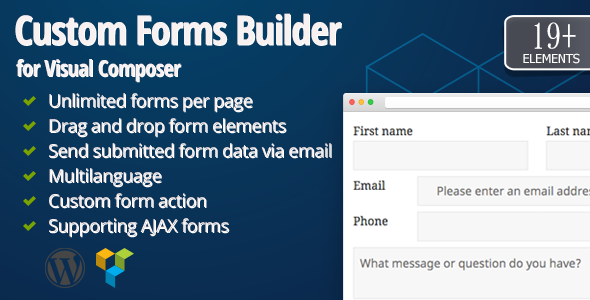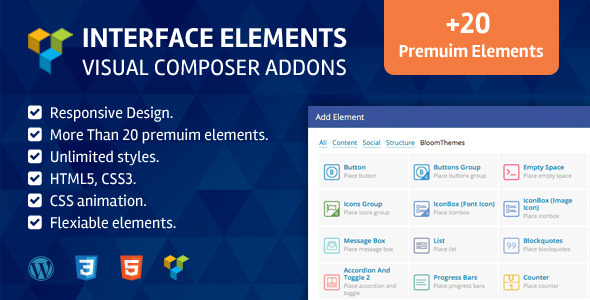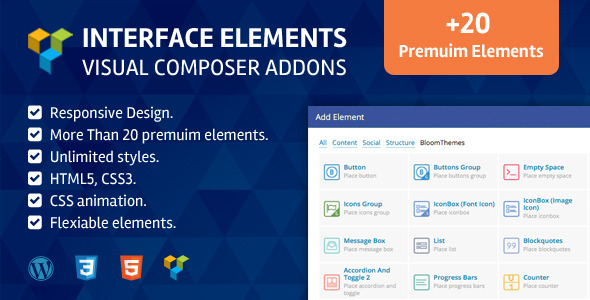Contact Widget to do:
We’re really excited to bring you the Layers Form Builder Extension plugin. Quickly and easily build great looking and reliable forms in seconds and them to your site.
Our form builder comes with a choice of 6 form elements; Text, Email, Textarea, Checkboxes, Radio Buttons, Dropdown along with the ability to edit the form element labels, name and unique identifier.
Style your form using the powerful Layers design bar, chage the form background, font size and alignment – we have also included form width and label position to give you extra control over the look of your form.
Our form contains minimal styling, so it will adopt the styles, fonts and color scheme of your theme or layers settings – this is particularly effective with the submit button which will take on the global button settings set in the customizer. To use, simply upload the plugin to your plugins folder, activate and then navigate to the customizer. Select the “Form” widget from the list of active widgets, fill out the fields, hit save and you’re good to go – intuitive, simple and effective.
All emails are sent through to the site admin via AJAX – which means your page doesnt need to reload in order for the form to send (coming soon: ability to change the email address emails are sent to).
Create unlimited form fields, make the form as complex or simple as you like – there are no restrictioins on combinations of form elements.
We have great plans for expanding this plugin already underway, including more form field options, more design options and mailchimp integration.