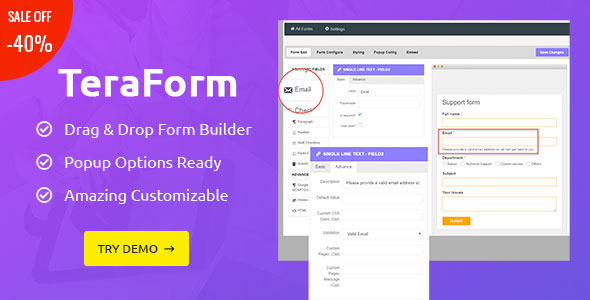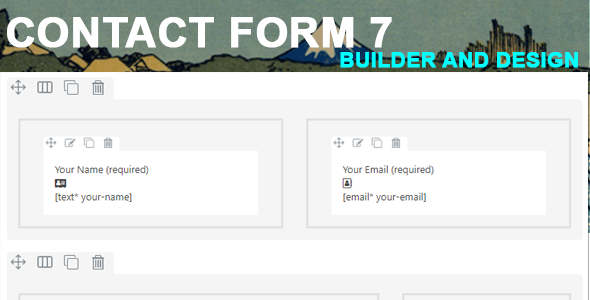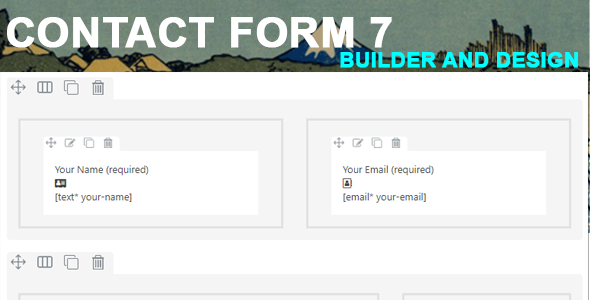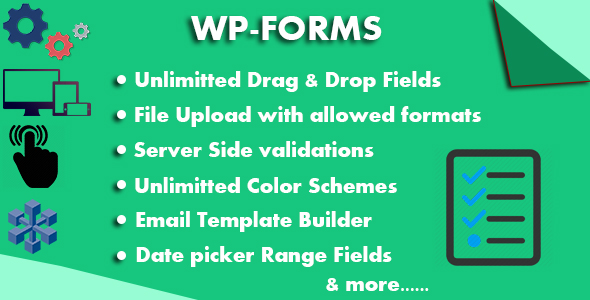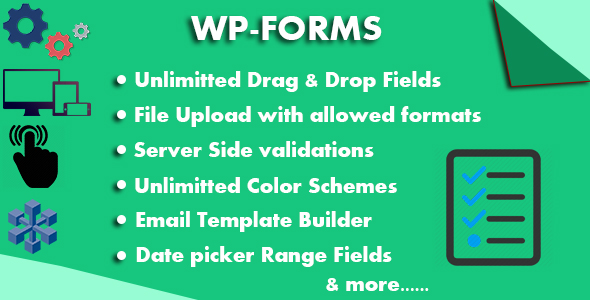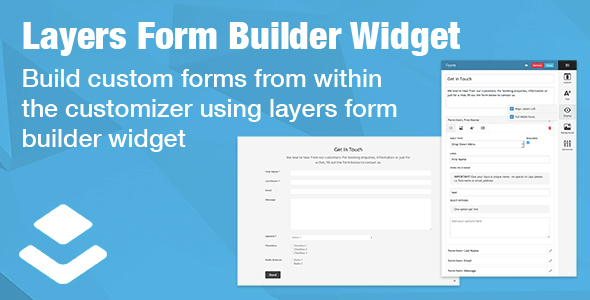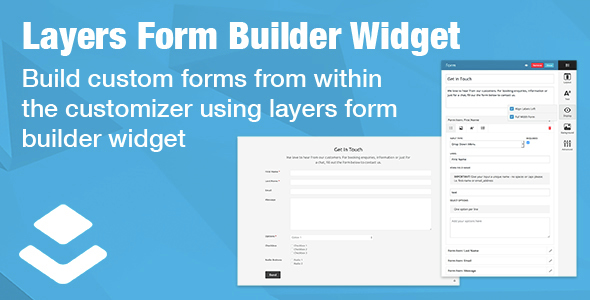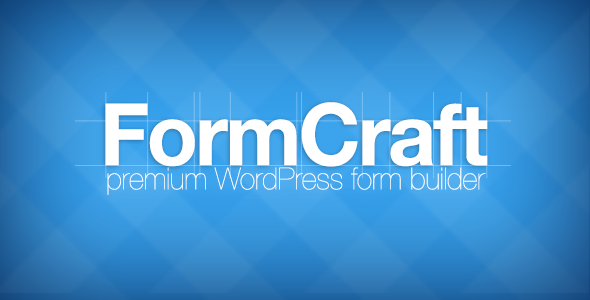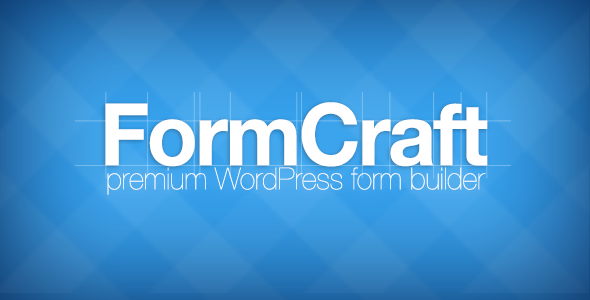Documentation
The download package does include the documentation, but I have also prepared a comprehensive online documentation.
Illustrative List of Features
- Amazing new fields (smiley rating, star rating, thumb rating, sliders, range, date …)
- Over 23 fields, in all
- Retina-optimized images for fields
- Responsive forms
- AJAX-powered form interface. Send forms without re-loading the page
- Form validation
- Auto-save form data for the end-user
- Conditional laws to show or hide fields
- File uploader with support for multiple files
- Embed maps, videos and other widgets
- Export and Import forms across different installations of FormCraft
- Free online form template gallery
- Form analytics in WordPress
- Different ways to show forms (popup, slide up, fly in, widget)
- Drag and drop, GUI form builder
- Get all submissions in your inbox
- Access all submissions and uploaded files from the WordPress admin
- Create multi-column layouts with the click of a button
- Get all submissions in your inbox
- Send auto-responders
- Comprehensive documentation
- Compressed form data
- Dedicated form page
Visit our online form template gallery
Integrations
- MailChimp
- AWeber
- Campaign Monitor
- MyMail
To use the MailChimp / AWeber / Campaign Monitor integrations, download this free plugin
Read our integration guide
Installation
If you are having trouble installing the plugin, click here for a step-by-step guide to installing plugins on WordPress.
Updates
Note: Updates can make some important changes to the form styles. After over-writing the plugin files of the new version with the old one (do not delete the formcraft dir or the old files; simple overwrite them), check all your forms. If the styles are off at some places, go to the form builder, remove, and re-add those fields.
Version 1.3.7 (6th December, 2013)
- File upload bug fix
Version 1.3.6 (3rd December, 2013)
- Fileupload javascript conflict fix
- Submissions show the URL of the form
Version 1.3.5 (18th Nov, 2013)
- Several changes to improve the performance of the form builder
- CSS changes for better compatibility with themes
- Changes in the auto-save feature to improve performance, and increase in default auto-save interval
- Made the captcha field case-insensitive
Version 1.3.4 (4th Nov, 2013)
- New feature: Templating in auto-responders. Read more here
- Change in email notification settings for better compatibility
- Bug fix: other small bug fixes
Version 1.3.3 (5 October, 2013)
- Bug fix: delay in updating datepicker
- Bug fix: CSS and font conflict fix
- Bug fix: multiple email recipients fix
Version 1.3.2 (26th September, 2013)
- New feature: ability to export and import forms across installations of FormCraft
- New feature: free online form template gallery
- Bug fix: stuck ‘save’ button on the add-ons panel
- Bug fix: icon conflict fix
- Bug fix: sending test emails to multiple recipients
Version 1.3.1 (21st September, 2013)
- Improved email layout
- Improved date-picker
- Bug fix: cog stuck on submit
- Bug fix: placeholders for date and time field
- Bug fix: placeholders on mobile
- Bug fix: math captcha
Version 1.3 (11th September, 2013)
- New feature: use of tooltips for instructions in the form, instead of plain text
- New feature: improved functionality for popup, sticky, and fly in forms
- New feature: ability to print form submissions from the FormCraft admin
- Improved formatting of email notifications for submissions
- Fixed a styling conflict with WordPress 3.6 affecting checkboxes and radios
- Numerous other bug fixes, and small styling enhancements
Version 1.2.1 (24th August, 2013)
- Formatting bug fix
Version 1.2 (23rd August, 2013)
- AWeber integration
- Campaign Monitor integration
- Improved email notification formatting
- New features and options for the datepicker
- Option to use SSL for emails (fix for users having a problem using their Gmail account to send emails)
- Fix: overlapping text for checkboxes and radios
- Other small bug fixes
Version 1.1 (13th August, 2013)
- MailChimp integration
- MyMail integration
- Significantly reduced download package size
- Minor JavaScript bug fix for color-picker