What is WPBruiser?
WPBruiser is an anti-spam and security plugin based on algorithms that identify spam bots without requiring the use of any annoying and tedious Captcha schemes.
Armed with state of the art technology, WPBruiser always stays at the forefront of spam and abuse-fighting protection methods. It is on guard for you, protecting your WordPress site so that you can rest easy.
What makes WPBruiser different?
• Friendly User Experience
WPBruiser completely eliminates spam bot signups, spam comments and brute force attacks, from the second you install it on your WordPress website.
It is completely invisible to the end user, there is no need to ever fill in a Captcha or any other “human-detection” fields ever again.
And… WPBruiser just works!
• Ultra-Fast Turnaround Times
Unlike other anti-spam plugins, which detect spam comments and signups after the fact and use up not only your website’s resources, but your time as well,
WPBruiser prevents the bots from leaving spam in the first place. The result is that your site is not only spam-free, it’s faster and more secure.
• Enhanced Security
WPBruiser is completely self-contained and does not need to connect to any outside service.
Your logins remain 100% yours. WPBruiser protects your site against brute force attacks and eliminates spambots on comments, signup pages and login and password reset pages. At the click of a button, you can decide which forms to protect.
WPBruiser Features List
- Offers protection for standard WordPress Comments/Login/Registration/Lost Password forms
- Ability to set the maximum number of characters for each comment field
- Optional blocked attempts logging
- Automatically purge logs older than a certain number of days
- Manually whitelist trusted IP Addresses/CIDR Ranges (IPV4 and IPV6)
- Manually block/unblock IP Addresses/CIDR Ranges (IPV4 and IPV6)
- Ability to block form submissions by Country
- Ability to hide WordPress version
- Ability to remove RSD and WLW headers
- Ability to Disable XML-RPC Pingbacks
- Ability to Completely Disable XML-RPC service to prevent DDoS Attacks – it seamlessly works with the Jetpack plugin activated
- Provides statistics, reports, maps and charts showing all blocked spam attempts
- Can be switched to “Test Mode” – for testing features prior to going live
- Fully compatible with WordPress Multisite – network admin interface ready
- Compatible with cache plugins (WP Super Cache, W3 Total Cache, ZenCache, WP Fastest Cache and others)
- Properly detects the client’s real IP address when using CloudFlare, Incapsula, Cloudfront, RackSpace, Sucuri CloudProxy, AWS ELB
Brute Force & DDoS Attacks Protection
- Automatically detects Brute Force and DDoS attacks
- Ability to automatically block IP addresses when an attack is detected
- Optional blocked attempts logging
- Prevents User Enumeration – accessing URLs like http://site.com/?author=1
- Ability to block the most dangerous IP addresses involved in brute force attacks
- Ability to block the most dangerous anonymous proxy IP addresses including TOR Networks, TOR Nodes and TOR Exit Points
- Optional email notifications in case a brute force attack is detected
Integrated with the most popular plugins
- Contact Form Plugins
- Contact Form 7
All of your forms created with Contact Form 7 plugin will be protected
- Formidable Forms
All of your forms created with Formidable Forms plugin will be protected
- Fast Secure Contact Form
All of your forms created with Fast Secure Contact Form plugin will be protected
- Gravity Forms
All of your forms created with Gravity Forms plugin will be protected
- Ninja Forms
All of your forms created with Ninja Forms Form plugin will be protected
-
Quform
All of your forms created with Quform plugin will be protected
- Jetpack Contact From
All of your contact forms created with Jetpack plugin will be protected
- Membership Plugins
User Pro
The Login, Registration, Lost Password and Change Password forms will be protected
User Profiles Made Easy
The Login and Registration forms will be protected
- Ultimate Member
The Login, Registration and Lost Password forms will be protected
- MemberPress
The Login, Registration and Lost Password forms will be protected
- BuddyPress
The Registration form will be protected
- eCommerce Plugins
- WooCommerce
The Login, Registration, Product Review, Lost Password and Reset Password forms will be protected
- AffliateWP
The Login and Registration forms will be protected
- Easy Digital Downloads
The Login and Registration forms will be protected
- Subscriptions Plugins – WPBruiser blocks spam/fake subscriptions
- MailPoet Newsletters
- MailChimp for WordPress
- Easy Forms for MailChimp
- Other Plugins
- Epoch
- wpDiscuz
- Postmatic
- PlanSo Forms
- Theme My Login
- Login With Ajax
- Seamless Donations
- ZM Ajax Login & Register
Rated five stars
We consider WPBruiser to be the most effective anti-spam solution for WordPress websites.
But don’t just take our word for it, see what our users have to say:







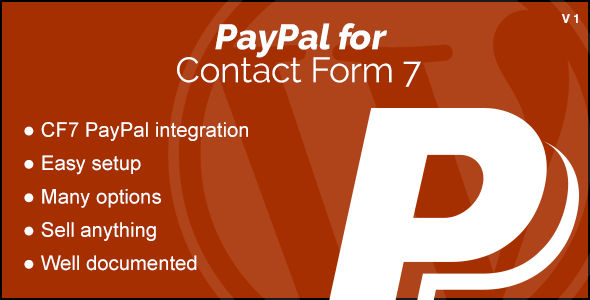


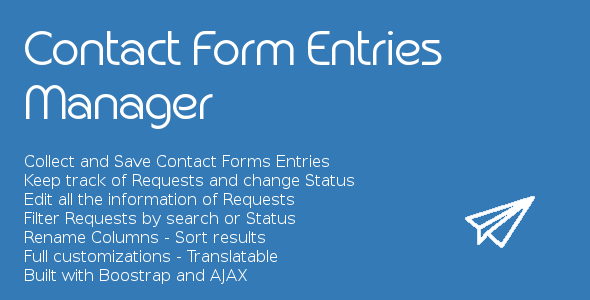
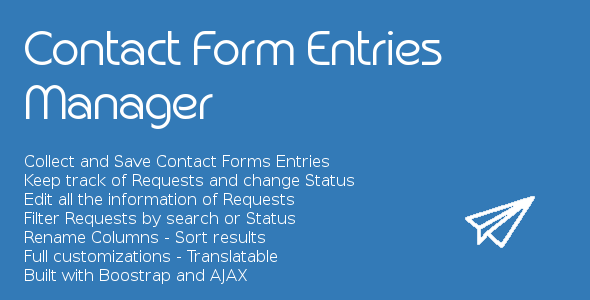
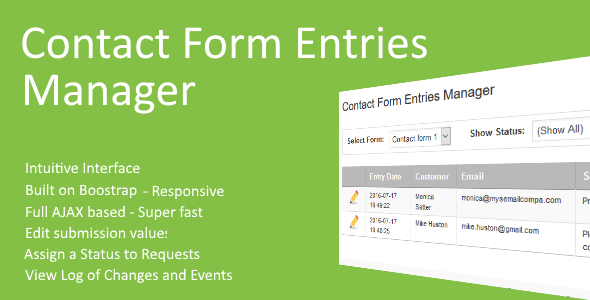

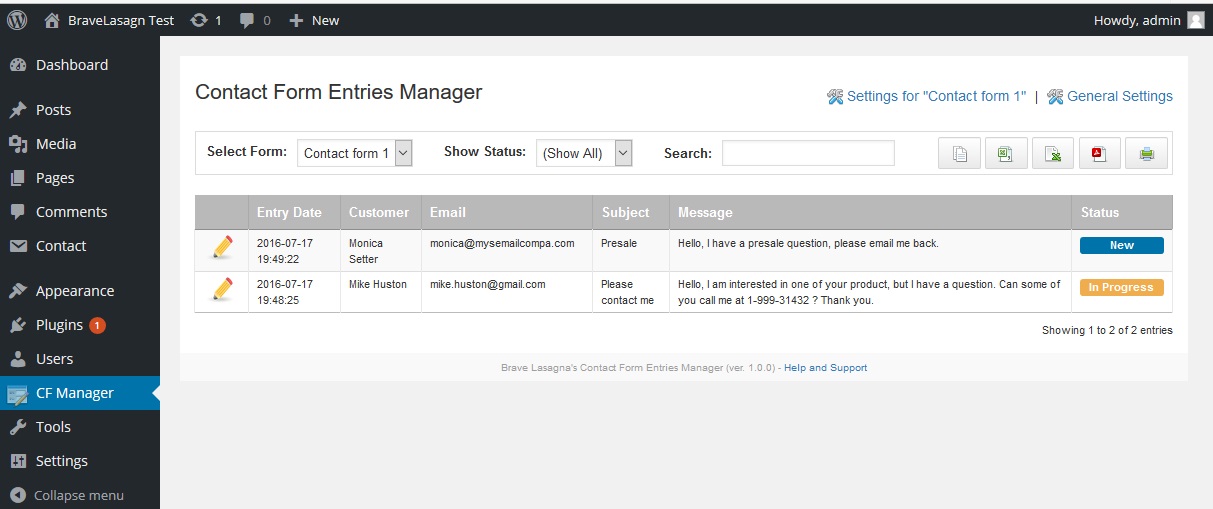
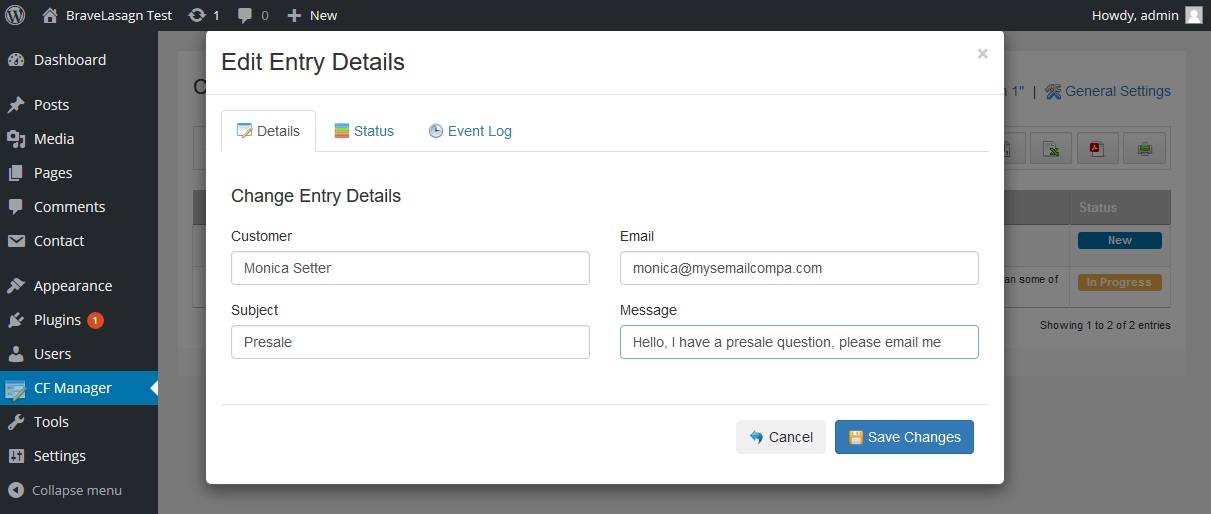
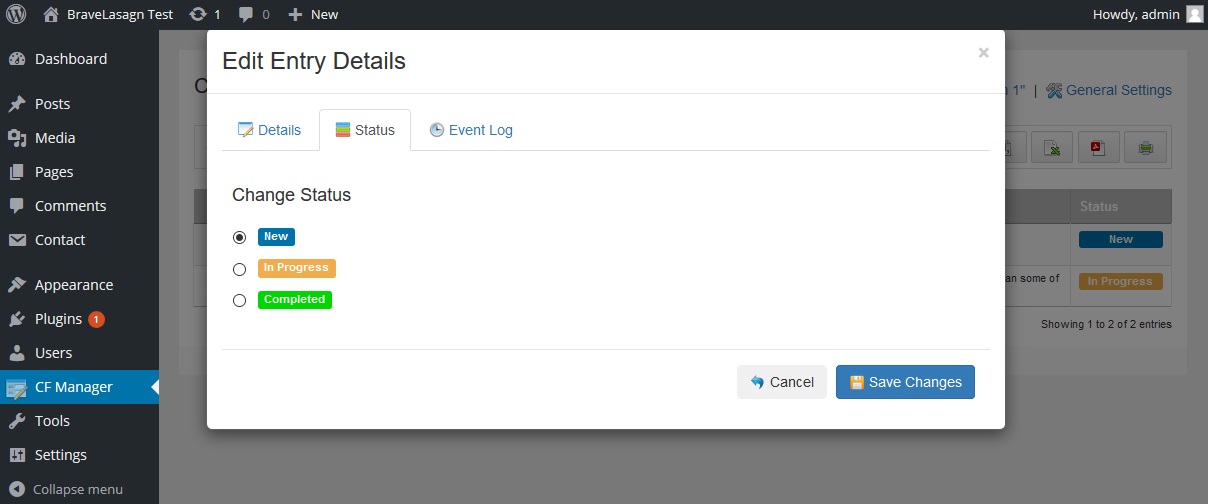
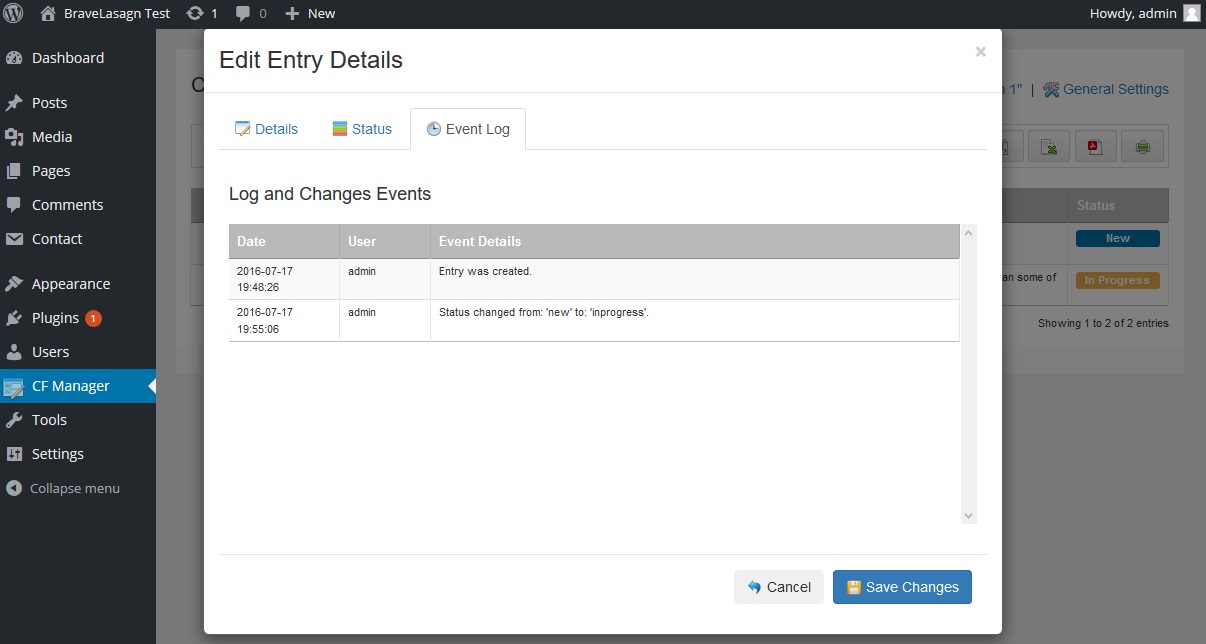
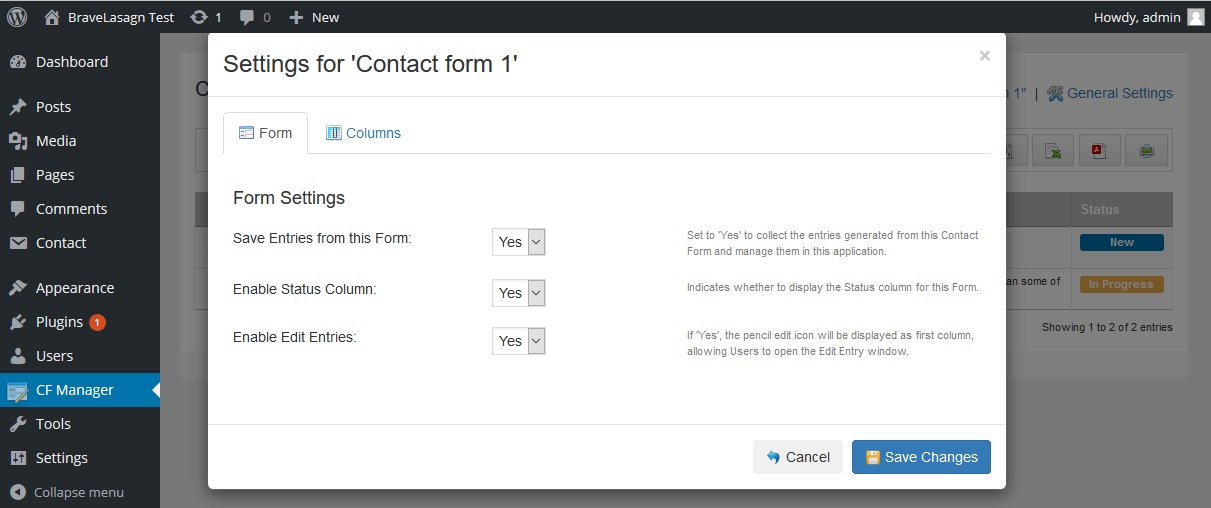
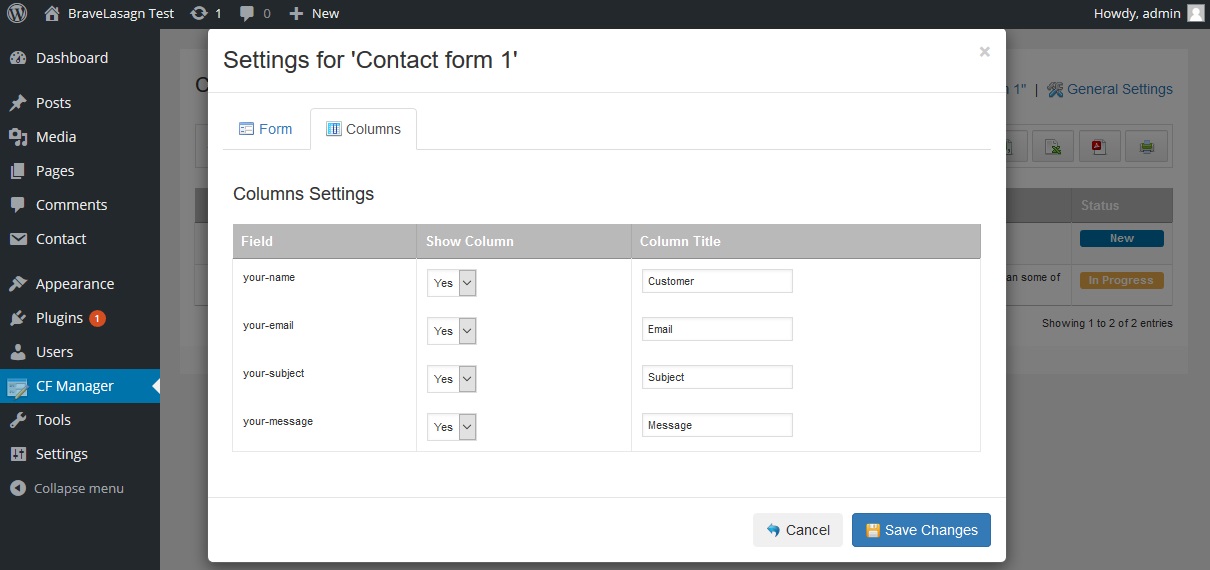
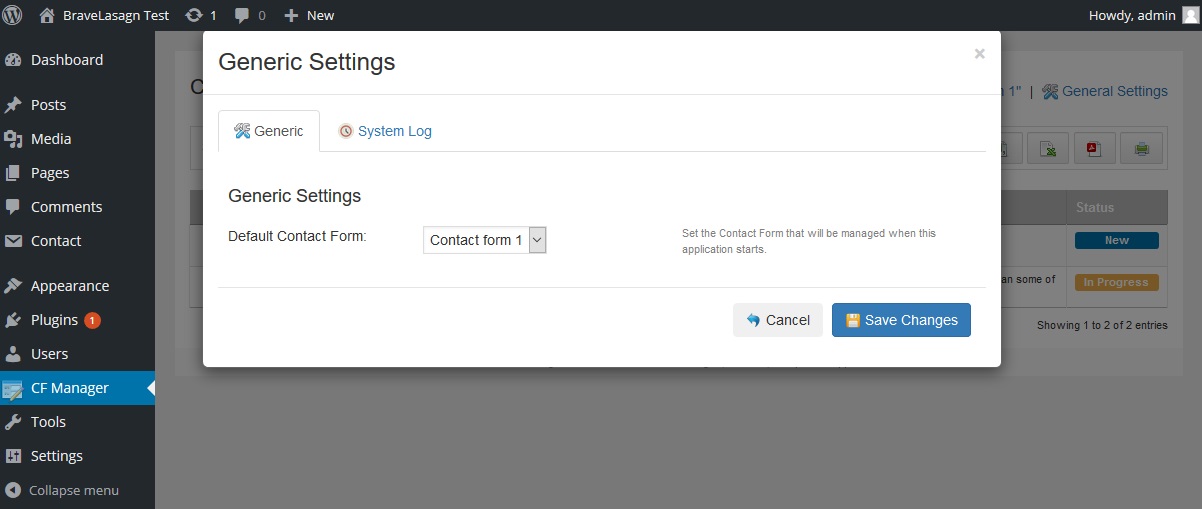
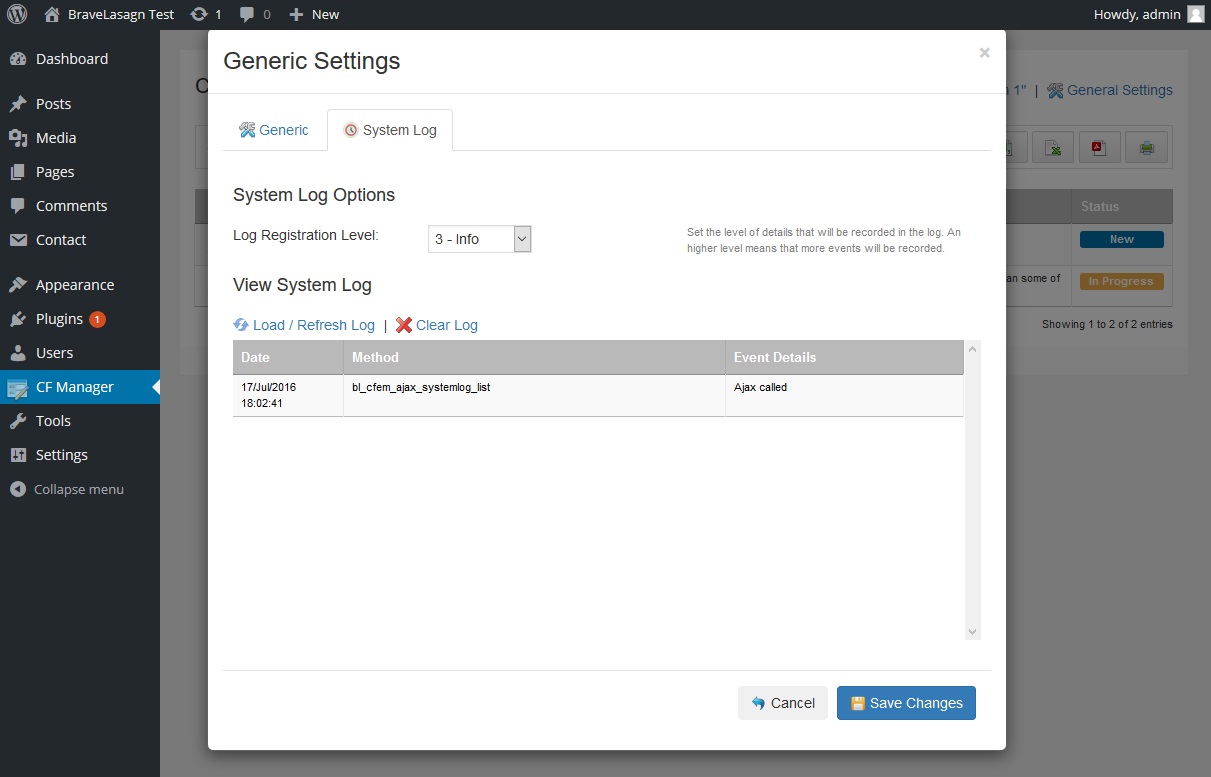
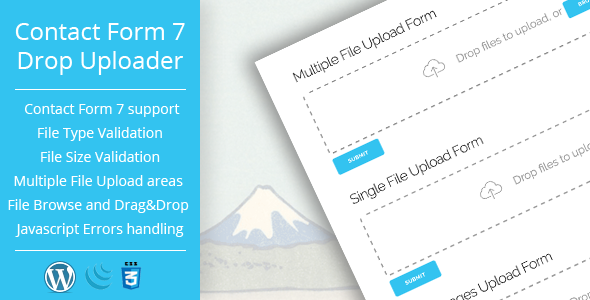












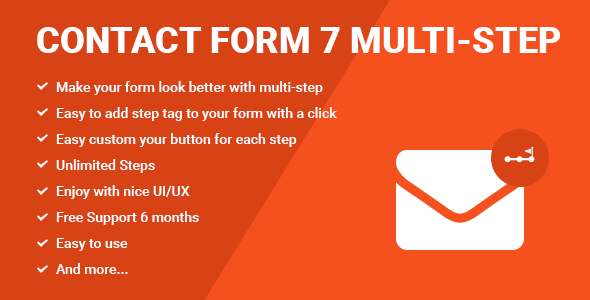
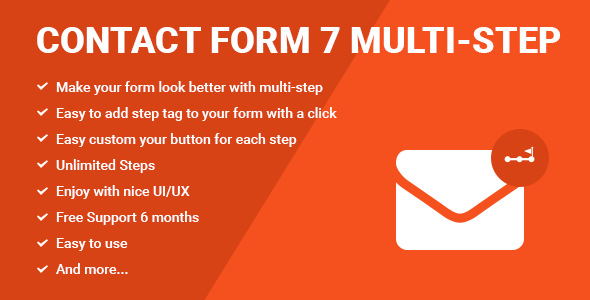


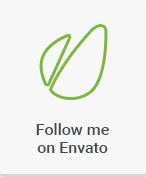
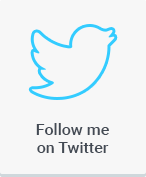


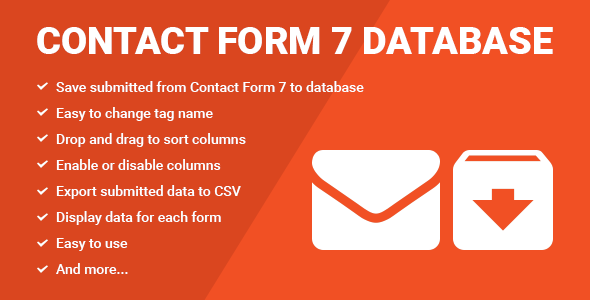
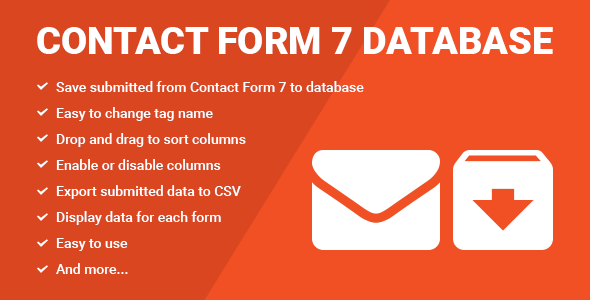

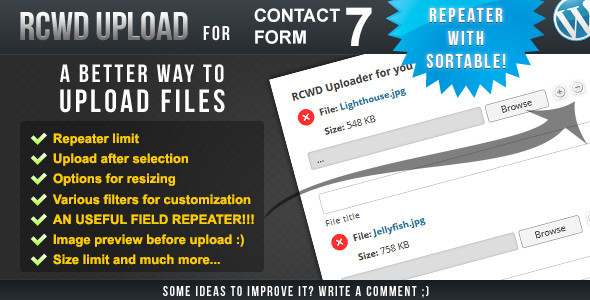
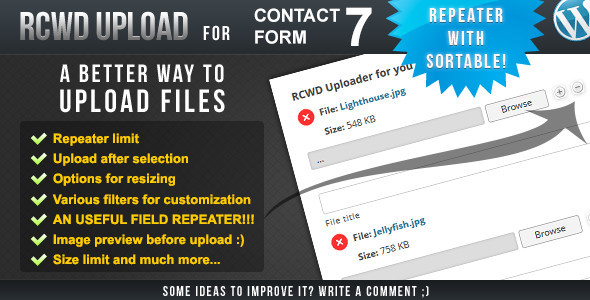


 Upload in chunks (by using the filter cf7_rcwdupload_chunks)
Upload in chunks (by using the filter cf7_rcwdupload_chunks)