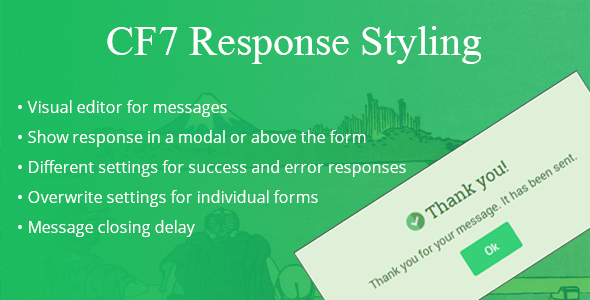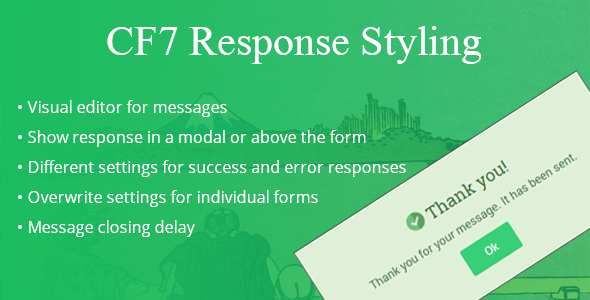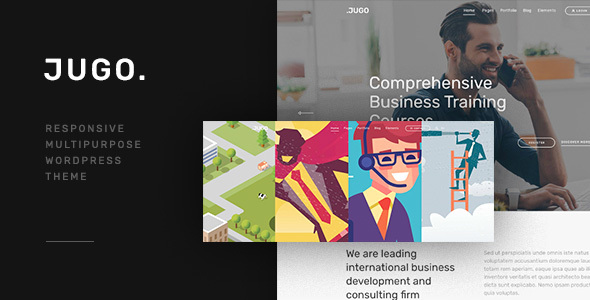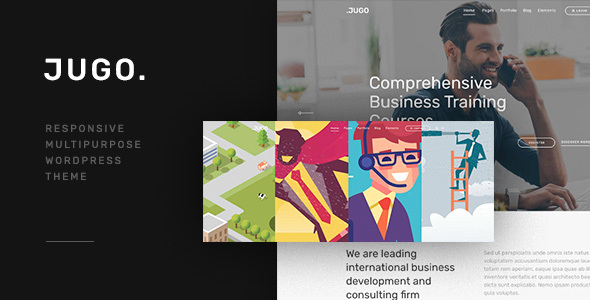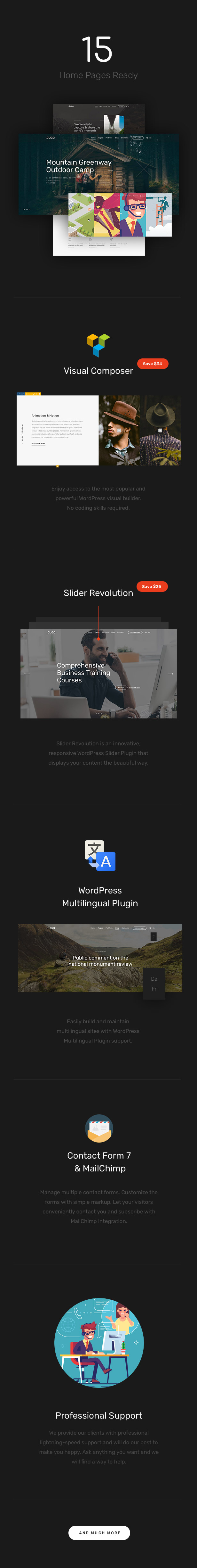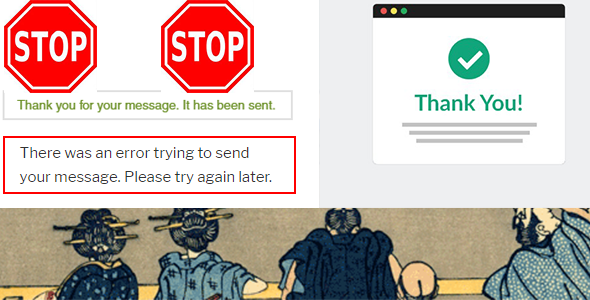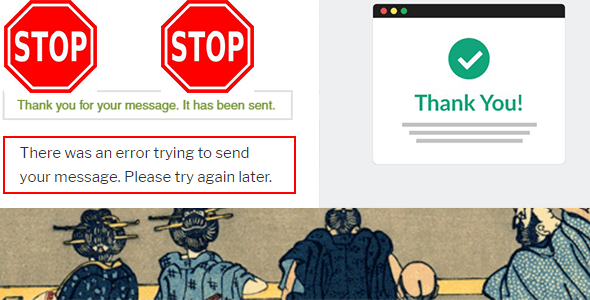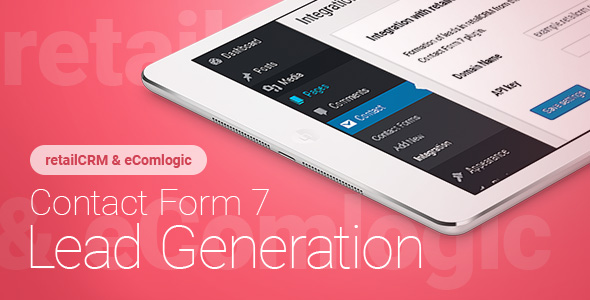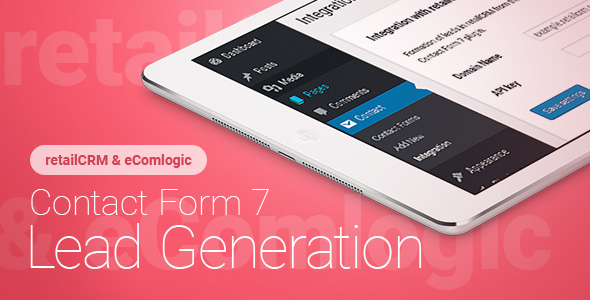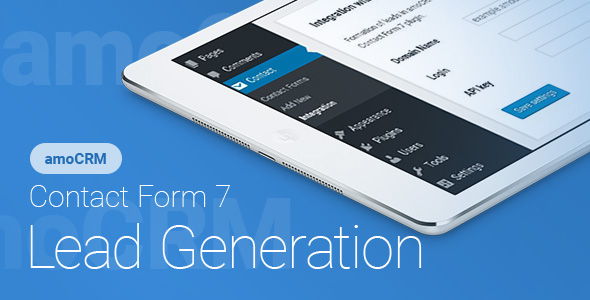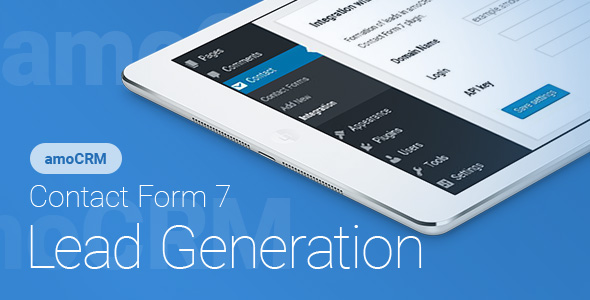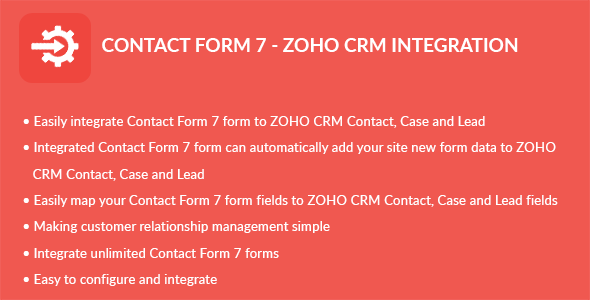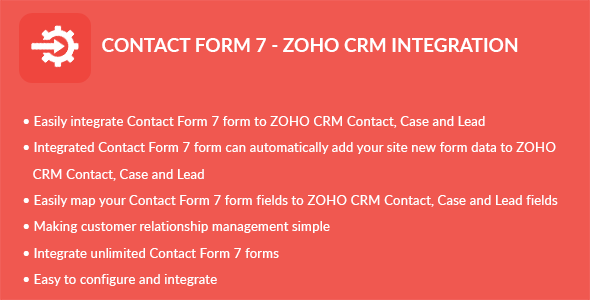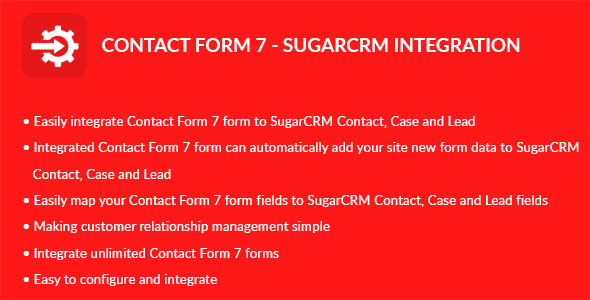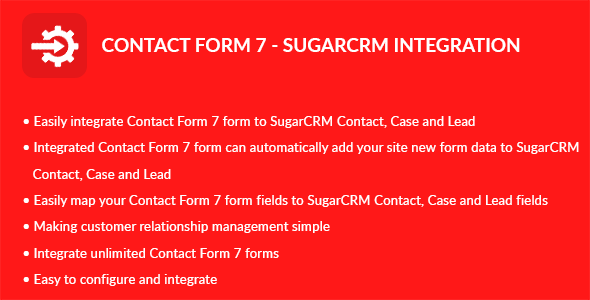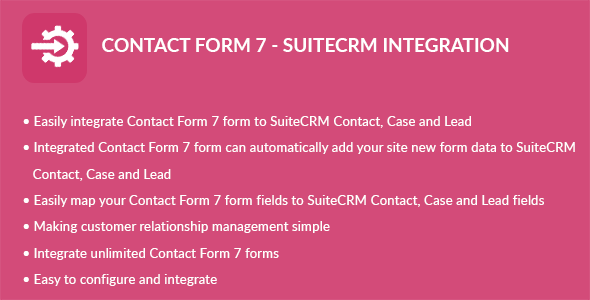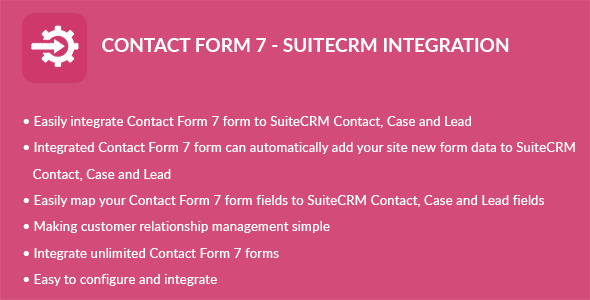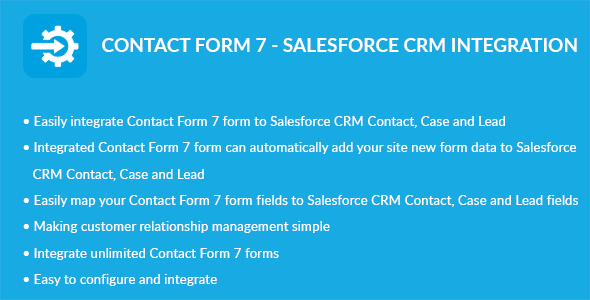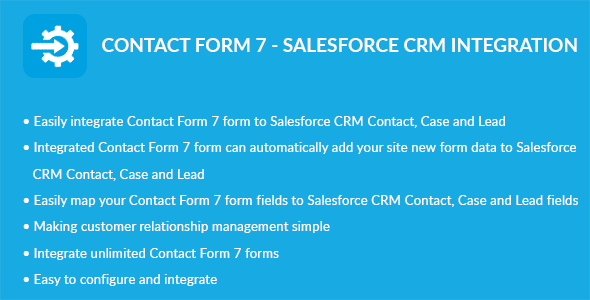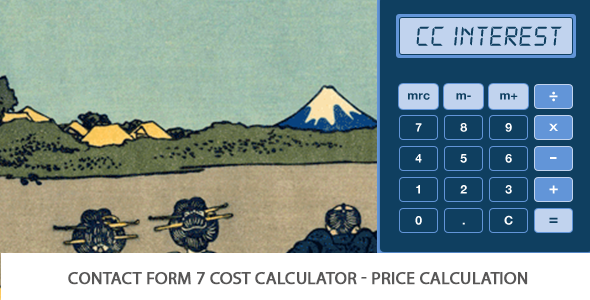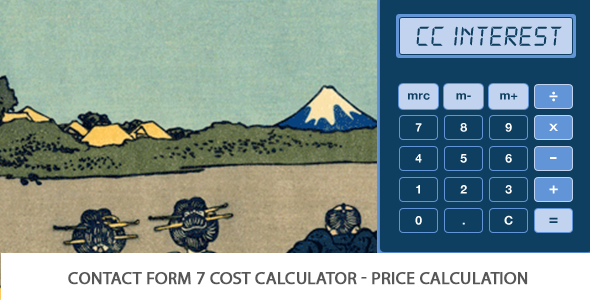Contact Form 7 Cost Calculator – Price Calculation which allows you to easily create quote or price estimate forms for Contact form 7.
With Contact Form 7 Cost Calculator – Price Calculation Form you can create forms with dynamically calculated fields to display the calculated values.
Calculated Fields Form can be used for creating both single and complex calculations, for example general calculators, ideal weight calculators, calorie calculators, calculate quotes for hotel booking and rent a car services, calculate quotes for appointments and services, loan & finance calculators, date calculators like pregnancy calculators,…
Features
- Easy use
- Creating forms with automatically calculated fields
- Add radio custom field
- Add checkbox custom field
- Add select custom field
- Cross browser’s compatible
- Custom format total field
- Finance calculators
- Quote calculators
-
- Booking cost calculators
- Add one or more calculated fields
- And more…
With simple mathematical operations:
fieldname1 + fieldname2
fieldname1 * fieldname2
fieldname1 / fieldname2
(fieldname1 * ( fieldname2 + fieldname3 ) ) / 5
fieldname1 * ( fieldname2 + fieldname3 )
CHANGELOG
05/06/2017: (version 1.0)
- Version 1.0 Initial Release