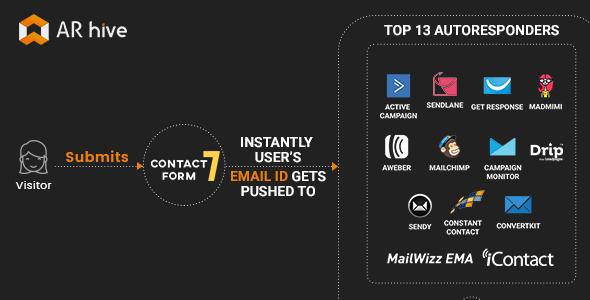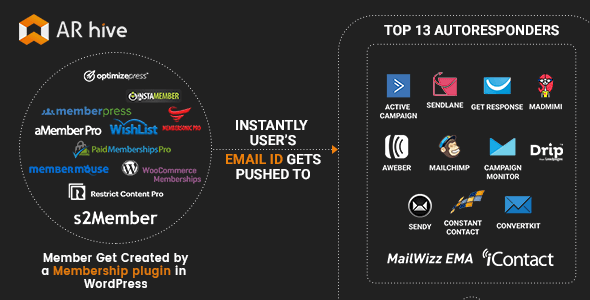Contact Form 7 Constant Contact
This plugin is the best email marketing plugin for Contact Form 7: integrate your contact form seamlessly with your Constant Contact account. It makes it fast and easy to capture visitor information right from your WordPress site. Whether you’re looking to collect email addresses, contact info, or visitor feedback, you can customize your forms with data fields that work best for you. Best of all, this plugin is available to all WordPress users, even if you don’t have a Constant Contact account.
Features
- Easy use
- Working all version Contact form 7
- Add signup checkbox and list selection to your register page and update profile page
- Customize the register page signup box (and list selection) title and description
- Customize data fields, so you can tailor the type of information you collect.
- And more…
CHANGELOG
11/11/2017: (version 1.0) - Version 1.0 Initial Release