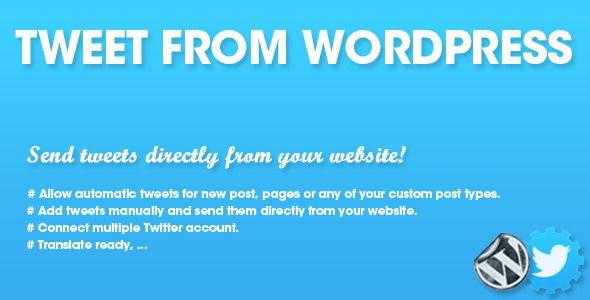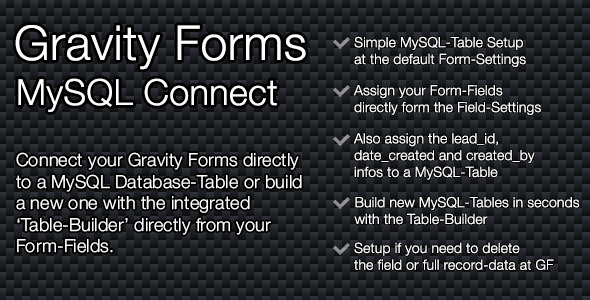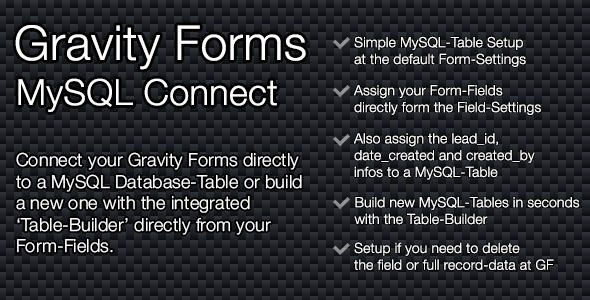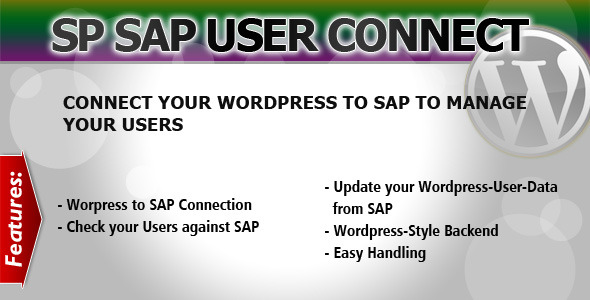Cartin24 creates an extension for Magento to display BEST SELLING products of a Magento website. This extension will display those products which are most sold in that site. Also can showcase the bestselling products on the homepage or on any other page of your website. You can show bestselling products either as a slider as well as a block. Show bestselling products for all the order status [completed, pending, processing].
This extension will display the products in two manners.
- 1. Display the bestselling products of the entire store
- 2. Display the bestselling products from a specific category (admin can assign the Categories)
Features in Brief
- Display the bestselling products of the entire store
- Display the bestselling products from a specific category (admin can assign the Categories)
- You can show bestselling products either as a slider as well as a block
- Also can showcase the bestselling products on the homepage or on any other page of your website
- Easy to setup
- Fully responsive and works on all mobile devices and tablet
- Display all type of products in bestseller (Simple, Configurable, Grouped, and Bundle)
How to install Best Seller Extension
You can install this extension very easily through the following steps:
Upload the files to your store
Go to System > Cache Management > Click button Flush Magento Cache
Logout out and re-login
To Enable the “Best Seller” extension, go to System > Configuration > Best Seller
Note: Make sure that you disable compilation before installing the extension. System > Tools > Compilation page and click on Disable button. After the installation, you can enable compilation back.