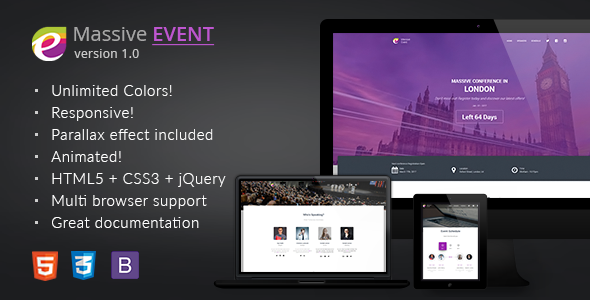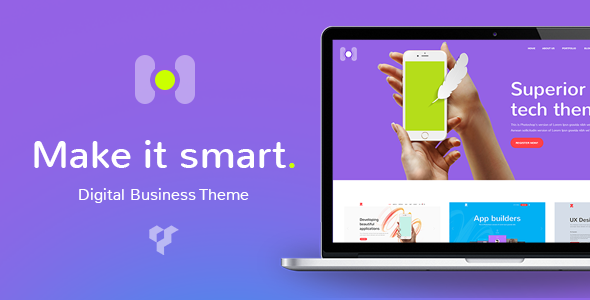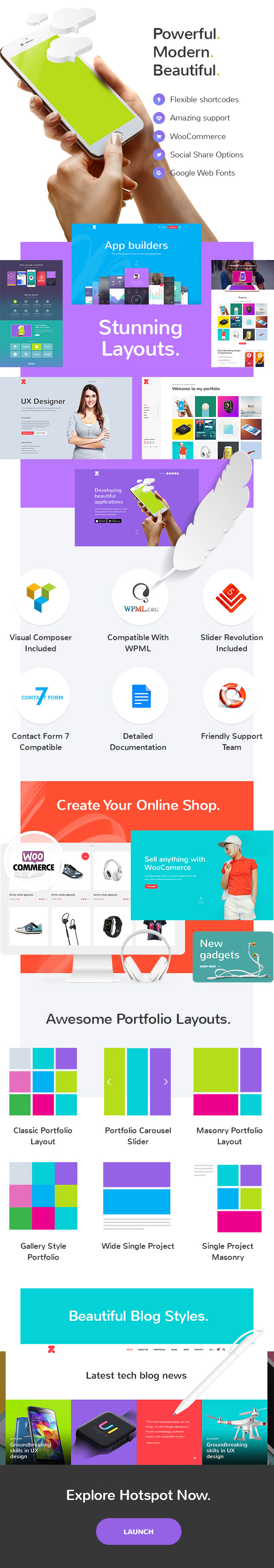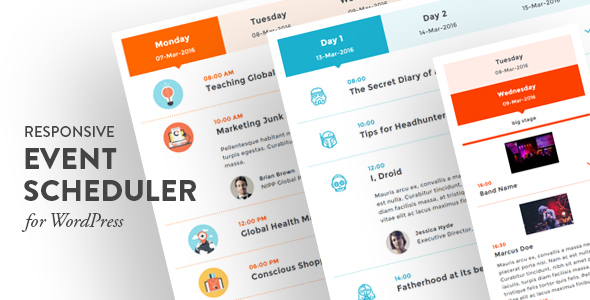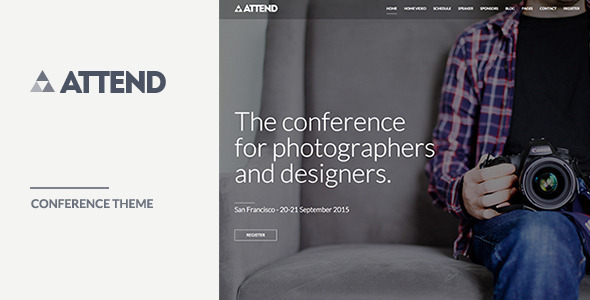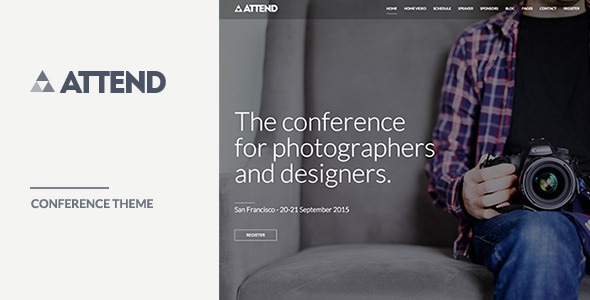Organizing and running a conference event is not easy but with our Attend WordPress theme we’ve made building the website simple.
Attend utilizes our popular free Cr3ativ Conference plugin that gives you the power to create your website and content with ease.
With the choice of using either a full cover image or full cover video background as your home page, you are sure to make a lasting impression on your visitors and encourage sign-ups to your event!
Attend utilizes the WordPress Customizer for your theme options which means you can easily add your logo, fav icon, insert google analytics code, custom CSS plus set a fallback top banner image (if you create a page and set a featured image then that image will show, if not then the fallback image displays) change all the colors of the theme and even add your video and so much more, live, in the WordPress customizer!
Adding Sessions
Creating unlimited sessions is very similar to creating a regular post in WordPress with a few special added features:
- Add new session from the WP menu
- Add a title and any content as normal including galleries, video, audio, HTML, short-codes etc.
- Select the Date
- Enter your start time
- Enter your end time
- Enter the room or location
- Select the speakers who will be conducting the session
- Optionally choose to highlight the session
- Set a featured image if you wish – will appear as the header of the page if set
- Select or create a new category for the session
- Click Publish
Each session automatically includes an ‘Add to Google Calendar’ link on each page allowing your attendees to easily record what sessions they wish to attend on their own personal calendars.
A template is available to list your full schedule by simply creating a page and using the template – that’s it, no short-codes etc. You can even add your own content to the page and set a header image.
You can add your schedule in to any widget area using the included widget with the plugin with various options!
Speakers
The free Cr3ativ Conference plugin enables you to easily add unlimited speakers. Each speaker receives their very own profile page with all of their details including which sessions they will be participating in. Adding a speaker is very similar to creating a WP post except we have a few special features:
- Add a new speaker from the WP menu
- Enter the speakers name as the title and enter any content you wish including galleries, video, audio, HTML, short-codes etc.
- Enter the speakers title / position
- Enter a company or personal URL for the speakers website
- Enter a Company name
- Add as few or as many social follow icons by choosing the icon image from media or upload and enter the link URL
- Set a featured image to be used for the speakers headshot
- Click Publish
Once speakers are added you can easily select them as a participant in sessions. Once a speaker is added to sessions they will appear automatically on the session page and also the sessions they are included in will appear on their profile pages.
A template is available to list your full speaker roster by simply creating a page and using the template – that’s it, no short-codes etc. You can even add your own content to the page and set a header image.
Single or Multiple Days
Your conference may span unlimited number of days without restriction. Sessions are automatically organized by their date and times for you – no need to drag n drop any ordering of anything.
Tracks
Some conferences offer ‘tracks’ that help to split a conference in to sessions that are applicable to certain groups such as ‘Developers’ and ‘Designers’. By utilizing standard WordPress categories we enable you to assign a category to your session and therefore producing tracks as categories.
Ticketing
The theme supports any ticketing service that offers embeds of your ticketing form (practically every single service) so there’s no need to use some specific payment service or solution. Simply create your page, add your embed and publish. The register button on each page can be set to appear or not and link to your registration form.
Sponsors help cover many expenses at conferences and are an important feature of your website. Easily display your sponsors using our free Cr3ativ Sponsors plugin which allows you to set sponsorship levels and display each sponsors logo, website URL, company name and bio by using either the short-code or the widget with multiple display options for both.
Before you have sponsors you need to gain sponsors. Our support for the free Contact Form 7 plugin enables you to easily add a sponsorship form to your website and collect all relevant lead details for contact.
Not Just For Conferences!
Attend has all the usual aspects of a full-blown WordPress theme including a gorgeous blog that supports Post Formats for galleries, quotes, links, audio, video and much more. We also provide a full suite of ready-made templates including:
- Search Page
- 404 Error Page
- Site Map Page
- Speaker Index Page
- Speaker Single Page
- Session (event) Index Page
- Session (event) Category Page
- Session (event) Single Page
- Home Image Page
- Home Video Page
- Blog index
- Author Archive
- Blog Single
- Blog Archive
- Blog Category
Update History / Changelog
- Release on 1/21/15 – v1.0.0