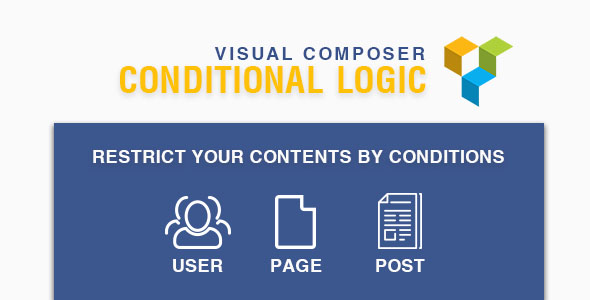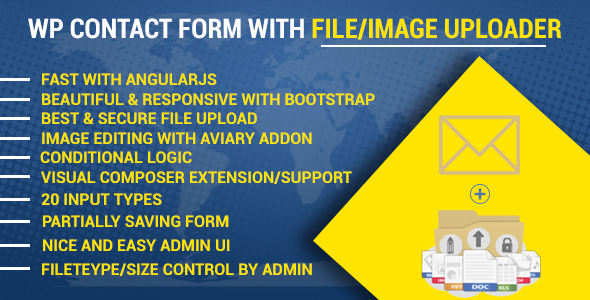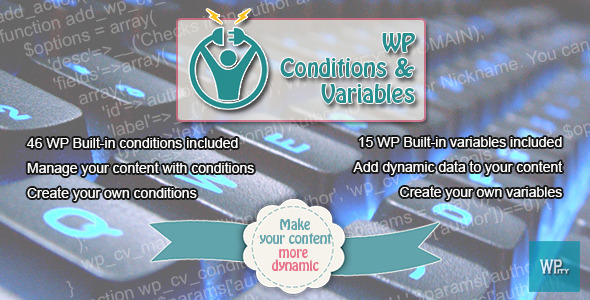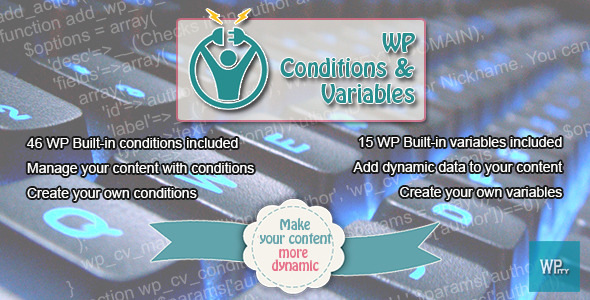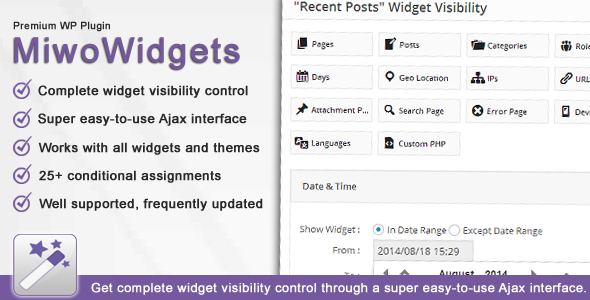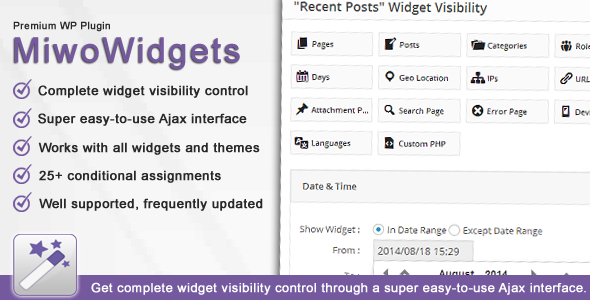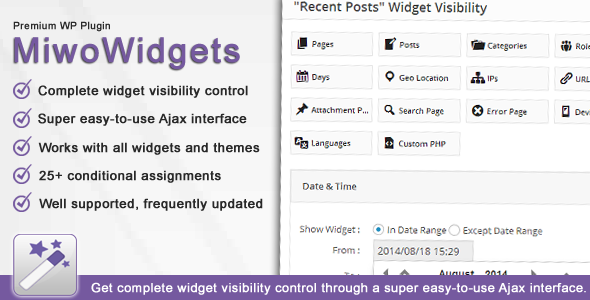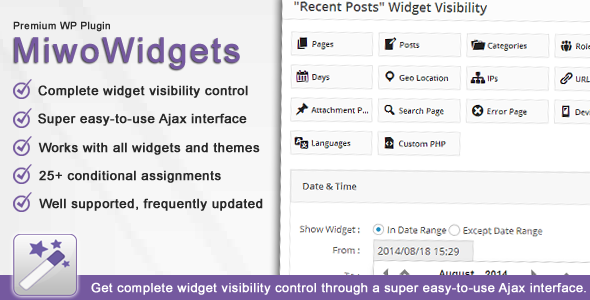WPIF for WordPress is a plugin that allows users to trigger actions on predefined conditions or events.
With this extension users can extend WordPress and/or theme’s features with a very simple gui. WPIF is simple, fast and codeless! No matter if you are an advanced developer or a beginner programmer. Simply drag&drop your rules and conditions, than create an action to be executed as soon as those specific conditions has been triggered.
For example: don’t you ever need to show popup on your website just before they’re leaving your website? Don’t you ever need to receive an email when something wrong happens (404 pages, login problems, spam attacks, etc…)? Don’t you ever need to redirect customer to a landing page if they are using a mobile browser?
These examples are only intended to give you an idea of what this plugin can do. You can create more than 200 possible combinations!
Remember: no code (php, javascript, css…) required! Just install this plugin, activate it and create your applets (conditions and action) in a few seconds!
Key Features of WPIF Plugin for WordPress:
– Possible conditions and events (that can even be combined each other) :
- Page is 404
- Today date is …
- Is customer navigating with a smartphone
- Current page is …
- Current post is …
- Mouse exits window
- Mouse is stopped for n seconds
- Right click pressed
- User agent is …
- User is logged in
- User role is …
- …and more!
– Possibile actions (triggered on specific event or conditions):
- Javascript alert popup
- Custom code (php, javascript, css or html)
- Force logout
- Show a modal message / window popup
- Redirect to …
- Send email
- Phone vibration
- …and more!
*List of operators:
- Equal
- Not equal
- Less (or equal) than
- More (or equal) than
- In range
- Not in range