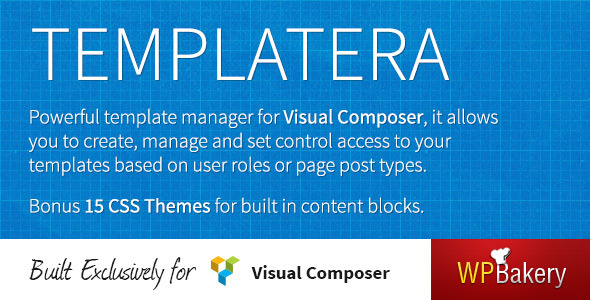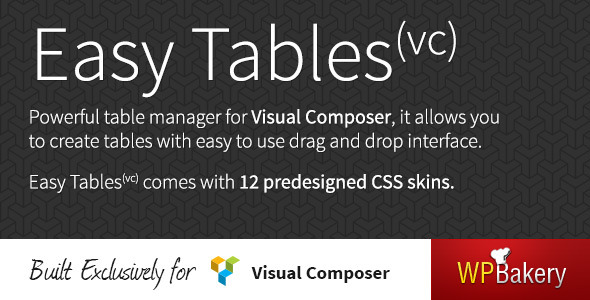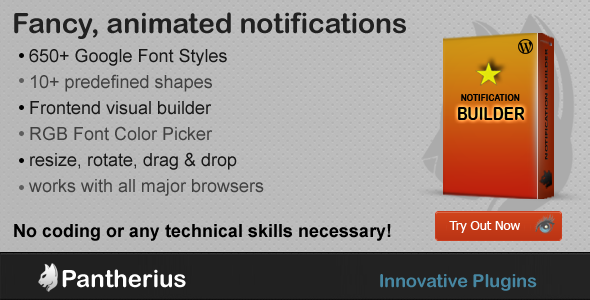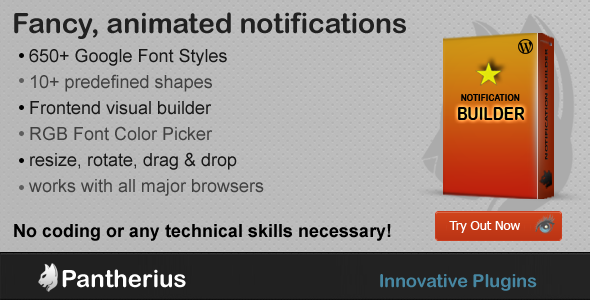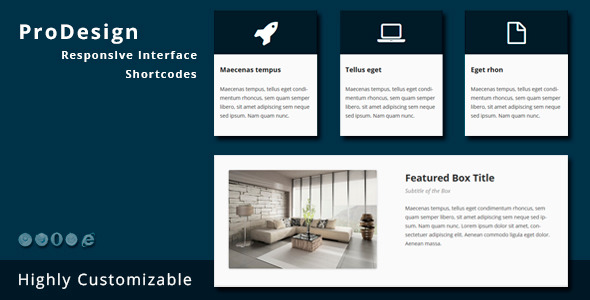Intense includes a vast list of 45 shortcodes (see the complete list near the bottom of this page) and two custom post types (FAQ, Portfolio and Project). Intense is built on Twitter Bootstrap. It includes parallax content sections and images. Many image hover effect options with Adipoli and Effeckts CSS. Filter blog, faq, portfolio and project with transition effects using MixItUp. Photo sources include Facebook, Flickr, Instagram, SmugMug, deviantART, Zenfolio, 500px, and Google+. Easily create shortcodes with the use of shortcode editor dialogs. Visual Composer integration is one of the latest additions to Intense.
View our plugin documentation at intensedoc.intensevisions.com.
Feature Highlights















Additional Features
- 100% mobile responsive.
- Ability to add shortcodes from the WordPress visual and text editor.
- Visual Composer integration
- Built on Twitter Bootstrap.
- Easily add 59 different animation effects. Animate an item on mouse hover, on mouse click, when scrolled into view, or after a timed delay .
- Translation ready
- Right-to-left (RTL) language support built in as a plugin option
- Parallax content sections and images
- Many image hover effect options with Adipoli and Effeckts
- Filter Blog, FAQ, Portfolio and Project with transition effects using MixItUp
Custom Post Types
- FAQ – Add frequently asked questions to any page or post with a simple shortcode
- Portfolio – Add portfolio posts and display them in 13 different layout options
- Project – Add project posts and display them in 13 different layout options
Shortcodes
Elements
- Animated – Animated allows for animating items on a page.
- Button – Adds a clickable button to the page.
- Counter – Adds a counter to the page.
- Horizontal Ruler – Places a horizontal ruler on the page used for separating content.
- Progress – Displays a progress bar on the page.
- Slider – Adds a slider to the page allowing you to rotate between several items.
Icons
- Icon – Used to add image icons.
- Icon List – Adds a bulletted list of items to a page with the bullets being an icon of your choice.
- Social Icon – Adds a social icon to the page.
Layout
- Alert – Alerts are used to notify the user of information.
- Collapsible – Adds a collapsible accordion to the page.
- Content Box – Adds a content box to the page.
- Content Section – Add a content section to your page.
- Layout Row – Organize your content into rows and columns for a clean visual look.
- Person – Add a person to your page/post.
- Promotional Box – Add a promotional box to your page/post.
- Spacer – Adds a horizontal space between items.
- Table – Adds a styled table with column headers and data.
- Tabs – Adds tabs to the page/post.
- Testimony – Allows you to add testimonies to your page.
- Timeline – Allows you to add a timeline, with multiple events.
Media
- Chart – Adds a bar, line, radial, polar area, pie, or doughnut chart.
- Fullscreen Video – Shows a fullscreen video in the background of the page/post.
- Gallery – Adds an image gallery to the page.
- Image – Adds an image with several different effects and options.
- Map – Used to add a google map to your page.
- Video – Used to add a responsive video from WordPress and many popular sites.
Posts
- Blog – Used to add a list of blog posts to your page.
- Custom Post Type– Used to add a list of custom post type posts to your page.
- FAQ – Used to add a list of faq posts to your page.
- Portfolio – Used to add a list of portfolio posts to your page.
- Project– Used to add a list of project posts to your page.
- Recent Portfolios – Used to add a list of recent portfolio posts to your page.
- Recent Posts – Used to add a list of recent blog posts to your page.
- Recent Projects – Used to add a list of recent project posts to your page.
Typography
- Badge – Places a colored badge on the page.
- Blockquote – Adds a blockquote to the page.
- Code – Adds a preformatted code section to the page.
- Definition – Add a list of terms and definitions vertically or horizontally.
- Dropcap – Adds a paragraph dropcap character.
- Emphasis – Adds a paragraph with text that emphasizes the content.
- Highlight – Highlights text on the page with a background color.
- Label – Allows you to add a label to the page.
- Lead – Adds a lead paragraph good for highlighting a block of text.
- Tooltip – Allows you to add a tooltip or popover to any word/phrase of your choice.
Changelog
Intense WordPress Plugin - v1.7.0 (December 3, 2013)
* Added dynamic CSS file creation for shortcode styles.
* Added mobile fallback for fixed and parallax content section backgrounds.
* Added background and font color attributes to [intense_tab_pane] shortcode.
* Updated [intense_row] and [intense_column] shortcodes to use Twitter Bootstrap 3.
---------------------------------------------------------------------------------
Intense WordPress Plugin - v1.6.6 Minor Release (November 26, 2013)
* Added supersized_position attribute to [intense_gallery] shortcode.
* Changed Font Awesome enqueue to resolve conflict with themes or plugins
that include a different version of Font Awesome.
* Fixed line break issues in post/portfolio templates files.
* Fixed issue with [intense_gallery] shortcode missing popover JavaScript.
* Fixed social icon name issue for case sensitive hosting environments.
---------------------------------------------------------------------------------
Intense WordPress Plugin - v1.6.5 Minor Release (November 20, 2013)
* Fixed potential issue with two Modernizr files being included on one page
* Re-added Twitter Bootstrap JavaScript file for tabs on dialog boxes.
---------------------------------------------------------------------------------
Intense WordPress Plugin - v1.6.4 Minor Release (November 14, 2013)
* Added video_size attribute to the [intense_video] shortcode.
* Added single toggle option to [intense_collapsibles] and [intense_faq].
* Fixed full_height [intense_content_section] shortcode attribute for content
sections with content that is taller than the window height.
* Fixed Facebook photo source to allow for apostrophe in album or page name.
* Fixed Facebook photo source OAuth handler to request proper permissions.
* Fixed [intense_tab] shortcode theme compatibility issue with Twitter Bootstrap.
* Replaced all-in-one Twitter Bootstrap JavaScript file with individual files.
---------------------------------------------------------------------------------
Intense WordPress Plugin - v1.6.3 Minor Release (November 5, 2013)
* Added new [intense_spacer] shortcode used to add horizontal space between items.
* Added Visual Composer integration for [intense_spacer].
* Added TED and College Humor as video types for [intense_video] shortcode.
* Added color option for ruler on [intense_hr] shortcode.
* Changed thumbnail rebuild plugin suggestion to 'Regenerate Thumbnails' plugin.
* Fixed HR direction attribute dialog bug.
* Fixed issues with IE8/Firefox not hiding inactive tabs.
---------------------------------------------------------------------------------
Intense WordPress Plugin - v1.6.2 Minor Release (October 30, 2013)
* Added new responsive [intense_video] shortcode used to show videos
from WordPress, YouTube, Vimeo, Blip.tv, Flickr,
FunnyOrDie.com, Hulu, Qik, Revision3, Viddler, WordPress.tv
* Added Visual Composer integration for [intense_video].
* Added 8 completely new tab transition animations to [intense_tab] shortcode.
* Added vertical direction option to [intense_hr] shortcode.
* Added check to ensure Visual Composer defines vc_map function.
* Removed 'Intense' wording from Intense Visual Composer shortcode titles.
* Replaced bootstrap javascript for [intense_collapsibles].
* Sorted Intense Visual Composer shortcode titles so they are easier to find.
* Fixed timeline infinite scroll to prevent duplicate year display.
* Fixed timeline infinite scroll loading indicator for dual layout.
* Fixed content section dialog breakout checkbox to add correct value.
* Fixed padding issues when no shadow was selected for a number of shortcodes.
* Fixed [intense_tab] styling and display issues.
* Fixed parallax scrolling on mobile devices.
---------------------------------------------------------------------------------
Intense WordPress Plugin - v1.6.1 Minor Release (October 23, 2013)
* Added infinite_scroll option to [intense_custom_post], [intense_blog], and
[intense_portfolio]. Infinite scroll works on all post templates
and timeline layouts.
* Added order_by option to [intense_custom_post], [intense_blog], and
[intense_portfolio].
* Added Visual Composer integration for: [intense_image] and [intense_promo_box].
* Added inline option to [intense_code].
* Fixed misnamed 'icon_color' [intense_content_box] attribute. Attribute was
improperly being set to 'color' in dialogs.
* Fixed parallax image - forced to not breakout of containing div.
This was causing the image to float left.
* Fixed Vimeo video for fullscreen videos.
* Fixed [intense_content_section] breakout by removing 100% width.
* Updated meta-box plugin to 4.3.6
---------------------------------------------------------------------------------
Intense WordPress Plugin - v1.6.0 (October 17, 2013)
* Added [intense_counter] shortcode.
* Added video background option to [intense_content_section].
* Added Full Height option to [intense_content_section].
The content section will be automatically sized to the window height.
* Added Advance Button options to [intense_content_section]
A button will show that allows users to advance to another part of the page.
* Added Visual Composer integration for:
[intense_recent_posts], and [intense_recent_portfolios]
* Added fixed image type to [intense_image] shortcode.
* Updated parallax technique for [intense_content_section] and [intense_image].
This change adds easing to the effect and makes the parallax more robust.
* Fixed shadow image width issue.
* Fixed case-sensitive file/folder issues for case-sensitive web servers.
* Optimized documentation images for smaller package file.
* Removed unused subtle patterns options code.
This code caused compatibility issues with the Alterna theme.
* Trimmed down Modernizr checks.
This was adding extra classes that were causing style issues on some themes
---------------------------------------------------------------------------------
Intense WordPress Plugin - v1.5.1 Minor Release (October 14, 2013)
* Added link to recent posts and portfolio featured image.
* Fixed misnamed 'scroll_percent' [intense_animated] attribute. Attribute was
improperly being set to 'scroll_percentage' in dialogs and Visual Composer.
* Fixed plugin options conflict with other themes/plugins using SMOF.
* Fixed additional session issues on login/logout.
* Removed theme support requirement for SuperSized gallery and fullscreen video.
---------------------------------------------------------------------------------
Intense WordPress Plugin - v1.5.0 (October 10, 2013)
* Added Visual Composer integration for:
[intense_hr], [intense_progress], [intense_tooltip], and [intense_popover]
* Added Right-to-left (RTL) language support including plugin option.
* Added ability to translate Intense into other languages.
* Added background color option to:
[intense_blockquote], [intense_code], and [intense_dropcap]
* Added font color option to:
[intense_blockquote], [intense_code], [intense_dropcap], [intense_lead],
and [intense_tooltip]
* Added text animation to the [intense_progress] shortcode. This option
allows for any part of the text to be replaced with the percent as the
progress bar is animated.
* Added ability to set multiple custom social icons/links to the
[intense_person] shortcode.
* Added ability to set a custom social icon for the [intense_social_icon] shortcode
* Fixed mobile layout bug with [intense_row] and [intense_column] shortcodes.
* Fixed issue with ending a session that has already been ended by the theme or
some other plugin.
* Updated meta-box to custom build to fix a compatibility issues with other
plugins/themes.
---------------------------------------------------------------------------------
Intense WordPress Plugin - v1.4.0 (October 4, 2013)
* Added initial Visual Composer integration. Integrated shortcodes include:
- [intense_alert]
- [intense_animated]
- [intense_badge]
- [intense_blockquote]
- [intense_button]
- [intense_code]
- [intense_content_section]
- [intense_dropcap]
- [intense_emphasis]
- [intense_fullscreen_video]
- [intense_highlight]
- [intense_icon]
- [intense_label]
- [intense_lead]
- All other shortcodes can be added using Visual Composer's "Text Block"
and the Intense shortcode dialogs.
* Fixed plugin options conflict with theme options.
* Fixed scrollbars on FAQ page when using filter.
---------------------------------------------------------------------------------
Intense WordPress Plugin - v1.3.0 (October 2, 2013)
* Added shortcode templates for [intense_blog], [intense_portfolio],
[intense_custom_post], and [intense_person] shortcodes. This allows you
to override the default layout of the shortcodes.
* Added border_radius attribute to [intense_badge], [intense_label],
[intense_progress], [intense_alert], [intense_promo], [intense_blockquote],
[intense_content_box], [intense_image], [intense_gallery], [intense_person],
[intense_blog], [intense_portfolio], [intense_recent_posts], and
[intense_timeline_event] shortcodes. This allows you to round the corners.
* Added 'delay' trigger and delay attribute to [intense_animated] shortcode.
The trigger will animate items after so many milliseconds from page loads.
The attribute will delay the animation until after the given milliseconds.
* Added example content to the documentation for pages found in demo site.
* Fixed [intense_icon] issues due to conflicts with other theme icons.
* Fixed image width issues with image only post layouts and featured posts.
The featured posts images didn't align with the other images.
---------------------------------------------------------------------------------
Intense WordPress Plugin - v1.2.1 Minor Release (September 26, 2013)
* Added 'featured' attribute to [intense_timeline_event] shortcode.
Featured events will span the width of the timeline.
* Added 'sticky_mode' attribute to [intense_blog], [intense_portfolio],
and [intense_custom_post]. There are three sticky modes: top, inline,
and ignore.
- Top will show the sticky posts at the top of the list of posts.
- Inline shows posts in their regular order but with layout that will
make the post stand out (ex. featured timeline posts).
- Ignore will disregard sticky settings.
* Fixed an Internet Explorer 8 bug loading over 31 stylesheets.
The plugin CSS is now all loaded at once.
* Fixed extra padding on [intense_content_section], [intense_blog],
[intense_faq], [intense_portfolio], and [intense_custom_post] shortcodes.
* Fixed theme layout issues caused by [intense_timeline] CSS adding
box-sizing to non timeline page elements.
* Fixed missing pagination styling for [intense_blog], [intense_faq],
[intense_portfolio], and [intense_custom_post] shortcodes.
* Changed featured image title from attachment title to the post title for
[intense_blog], [intense_portfolio], and [intense_custom_post] shortcodes.
---------------------------------------------------------------------------------
Intense WordPress Plugin - v1.2.0 (September 25, 2013)
* Added shortcode options for turning on and off the shortcode styling
for individual shortcodes. This allows for better compatibility with themes.
* Updated shortcode CSS to be compatible with Twitter Bootstrap 3.0
(layout and tabs remain Bootstrap 2 styling).
* Moved shortcode CSS into individual CSS files.
* Added gallery photo source options for Facebook pages and groups.
* Added PhotoSwipe gallery type. PhotoSwipe is an image lightbox which
targets mobile devices.
* Added a content section shortcode attribute <em>breakout</em>.
This attribute is used to try to break outside of the content section's
parent container.
* Added a plugin option to include the HTML5 Shiv JavaScript Library
which provides HTML5 support in IE8 and earlier.
* Added optional 'class' shortcode attribute to the [intense_collapse]
shortcode. This attribute adds a CSS class name.
* Added 'id' (optional), 'margin_bottom',
and 'margin_top' shortcode attributes to the [intense_row] shortcode.
* Added social network HTML option to PrettyPhoto.
* Fixed defect in custom CSS plugin option.
* Added Custom Post Type shortcode that includes all layout options included
with blog and portfolio.
* Added link target options to content box, image, person (for social icons),
social, tabs, testimony, timeline, and tooltip