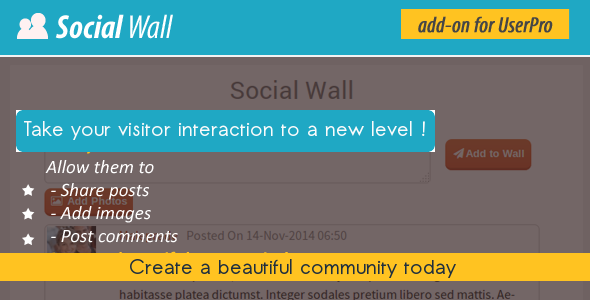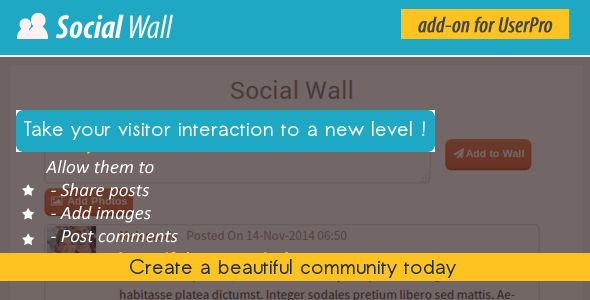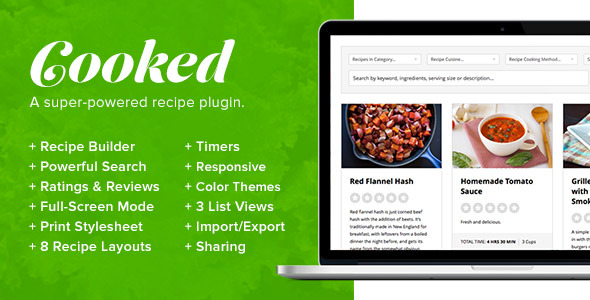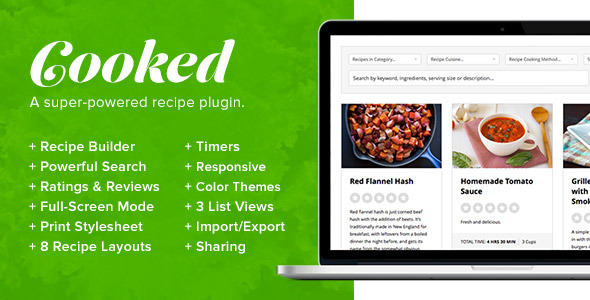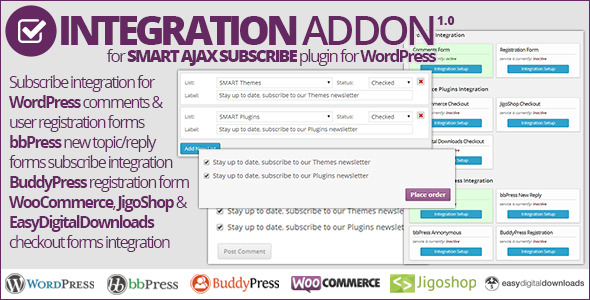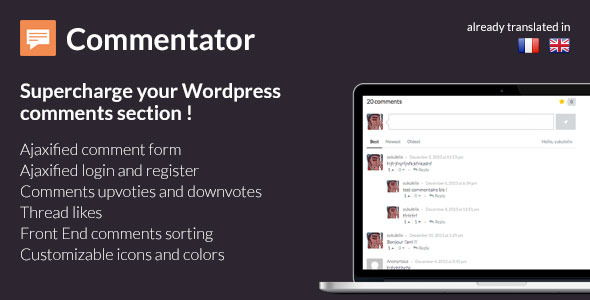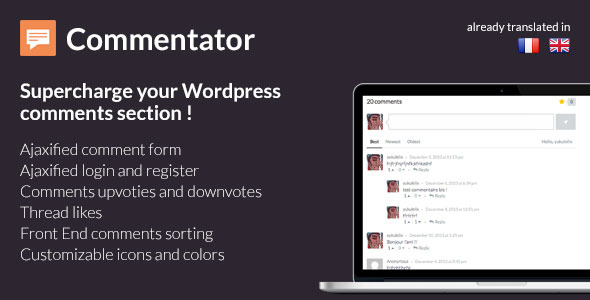This is NOT standalone plugin, it is an addon for Smart AJAX Subscribe plugin, and this addon can’t be used on it’s own. This addon adds integration with various WordPress and other plugins forms for: Smart AJAX Subscribe and you need to purchase and install this main plugin first. Do not attempt to use this addon on its own, it will not work.
Smart AJAX Subscribe: Integration Addon is easy to use addon for Smart AJAX Subscribe plugin allowing you to add newsletters subscription selections into various forms in WordPress or forms from different popular plugins. Using same, powerful subscriptions capabilities from Smart AJAX Subscribe you can easily offer your users, visitors or customers to subscribe to one or more newsletter subscription lists when leaving comments, opening topics in forums or making a purchase.
Uou can individually control each integration method and assign different forms to each one. You can assign any subscription list from main Smart AJAX Subscribe plugin you have set from MailChimp, MyMail, GetResponse and all other supported newsletters services.
This addon can integrate with these plugins and different forms:
- WordPress new comment form
- WordPress standard registration form
- BuddyPress extended registration form
- bbPress new topic form
- bbPress new reply form
- bbPress anonymous post form
- WooCommerce checkout
- JigoShop checkout
- Easy Digital Downloads checkout
Integration tab to control all integrations

Addon adds extra tab inside the settings panel for Smart AJAX Subscribe where you can see status of all supported plugins (availability and activity), with each form integration.
Assign subscription lists to every integration

For each integration method you can assign one or more subscription lists with different label and different initial checked state. Also, you can add some custom HTML to be displayed before and after checkboxes list.

Plugin integrates with different forms seamlessly and you can easily style added checkboxes further if you need to. If you need, plugin can be integrated manually into any other form in WordPress, and more information on that is included in the developers guide PDF in the addon package.
Supported Plugins
- BuddyPress – 1.6 or newer. Tested with 1.8.1 and 1.9.2.
- bbPress – 2.2 or newer. Tested with 2.3.2, 2.4.1 and 2.5.3.
- JigoShop – 1.0 or newer. Tested with 1.7.3 and 1.8.1.
- WooCommerce – 2.0 or newer. Tested with 2.0.20 and 2.1.6.
- EasyDigitalDownloads – 1.8 or newer. Tested with 1.9.8.
Addon Requirements
- WordPress 3.3 or newer
- Smart AJAX Subscribe 2.5 or newer: get it here
Changelog
Version 1.0 / 2014.04.08.