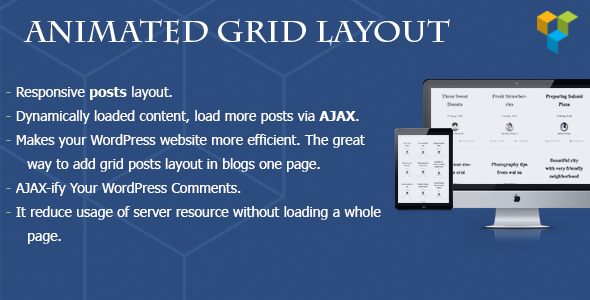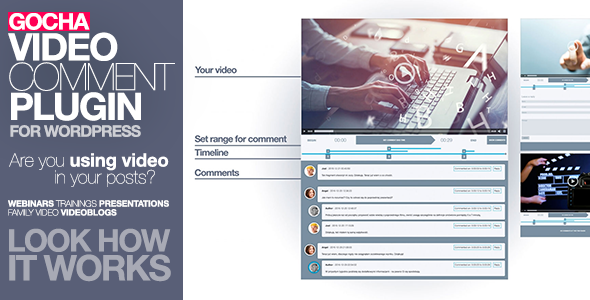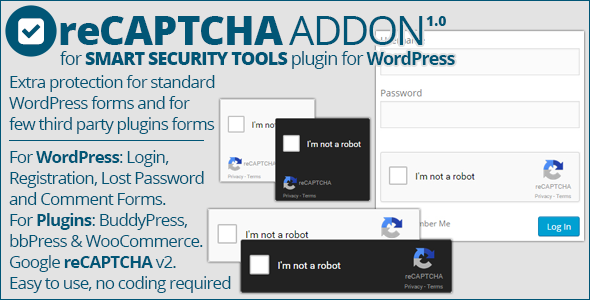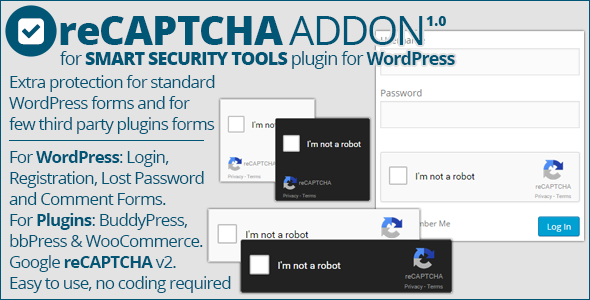This is NOT standalone plugin and it can’t be used on its own. This is an addon for Smart Security Tools plugin for WordPress, and it is also available on CodeCanyon here:



You need to purchase and install this main plugin first. Do not attempt to use this addon on its own, it will not work.
Smart Security Tools: reCaptcha Addon is expansion addon for Smart Security Tools plugin that adds easy way to integrate Google reCaptcha v2 (or noCaptcha as it is also known) into different parts of WordPress and popular third party WordPress plugins.
Addon can protect login, registration, comments forms and support plugins: bbPress, BuddyPress and WooCommerce. Addon works with multisite mode, and it can protect Signup form, and allow control for individual sites in the network.
Because it is addon for Smart Security Tools, it has a benefit of using events log to store failed reCAPTCHA validation along with information about each failed attempt, and you can analyze that data along with other security related events. And, you can use that to ban IP’s that are repeating failed reCAPTCH verification and further improve your website security.
reCAPTCHA style and languages changes

Addon requires Google account to register for reCAPTCH service and get the keys for your website. Also, you can choose reCAPTCHA language, theme, size and type (image or audio). Plugin adds some basic styling, so you can also set alignment for the reCAPTCHA.
WordPress Integration and Third Party Plugins

Addon integrates into following WordPress forms:
- Login
- Registration
- Lost Pasword
- New Comment
- Multisite Signup
And, it also support popular third party plugins:
- bbPress: New Topic
- bbPress: New Reply
- BuddyPress: Registration
- WooCommerce: Login
- WooCommerce: Registration
- WooCommerce: Lost Pasword
Security log and auto ban of bot IP’s
For auto ban to work, you need to have log events enabled for the reCAPTCHA integrations you activated. If you enable ban of IP, it will happen once the reCAPTCHA fails more than number of time specified in a period of time. Also, if you want, you can enable notification and receive email when IP is banned for this reason.
Use in multisite network environment
In multisite network environment you can set addon to work for the whole network, and only from Network admin panel you can set it and add reCAPTCHA keys and set everything else. Or you can allow individual sites to set it on it’s own.
If you control the whole network, you must have reCAPTCHA keys generated properly to cover all sites URL’s in the network, since the keys are URL dependent.
Other features
- Don’t show reCAPTCHA for comment form if user is logged or has approved comment
- Don’t show reCAPTCHA for bbPress topic/reply form if user is logged or has approved post
Addon Requirements
- WordPress 3.6 or newer
- Smart Security Tools 3.0 or newer: get it here
Changelog
Version 1.0 / 2015.09.20.