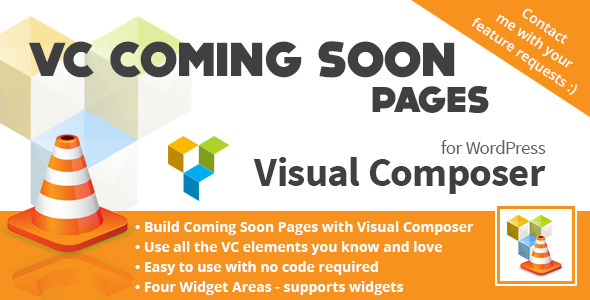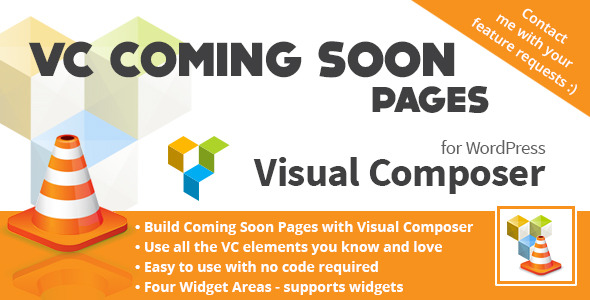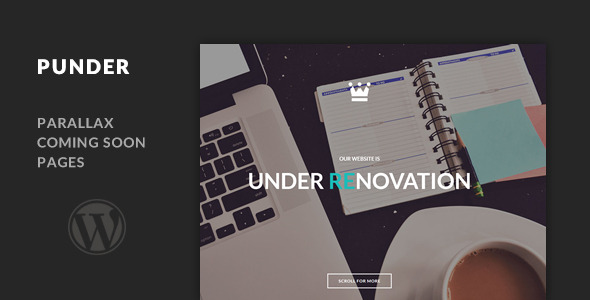Coming Soon Landing Page and Maintenance Mode is an Ultimate Premium WordPress plugin used for a website under construction, coming soon or in maintenance mode. The plugin is perfectly developed with all the latest features required to build an elegant and secure coming soon page. The major features of the plugin are: Pre available coming soon templates, Option to configure background,Text configurations option, Email subscription, Social Icons, Countdown display for site launch, Contact us call to action, Custom favicon, Search Engine restriction enable/disable, Search engine meta tags configurations, Mobile Responsive, Translation ready etc.
You can quickly and easily create an elegant coming soon page with Coming Soon Landing Page and Maintenance Mode plugin. You must activate the plugin and go for a few more clicks, you will have your website’s coming soon page created. You will make your first impression the best and secure your potential visitors’ attention by creating an attractive page. So, why not choose Coming Soon Page PRO plugin?
Check Full Features Below

- 10 Pre Designed Coming Soon Page Template
- Custom Template Designer with various configurations
- Font Size
- Font Color
- Font Family with 200+ Google Fonts
- Link Color
- Button Color
- Social Icons Color/ Hover Color
- Enable or Disable each section
- Text configurations option
- Headline , main text, contact description, footer credits etc
- Choose google fonts from dropdown
- Choose font color
- Choose font size
- WYSIWYG editor for html text support
- Option to configure background
- Choose background color
- Choose background image from pre available image or upload own background image
- Option to configure static background or slideshow background with slideshow configurations options such as speed, animation etc
- Fullscreen Video Background supporting with youtube or upload own video
- Email subscription
- Subscription form configuration options
- Option with backend email listing
- CSV export features for email subscribers
- Mailchimp and Constant Contact Integrated subscription form
- Customize thank you message
- Social Icons
- 13 most popular social media icons included
- Options to choose social icons color and background color
- Countdown display for site launch
- Option to choose from pre available timer layout
- Timer color
- Timer background color
- Countdown Timer Layouts
- Google Map Integrated
- Site Completion Percentage Loader
- Contact us section
- Add Contact Descriptions
- Contact Us call to action button to show contact form on popu
- Enable/disable maintenance mode as per user role configuration
- Google Analytics code support
- Custom favicon
- Search Engine restriction enable/disable
- Search engine meta tags configurations
- Mobile Responsive
- Translation ready
Support
- Support right from here – Contact us using the contact form on our profile page
- Dedicated support forum on our website: https://8degreethemes.com/support/
- Email support: support@8degreethemes.com
- Online chat at our website: 8degreethemes.com
Feature request:
Click here to submit feature request. It can also be used to notify bug .













 Extremly customizable
Extremly customizable