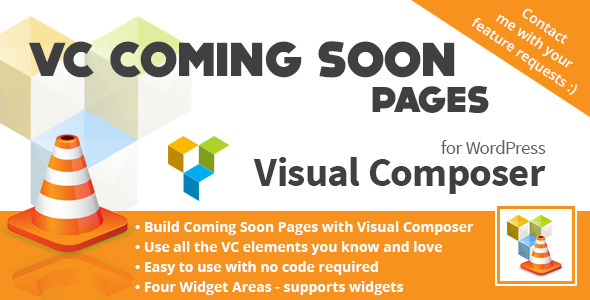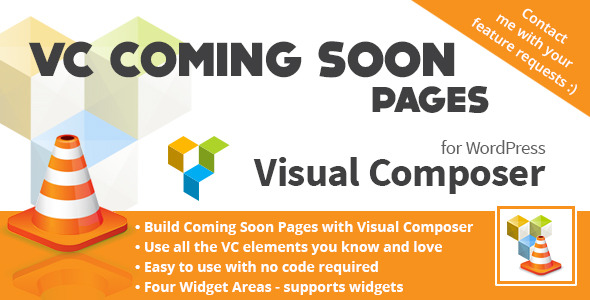Aslan
Aslan is a Coming Soon, clean and elegant template for every creative people, corporate, agency, e-commerce, photographers or anyone who is getting their website built and want to show a coming soon page in creative way.
Features
- Responsive design
- Creative template
- Retina ready
- Valid HTML5 / CSS3
- Well documented HTML and CSS files
- Extremely easy to setup and configure
- Multi-Browser Support
- Image Varient
- Slider Varient
- Video Varient
- Particles Varient
- Snow Varient
- Polygon Varient
- Bootstrap 3.2 Compatible
- JavaScript + CSS3 Animation
- jQuery Countdown
- Working Contact and Subscribe forms
- AJAX Subscription Form – Native, PHP and Mailchimp
- Google Maps integrated
- 5 Stars Support
5 Banner Varient
Support For Aslan!
For support you can contact us via our email id nvwebthemes@gmail.com
Once you have mailed us please be patient as it can take some time for us to reply you because of the difference in time zones of your and our country.
Thanks for checking out Aslan!
Please remember to star rate it!